1. 에러
- WeatherApplication 파일 실행 시 아래와 같은 에러
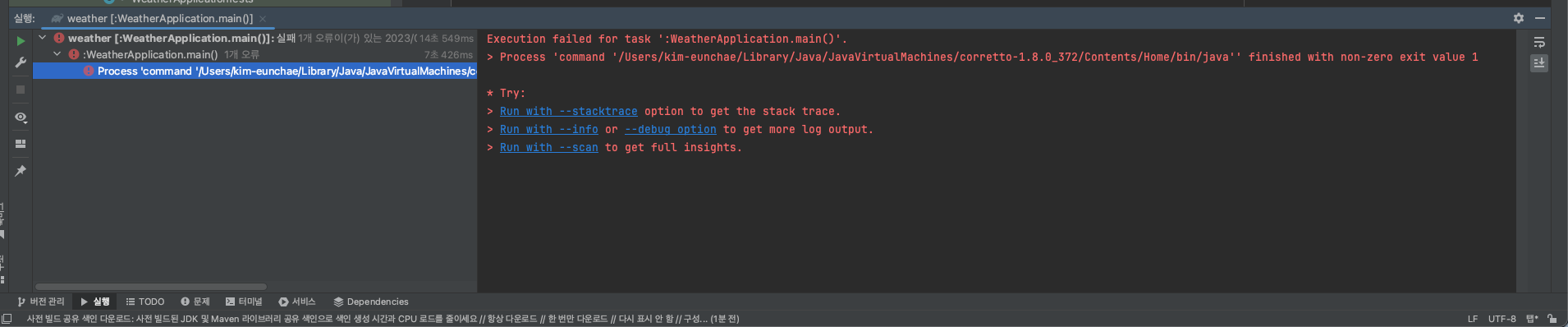
Execution failed for task ':DemoSpringApplication.main()'.
> Process 'command 'JDK경로/bin/java.exe'' finished with non-zero exit value 1
* Try:
Run with --stacktrace option to get the stack trace. Run with --info or --debug option to get more log output. Run with --scan to get full insights.
2. 해결
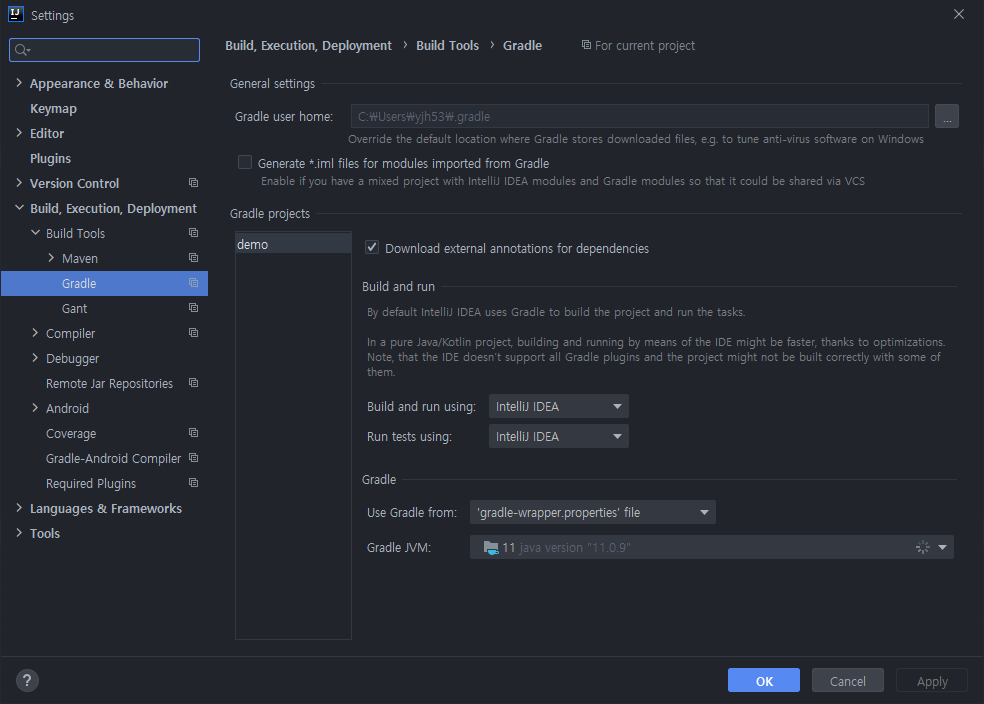
- [File > Settings] 메뉴 클릭(단축키: ctrl + alt + s)
- [Build, Execution, Deployment > Build Tools > Gradle] 메뉴로 이동
- Build and run using을 IntelliJ IDEA로 변경
- Run tests using을 IntelliJ IDEA로 변경
- Gradle JVM을 jdk11로 변경(없다면 설치)
3. 출처
https://yjh5369.tistory.com/entry/intellij-%EC%8B%A4%ED%96%89-%EC%8B%9C-finished-with-non-zero-exit-value-1-%EC%98%A4%EB%A5%98
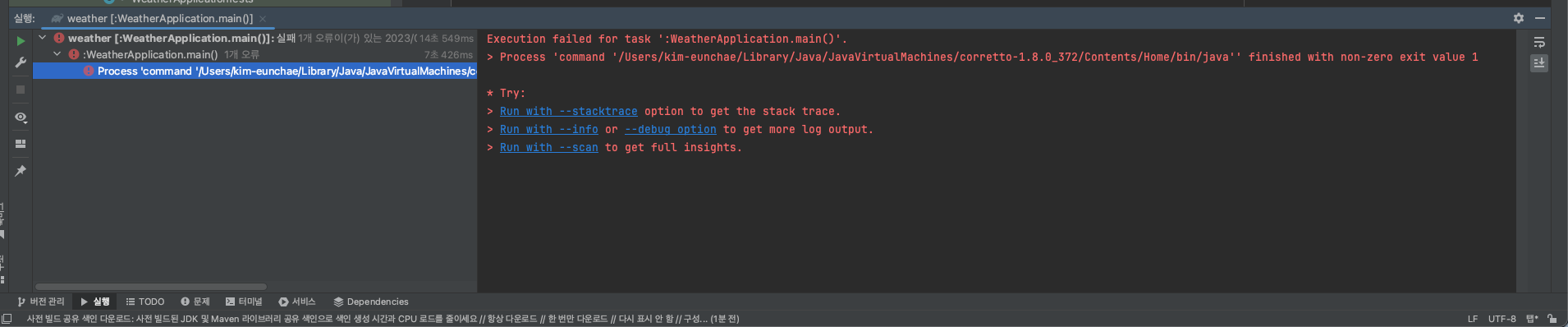
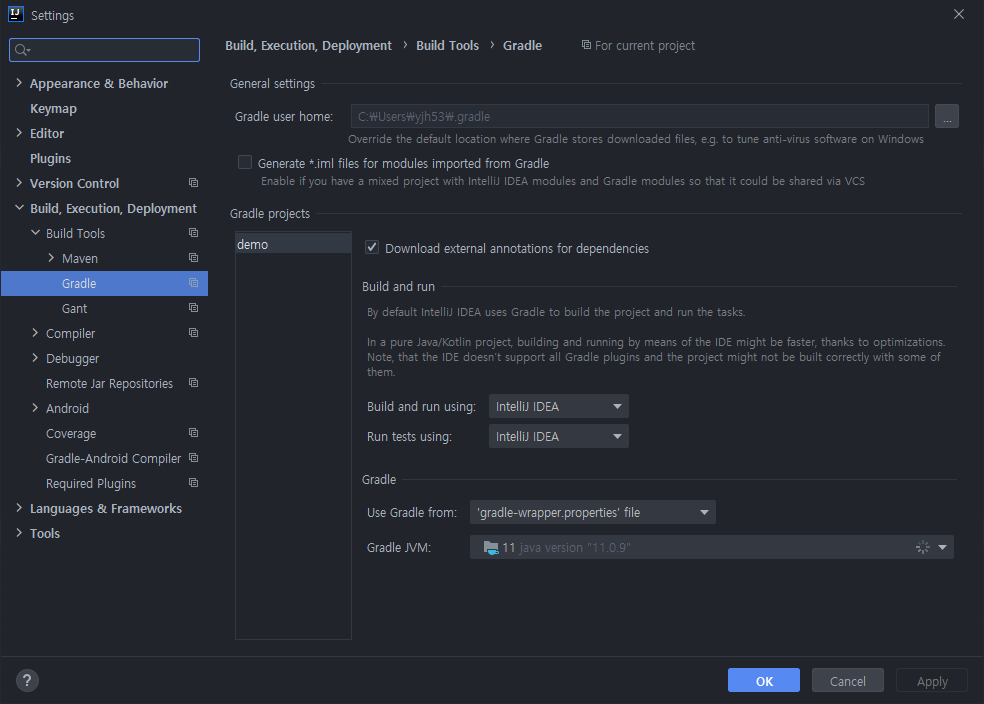

항상 좋은 글 감사합니다.