이번 포스트에서는 Thymeleaf 방식으로 유저 페이지를 구성하는 방법에 대해 다뤄보겠습니다.
✅ 이번 목표
- JPA를 활용해 유저 정보 가져오기
- 유저 페이지에 테이블로 렌더링하기
📦 코드 구성
1. User 엔티티
기존 작성한 User Entity입니다.
@Getter
@Entity
@EntityListeners(AuditingEntityListener.class)
@NoArgsConstructor(access = AccessLevel.PROTECTED)
public class User {
@Id
@Column(name = "user_id", nullable = false)
@GeneratedValue(strategy = GenerationType.IDENTITY)
private Long id;
@Column(name = "user_name", nullable = false, length = 50)
private String userName;
@Column(name = "name")
private String name;
@Enumerated(EnumType.STRING)
private UserRole userRole;
@Column(name = "mobile_number", unique = true, length = 15)
private String mobileNumber;
@Column(name = "address")
private String address;
@Column(unique = true, nullable = false, length = 50)
private String email;
@CreatedDate
private LocalDateTime created_at;
@LastModifiedDate
private LocalDateTime updated_at;
@OneToMany(mappedBy = "user", fetch = FetchType.LAZY, cascade = CascadeType.ALL)
private List<CartItem> cartItems;
@OneToMany(mappedBy = "user", fetch = FetchType.LAZY)
private List<Review> reviews;
@OneToMany(mappedBy = "user", fetch = FetchType.LAZY)
private List<Question> questions;
@OneToMany(mappedBy = "user", fetch = FetchType.LAZY)
private List<Orders> orders;
@Builder
public User(String username, String name, String mobileNumber, String address, UserRole userRole, String email) {
this.userName = username;
this.name = name;
this.mobileNumber = mobileNumber;
this.address = address;
this.userRole = userRole;
this.email = email;
}
}
@EntityListeners(AuditingEntityListener.class)를 사용하면@CreatedDate와@LastModifiedDate가 자동으로 처리됩니다.
2. UserRepository
@Repository
public interface UserRepository extends JpaRepository<User, Long> {
User findByUserName(String username);
}3. UserResponse
@Getter
@AllArgsConstructor(access = AccessLevel.PRIVATE)
public class UserResponse {
private Long id;
private String name;
private String userRole;
private String mobileNumber;
private String address;
private String email;
private LocalDateTime createdAt;
private LocalDateTime updatedAt;
public static UserResponse of(User user) {
return new UserServiceDTO(
user.getId(),
user.getName(),
user.getUserRole().name(),
user.getMobileNumber(),
user.getAddress(),
user.getEmail(),
user.getCreated_at(),
user.getUpdated_at()
);
}
}4. UserService
@Service
@RequiredArgsConstructor
public class UserService {
private final UserRepository userRepository;
public List<UserResponse> getAllUsers() {
List<User> users = userRepository.findAll();
return users.isEmpty() ? List.of() : users.stream().map(UserResponse::of).toList();
}
}
5. UserViewController
@Controller
@RequestMapping("/admin")
@RequiredArgsConstructor
public class UserViewController {
private final UserService userService;
@GetMapping("/users")
public String userView(Model model) {
model.addAttribute("users", userService.getAllUsers());
return "user"; // user.html
}
}🖥️ user.html
1. 유저 수 출력
<main class="container p-5">
<h1>유저 관리</h1>
<div>총 건수 : <span th:text="${#lists.size(users)}">0</span></div>
</main>유저가 없다면 0, 있다면 리스트 크기를 보여줍니다.
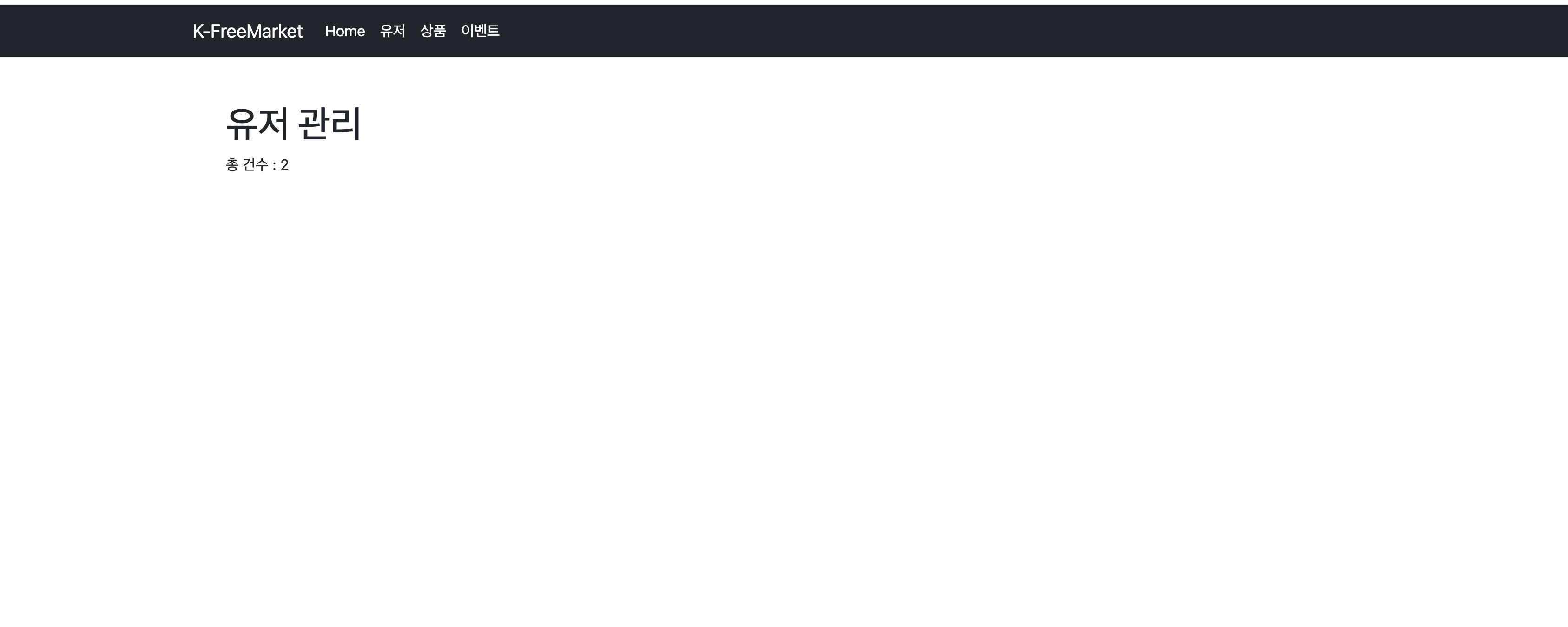
2. 유저 테이블 출력
<table class="table table-striped table-dark">
<thead>
<tr>
<th scope="col">번호</th>
<th scope="col">이름</th>
<th scope="col">권한</th>
<th scope="col">이메일</th>
<th scope="col">전화번호</th>
<th scope="col">주소</th>
<th scope="col">생성 일자</th>
<th scope="col">변경 일자</th>
</tr>
</thead>
<tbody>
<tr th:each="user : ${users}">
<th th:text="${user.id}">1</th>
<td>
<a th:href="@{/admin/form(name=${user.name})}" th:text="${user.name}">이름</a>
</td>
<td th:text="${user.userRole}">권한</td>
<td th:text="${user.email}">이메일</td>
<td th:text="${user.mobileNumber}">핸드폰 번호</td>
<td th:text="${user.address}">주소</td>
<td th:text="${user.createdAt}">생성 일자</td>
<td th:text="${user.updatedAt}">변경 일자</td>
</tr>
</tbody>
</table>
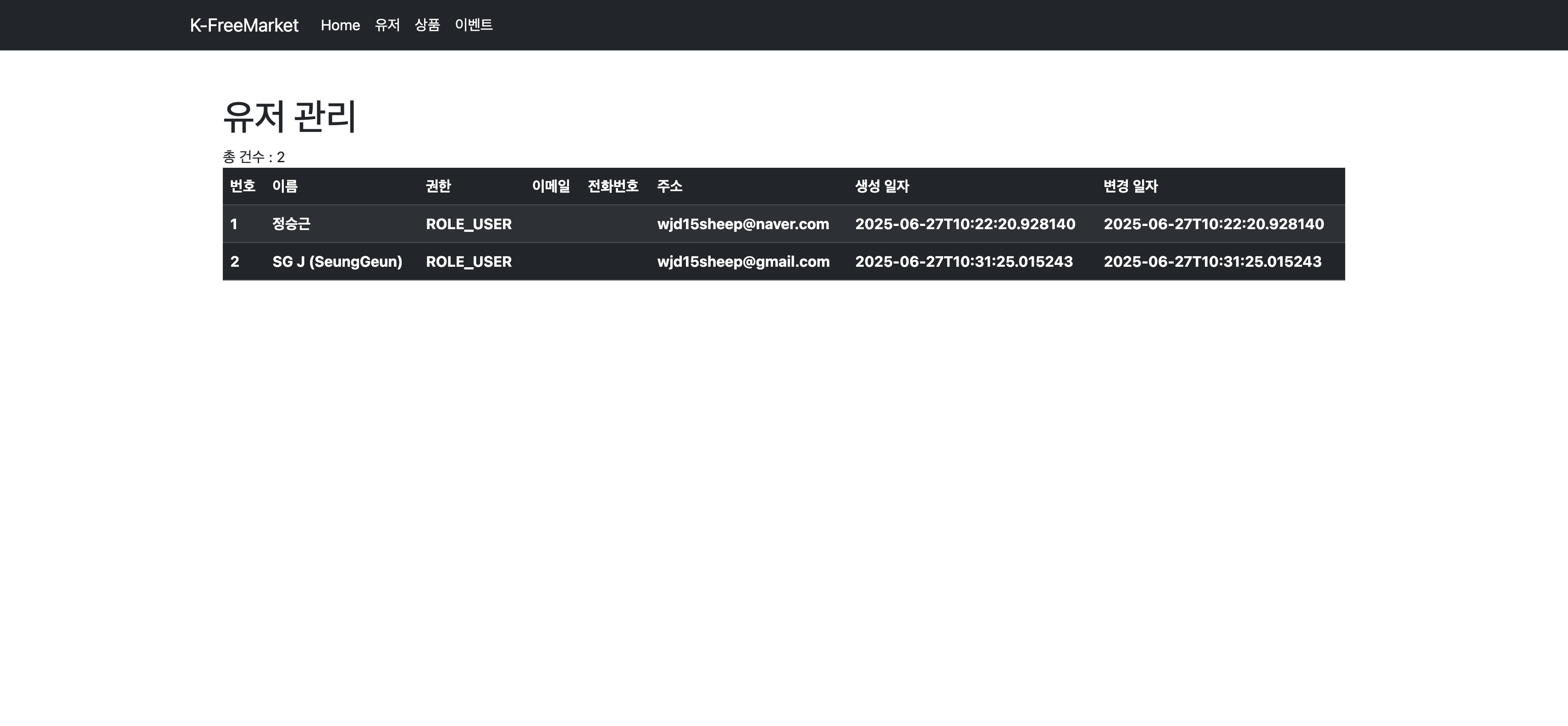
🧩 마무리
지금까지 JPA와 Thymeleaf를 이용하여:
- 유저 정보를 가져오고
- 관리자 페이지에 테이블로 렌더링하는
과정을 정리했습니다.
다음 포스트에서는 유저 수정 및 삭제 기능까지 구현해보겠습니다!
