적용계기
- 서비스의 개인정보처리규정에 대한 내용을 나타내는 페이지개발을 진행하던 중. 유니코드를 사용해 동그라미숫자(①②③④)를 나타내야했다.
::marker를 사용해 변경을 시도했지만 ::makrer는 크롬에서 잘 작동하지만 IE와 Safari를 지원하지 않는다는 문제점이 있었다. ::marker MDN Docs
::marker
- 글 머리 기호 또는 번호가 포함된 목록 항목의 마커상자를 선택한다. 기본을 사용되는
<li></li>의 불릿이 예시중 하나이다.
적용예시
@counter-style circled-numbers {
system: fixed;
symbols: "\2460" "\2461" "\2462" "\2463" "\2464" "\2465" "\2466" "\2467" "\2468" "\2469";
}
...
ul.list-style-circle-number-list {
list-style: none;
counter-reset: circle-counter;
> li.circle-number-item {
counter-increment: circle-counter;
&::marker {
content: counter(circle-counter, circled-numbers) " ";
}
}
}처음에는 크롬에서는 적용이 원할하게 되어 완성된줄 알고 배포를 했었다. 브라우저를 확인하던 중IE와 Safari에서 적용되지 않는 모습을 발견하였다.
+) 추가로 @counter-style 역시 두개의 브라우저를 지원하지 않았고 기본적인 문법을 활용한 코드로 변경해야했다.
Each-List 반복 (@each)
- 결국 돌아가 가장기본적인 scss 문법을 적용하고자 하였고, 리스트에 필요한 문자의 유니코드들을 넣었다. 이후 @each를 통해 리스트를 돌았고 index를 활용하여 자식들에게 접근하는 방법을 적용하였다.
적용예시
$obj: "\2460", "\2461", "\2462", "\2463", "\2464", "\2465", "\2466", "\2467", "\2468", "\2469";
...
ul.list-style-circle-number-list {
list-style: none;
@each $ele in $obj {
$index: index($obj, $ele);
> li.circle-number-item:nth-child(#{$index}) {
position: relative;
display: block;
padding-left: 1rem;
&:before {
position: absolute;
left: 0;
content: "#{$ele}";
}
}
}
}absolute를 통해 :before 요소가 들어갈 자리를 만들어주었다.
+) 처음에 content에 {#ele}만 넣었는데
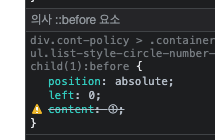 css를 읽지 못하는 문제가 발생했다.
css를 읽지 못하는 문제가 발생했다.
단일 코드만 넣고 확인해보니
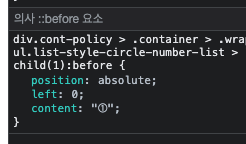
"" 를 통해 문자라는 표시를해줘야 했다.
결과

리스트에 내가 원하는 마커를 모든 브라우저에 적용할 수 있는 방법을 습득할 수 있었다. 😎✌️

