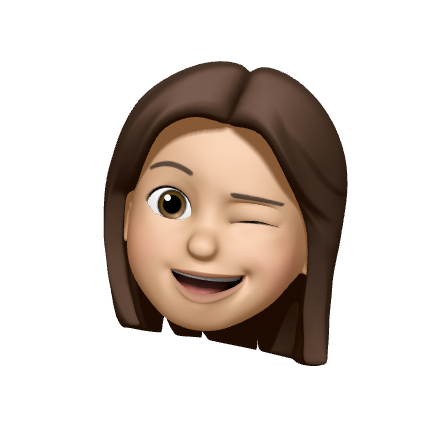논리연산자
!: NOT
&&: AND : false 찾기
- 둘 다 true 일때만 결과물이 true
- 둘 중 하나가 false 이면 return false
||: OR : true 찾기
- 양쪽의 값 중 하나라도 true 라면 결과물이 true
- 두 값이 둘 다 false 일 때에만 false
실행순서
! > && > | |
조건문: Swich / case
사용하는 이유? 특정값이 무엇인지 판별할때 유용함
주의할 점: break 를 안 넣으면 그 다음 case까지 넘어감
const fruit = 'apple';
switch (fruit) {
case 'blueberry':
return ('블루베리!');
break;
case 'banana':
return ('바나나!');
break;
case 'appple'
return ('사과'
default:
return('모르겠네요..');
}Template Literal (함수)
parameter를 + 로 넣어주지 않고 바로 `` (백텍)과 %parameter 를 넣을 수 있다.
const hello = function(name) {
return ('Hello, ' + name + '!');
}
hello('chloe');
## 대신
const hello = function(name) {
return (`Hello, ${name} !`)
}
hello('chloe');
객체 : 비구조 할당
- parameter.key 보다 간결하게 할때 비구조 할당을 쓴다
-> const {key} = parameter
또는 parmeter안에 {key} 바로 넣어도 된다
const = specificFruit {
name : kiwi
favor : sweet and sour
color : green
texture: soft
}
**보통의 방법
function print(fruit){
return `${fruit.name}의 맛은 ${fruit.favor}하고, 색깔은 ${fruit.color}이다`
}
**비구조 할당
function print(fruit){
const {name,favor,color} = fruit
return ${name}의 맛은 ${favor}하고, 색깔은 ${color}이다`
}
**비구조 할당의 더 더 더 간편 방법
fucntion print({name,favor,color}) {
return ${name}의 맛은 ${favor}하고, 색깔은 ${color}이다`
}객체 this (객체 안에 함수 넣기)
일반 함수(표현식,선언식) 로 선언된 객체의 this는 자신이 속한 객체를 가르치케 된다.
하지만, 화살표 함수는 this가 제대로 작동하지 않는다
객체 getter / setter
객체안에 get function(){}넣어 함수가 몇번 실행되는지 확인이 가능하다.
for vs while 문
| for | while |
|---|---|
| for(let i = 0; i < fruit.length; i++){} | let = 0; while(i<fruit.length){ return i; i++} |
| 특정숫자를 반복하는데 유리함 | - Boolean 의 값으로 특정 조건이 있을때 보통 while 문을 쓴다 (*while 문을 사용 할 때에는 조건문이 언젠간 false 가 되도록 신경쓰셔야함) |
조건문 : continue 와 break
if(조건이 true){continue } --> 조건이 true이면, 그 조건을 빼고 실행된다.
if(조건 ===true) {break} --> 조건까지만 return 된다.
기존의 배열 수정 안함 -> immutable - slice(), concat()