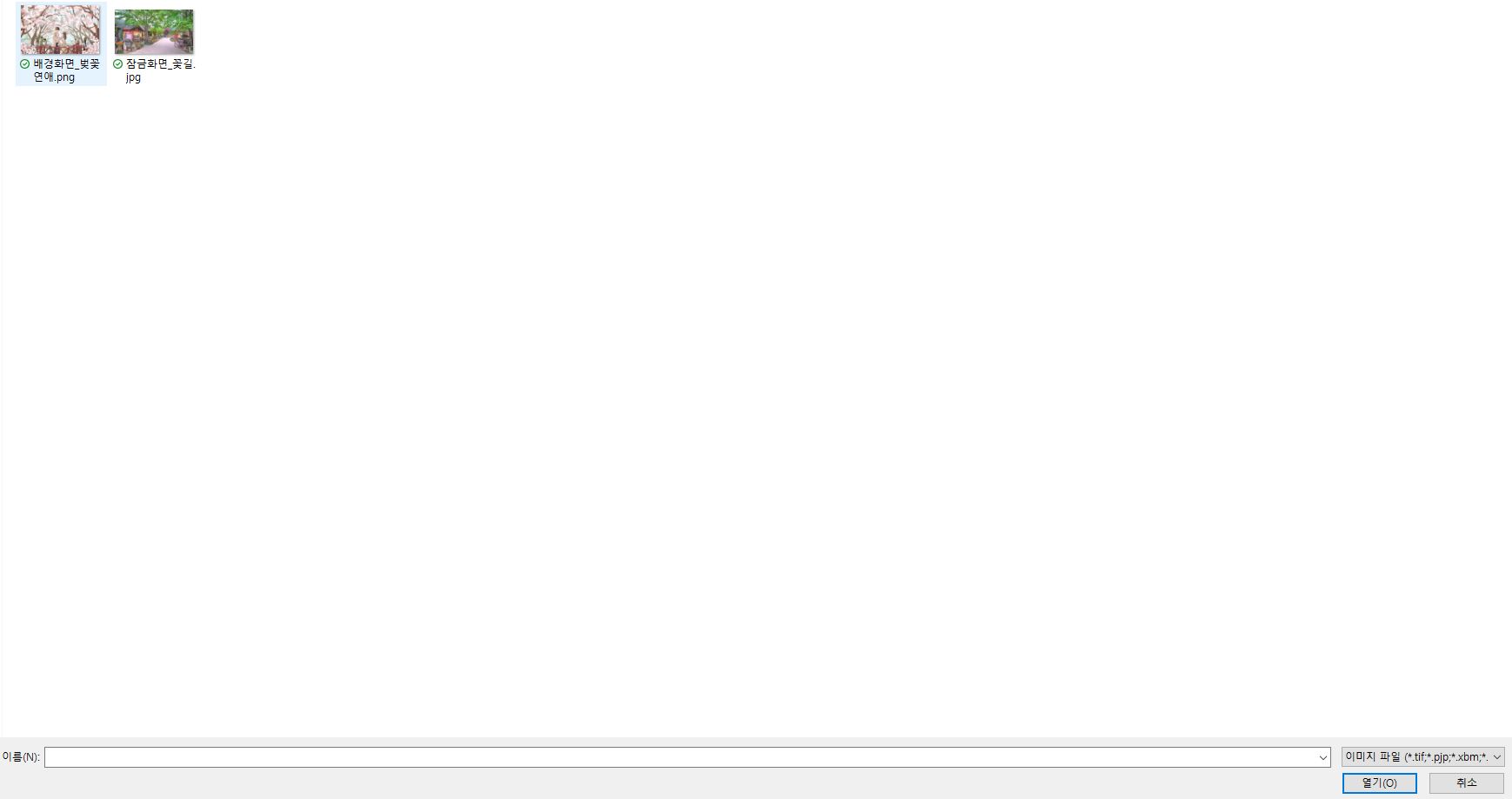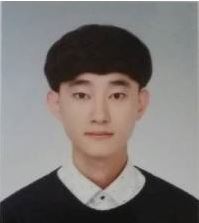01.Input type = file
const UserLabel = styled.label`` <ModalHead> <UserLabel htmlFor="UserImg"> <UserIcon src={ImageFile} /> </UserLabel> <input type="file" accept="image/*" id="UserImg" style={{ display: "none", }} />
<input type="file">를 이용해 파일 업로드 버튼을 만들어준다.accept='image/*'속성을 넣어서image확장자만 선택적으로 업로드하도록 해준다.input을 숨겨버리기 위해display: none;속성을 준다.<UserLabel />컴포넌트를 label 컴포넌트로 만들어 준다.UserLabel컴포넌트의htmlFor속성의 값과input태그의id속성 값을 서로 일치시킨다.
labelFor
html에서는label과input을 연결할 때label에는for속성,input에는id속성을 통해 둘이 같다는 의미를 표시한다.- 하지만
React에서는for속성을for문으로 의미하기 때문에htmlFor이라는 속성을 사용해야 한다.<!--HTML--> <label for="forName"></label> <input id="forNmae" /> <!--JS 내 HTML--> <label htmlFor="forName"></label> <input id="forName />