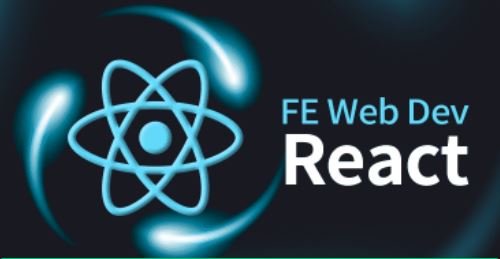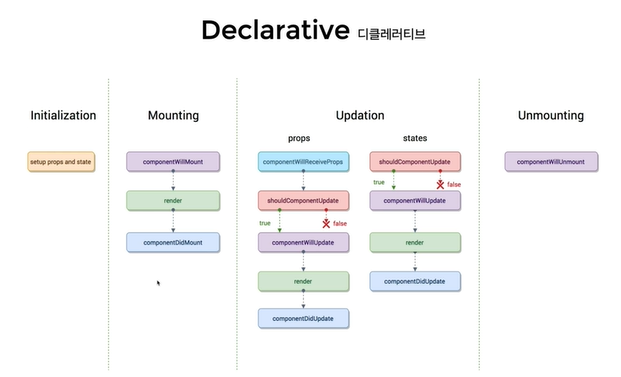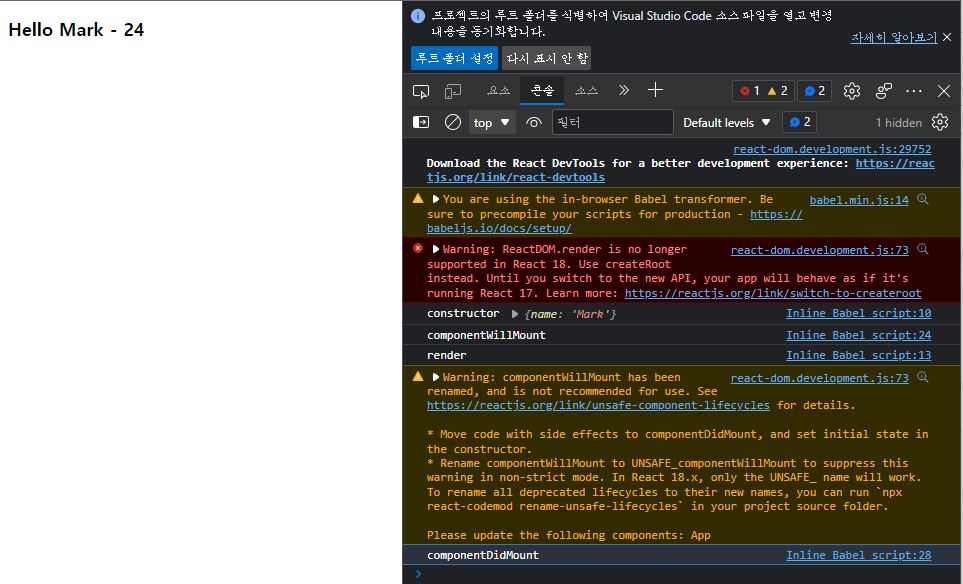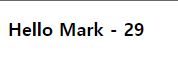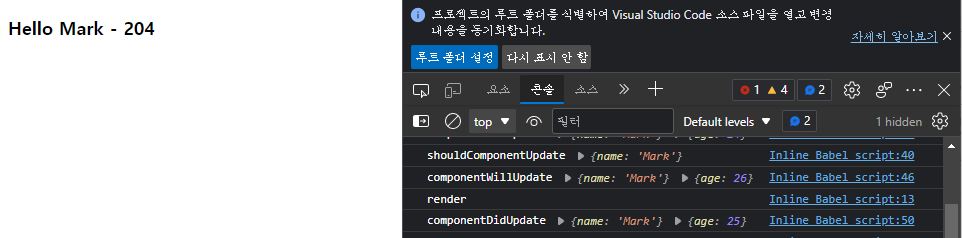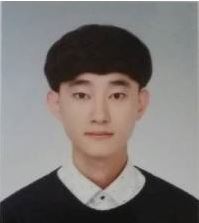01.Component Lifecycle (Version 16.3 이전)
- 리액트 컴포넌트는 탄생부터 죽음까지 여러 지점에서 개발자가 작업이 가능하도록 메소드를 오버라이딩할 수 있게 해줍니다.
- 해당 내용은
16.3버전 이전의 내용을 다루고 있습니다. - 탄생:
Initialization,Miunting - 죽음:
Unmounting
02.Component Declarative
Initialization:constructor가 불리면서props세팅 및state의 초기값이 설정된다.Mounting:render가 실행 되면서 화면에 최초로 그려진다.updation:Component들은props나state가 변경이 되면update가 진행이 되며 다시rendering된다.Unmouting: 해당하는Component가DOM상에서 제거가 될 때 실행되는lifeCycle이다.
1.Mounting
- 컴포넌트가 처음 실행될 때
Mount라고 표현합니다.- 컴포넌트가 시작되면 우선
context,defaultProps와state를 저장합니다.- 그 후에
componentWillMount메소드를 호출합니다.- 그리고
render로 컴포넌트를DOM에 부착한 후Mount가 완료된 후componentDidMount가 호출됩니다.실행 순서
state, context, defaultProps 저장componentWillMountrendercomponentDidMount
2.Updation
2-1.Props Update
- 업데이트가 발생하였음을 감지하고
componentWillReceiveProps메소드가 호출됩니다.- 그 후
shouldComponentUpdate,componentWillUpdate가 차례대로 호출된 후 업데이트가 완료(render)되면componentDidUpdate가 됩니다.- 이 메소드들은 첫 번째 인자로 바뀔
props에 대한 정보를 가지고 있습니다.실행 순서
componentWillReceivePropsshouldComponentUpdatecomponentWillUpdaterendercomponentDidUpdate2-2.State Update
props update와 과정이 같지만componentWillReceiveProps메소드는 호출되지 않습니다.- 메소드의 두 번째 인자로는 바뀔
state에 대한 정보를 가지고 있습니다.componentDidUpdate는 두 번째 인자로 바뀌기 이전의state에 대한 정보를 가지고 있습니다.componentDidMount:update가 이루어지고render가 완료된 직후 실행되는 메소드이이며 최초 마운트 될 때는 실행되지 않습니다.실행 순서
shouldComponentUpdatecomponentWillUpdaterendercomponentDidUpdateshouldcomponentUpdate
Component가update되어야 하는지 말아야하는지를 결정하는 구간 입니다.shouldcomponentUpdate에서는Boolean형태의 데이터 값을 반환하며 아직render하기 전이기 때문에return값으로false를 하면render을 취소할 수 있습니다.- 쓸데없는
update가 일어나면 여기서 걸러냅니다.- 불필요한
render를 방지하기 위해 주로 사용되며React component의 성능 최적화여 중요할 역할을 한다.
3.Unmount
- 컴포넌트가 제거되는 것은
Unmount라고 표현합니다.componentWillUnmount는 더는 컴포넌트를 사용하지 않을 때 발생하는 이벤트 입니다.- 이미 제거된 컴포넌트에서 이벤트를 발생시킬 수 없기때문에
componentDidUnmount는 존재하지 않습니다.componentWillMount에서 주로 연결했던 이벤트 리스너를 제거하는 등의 여러 가지 정리 활동을 합니다.실행 순서
componentWillUnmount
03.Component Initialization & Mounting (생성 및 마운트)
constructorcomponentWillMountrender(최초 렌더)componentDidMount
<!DOCTYPE html> <html lang="en"> <head> <meta charset="UTF-8"> <meta http-equiv="X-UA-Compatible" content="IE=edge"> <meta name="viewport" content="width=device-width, initial-scale=1.0"> <title>Example</title> <script crossorigin src="https://unpkg.com/react@18/umd/react.development.js"></script> <script crossorigin src="https://unpkg.com/react-dom@18/umd/react-dom.development.js"></script> <script src="https://unpkg.com/@babel/standalone/babel.min.js"></script> <body> <div id="root"></div> <script type="text/babel"> class App extends React.Component { state = { age: 24, } constructor(props) { super(props) console.log("constructor", props) } render() { console.log("render") return ( <div> <h2> Hello {this.props.name} - {this.state.age} </h2> </div> ) } componentWillMount() { console.log("componentWillMount") } componentDidMount() { console.log("componentDidMount") } } ReactDOM.render(<App name="Mark" />, document.querySelector("#root")) </script> </body> </html>
실행 결과
$ npx serve
- 이처럼
Component생성과 마운트에 대해 알아볼 수 있습니다.- 화면의 콘솔창을 보시면
constructor(생성자),componentWillMount,render,componentDidMount순서로 라이프사이클이 출력되는 것을 볼 수 있습니다.
<!DOCTYPE html> <html lang="en"> <head> <meta charset="UTF-8"> <meta http-equiv="X-UA-Compatible" content="IE=edge"> <meta name="viewport" content="width=device-width, initial-scale=1.0"> <title>Example</title> <script crossorigin src="https://unpkg.com/react@18/umd/react.development.js"></script> <script crossorigin src="https://unpkg.com/react-dom@18/umd/react-dom.development.js"></script> <script src="https://unpkg.com/@babel/standalone/babel.min.js"></script> <body> <div id="root"></div> <script type="text/babel"> class App extends React.Component { state = { age: 24, } constructor(props) { super(props) console.log("constructor", props) } render() { console.log("render") return ( <div> <h2> Hello {this.props.name} - {this.state.age} </h2> </div> ) } componentWillMount() { console.log("componentWillMount") } componentDidMount() { console.log("componentDidMount") setInterval(() => { this.setState(state => ({...state, age: state.age + 1})) }, 1000); } } ReactDOM.render(<App name="Mark" />, document.querySelector("#root")) </script> </body> </html>
state값을 변경하면 다시 새로render됩니다.setInterval메소드를 사용하면1초 마다 계속state.age값을1씩 증가시켜 새로render되게 해줄 수 있습니다.
실행 결과
$ npx serve
04.Component Updation (props & state 변경)
componentWillReceiveProps(state변경 시, 실행되지 않음)shouldComponentUpdatecomponentWillUpdaterendercomponentDidUpdate
<!DOCTYPE html> <html lang="en"> <head> <meta charset="UTF-8"> <meta http-equiv="X-UA-Compatible" content="IE=edge"> <meta name="viewport" content="width=device-width, initial-scale=1.0"> <title>Example</title> <script crossorigin src="https://unpkg.com/react@18/umd/react.development.js"></script> <script crossorigin src="https://unpkg.com/react-dom@18/umd/react-dom.development.js"></script> <script src="https://unpkg.com/@babel/standalone/babel.min.js"></script> <body> <div id="root"></div> <script type="text/babel"> class App extends React.Component { state = { age: 24, } constructor(props) { super(props) console.log("constructor", props) } render() { console.log("render") return ( <div> <h2> Hello {this.props.name} - {this.state.age} </h2> </div> ) } componentWillMount() { console.log("componentWillMount") } componentDidMount() { console.log("componentDidMount") setInterval(() => { this.setState(state => ({...state, age: state.age + 1})) }, 1000); } componentWillReceiveProps(nextProps) { console.log("componentWillReceiveProps", nextProps); } shouldComponentUpdate(nextProps, nextState) { console.log("shouldComponentUpdate", nextProps), nextState; return true; } componentWillUpdate(nextProps, nextState) { console.log("componentWillUpdate", nextProps, nextState); } componentDidUpdate(prevProps, prevState) { console.log("componentDidUpdate", prevProps, prevState); } } ReactDOM.render(<App name="Mark" />, document.querySelector("#root")) </script> </body> </html>
실행 결과
$ npx serve
- 이처럼
shouldComponentUpdate메소드의return type을true로 설정하면render가 실행되지만false로 설정하면 이후의 라이프사이클은 실행되지 않습니다.- 결국
componentWillUpdate부터 실행되지 않으며 쉽게 말해 업데이트가 실행되지 않음을 의미합니다.
componenetWillReceiveProps
componentWillReceiveProps(nextProps) { console.log("componentWillReceiveProps", nextProps); }
props를 새로 지정했을 때 바로 호출되며state의 변경에는 반응하지 않습니다.- 해당 라이프사이클에서
props에 따라state를 변경해야 한다면setState를 이용하여state를 변경하면 됩니다.- 그러면 다음 이벤트로 각각 가는 것이 아니라 한번에 변경됩니다.
shouldComponentUpdate
shouldComponentUpdate(nextProps, nextState) { console.log("shouldComponentUpdate", nextProps), nextState; return false; }
props,state하나만 변경되거나 둘 다 변경되어도 실행이 됩니다.newProps와newState를 인자로 하여 호출합니다.return type이Boolean데이터입니다.- 해당 함수를 구현하지 않으면 디폴트 값은
true입니다.true면render되고false면render가 호출되지 않습니다.
componentWillUpdate
componentWillUpdate(nextProps, nextState) { console.log("componentWillUpdate", nextProps, nextState); }
- 컴포넌트가 재렌더링 되기 직전에 불리며 여기선
setState와 같은 메소드는 사용해선 안됩니다.
componentDidUpdate
componentDidUpdate(prevProps, prevState) { console.log("componentDidUpdate", prevProps, prevState); }
- 컴포넌트가 재렌더링을 마치면 불리는 라이프 사이클입니다.
05.Component Unmounting (언마운트)
componentWillUnmount
componentWillUnMount() { clearInterval(this.interval); }
- 실제로 컴포넌트가
unmount되고 난 후에는 처리할 수 없기때문에 해당 라이프사이클만 활용이 가능합니다.
<!DOCTYPE html> <html lang="en"> <head> <meta charset="UTF-8"> <meta http-equiv="X-UA-Compatible" content="IE=edge"> <meta name="viewport" content="width=device-width, initial-scale=1.0"> <title>Example</title> <script crossorigin src="https://unpkg.com/react@18/umd/react.development.js"></script> <script crossorigin src="https://unpkg.com/react-dom@18/umd/react-dom.development.js"></script> <script src="https://unpkg.com/@babel/standalone/babel.min.js"></script> <body> <div id="root"></div> <script type="text/babel"> class App extends React.Component { state = { age: 24, } interval = null; constructor(props) { super(props) console.log("constructor", props) } render() { console.log("render") return ( <div> <h2> Hello {this.props.name} - {this.state.age} </h2> </div> ) } componentWillMount() { console.log("componentWillMount") } componentDidMount() { console.log("componentDidMount") this.interval = setInterval(() => { this.setState(state => ({...state, age: state.age + 1})) }, 1000); } componentWillReceiveProps(nextProps) { console.log("componentWillReceiveProps", nextProps); } shouldComponentUpdate(nextProps, nextState) { console.log("shouldComponentUpdate", nextProps), nextState; return true; } componentWillUpdate(nextProps, nextState) { console.log("componentWillUpdate", nextProps, nextState); } componentDidUpdate(prevProps, prevState) { console.log("componentDidUpdate", prevProps, prevState); } componentWillUnMount() { clearInterval(this.interval); } } ReactDOM.render(<App name="Mark" />, document.querySelector("#root")) </script> </body> </html>
setInterval함수를componentWillUnMount메소드에서 해제 시켜줍니다.clearInterval(this.interval);의 인자값은setInterval의return값이기 때문에setInterval을 변수(interval)에 저장시켜 주었다가interval을 인자값으로 넣어줍니다.