react-query를 이용한 infinity-scroll 구현하기
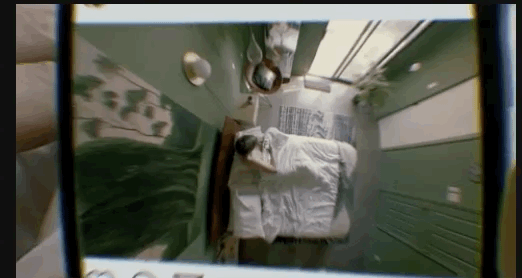
react-query를 이용하면 infinite-scroll을 보다 쉽게 구현을 할 수 있습니다.
react-intersection-observer를 이용하여 infinite-scroll를 구현하는데 내부적으로 IntersectionObserver API를 사용을 합니다. 잘 모른다면 Intersection Observer API 알아보기
사용하는 Package
- typescript
- react
- axios
- react-query
- react-intersection-observer
구현하기
1. 기본 셋팅.
import React from 'react';
import { QueryClient, QueryClientProvider } from 'react-query';
import { ReactQueryDevtools } from 'react-query/devtools';
const queryClient = new QueryClient();
function App() {
return (
<QueryClientProvider client={queryClient}>
<ReactQueryDevtools initialIsOpen={false} /> // react-query dev-tools setting
<Compoment />
</QueryClientProvider>
);
}QueryClientProvider로 최상위 컴포넌트로 감싸고 개발시 필요한 react-query dev-tools setting을 셋팅합니다.(흔히 사용하는 provider pattern, react-query 내부적으로 캐싱을 하기위해서 Context-API를 사용한다고 합니다.)
2. Mock Data function
- 우선 테스트를 하기위해선 데이터가 필요한데 Mock Data는 github API를 사용할 것입니다.
- 데이터를 30개씩 가져오고 page parmeter로 어디서 부터 가져올지 설정
import axios from axios;
const fetchRepositories = async (page: number) => {
return await axios
.get<IRepository>(`https://api.github.com/search/repositories?q=topic:reactjs&per_page=30&page=${page}`)
.then((resp) => resp.data);
};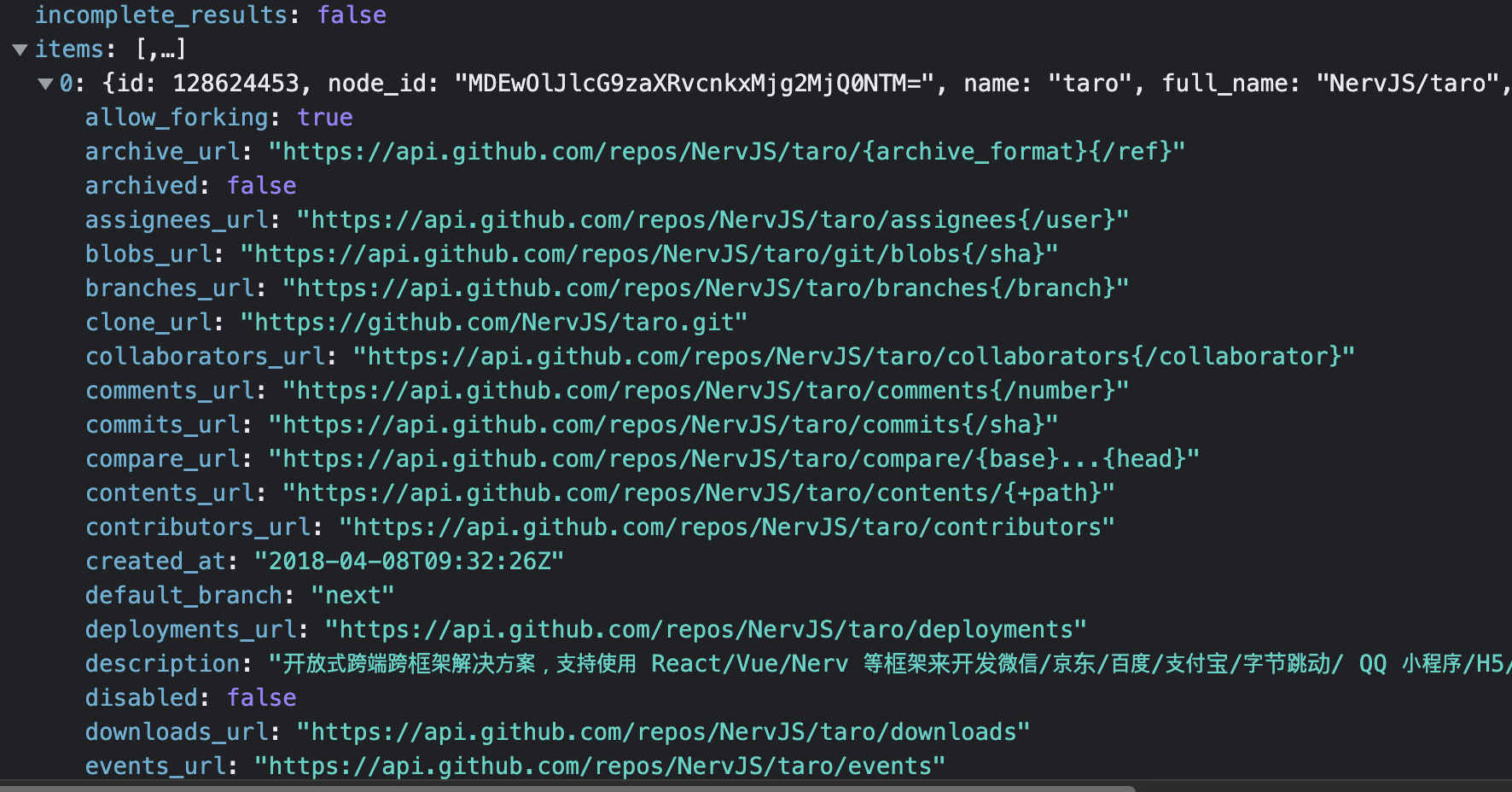
- api response 값을 보면 데이터 구조가 복잡한데 typescript에서는 type을 선언을 해줘야 해서 복잡한 타입을 선언할때는 시간소요가 많이 듬. Type Parsing 사이트를 이용하면 시간 절약에 도움이 됩니다.
3. useInfiniteQuery를 구현하기
- 우선 useInfiniteQuery를 사용하기 위해서는 react-query에서 제공되는 useQuery hook을 알면 이해하기 쉽습니다. 여기서는 다루지 않고 나중에 useQuery, useMutaion 등을 다루도록 하겠습니다.
const { data, status, hasNextPage, fetchNextPage, isFetchingNextPage, isFetching } = useInfiniteQuery<
IRepository,
Error,
IRepository,
[string] | string
>( ['projects'],
async ({ pageParam = 1 }) => {
return await fetchRepositories(pageParam);
},
{
getNextPageParam: (lastPage, allPages) => {
// lastPage에는 fetch callback의 리턴값이 전달됨
// allPage에는 배열안에 지금까지 불러온 데이터를 계속 축적하는 형태 [[data], [data1], .......]
const maxPage = lastPage.total_count / 30; // 한번에 30개씩 보여주기
const nextPage = allPages.length + 1; //
return nextPage <= maxPage ? nextPage : undefined; // 다음 데이터가 있는지 없는지 판단
},
}
);
-
useInfiniteQuery 첫번째 인자값으로 query key를 쓰는데 string, array을 사용해도 됩니다. string을 사용하더라도 배열로 리턴되기 때문에 배열로 query key로 사용했습니다.
-
두번째 인자값은 query function인데 fetching 함수를 넣으면 됩니다. 리턴값은 Promise를 리턴해야 합니다.
-
세번째 인자값은 옵션값인데 getNextPageParam의 리턴값으로 더 불러올 데이터가 있는지 없는지 판단을 한다. falsy값을 리턴하면 fetch function을 실행 하지 않는다. 리턴값은 fetch callback pageParam의 인자값으로 전달된다.
4. useEffect, react-intersection-observer를 이용하여 구현
const { ref, inView } = useInView({ threshold: 0.3 });
// ref는 target을 지정할 element에 지정한다.
//inView type은 boolean으로 root(뷰포트)에 target(ref를 지정한 element)이 들어오면 true로 변환됨
useEffect(() => {
// hasNextPage 다음 페이지가 있는지 여부, Boolean (getNextPageParam 리턴값에 의해서)
if (inView && hasNextPage) {
// fetchNextPage fetch callback 함수를 실행
fetchNextPage();
}
}, [inView]);5. 리턴부 구현
return (
<>
<div>
<h1>Infinite Scroll</h1>
{status === 'loading' ? (
<p>Loading...</p>
) : status === 'error' ? (
<span>Error:</span>
) : (
<>
{data?.pages?.map((page, i) => (
<React.Fragment key={i}>
{page.items.map((project) => (
<p
style={{
border: '1px solid gray',
borderRadius: '5px',
padding: '10rem 1rem',
background: `hsla(${project.id * 30}, 60%, 80%, 1)`,
}}
key={project.id}
>
{project.name}
</p>
))}
</React.Fragment>
))}
<div>
// button에 useInView의 ref를 넣었다 해당 컴포넌트가 뷰포트에 보이면 fetch callback function이 실행 된다.
<button ref={ref} onClick={() => fetchNextPage()} disabled={!hasNextPage || isFetchingNextPage}>
{isFetchingNextPage ? 'Loading more...' : hasNextPage ? 'Load Newer' : 'Nothing more to load'}
</button>
</div>
<div>{isFetching && !isFetchingNextPage ? 'Background Updating...' : null}</div>
</>
)}
<hr />
</div>
</>
);
}6. 결론
App.tsx
import React, { MouseEvent, useEffect, useState } from 'react';
import { QueryClient, QueryClientProvider, useInfiniteQuery, useMutation, useQuery } from 'react-query';
import { useInView } from 'react-intersection-observer';
import { ReactQueryDevtools } from 'react-query/devtools';
import axios from 'axios';
import { getUsers, addUser } from './api/public';
import './App.css';
const queryClient = new QueryClient();
export interface Owner {
login: string;
id: number;
node_id: string;
avatar_url: string;
gravatar_id: string;
url: string;
html_url: string;
followers_url: string;
following_url: string;
gists_url: string;
starred_url: string;
subscriptions_url: string;
organizations_url: string;
repos_url: string;
events_url: string;
received_events_url: string;
type: string;
site_admin: boolean;
}
export interface License {
key: string;
name: string;
spdx_id: string;
url: string;
node_id: string;
}
export interface Item {
id: number;
node_id: string;
name: string;
full_name: string;
private: boolean;
owner: Owner;
html_url: string;
description: string;
fork: boolean;
url: string;
forks_url: string;
keys_url: string;
collaborators_url: string;
teams_url: string;
hooks_url: string;
issue_events_url: string;
events_url: string;
assignees_url: string;
branches_url: string;
tags_url: string;
blobs_url: string;
git_tags_url: string;
git_refs_url: string;
trees_url: string;
statuses_url: string;
languages_url: string;
stargazers_url: string;
contributors_url: string;
subscribers_url: string;
subscription_url: string;
commits_url: string;
git_commits_url: string;
comments_url: string;
issue_comment_url: string;
contents_url: string;
compare_url: string;
merges_url: string;
archive_url: string;
downloads_url: string;
issues_url: string;
pulls_url: string;
milestones_url: string;
notifications_url: string;
labels_url: string;
releases_url: string;
deployments_url: string;
created_at: Date;
updated_at: Date;
pushed_at: Date;
git_url: string;
ssh_url: string;
clone_url: string;
svn_url: string;
homepage: string;
size: number;
stargazers_count: number;
watchers_count: number;
language: string;
has_issues: boolean;
has_projects: boolean;
has_downloads: boolean;
has_wiki: boolean;
has_pages: boolean;
forks_count: number;
mirror_url?: any;
archived: boolean;
disabled: boolean;
open_issues_count: number;
license: License;
allow_forking: boolean;
is_template: boolean;
topics: string[];
visibility: string;
forks: number;
open_issues: number;
watchers: number;
default_branch: string;
score: number;
}
export interface IRepository {
total_count: number;
incomplete_results: boolean;
items: Item[];
}
function InfiniteScroll() {
const { ref, inView } = useInView({
threshold: 0.3,
});
const fetchRepositories = async (page: number) => {
return await axios
.get<IRepository>(`https://api.github.com/search/repositories?q=topic:reactjs&per_page=30&page=${page}`)
.then((resp) => resp.data);
};
const { data, status, hasNextPage, fetchNextPage, isFetchingNextPage, isFetching } = useInfiniteQuery<
IRepository,
Error,
IRepository,
[string] | string
>(
['projects'],
async ({ pageParam = 1 }) => {
return await fetchRepositories(pageParam);
},
{
getNextPageParam: (lastPage, allPages) => {
const maxPage = lastPage.total_count / 30;
const nextPage = allPages.length + 1;
return nextPage <= maxPage ? nextPage : undefined;
},
}
);
React.useEffect(() => {
if (inView && hasNextPage) {
fetchNextPage();
}
}, [inView]);
return (
<>
<div>
<h1>Infinite Loading</h1>
{status === 'loading' ? (
<p>Loading...</p>
) : status === 'error' ? (
<span>Error:</span>
) : (
<>
{data?.pages?.map((page, i) => (
<React.Fragment key={i}>
{page.items.map((project) => (
<p
style={{
border: '1px solid gray',
borderRadius: '5px',
padding: '10rem 1rem',
background: `hsla(${project.id * 30}, 60%, 80%, 1)`,
}}
key={project.id}
>
{project.name}
</p>
))}
</React.Fragment>
))}
<div>
<button ref={ref} onClick={() => fetchNextPage()} disabled={!hasNextPage || isFetchingNextPage}>
{isFetchingNextPage ? 'Loading more...' : hasNextPage ? 'Load Newer' : 'Nothing more to load'}
</button>
</div>
<div>{isFetching && !isFetchingNextPage ? 'Background Updating...' : null}</div>
</>
)}
<hr />
</div>
</>
);
}
function App() {
return (
<QueryClientProvider client={queryClient}>
<ReactQueryDevtools initialIsOpen={false} />
<InfiniteScroll />
</QueryClientProvider>
);
}
export default App;