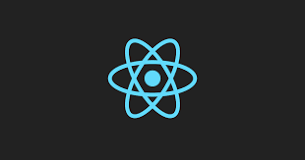html 로 페이지 만들어보기
<!DOCTYPE html>
<html>
<head>
<meta charset="utf-8">
<meta name="viewport" content="width=device-width">
<title>replit</title>
<link href="style.css" rel="stylesheet" type="text/css" />
</head>
<body>
<div>
<h1>자기소개서</h1>
<p>안녕하세요 개발자 취업을 꿈꾸는 <strong>김혜진</strong>입니다.</p>
</div>
<div>
<h2>좋아하는 음식</h2>
<ul>
<li>맛있는 샐러드</li>
<li>맛있는 커피</li>
</ul>
</div>
<div>
<h2>좋아하는 가수</h2>
<img src="https://www.m-i.kr/news/photo/202112/882099_650594_5445.jpg" width="300" />
<p>몬스타엑스</p>
<a href="https://twitter.com/OfficialMonstaX?ref_src=twsrc%5Egoogle%7Ctwcamp%5Eserp%7Ctwgr%5Eauthor">몬스타엑스 트위터</a>
</div>
<div>
<h2>좋아하는 노래</h2>
<audio src="/assets/audio_test.mp3" controls muted></audio>
<a href="https://htmlreference.io/element/audio/">오디오넣는법</a>
</div>
<div>
<h2>인적사항</h2>
<table border="1">
<caption>김혜진 인적사항</caption>
<tr>
<th scope="col">table head colum 1</th>
<th scope="col">table head colum 2</th>
<th scope="col">table head colum 3</th>
</tr>
<tr>
<th scope="row">table head row 1</th>
<td>table data 1</td>
<td>table data 2</td>
<td>table data 3</td>
</tr>
<tr>
<th scope="row">table head row 2</th>
<td>table data 2-1</td>
<td>table data 2-2</td>
<td>table data 2-3</td>
</tr>
</table>
</div>
<div>
<h2>연락 및 문의</h2>
<input id="form" type="text" placeholder="문의사항 작성" />
<button type="form">전송</button>
</div>
</body>
</html>