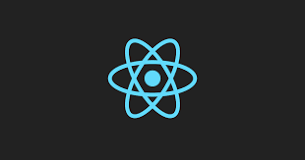<body>
<div class="wrap">
<div class="black-wrap"></div>
<header></header>
<section class="notice"></section>
<section class="main-banner"></section>
<section class="idea"></section>
<section class="expression"></section>
</div>
</body>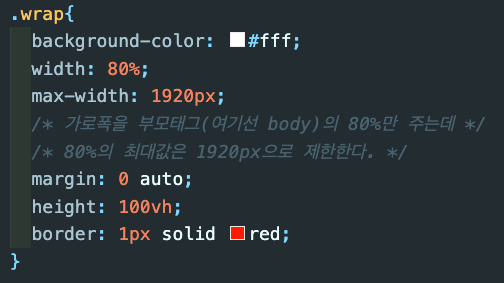
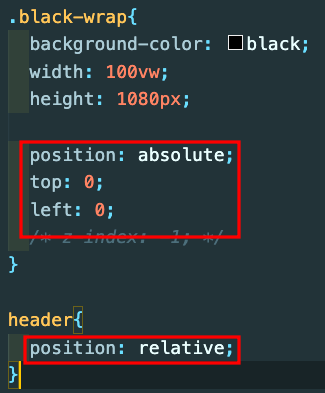
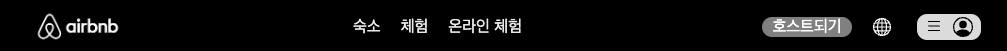
header{
position: relative;
display: grid;
grid-template-columns: 300px 1fr 300px;
}
.main-logo{
width: 100px;
display: flex;
align-items: center;
justify-content: flex-start;
}
.header-mid{
display: flex;
align-items: center;
justify-content: center;
gap: 20px;
position: relative;
padding: 5px;
}
.header-right{
display: flex;
align-items: center;
justify-content: flex-end;
}⏰ 19:05~
::before ::after 는 반드시 content: ""; 를 가져야 한다.

https://zinee-world.tistory.com/462
webkit
브라우저 마다 개별 적용
!important
우선적용 
.up-img{
background-position: center;
background-repeat: no-repeat;
background-size: cover;
}
.down-img{
background-image: url();
}.card-img{
width: 100%;
display: block;
border-radius: 15px 15px 0 0;
}
.card-text{
border-radius: 0 0 15px 15px;
}grid
display: grid;
grid-template-columns: 300px 1fr 300px;
grid-template-rows: auto auto;
grid-template-areas:
"row1 col1 col2"
"row2 col3 col4"
;
.colums1{
grid-area: "col1";
}calc
height: calc(700px - cala(60px * 2));
전체 높이 700px에서 상하 padding 준 60px(상하)를 뺀다.@media
@media screen and (max-width: 767px) {
.city{
/* display: flex;
width: 100%;
overflow: auto; */
-ms-overflow-style: none;
scrollbar-width: none;
}
.city::-webkit-scrollbar{
display: none;
}
.city .card{
/* width: 25%;
min-width: 250px; */
margin: 0 30px 0 0;
}
.city .card figcaption p{
font-size: 1.5rem;
padding-bottom: 0.5rem;
}
}.expression{
display: grid;
grid-template-columns: 1fr 1fr;
grid-template-rows: auto auto;
grid-gap: 20px;
grid-template-areas:
"heading heading"
"div1 div2"
;
}
@media screen and (max-width: 767px) {
.expression{
display: grid;
grid-template-columns: 1fr;
grid-template-rows: auto auto auto;
grid-gap: 20px;
grid-template-areas:
"heading"
"div1"
"div2"
;
}
}