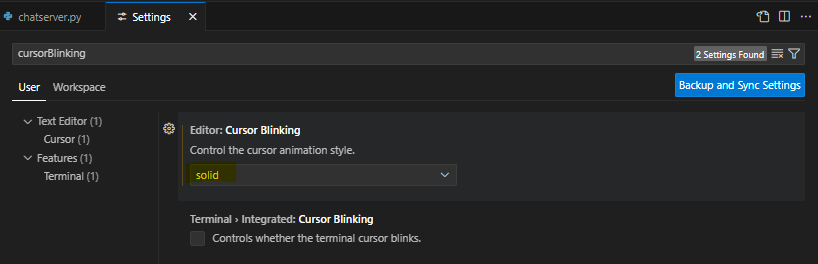
상황
python 개발 환경을 vscode 에 구성하고,
단축키는 visual studio 2019 에 세팅해둔 단축키와 최대한 유사하게 가져가려고 한다.
python 환경설정
python : microsoft store 에서 설치 (별도 설정 필요없음)
pip : get-pip.py 파일에 아래 내용을 넣고 실행
opencv : pip 로 설치
- pip install python-opencv
단축키 변경위치
File -- Preferences -- Keyboard Shortcuts
( ctrl + k, ctrl + s )
자주쓰게 되는 단축키
ctrl + \ : vertical split
ctrl + k, ctrl + \ : horizontal split
f12 : goto definition
shift + f12 : goto references
ctrl + pageup : move to previous window
ctrl + shift + e : explorer (파일 탐색기)
ctrl + b : explorer 토글
ctrl + shift + u : output 토글
화살표 : 커서 전후좌우 이동
ctrl + / : 블록지정영역 주석
ctrl + ] : indent
ctrl + , : 설정진입
- https://stackoverflow.com/questions/78468224/how-to-stop-vs-code-cursor-from-blinking
- 커서 blink disable 를 할때 사용하였음
ctrl + shift + p : command palette
alt + <- : navigate back
alt + -> : navigate forward
변경한 단축키
command palette 에서 Open Keyboard Shortcuts 로 검색후 설정 윈도우 클릭
ctrl + q : close window
- 기존엔 ctrl + f4 (View: Close Editor)
vscode 주요파일 위치
%USERPROFILE%.vscode\extensions
- extension 설치파일 위치로, 이 폴더가 남아있으면, vscode 를 삭제해도 extension 은 남아있게 된다.
- https://stackoverflow.com/questions/36746857/completely-uninstall-vs-code-extensions
%USERPROFILE%\AppData\Roaming\Code
- vscode 의 설정파일 위치로, 이 안에 유저세팅(User\settings.json) 이 들어있다.
- ctrl + , 로 켠 기능들은 이곳에 기록된다.
설정변경
커서 blink disable
6개의 댓글
Inlay hints: function return types 끄는 법
- 'ctrl + ,' --> Pylance 클릭 --> 'Python > Analysis' 로 검색 --> 체크박스 해제
vscode terminal 에서 pip install 로 모듈들을 설치할수 있다.
pip list 에 설치된 모듈이 있는데
python 스크립트에서 import 가 안되는 경우가 있다
python 을 다른걸 쓰는 경우에 그럴수 있다.
ex) python 3.11 로 되어있는데, pip install 된 위치는 python 3.8 인 경우
c:\users\modig\appdata\local\programs\python\python38\lib\site-packages
따라서 vscode 에서 command pallete 를 열어서 python interpreter 를 변경할 필요가 있다.
ctrl + sfhit + p 후 python: select interpreter
vscode 는 cpp 개발용으로도 쓰이고 있다.
코드 작성후 자동 개행이 필요할 때가 있다
- Shift+Alt+F
코드 작성중 현재 커서가 있는 라인을 복사하고 싶을때가 있다
- CTRL + C (블록지정 하지 않아도 가능)
- https://stackoverflow.com/a/38727101/20746475
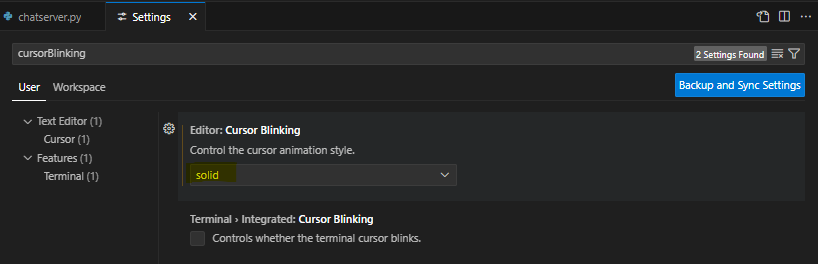

calm down vscode pylance
#type: ignore 를 .py 파일 위에 추가