build.gradle의 h2 dependencyruntimeOnly→implementation
dependencies {
...
implementation 'com.h2database:h2'
...
}application.properties의 local datasource를 hikari.datasource로 수정
: H2 db를 tcp로 우회하여 외부에서 접근하기 위해서 Hikari의 jdbc-url로 설정합니다.
spring:
profiles: local
datasource:
hikari:
jdbc-url: jdbc:h2:mem:test
driver-class-name: org.h2.Driver
username: sa
password:
...- H2 tcp server 활성화시키기
package com.ollacare.api.comm.config;
import com.zaxxer.hikari.HikariDataSource;
import org.h2.tools.Server;
import org.springframework.boot.context.properties.ConfigurationProperties;
import org.springframework.context.annotation.Bean;
import org.springframework.context.annotation.Configuration;
import javax.sql.DataSource;
import java.sql.SQLException;
@Configuration
public class H2ServerConfiguration {
@Bean
@ConfigurationProperties("spring.datasource.hikari")
public DataSource dataSource() throws SQLException {
Server.createTcpServer("-tcp", "-tcpAllowOthers", "-tcpPort", "9092").start();
return new HikariDataSource();
}
}기본적으로 H2는 TCP를 실행 할 때 외부 접속을 허용하지 않기 때문에 -tcpAllowOthers 옵션으로 외부에서 접속 가능하게 설정합니다.
- 연결 확인하기
인텔리제이에서 바로 확인도 가능하지만 dbeaver로 연결해보았습니다.
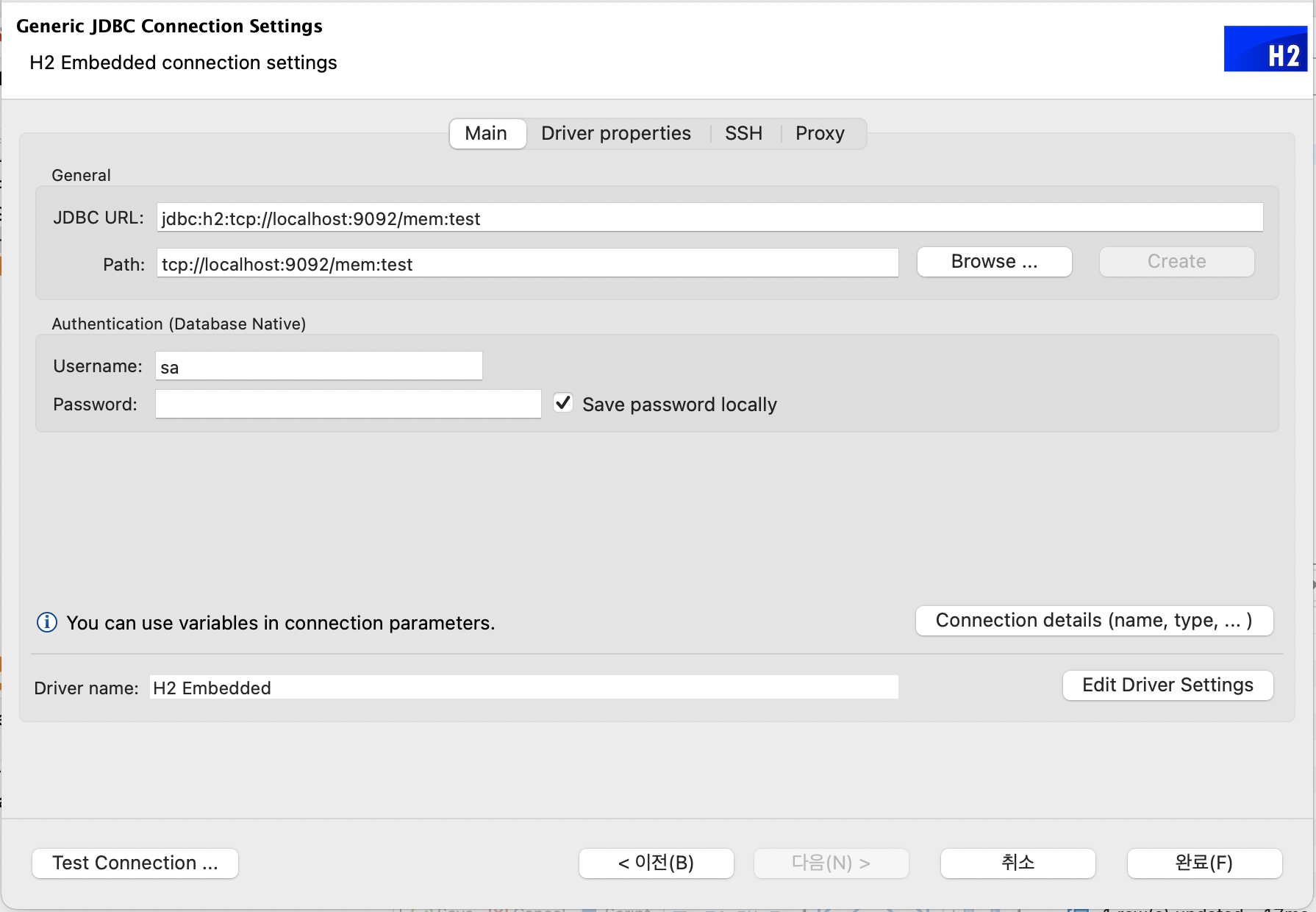
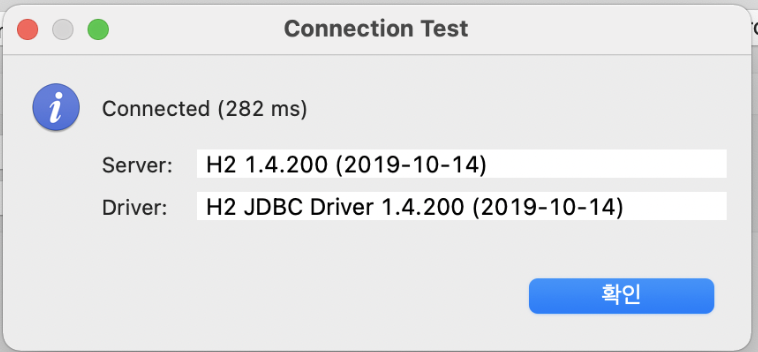
성공😎😎😎
출처
https://empering.tistory.com/entry/Spring-Boot-H2-사용-시-DataSource-접근하기-feat-IntelliJ-Kotlin
