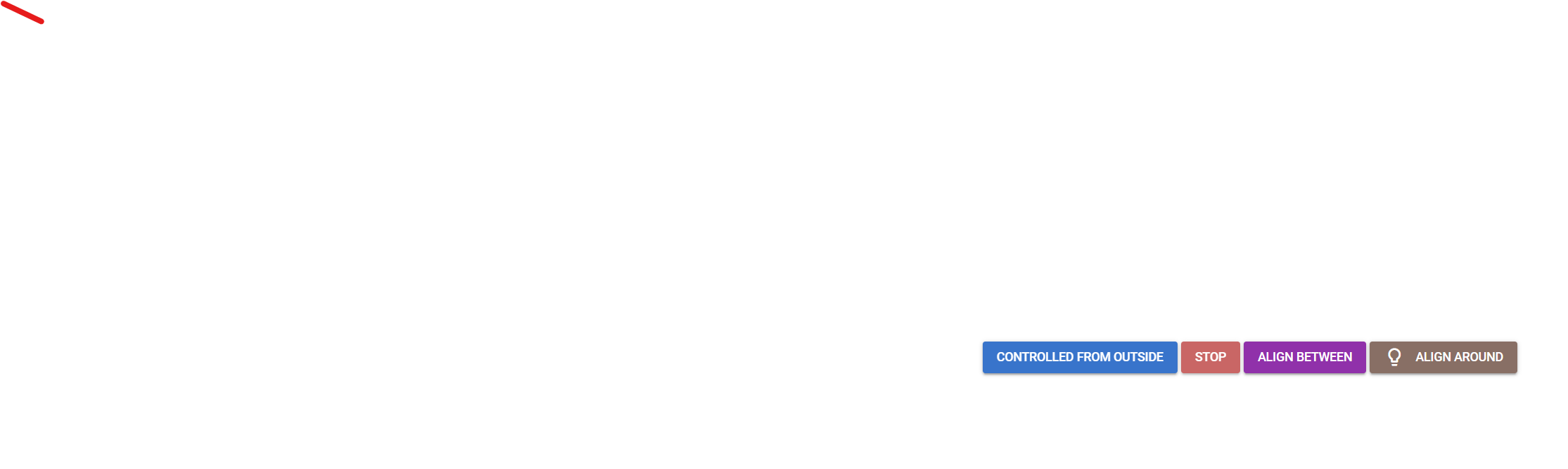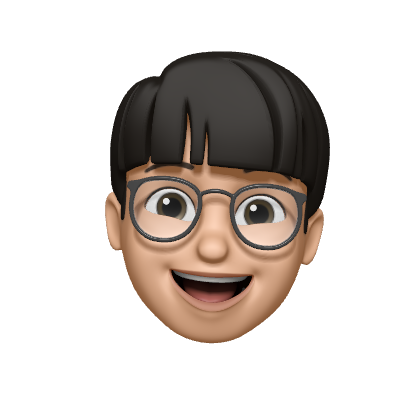문제

가로로 되어있는 버튼
<div class="flex q-gutter-xs">
<q-btn :loading="progress" color="primary" @click="progress = true">
Controlled from outside
<template v-slot:loading>
<q-spinner-radio class="on-left" />
Click "Stop" Button
</template>
</q-btn>
<q-btn
:disable="!progress"
color="negative"
@click="progress = false"
label="Stop"
/>
<q-btn
align="between"
class="btn-fixed-width"
color="accent"
label="Align between"
/>
<q-btn
align="around"
class="btn-fixed-width"
color="brown-5"
label="Align around"
icon="lightbulb_outline"
/>
</div>하나의 div 안에 들어가있는 4개의 버튼
해결
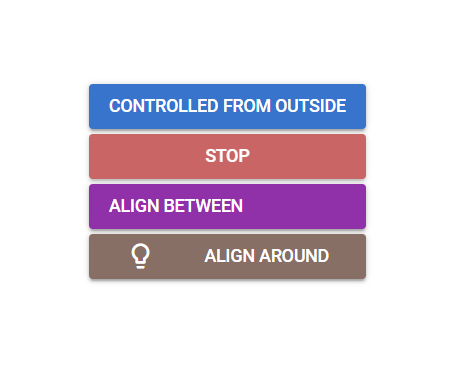
display 와 flex-direction 속성을 변경하여 해결
<style lang="scss" scoped>
.q-gutter-xs {
display: flex;
flex-direction: column;
}
</style>