Intro
| 기상 시간 | 오전..? |
|---|---|
| 전날 취침 시간 | 왜 오전,,,? |
| 컨디션 | 이상하게좋다! |
- 이제 기상과 취침시간을 적는 것이 의미가 없어졌다^^
1201 회고 이슈
잘해오고 있는 부분
<개인>
- 기능 구현에 있어 다른 팀원과 상의하면서 대량 트래픽 문제 고려하며 구현함
- 팀원의 의견을 적극적으로 반영하려고 함
아쉬운 부분
- 수면시간 관리가 어려운 것
- 개발 속도가 느린 것
개선할 점
- 잘 하고싶어서 밤을 새게 되고 그게 컨디션 악화로 이어지고 컨디션 악화는 멘탈로 이어지게 된다. 아무리 시간이 빠듯해도 최소 수면시간은 지키면서 하기로 하자
Today log
태그박스 구현 방법 수정됨!
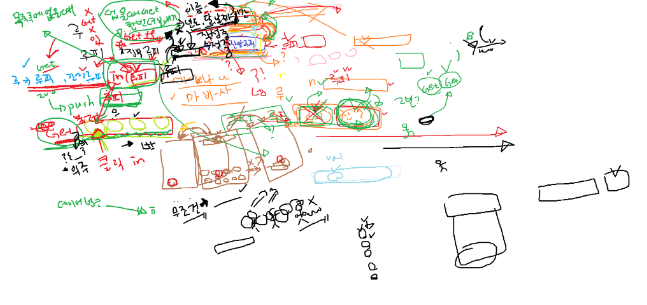
- 알아보기 힘들겠지만 새벽에 회의 했던 흔적을 남긴다..ㅎㅎ
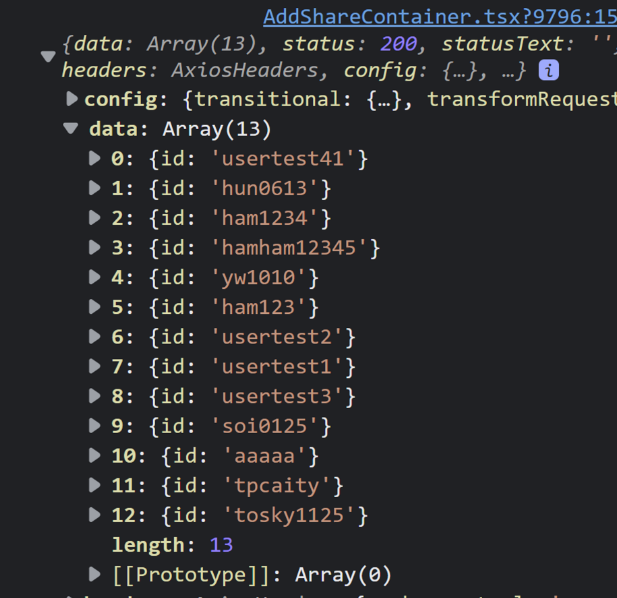
- 원래는 위와 같이 모든 사용자의 아이디를 아래와 같이 불러서 그 아이디 속에서 input창에 사용자가 입력 하면 필터링 하여 보여주는 형식으로 제작 하려고 했다. 하지만 이렇게 될 경우 1000명의 유저가 있을 경우 get요청 시 1000명의 아이디 모두 불러오기엔 비 효율적이라는 의견이 나왔고 그 의견에 나도 동의했다.
- 바뀐 방식은 get요청 시 엔드포인트 뒤의 쿼리문에서 사용자가 input창에 입력한 값을 넣어 주고 사용자가 input창이 바뀔 때 마다 다른 엔드포인트로 get요청을 하는 것이다.
- 당장에는 get요청이 여러 번 가능 것 같아 비 효율 적으로 보일 수 있으나, 100명의 유저보다 더 많은 유저 정보를 한꺼번에 가져 오는 것 보다 효율적이라 생각했다.
import axios from "axios";
import client from "../../client/client";
/**
* @author yeowool
* @description searchInput을 props로 받아서 검색 조건에 맞는 id 배열을 return
**/
const getAllUserId = (searchInput: string) => {
// 요청메소드 + 요청정보
return axios.get(`/members/search?id=${searchInput}`, {
baseURL: process.env.NEXT_PUBLIC_API_URL,
headers: {
withCredentials: true,
"Content-Type": `application/json`,
},
});
};
export default getAllUserId;이렇게 get요청을 보내고 뒤에 사용자가 입력하는 input을 넣는다.
- 구현완료!
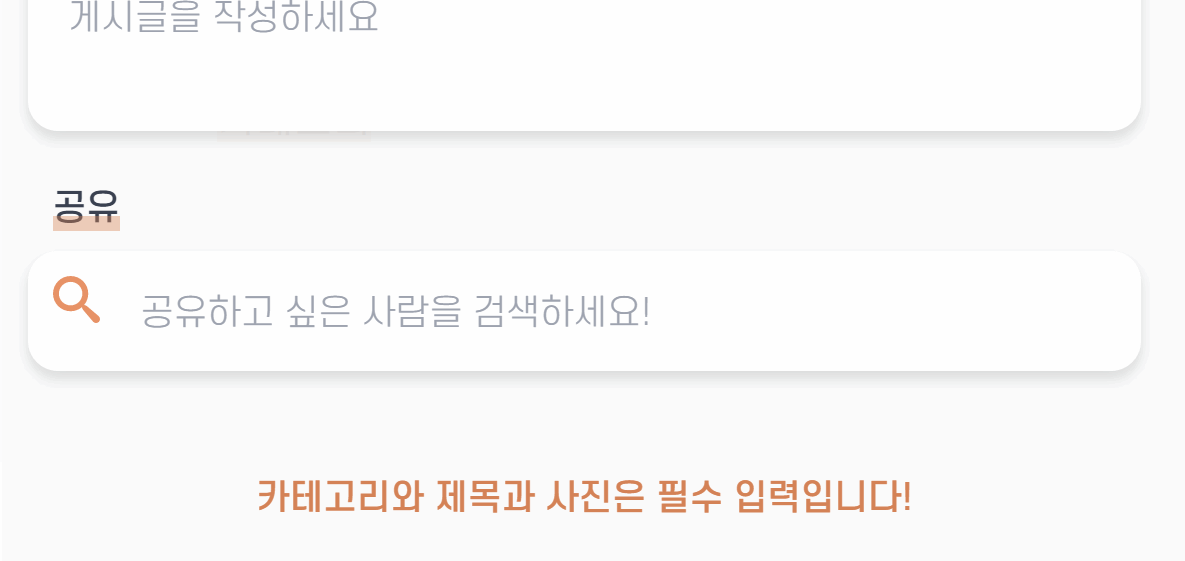
- 완성 코드 getAllUserId.tsx
useGetAllUsers.tsximport axios from "axios"; import client from "../../client/client"; /** * @author yeowool * @description searchInput을 props로 받아서 검색 조건에 맞는 id 배열을 return **/ const getAllUserId = (searchInput: string) => { // 요청메소드 + 요청정보 return axios.get(`/members/search?id=${searchInput}`, { baseURL: process.env.NEXT_PUBLIC_API_URL, headers: { withCredentials: true, "Content-Type": `application/json`, }, }); }; export default getAllUserId;
AddShareContainer.tsximport { useQuery, useQueryClient, useQueryErrorResetBoundary, } from "react-query"; import getUserId from "../../apis/user/getUserId"; const useGetAllUsers = (searchInput: string) => { return useQuery(["get/useGetAllUser"], () => getUserId(searchInput), { enabled: false, }); }; export default useGetAllUsers;import BoardModalContainer from "./BoardModalContainer"; import Search from "./Search"; import React, { useEffect, useState } from "react"; import { useRecoilState } from "recoil"; import { modalOpenState } from "../recoil/calendarAtom"; import useGetAllUsers from "../hooks/user/useGetAllUsers"; import ShareNoticeContainer from "./ShareNoticeContainer"; interface idType { id: string; } interface ShareProps { changeShare: (share: string) => void; } const AddShareContainer = ({ changeShare }: ShareProps) => { const [open, setOpen] = useRecoilState(modalOpenState); const [input, setInput] = useState<string>(""); const [categoryList, setCategoryList] = useState<Array<idType>>([]); const [tagList, setTagList] = useState<Array<idType>>([]); const [isNotEmpty, setisNotEmpty] = useState<boolean>(false); const [searchTag, setsearchTag] = useState<string>(""); const { data: allUsers, refetch: allUsersRefetch } = useGetAllUsers(input); const Tagging = (e: any) => { allUsersRefetch(); const userId = e.target.value; setsearchTag(userId); const newTagList = tagList; newTagList.push({ id: e.target.value }); setTagList(newTagList); setInput(""); }; const deleteTagItem = (id: string) => { for (let i = 0; i < tagList.length; i++) { if (tagList[i].id === id) { setTagList( tagList.filter((element, index) => { return element.id !== id; }), ); } } }; useEffect(() => { if (allUsers !== undefined) { const userSearch = allUsers.data; const filterdUserTags = userSearch.filter((x: { id: string }) => x.id.includes(input), ); const filteredTagLists = filterdUserTags .map((el: any) => el.id) .filter((el: any) => !tagList.map(el => el.id).includes(el)) .map((el: any) => ({ id: el })); setisNotEmpty(true); setCategoryList(filteredTagLists); } let sendtags: string = ""; for (let i = 0; i < tagList.length; i++) { if (i === tagList.length - 1) { sendtags += tagList[i].id; } else { sendtags += tagList[i].id + ","; } } changeShare(sendtags); }, [allUsers]); const inputChange = async (e: any) => { const inputValue = e.target.value; if (inputValue !== "") { await setInput(inputValue); await allUsersRefetch(); } else { setisNotEmpty(false); setInput(""); } }; useEffect(() => { if (open === false) { setTagList([]); changeShare(""); setInput(""); } }, [open]); return ( <> <BoardModalContainer> <div className="flex flex-row w-full h-fit justify-between items-center p-0.5"> <div className=" w-full h-fit inline-flex relative items-start flex-rap"> <div className="w-fit h-fit flex "> <Search /> </div> <div className="pl-2 w-full h-fit flex flex-col flex-rapo "> <input type="text" value={input} placeholder="공유하고 싶은 사람을 검색하세요!" className="ml-1 w-full font-SCDream3 text-left text-sm md:text-sm lg:text-sm p-1 rounded-md text-gray-700 outline-none" onChange={inputChange} /> <div className="w-full h-full flex items-baseline flex-row flex-wrap"> {tagList.map((tagItem, index) => { return ( <div key={index} onClick={() => deleteTagItem(tagItem.id)} className="mr-2 mb-2 text-white pr-3 pl-2 pm-2 cursor-pointer inline-flex justify-center w-fit h-full hover:bg-red-400 bg-btnOrange rounded-full" > <p className="pb-1">{tagItem.id}</p> <button className="text-lg"> <svg xmlns="http://www.w3.org/2000/svg" fill="none" viewBox="0 0 24 24" stroke-width="3" stroke="currentColor" className="w-4 h-4" > <path stroke-linecap="round" stroke-linejoin="round" d="M6 18L18 6M6 6l12 12" /> </svg> </button> </div> ); })} {tagList.length !== 0 ? ( <p className="text-xs font-SCDream3 text-gray-700 min-w-fit"> 님과 함께합니다 </p> ) : null} </div> <div className={`w-full ${isNotEmpty && input ? null : "hidden"}`} // className={`pl-2 w-full h-fit max-h-28 flex flex-col flex-rap ${ // tagList.length === 0 ? null : "overflow-x-auto " // }`} role="menu" > <div className="w-full h-full flex items-baseline flex-row flex-wrap flex-rap "> {categoryList.map((el: { id: string }) => { return ( <button key={el.id} className="my-1 mr-5 pb-1 text-white pr-3 pl-2 pm-3 cursor-pointer inline-flex justify-center w-fit h-full hover:bg-btnOrange bg-underbar rounded-full " onClick={Tagging} value={el.id} > {el.id} </button> ); })} </div> </div> </div> </div> </div> </BoardModalContainer> </> ); }; export default AddShareContainer;
선택된 유저들 최종 제출 컴포넌트로 넘겨주기

[React, typescript] 다른 컴포넌트에 props로 함수 넘겨주기
- 위의 글을 참고하여 넘겨주었다
- api로 유저를 불러와서 보여준 후 유저가 선택한 유저 배열을 최종 게시물 제출 컴포넌트로 넘겨 주어야 했다.
- 인터페이스 지정, 태깅이 이루어지는 컴포넌트에 props로 선언 한 후에 최종 제출이 이루어지는 컴포넌트에서 컴포넌트 선언 후 인터페이스로 지정한 이름대로 값을 넣어주었다.
- 태깅이 이루어지는 컴포넌트(AddShareContainer )
// 인터페이스 선언 interface ShareProps { changeShare: (share: string) => void; } // props 선언 const AddShareContainer = ({ changeShare }: ShareProps) => { ... // 최종 선택한 태그 props에 담기 changeShare(sendtags); ... - 태깅 된 유저를 받는 컴포넌트
// 태깅이 이루어지는 컴포넌트 inport import AddShareContainer from "./AddShareContainer"; ... // 태그유저값 상태선언 const [share, setShare] = useState<any>([]); ... // props함수 선언 const changeShare = (share: string) => { setShare(share); }; ... // 태그 렌더와 함께 props조건에 맞추어 작성 <AddShareContainer changeShare={changeShare} />
- 태깅이 이루어지는 컴포넌트(AddShareContainer )
느낀점
나는 아직 기능 구현에 급급해서 어떤게 더 효율적인지 생각을 못했던 듯 하다.
다른 팀원의 말을 들으니 정말 그렇겠구나 라는 생각을 했다.
나중에 비슷한 기능을 구현 할 경우 거기에서는 100명의 유저가 아닌 더 많은 유저를 대상으로 기능을 구현 할 텐데 이렇게 기능이 어떻게 하면 효율적으로 구현 될 수 있을까에 대한 고민의 중요성을 깨닫게 된 날이었다.
