
■ 오늘계획
○ 할 일 목록
- 화면 크기 조절
■ 화면조절
○ UISettingPopup_Screen
- 전체창, 윈도우창 선택 버튼 추가
- 드롭다운으로 해상도 설정 가능


○ 코드 전문
using UnityEngine;
using UnityEngine.UI;
using TMPro;
using System;
public class UISettingPopup_Screen : UIPopUp
{
[Header("드롭다운")]
[Tooltip("화면 해상도를 선택할 수 있는 드롭다운 입니다.")]
[SerializeField] private TMP_Dropdown dropdownScreenResolution;
[SerializeField] private TMP_Text dropDownResult;
[Header("버튼")]
[Tooltip("화면을 전체 창으로 바꾸는 버튼입니다.")]
[SerializeField] private Button fullScreenButton;
[Tooltip("화면을 전체 윈도우 창으로 바꾸는 버튼입니다.")]
[SerializeField] private Button windoeScreenButton;
[Tooltip("이전 화면으로 돌아가는 버튼 입니다.")]
[SerializeField] private Button backButton;
// Start is called before the first frame update
#region Unity Methods
/// <summary>
/// 컴포넌트 초기화 및 이벤트 리스너를 등록합니다.
/// </summary>
protected override void Awake()
{
base.Awake();
// 드롭다운 이벤트 연결
dropdownScreenResolution.onValueChanged.AddListener(delegate { OnDropdownScreenResolution(dropdownScreenResolution); });
// 버튼 이벤트 연결
fullScreenButton.onClick.AddListener(OnFullScreenButton);
windoeScreenButton.onClick.AddListener(OnWindoeScreenButton);
backButton.onClick.AddListener(OnBackButton);
}
#endregion
/// <summary>
/// UI가 활성화될 때 현재 볼륨 설정값으로 UI를 초기화합니다.
/// </summary>
public override void Opened(object[] param)
{
// 게임 시간 멈춤
Managers.Time.PauseTime();
}
/// <summary>
/// 설정 팝업을 숨기고 UI 매니저에서 제거합니다.
/// </summary>
public override void Hide()
{
Managers.UI.Hide<UISettingPopup_Screen>();
Managers.Time.ResumeTime();
}
private void OnDisable()
{
Managers.Time.ResumeTime();
}
private void OnDropdownScreenResolution()
{
string screenResolution = dropdownScreenResolution.options[dropdownScreenResolution.value].text;
dropDownResult.text = screenResolution;
}
private void OnDropdownScreenResolution(TMP_Dropdown select)
{
string screenResolution = dropdownScreenResolution.options[select.value].text;
dropDownResult.text = screenResolution;
string[] parts = screenResolution.Split('*', 2);
int front = Convert.ToInt32(parts[0]);
int back = Convert.ToInt32(parts[1]);
Screen.SetResolution(front, back, Screen.fullScreen);
}
private void OnFullScreenButton()
{
Managers.Sound.PlaySFX(SFX.UI_Click);
Screen.SetResolution(1920, 1080, FullScreenMode.FullScreenWindow);
}
private void OnWindoeScreenButton()
{
Managers.Sound.PlaySFX(SFX.UI_Click);
Screen.SetResolution(1920, 1080, FullScreenMode.Windowed);
}
private void OnBackButton()
{
Managers.Sound.PlaySFX(SFX.UI_Click);
Hide();
Managers.UI.Show<UISettingPopup>();
}
/// <summary>
/// 종료 버튼 클릭 시 호출되는 이벤트 핸들러입니다.
/// 에디터에서는 플레이 모드를 종료하고, 빌드에서는 게임을 종료합니다.
/// </summary>
private void OnQuitButtonClicked()
{
Managers.SaveLoad.SavePlayerDataBase();
#if UNITY_EDITOR
UnityEditor.EditorApplication.isPlaying = false;
#else
Application.Quit();
#endif
}
}○ 전체창, 윈도우창 버튼
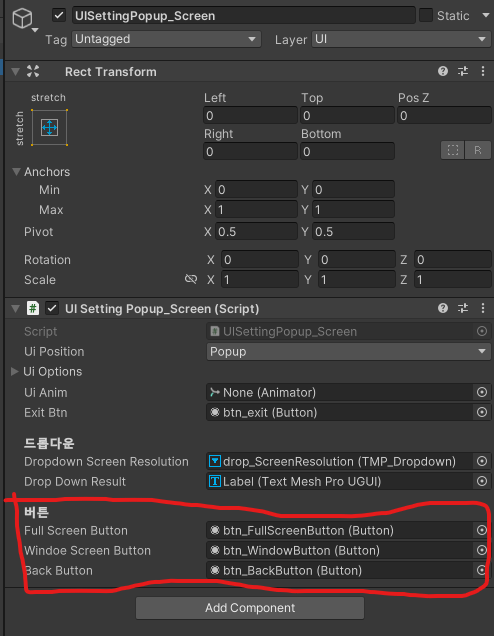
○ 해상도 드롭다운
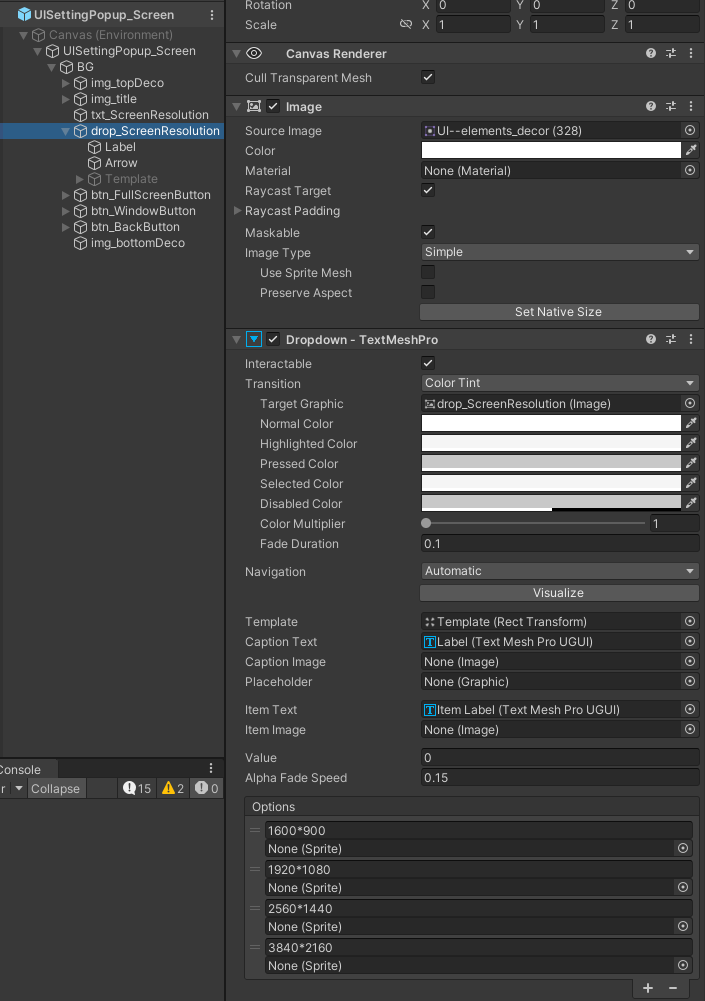
■ 새게임
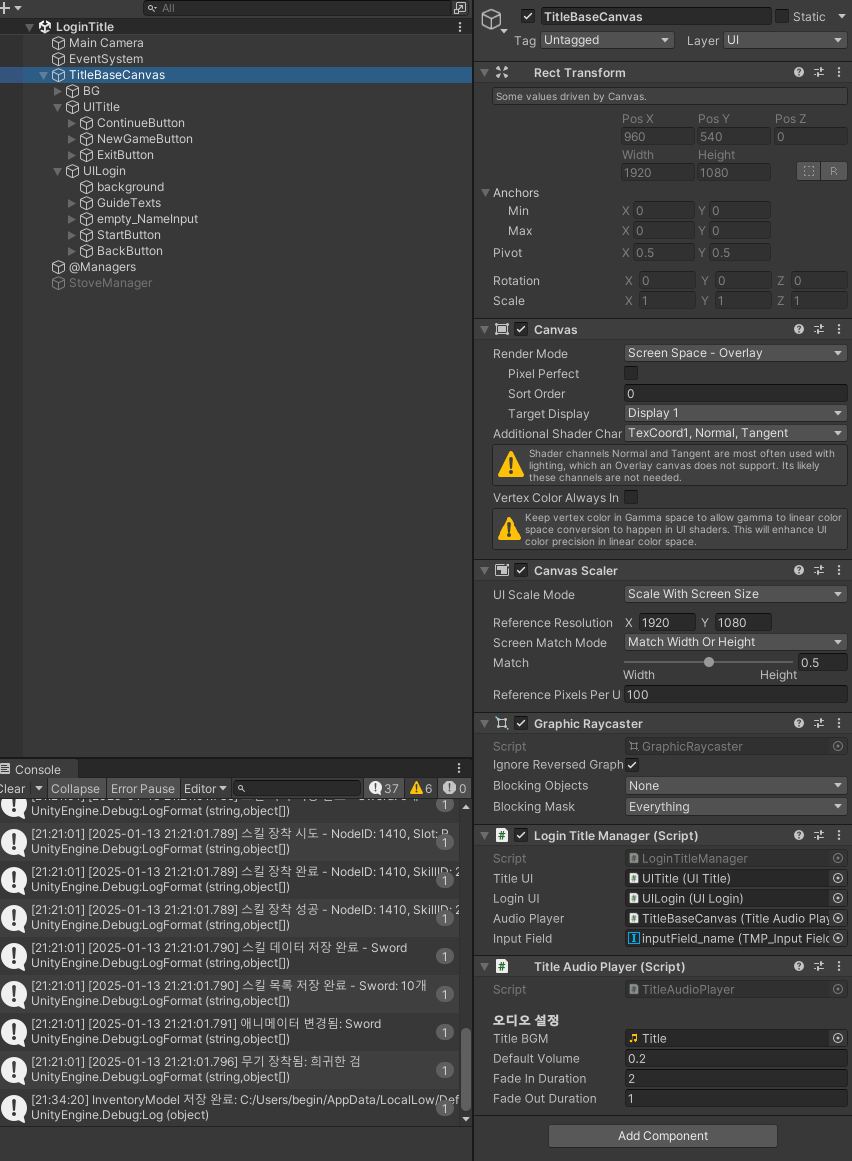
- Continue Button
- 저장 데이터가 있으면 '컨티뉴' 버튼 비활성화
- 있으면 활성화
- New Game
- 클릭시 저장 데이터가 있으면 기존 데이터 삭제
- 클릭시 저장 데이터가 있으면 기존 데이터 삭제
○ LoginTitleManager
private void Start()
{
// 가이드 UI는 처음에 비활성화
LoginUI.gameObject.SetActive(false);
// 타이틀 UI 초기화 및 이벤트 연결
titleUI.OnLoginRequested += ShowLogin;
titleUI.OnGameStartRequested += StartGame;
// 배경 음악 재생
audioPlayer.SetVolume(0.02f);
audioPlayer.PlayTitleBGM();
}
private void StartGame()
{
if (!startCheck)
{
// 저장된 데이터가 있으면 바로 시작
if (Managers.SaveLoad.SaveFileExists())
{
audioPlayer.StopTitleBGM();
Managers.Scene.LoadScene(ESceneName.Village, () =>
{
Managers.Character.Init();
Managers.Game.Init();
});
startCheck = true;
return;
}
}○ UITitle
public event System.Action OnLoginRequested;
public event System.Action OnGameStartRequested;
private void OnContinueButtonClick()
{
DisableDoubleClick();
Managers.Sound.PlaySFX(SFX.UI_ButtonClick);
if (Managers.SaveLoad.SaveFileExists())
{
mainMenuGroup.DOFade(0f, fadeOutDuration)
.OnComplete(() =>
{
OnGameStartRequested?.Invoke();
// 페이드 아웃 완료 후 버튼 다시 활성화
ResetButtonState();
});
}
}
private void OnNewGameButtonClick()
{
DisableDoubleClick();
Managers.Sound.PlaySFX(SFX.UI_ButtonClick);
mainMenuGroup.DOFade(0f, fadeOutDuration)
.OnComplete(() =>
{
Managers.SaveLoad.DeleteAllSaveFile(); // 저장데이터가 있다면 삭제
OnLoginRequested?.Invoke();
// 페이드 아웃 완료 후 버튼 다시 활성화
ResetButtonState();
});
}