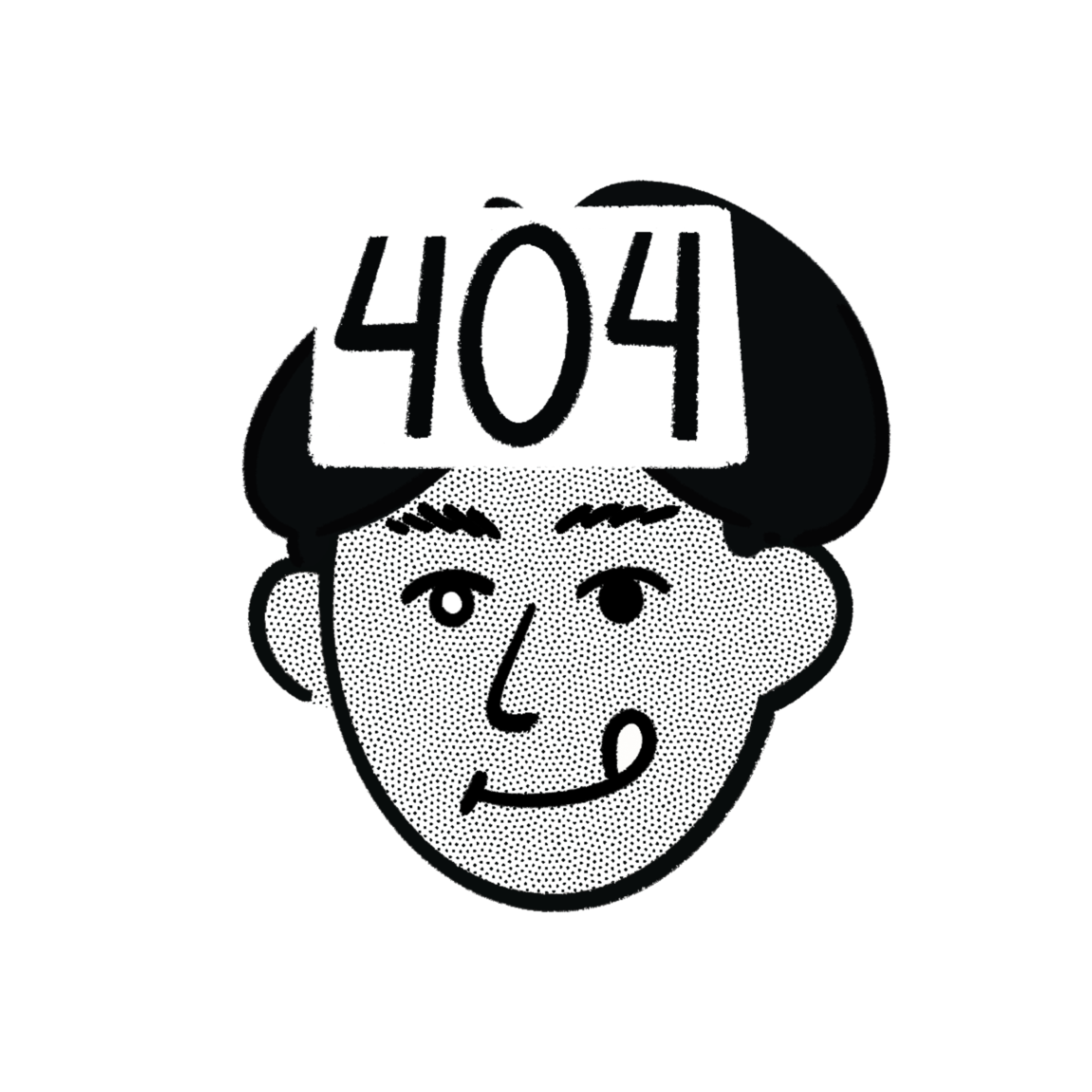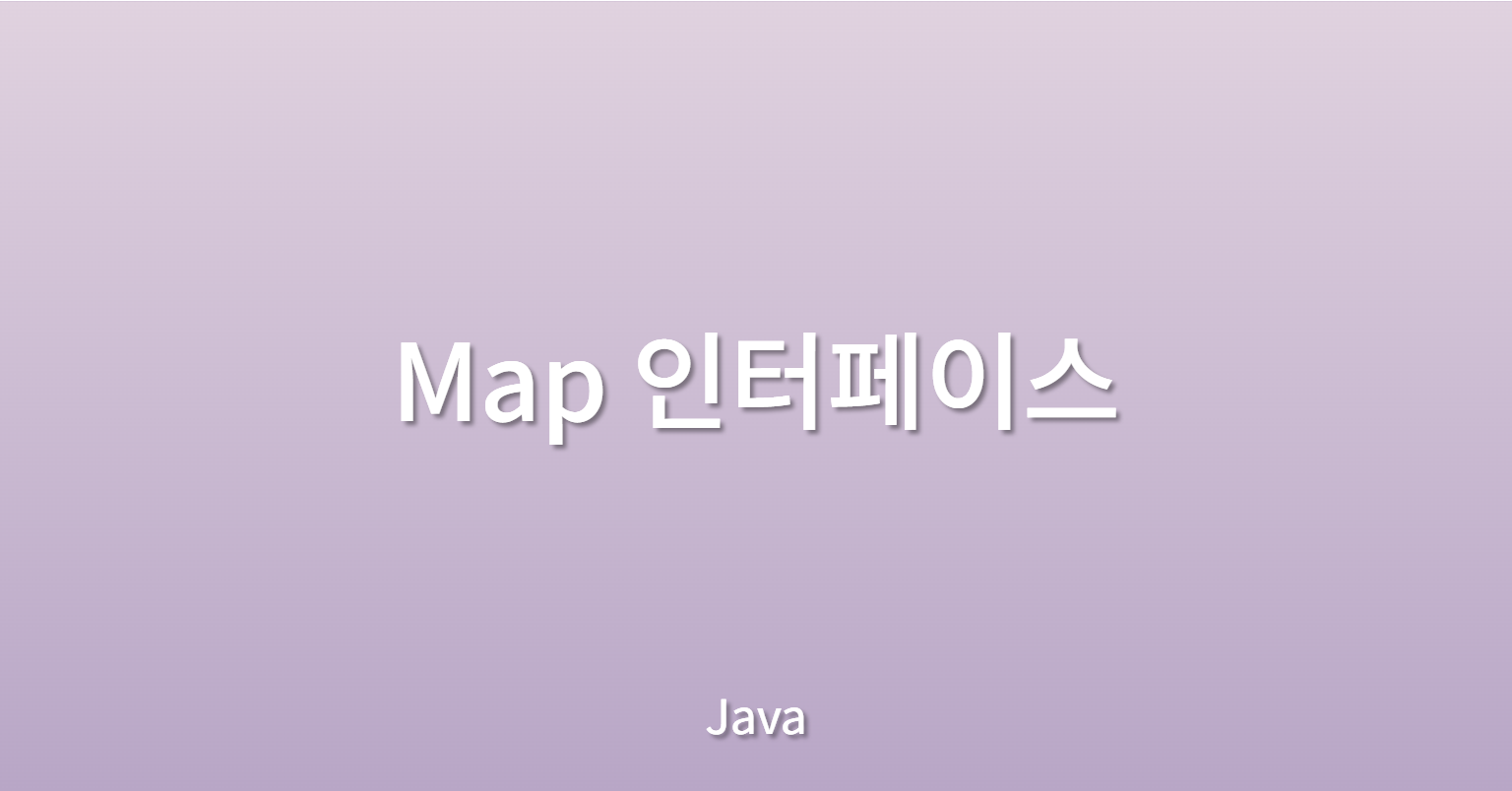
Map 인터페이스
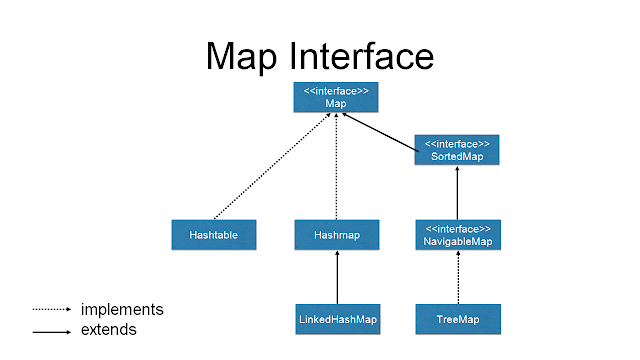
- Map 인터페이스를 구현한 Map 클래스들은 키와 값을 하나의 쌍으로 저장하는 방식(key-value 방식)을 사용한다.
- 요소의 저장 순서를 유지하지 않는다.
- 키는 중복을 허용하지 않지만, 값의 중복은 허용한다.
Map 인터페이스는 아래와 같이 여러 구현체를 가지고 있다.
-
HashMap<K, V>- 가장 일반적인 Map 구현체로, 키-값 쌍을 해시 테이블에 저장한다. 이는 null 키와 null 값을 허용하며, 동기화되지 않는다.
-
LinkedHashMap<K, V>- HashMap을 확장한 클래스로, 추가 순서 또는 접근 순서에 따라 키-값 쌍을 유지한다.
-
TreeMap<K, V>- 키-값 쌍을 레드-블랙 트리 구조에 저장하여 키에 대한 효율적인 정렬 순서를 유지한다.
-
Hashtable<K, V>- HashMap과 유사하지만 동기화되어 있어 멀티스레드 환경에서 안전하게 사용할 수 있다. null 키 또는 null 값을 허용하지 않는다.
HashMap<K, V> 클래스
HashMap 클래스는 Map 클래스에서 가장 많이 사용되는 클래스 중 하나이다.
- 키와 값 모두 null이 가능하다.
- 키는 유일해야 하지만, 값은 중복될 수 있다.
- 키-값 쌍은 삽입 순서를 유지하지 않는다.
- 멀티스레드 환경에서는 동기화되지 않는다.
예제
import java.util.HashMap;
import java.util.Map;
public class Main {
public static void main(String[] args) {
// HashMap 생성
Map<String, Integer> map = new HashMap<>();
// 값 추가
map.put("Apple", 10);
map.put("Banana", 20);
map.put("Cherry", 30);
// 값 출력
System.out.println(map); // 출력: {Apple=10, Banana=20, Cherry=30}
// 특정 키의 값 가져오기
int value = map.get("Banana");
System.out.println(value); // 출력: 20
// 키 존재 여부 확인
boolean exists = map.containsKey("Apple");
System.out.println(exists); // 출력: true
// 키-값 쌍 제거
map.remove("Apple");
System.out.println(map); // 출력: {Banana=20, Cherry=30}
}
}LinkedHashMap<K, V> 클래스
LinkedHashMap은 HashMap을 상속받은 클래스로, Map 인터페이스를 구현한다. LinkedHashMap은 HashMap의 모든 기능을 가지면서 추가적으로 키-값 쌍의 삽입 순서를 유지한다. 이는 해시 테이블과 연결 리스트를 결합하여 구현된다.
- 키와 값 모두 null이 가능하다.
- 키는 유일해야 하지만, 값은 중복될 수 있다.
- 키-값 쌍은 삽입 순서를 유지한다.
- 멀티스레드 환경에서는 동기화되지 않는다.
예제
import java.util.LinkedHashMap;
import java.util.Map;
public class Main {
public static void main(String[] args) {
// LinkedHashMap 생성
Map<String, Integer> map = new LinkedHashMap<>();
// 값 추가
map.put("Apple", 10);
map.put("Banana", 20);
map.put("Cherry", 30);
// 값 출력
System.out.println(map); // 출력: {Apple=10, Banana=20, Cherry=30}
// 특정 키의 값 가져오기
int value = map.get("Banana");
System.out.println(value); // 출력: 20
// 키 존재 여부 확인
boolean exists = map.containsKey("Apple");
System.out.println(exists); // 출력: true
// 키-값 쌍 제거
map.remove("Apple");
System.out.println(map); // 출력: {Banana=20, Cherry=30}
}
}TreeMap<K, V> 클래스
TreeMap은 SortedMap 인터페이스를 구현한다.
TreeMap 클래스는 레드-블랙 트리(Red-Black tree)라는 자가 균형 이진 검색 트리를 기반으로 키-값 쌍을 저장한다. 이로 인해 TreeMap은 키에 대한 효율적인 정렬 순서를 유지하며, 키 또는 키-값 쌍에 대해 정렬된 순서에 따른 다양한 연산을 제공한다.
- 키와 값 모두 null이 가능하지만, 키는 한 번만 null이 가능하며, 값은 여러 번 null이 가능하다. 그러나 트리맵에 자연적 순서를 사용하는 경우 null 키는 허용되지 않는다.
- 키는 유일해야 하지만, 값은 중복될 수 있다.
- 키-값 쌍은 키에 대한 정렬 순서를 유지한다. 정렬은 키의 자연적 순서 또는 생성 시 제공된 Comparator에 따라 결정된다.
- 멀티스레드 환경에서는 동기화되지 않는다.
import java.util.Map;
import java.util.TreeMap;
public class Main {
public static void main(String[] args) {
// TreeMap 생성
Map<String, Integer> map = new TreeMap<>();
// 값 추가
map.put("Apple", 10);
map.put("Banana", 20);
map.put("Cherry", 30);
// 값 출력
System.out.println(map); // 출력: {Apple=10, Banana=20, Cherry=30}
// 특정 키의 값 가져오기
int value = map.get("Banana");
System.out.println(value); // 출력: 20
// 키 존재 여부 확인
boolean exists = map.containsKey("Apple");
System.out.println(exists); // 출력: true
// 키-값 쌍 제거
map.remove("Apple");
System.out.println(map); // 출력: {Banana=20, Cherry=30}
}
}Hashtable<K, V> 클래스
Hashtable 클래스는 HashMap 클래스와 같은 동작을 하는 클래스이다.
현재의 Hashtable 클래스는 HashMap 클래스와 마찬가지로 Map 인터페이스를 상속받는다. 따라서 Hashtable 클래스에서 사용할 수 있는 메소드는 HashMap 클래스에서 사용할 수 있는 메소드와 거의 같다.
하지만 현재에는 기존 코드와의 호환성을 위해서만 남아있으므로, Hashtable 클래스보다는 HashMap 클래스를 사용하는 것이 좋다.