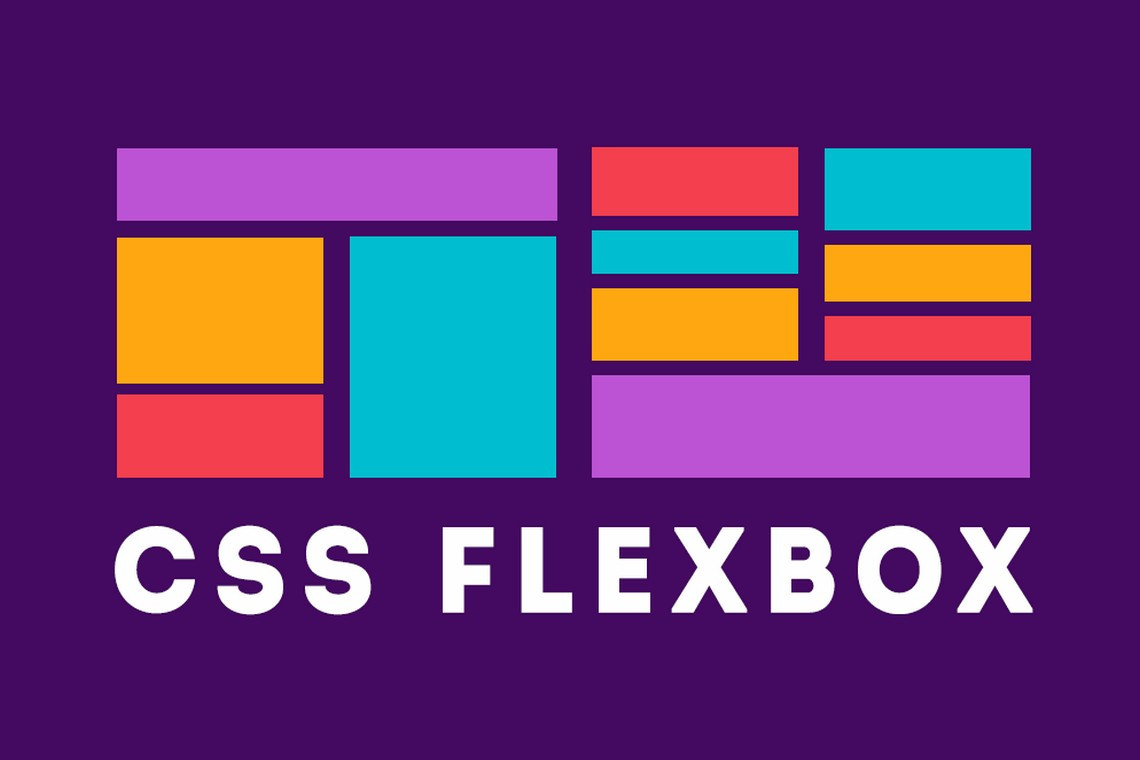
Flexbox
개념
Flexbox는 container에 적용되는 속성값과 item에 적용되는 속성값이 각각 존재한다.
Flexbox에는 중심축(main axis)과 반대축(cross axis)이 있다.
container
- display
→ Flexbox로 만들기 위해 필요하다.
display: flex;
- flex-direction
flex-direction: row;
→ 기본값으로 왼쪽에서 오른쪽으로 진행된다.
flex-direction: row-reverse;
→ 오른쪽에서 왼쪽으로 진행된다.
flex-direction: column;
→ 수직으로 진행된다.
flex-direction: column-reverse;
→ 아래에서 위로 진행된다.
- flex-wrap
flex-wrap: nowrap;
→ 기본값으로 창 크기가 작아져도 아이템들이 한 줄에 모여있다.
flex-wrap: wrap;
→ 아이템들이 한 줄에 꽉차게 되면 자동적으로 다음 라인으로 넘어가게 된다.
flex-wrap: wrap-reverse;
→ 반대로 아래부터 위로 진행된다.
- flex-flow
→flex-flow을 이용해서 한번에 묶어서 작성할 수 있다.
ex) flex-flow: column nowrap;
- justify-content
→ 중심축에서 아이템을 어떻게 정렬하는지 결정한다.
justify-content: flex-start;
→ 기본값으로 수평이 중심축이면 왼쪽에서 오른쪽으로, 수직이 중심축이면 위에서 아래로 진행된다.
justify-content: flex-end;
→ 아이템들의 순서는 유지하되 reverse처럼 container는 반대방향부터 진행된다.
justify-content: center;
→ 아이템들이 가운데 정렬이 된다.
justify-content: space-around; → 맨 끝의 아이템 간격은 아이템 하나의 공간, 아이템과 아이템간의 간격은 두개의 아이템 각각이 가지고 있는 공간이 합쳐진 간격이기 때문에 맨 끝의 아이템 간격과 아이템과 아이템간의 간격 사이가 다르다.
justify-content: space-evenly;
→ 아이템의 간격이 전부 똑같다.
justify-content: space-between;
→ 아이템 맨 끝의 간격은 화면에 맞게 배치하고 나머지 간격은 똑같이 유지한다.
- align-items
→ 반대축에서 아이템을 어떻게 정렬하는지 결정한다.
align-items: center;
→ 반대축 기준으로 가운데 정렬한다.
align-items: baseline;
→ 텍스트의 위치를 균등하게 만든다.
- align-content
align-content: space-between
→ 위와 아래에는 아이템들이 딱 붙어있지만 가운데는 균등하게 떨어져 있다.
align-content: center
→ 가운데로 정렬이 된다.
item
- order
→ 아이템의 순서를 정할 수 있다.
- flex-grow
→ 설정한 값에 맞게 아이템들이 창 크기에 꽉 차게 변경된다.
- flex-shrink
→ 컨테이너가 줄어들 때 설정한 값에 맞춰서 아이템의 크기가 변경된다.
- flex-basis
→ 컨테이너의 크기에 맞게 설정한 %에 맞게 아이템의 크기가 변경된다.
- align-self
→ 아이템 전체가 아닌 각각의 아이템 별로 정렬을 할 수 있다.
3개의 댓글
Thanks for this information. I really appreciate the information that you have provided.
https://www.tcswebmail.info/
https://www.upsers.fyi/
https://www.prepaidgiftbalance.fyi/
The USA's Sandy Springs, Georgia, is home to UPS's corporate headquarters. With its extensive package operation and multiple branches, shipments are delivered on schedule to every country in the world. https://upsersemployeelogin.shop/



hello