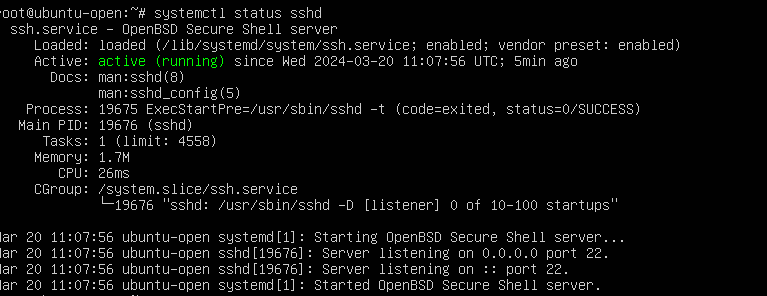
Architecture
mongoDB -user data 정리용
db1 - img 처리용
db2 - 영상 contents 용
db3 - (아마도) 백업용
front- nextjs
back - nodejs
was - ???
infra
- ubuntu 22.04 OS
- docker(대신 jib),
- Openstack Cloud
- nova : virtual server
- cinder : nova block storage
- etcd : key-value storage
- swift : object- storage, api 기능제공 (etcd 와 둘중 비교중)
- minikube : k8s 는 아마도 내컴퓨터에서 돌아가진 않을듯 함 (cluster 관리용)
- keystone: authnetication
- glance : vm images. (공부예정)
- horizon :dashboard for openstack services
- neutron : openstack network 설정 및 다양한 sw 플러그인 구현
Ubuntu 22.04 "LTS"
- Spec: Openstack의 nova 를 테스트 하기 위해 현재 OracleBox에 provisioning 하는 ubuntu.
Err1
-
dhcp 설정하고 나서 static ip로 바꾸려 함
-
주의
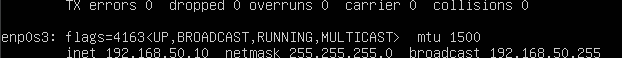
참고한 글에는 ens라고 되어있는데 원래 eth0[ubuntu 16버전의 경우] 이렇게 시작했던것으로 기억한다. -
나의 경우 enp로 뜸. 이게 예전에 공부하기로 NIC 종류인데, 일방적으로 호스트 어뎁터 = ens 설정인데,
나의 경우 초반에 NAT로 바로 잡아버려서 이런일이 발생함 -
인터페이스명이고 해서 일단 그대로 두고 static ip설정진행. 다행히 ping은 나간다..휴
-
Ubuntu 18 LTS 부터는 Netplan이 적용되어 설정 방식이 변경됨.
- network 설정 변경시
netplan apply로 설정해야함 - NetworkManager는 안먹힘
- network 설정 변경시
- Names incorporating Firmware/BIOS provided index numbers for on-board devices (example: eno1)
- Names incorporating Firmware/BIOS provided PCI Express hotplug slot index numbers (example: ens1)
- Names incorporating physical/geographical location of the connector of the hardware (example: enp2s0)
- Names incorporating the interfaces’s MAC address (example: enx78e7d1ea46da)
- Classic, unpredictable kernel-native ethX naming (example: eth0)
Err2
-
openssh 설치 (초기 설정에서 dpkg 설정 가능) 시 fail이 뜨길래 불안했건만 역시 ssh 연결이 안됨
OpenBSD Secure Shell/SSH service is failing to start -
원인: /etc/ssh/sshd config파일내에 설정 오류가 발생해서 ssh 가 시작을 못함
-
/usr/sbin/sshd -T
어떤 syntax error인지 말해준다고 함
나의 경우 option 을 서버에서 인식을 못해서 무쓸모 -
/usr/sbin/sshd -ddd
위 test 가 아무것도 error를 리턴하지 않을때 sshd를 debug모드로 돌리는 cmd
위 cmd 도 당연히 먹히지 않았다..
OpenBSD fail
/etc/init.d를 활용한 sshd 스크립트 고치기Err 3
-
sshd내 fail 이 뜬 에러로그를 구글링함
unable to load host key
-
원인 : ssh key 설정에서 이슈가 있었던 모양
ubuntu ask - recreact ssh host keys -
CMD:
systemctl enable --now ssh
ssh 꺼져있을때 상시 쓸수있게 함/usr/bin/ssh-keygen -A
새로운 ssh 키를 발급받는다
성공(?)

Err4
성공인줄 알았으나 또 putty 접속은 안되서 찾기 시작함
- /etc/ssh/sshd_config 설정변경
Port 22
PasswordAuthentication yes
systemctl restart ssh- ufw 설정변경
ufw allow ssh
systectml ufw restartㅜ..여전히 connection timeout 에 빠져있음..
- CMD:
dpkg --get-selections|grep ssh
설치된 패키지 확인
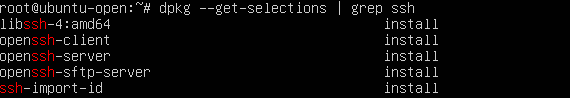
systemctl status ufw
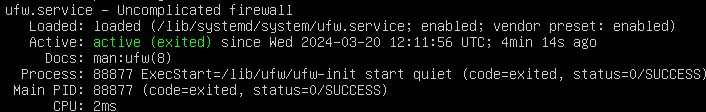
netstat -ntlp | grep sshd
22번 ssh 포트 동작 상태 확인(tcp)
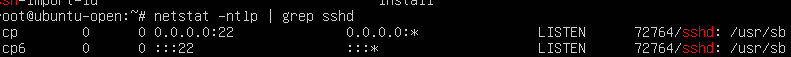
dpkg -l | grep openssh
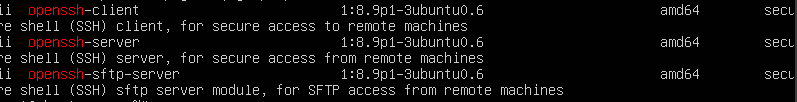
아니 다 설치 되어있는데...?
- 원인추정 1: Network 어뎁터 설정 문제
- 초반에 NAT만 설정했음
- 이후에 호스트 전용 어뎁터 설정 추가함
- 현재 에러 핸들링중
- 브릿지와 Nat 설정 차이가상머신 우분투 SSH 원격 접속하기
- 프로젝트 참고
Archi1
OpenstackService
k8sETc
Pre,Openstack
ubuntu Opensource
