[React] Windows 64-bit with Unsupported runtime (88), Error: Node Sass version 5.0.0 is incompatible with ^4.0.0. 오류
React
목록 보기
1/11
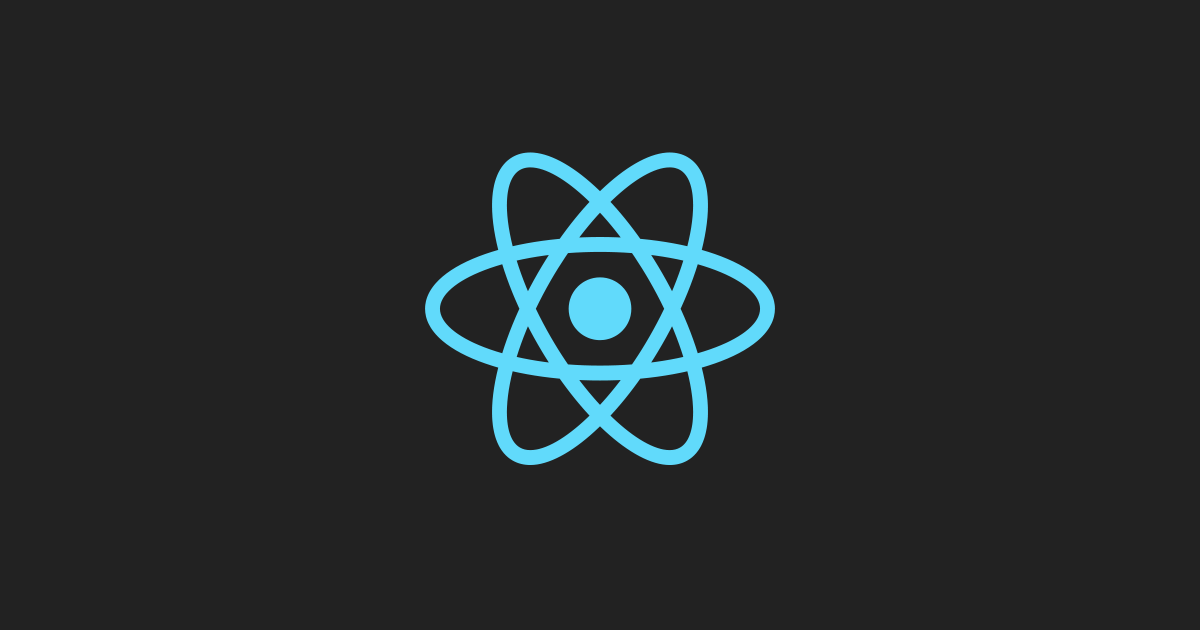
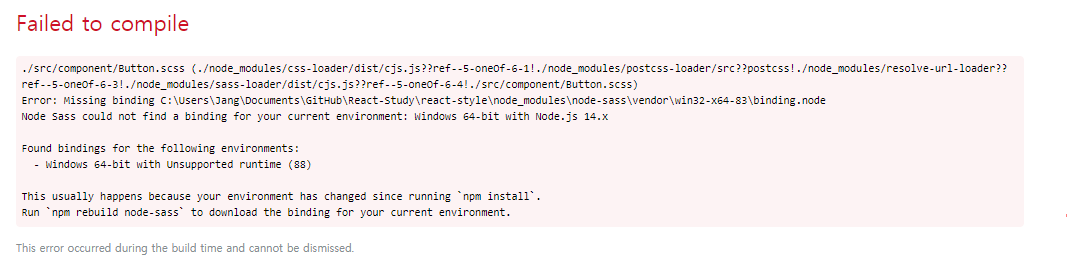
위와 같은 오류가 출력되면서 여러가지 해결방안들을 찾아 보았다.
- 5.0.0 버전 충돌 일어나서 이전 버전 설치
yarn add node-sass@4.14.1 - Node Sass does not yet support your current environment: Windows 64-bit with Unsupported runtime (88)
npm install -g --production windows-build-tools
여러가지 방법들이 있었는데 나의 해결방안은 nodejs를 지우고 다시 LTS 버전으로 설치한 것이다.
nodejs 5.0.0 버전을 지우고 다시 LTS 버전을 설치한뒤
npm rebuild node-sass를 터미널 창에 입력하니 오류가 해결 되었다.
만약 Error: Node Sass version 5.0.0 is incompatible with ^4.0.0. 이렇게 나오면
- yarn remove node-sass
- yarn add node-sass@4.14.1
이렇게 해본다.
가장 좋은 방법은
1. nodejs 현재 버전 삭제
2. nodejs lts 버전 설치
3. yarn add node-sass@4.14.1
4. (그래도 오류 있을 시)npm install -g --production windows-build-tools
이 방법 인 것 같다.