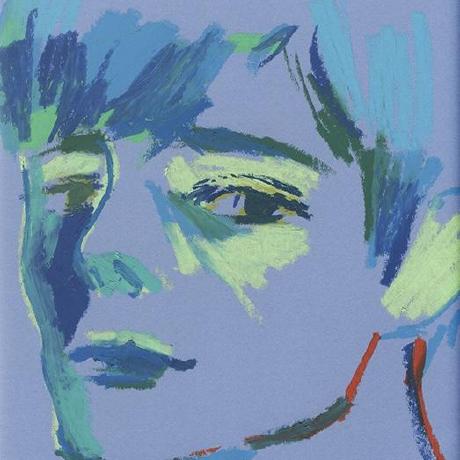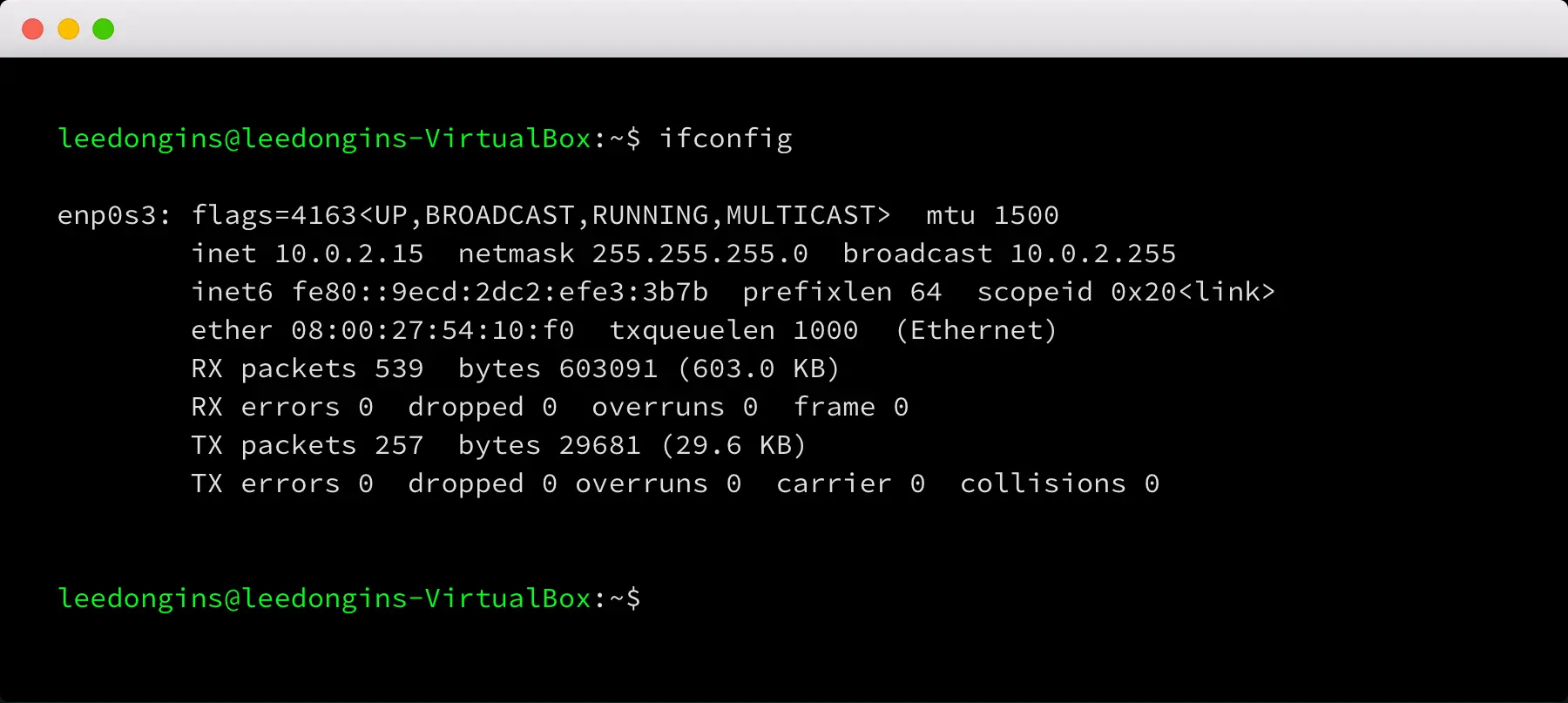
- 모든 네트워크 인터페이스 구성을 확인한다.
- 비활성화된 네트워크 인터페이스도 확인이 가능하다.
ifconfig -a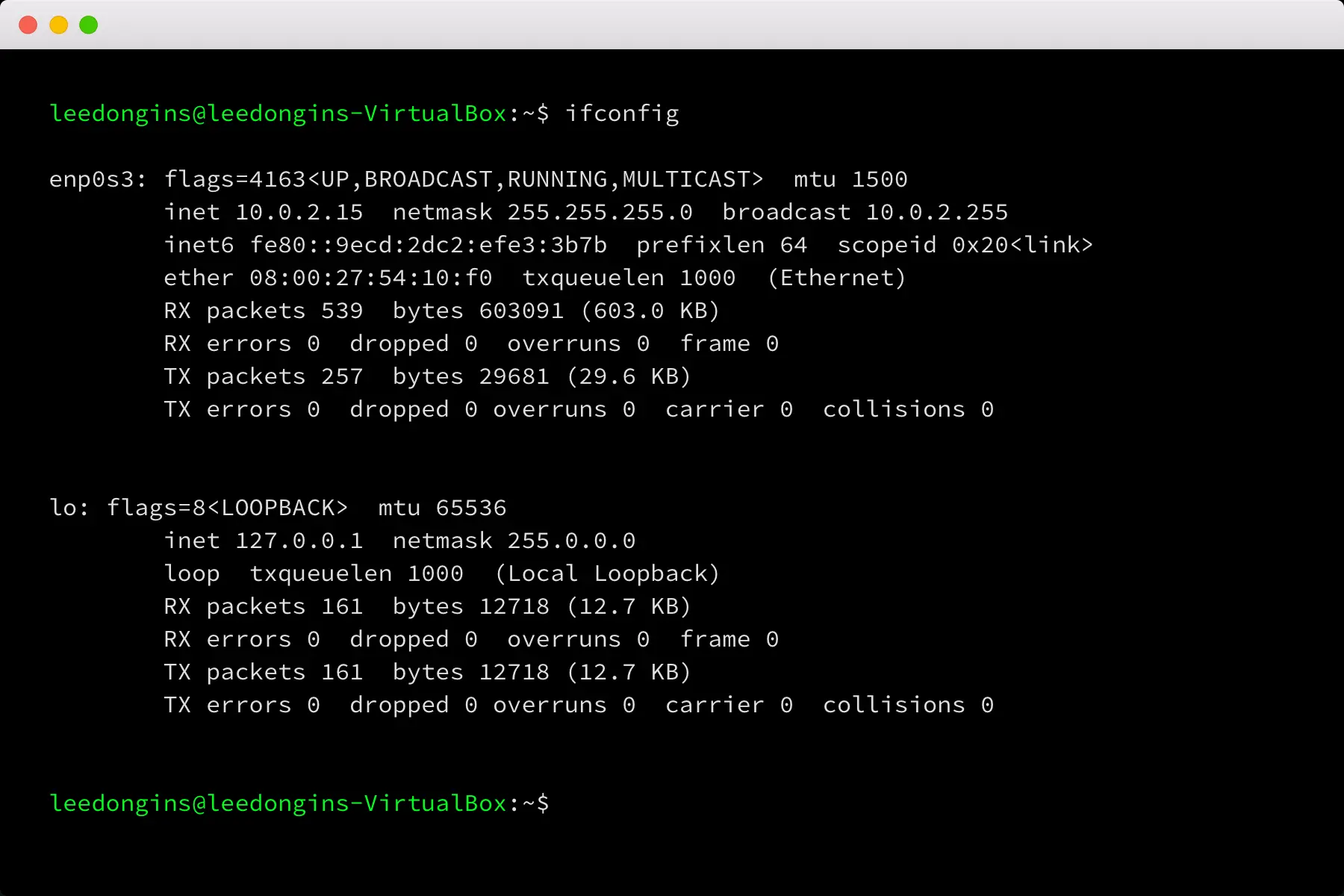
- 고정 IP 설정
-
Ubuntu 18.04 버전부터는 /etc/netplan/*.yaml 파일을 수정하여야 한다.
-
가상머신에서 다음 명령을 입력하여 해당 파일을 vi 에디터로 편집한다.
sudo vi /etc/netplan/*.yaml- 다음과 같이 ipconfig -a 명령으로 찾은 신규 네트워크 카드 명을 기재하고, IP를 설정해준다.
# This file is generated from information provided by
# the datasource. Changes to it will not persist across an instance.
# To disable cloud-init's network configuration capabilities, write a file
# /etc/cloud/cloud.cfg.d/99-disable-network-config.cfg with the following:
# network: {config: disabled}
network:
ethernets:
enp0s3:
addresses: []
dhcp4: true
enp0s8:
addresses: [192.168.56.100/24]
gateway4: 192.168.56.1
nameservers:
addresses: [8.8.8.8,8.8.4.4]
dhcp4: no
dhcp6: no
version: 2- 설정 적용
sudo netplan apply