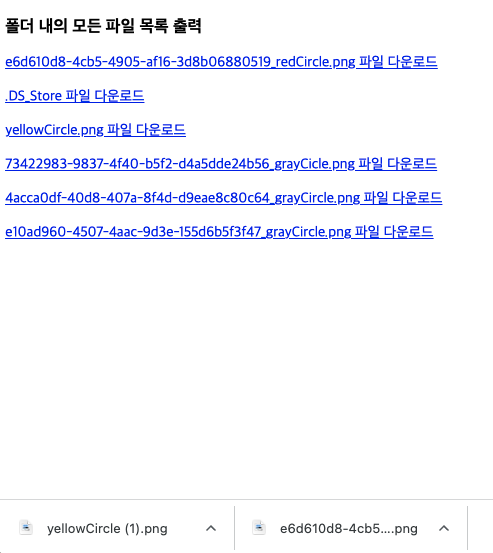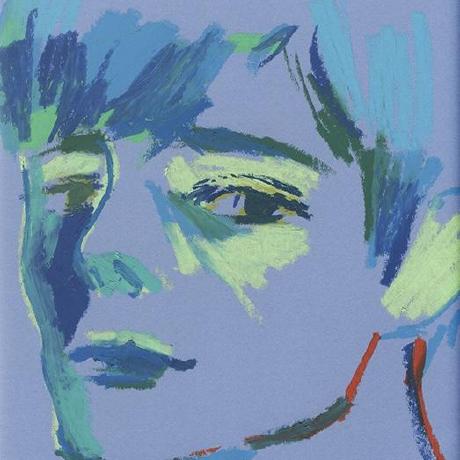스프링 부트 프로젝트에 파일 업로드
- MultipartFile 클래스 사용
- 스프링 부트에서는 의존성 라이브러리 추가 필요 없음
- 자동으로 MultipartConfigElement 클래스를 빈으로 등록
- 업로드되는 파일 크기 제한 변경 가능
- maxFileSize
- 업로드하는 파일 1개의 크기 : 디폴트 1M
- maxRequestSize
- 요청 크기 제한
- 모든 파일의 크기를 합한 크기 값 제한
- maxFileSize
(1) 파일명이 중복되지 않게 해서 업로드 - 1개 파일 업로드
- 동일한 파일명으로 업로드 되는 경우 앞의 파일 덮어쓰게 되는 문제
- 파일명이 중복되지 않도록 파일명을 변경해서 업로드
- UUID : 식별자 표준
- 16 옥텟(128비트)의 수
- 총 36개의 문자 (32개 문자와 4개의 하이픈)
- 자바 UUID 클래스의 randomUUID() 메소드를 사용해서 유일한 식별자 생성
(2) 여러 개의 파일 업로드
- fileUploadForm.jsp에 추가
<input type="file" multiple="multiple">
- 컨트롤러에 추가 : /fileUploadMultiple
ArrayList<MultipartFile> files로 받음Model 반환 ArrayList<String>로 반환
- fileUploadMultipleResult.jsp 생성
<c:forEach>사용
(3) 파일명 변경하지 않고 파일 업로드
- 원본 파일명을 그대로 사용하는 경우
- UUID 사용하지 않음
- 상품 사진 등록하게 하는 경우
- 상품번호.jpg 업로드하도록
- fileUploadForm.jsp에 추가
파일 업로드 예제
-
파일 업로드할 폴더 생성
- springWorkspace 안에 upload 폴더 생성
-
파일 업로드 폼 생성
-
views 폴더 안에 upload 폴더 만들고
fileUploadForm.jsp
-
파일 업로드 결과 출력 페이지 생성
fileUploadResult.jsp
-
패키지 생성
- com.spring_boot_mybatis.project 아래에
- file 패키지 생성
- com.spring_boot_mybatis.project 아래에
-
컨트롤러 생성
FileUploadController
-
index에 추가
파일 위치

파일 크기 제한 설정
- 1M가 넘는 파일 업로드 시 오류 발생
- The field uploadFile exceeds its maximum permitted size of 1048576 bytes.
- application.properties 파일에서
- maxFileSize와 maxRequestSize 크기 설정
spring.servlet.multipart.max-file-sizespring.servlet.multipart.max-request-size- 코드는 버전마다 상이
- maxFileSize와 maxRequestSize 크기 설정

File Upload Controller
파일 업로드

멀티 파일 업로드
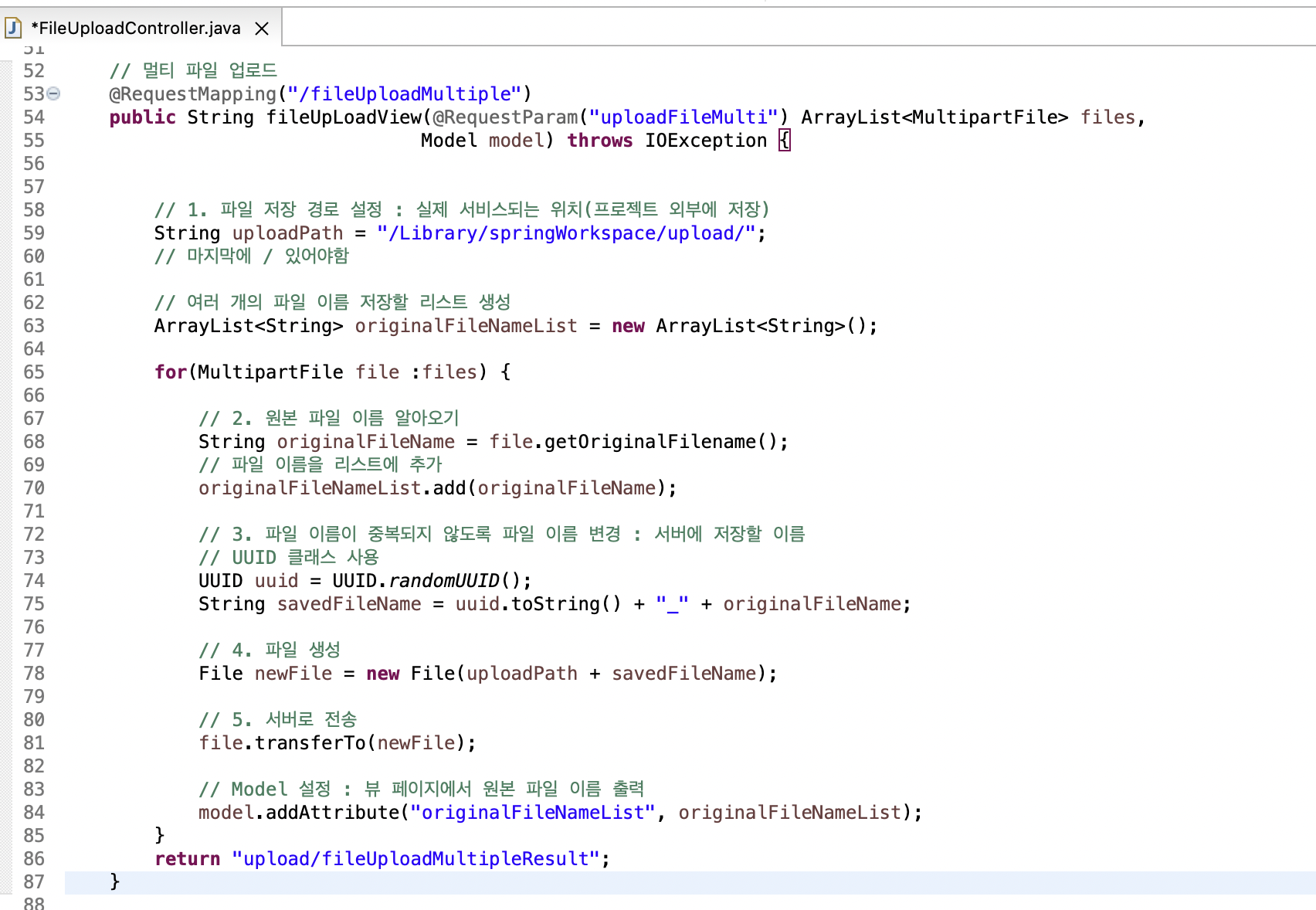
파일명 변경하지 않고 파일 업로드

파일 업로드 컨트롤러 소스코드
package com.spring_boot_mybatis.project.file;
import java.io.File;
import java.io.IOException;
import java.util.ArrayList;
import java.util.UUID;
import org.springframework.stereotype.Controller;
import org.springframework.ui.Model;
import org.springframework.web.bind.annotation.RequestMapping;
import org.springframework.web.bind.annotation.RequestParam;
import org.springframework.web.multipart.MultipartFile;
@Controller
public class FileUploadController {
// 파일 업로드 폼
@RequestMapping("/fileUploadForm")
public String fileUploadFormView() {
return "upload/fileUploadForm";
}
// 파일 업로드
@RequestMapping("/fileUpload")
public String fileUpLoadView(@RequestParam("uploadFile") MultipartFile file, Model model)
throws IOException {
// 1. 파일 저장 경로 설정 : 실제 서비스되는 위치(프로젝트 외부에 저장)
String uploadPath = "/Library/springWorkspace/upload/";
// 마지막에 / 있어야함
// 2. 원본 파일 이름 알아오기
String originalFileName = file.getOriginalFilename();
// 3. 파일 이름이 중복되지 않도록 파일 이름 변경 : 서버에 저장할 이름
// UUID 클래스 사용
UUID uuid = UUID.randomUUID();
String savedFileName = uuid.toString() + "_" + originalFileName;
// 4. 파일 생성
File newFile = new File(uploadPath + savedFileName);
// 5. 서버로 전송
file.transferTo(newFile);
// Model 설정 : 뷰 페이지에서 원본 파일 이름 출력
model.addAttribute("originalFileName", originalFileName);
return "upload/fileUploadResult";
}
// 멀티 파일 업로드
@RequestMapping("/fileUploadMultiple")
public String fileUpLoadView(@RequestParam("uploadFileMulti") ArrayList<MultipartFile> files,
Model model) throws IOException {
// 1. 파일 저장 경로 설정 : 실제 서비스되는 위치(프로젝트 외부에 저장)
String uploadPath = "/Library/springWorkspace/upload/";
// 마지막에 / 있어야함
// 여러 개의 파일 이름 저장할 리스트 생성
ArrayList<String> originalFileNameList = new ArrayList<String>();
for(MultipartFile file :files) {
// 2. 원본 파일 이름 알아오기
String originalFileName = file.getOriginalFilename();
// 파일 이름을 리스트에 추가
originalFileNameList.add(originalFileName);
// 3. 파일 이름이 중복되지 않도록 파일 이름 변경 : 서버에 저장할 이름
// UUID 클래스 사용
UUID uuid = UUID.randomUUID();
String savedFileName = uuid.toString() + "_" + originalFileName;
// 4. 파일 생성
File newFile = new File(uploadPath + savedFileName);
// 5. 서버로 전송
file.transferTo(newFile);
// Model 설정 : 뷰 페이지에서 원본 파일 이름 출력
model.addAttribute("originalFileNameList", originalFileNameList);
}
return "upload/fileUploadMultipleResult";
}
// 파일명 변경하지 않고 파일 업로드
@RequestMapping("/fileOriginNameUpload")
public String fileOriginNameUpLoadView(@RequestParam("uploadFile") MultipartFile file, Model model)
throws IOException {
// 1. 파일 저장 경로 설정 : 실제 서비스되는 위치(프로젝트 외부에 저장)
String uploadPath = "/Library/springWorkspace/upload/";
// 경록 마지막에 "/" 있어야함
// 2. 원본 파일 이름 알아오기
String originalFileName = file.getOriginalFilename();
// 3. 파일 생성
File newFile = new File(uploadPath + originalFileName);
// 4. 서버로 전송
file.transferTo(newFile);
// Model 설정 : 뷰 페이지에서 원본 파일 이름 출력
model.addAttribute("originalFileName", originalFileName);
return "upload/fileUploadResult";
}
}
파일 업로드 form.jsp
(컨트롤러에서 출력할 창)
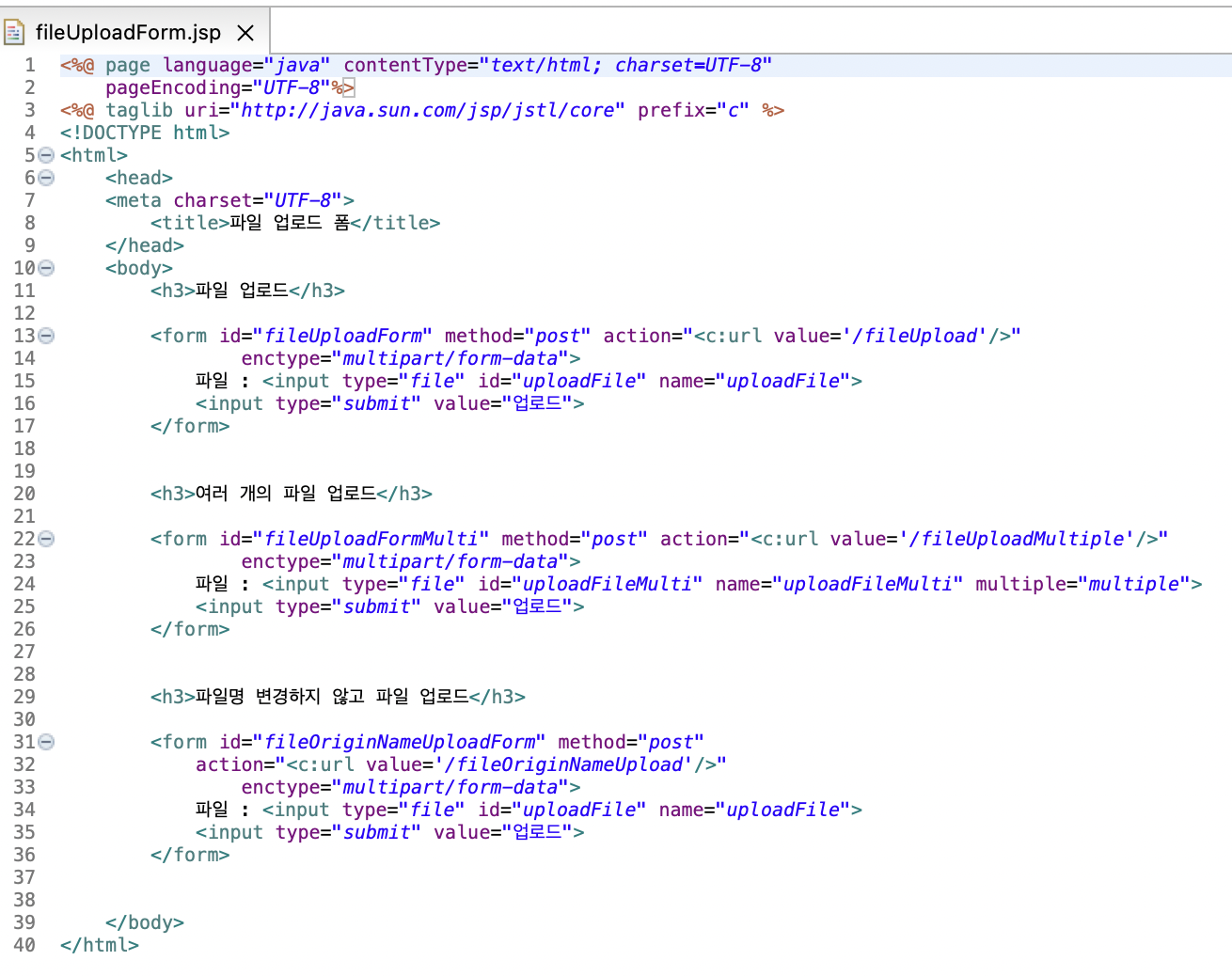
파일 업로드 폼 소스코드
<%@ page language="java" contentType="text/html; charset=UTF-8"
pageEncoding="UTF-8"%>
<%@ taglib uri="http://java.sun.com/jsp/jstl/core" prefix="c" %>
// tag library
<!DOCTYPE html>
<html>
<head>
<meta charset="UTF-8">
<title>파일 업로드 폼</title>
</head>
<body>
<h3>파일 업로드</h3>
<form id="fileUploadForm" method="post" action="<c:url value='/fileUpload'/>"
enctype="multipart/form-data">
파일 : <input type="file" id="uploadFile" name="uploadFile">
<input type="submit" value="업로드">
</form>
<h3>여러 개의 파일 업로드</h3>
<form id="fileUploadFormMulti" method="post"
action="<c:url value='/fileUploadMultiple'/>"
enctype="multipart/form-data">
파일 : <input type="file" id="uploadFileMulti" name="uploadFileMulti" multiple="multiple">
<input type="submit" value="업로드">
</form>
<h3>파일명 변경하지 않고 파일 업로드</h3>
<form id="fileOriginNameUploadForm" method="post"
action="<c:url value='/fileOriginNameUpload'/>"
enctype="multipart/form-data">
파일 : <input type="file" id="uploadFile" name="uploadFile">
<input type="submit" value="업로드">
</form>
</body>
</html>파일 업로드 결과 폼
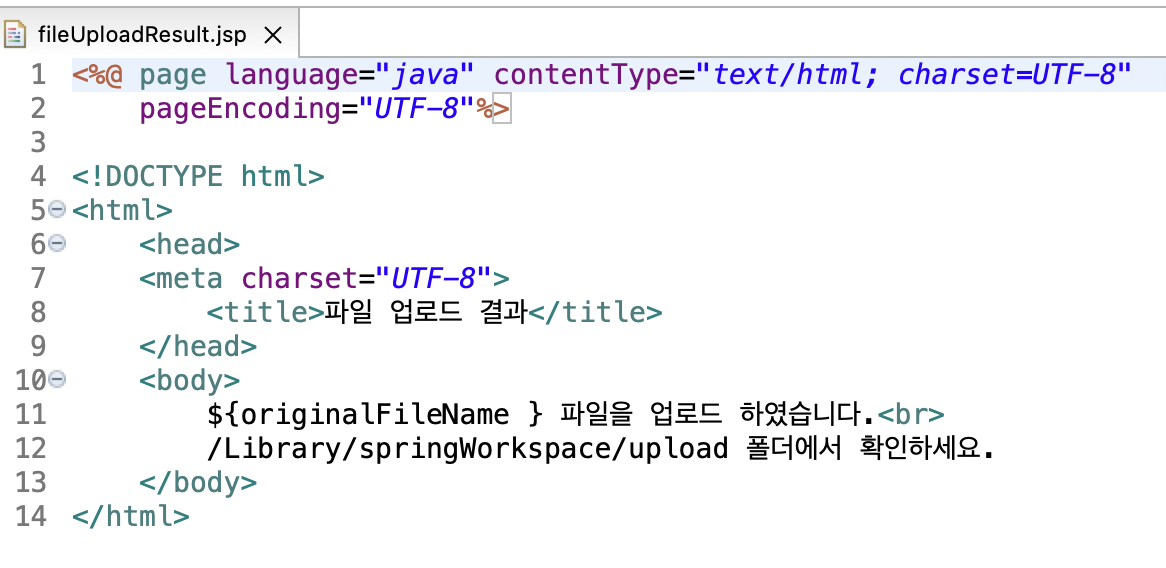
파일 업로드 입력 결과 소스코드
<%@ page language="java" contentType="text/html; charset=UTF-8"
pageEncoding="UTF-8"%>
<!DOCTYPE html>
<html>
<head>
<meta charset="UTF-8">
<title>파일 업로드 결과</title>
</head>
<body>
${originalFileName } 파일을 업로드 하였습니다.<br>
/Library/springWorkspace/upload 폴더에서 확인하세요.
</body>
</html>멀티 파일 업로드 결과 폼

멀티 파일 업로드 결과 폼 소스코드
<%@ page language="java" contentType="text/html; charset=UTF-8"
pageEncoding="UTF-8"%>
<%@ taglib uri="http://java.sun.com/jsp/jstl/core" prefix="c" %>
<!DOCTYPE html>
<html>
<head>
<meta charset="UTF-8">
<title>여러 개의 파일 업로드 결과</title>
</head>
<body>
${originalFileNameList } 파일을 업로드 하였습니다.<br>
/Library/springWorkspace/upload 폴더에서 확인하세요.<br><br>
<c:forEach var="file" items="${originalFileNameList}">
${file }<br><br>
</c:forEach>
</body>
</html>파일 다운로드
- 폴더 내 모든 파일 목록 출력하고
- 목록에서 파일 선택해서 다운로드
- 파일명에 한글 들어 있는 경우 한글 출력 안 됨
- 다운로드 컨트롤러에서 인코딩 처리
파일 다운로드 예제
- FileDownloadController 생성
- fileDownloadListView.jsp 생성
- index에 추가
FileCopyUtils 클래스
파일 및 스트림 복사를 위한 유틸리티 클래스
FileCopyUtils.copy()
- 스프링 프레임워크에 내장된 파일 다운로드 기능
- InputStream의 내용을 지정한 OutputStream에 복사하고 스트림을 닫음
- InputStream/OutputStream
- 바이트 기반 입/출력 스트림 클래스
- InputStream/OutputStream
- 스트림을 열고, 복사, flush, close 기능 수행
다운로드 컨트롤러에서 인코딩 처리
String encodedFileName = new String (file.getBytes("UTF-8"), "ISO-8859-1");
파일 다운로드 컨트롤러

package com.spring_boot_mybatis.project.file;
import java.io.File;
import java.io.FileInputStream;
import java.io.IOException;
import java.io.OutputStream;
import javax.servlet.http.HttpServletResponse;
import org.springframework.stereotype.Controller;
import org.springframework.util.FileCopyUtils;
import org.springframework.web.bind.annotation.PathVariable;
import org.springframework.web.bind.annotation.RequestMapping;
import org.springframework.web.servlet.ModelAndView;
@Controller
public class FileDonwloadController {
// 파일 목록 보여주기
@RequestMapping("/fileDownloadList")
public ModelAndView fileDownloadList(ModelAndView mv) {
File path = new File("/Library/springWorkspace/upload/");
String[] fileList = path.list();
mv.addObject("fileList", fileList);
mv.setViewName("upload/fileDownloadListView");
return mv;
}
// 파일 다운로드
@RequestMapping("/fileDownload/{file}")
public void fileDownload(@PathVariable String file,
HttpServletResponse response) throws IOException {
File f = new File("/Library/springWorkspace/upload/", file);
// 파일명 인코딩
String encodedFileName = new String (file.getBytes("UTF-8"), "ISO-8859-1");
// file 다운로드 설정
response.setContentType("application/download");
response.setContentLength((int)f.length());
response.setHeader("Content-Disposition", "attatchment;filename=\"" + encodedFileName + "\"");
// 다운로드 시 저장되는 이름은 Response Header의 "Content-Disposition"에 명시
OutputStream os = response.getOutputStream();
FileInputStream fis = new FileInputStream(f);
FileCopyUtils.copy(fis, os);
// fis.close();
// os.close();
}
}파일 다운로드 리스트 폼

파일 다운로드 리스트 폼 소스코드
<%@ page language="java" contentType="text/html; charset=UTF-8"
pageEncoding="UTF-8"%>
<%@ taglib uri="http://java.sun.com/jsp/jstl/core" prefix="c" %>
<!DOCTYPE html>
<html>
<head>
<meta charset="UTF-8">
<title>파일 다운로드 목록</title>
</head>
<body>
<h3>폴더 내의 모든 파일 목록 출력</h3>
<c:forEach var="file" items="${fileList}">
<a href="<c:url value='/fileDownload/${file }'/>">${file } 파일 다운로드</a><br><br>
</c:forEach>
</body>
</html>파일 업로드 실행 폼
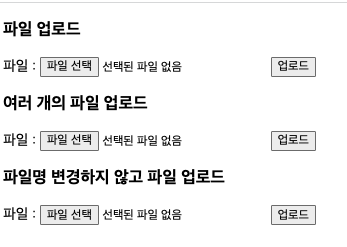
파일 업로드 실행 결과 폼

파일 업로드 결과
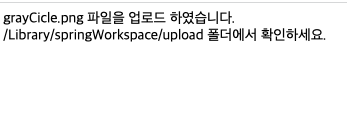
멀티 파일 업로드 결과
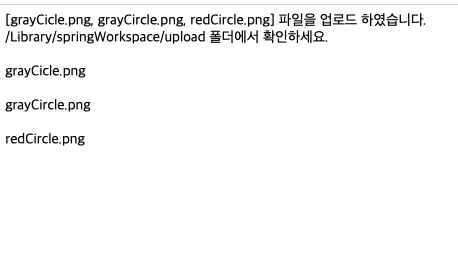
파일명 변경하지 않고 업로드 결과
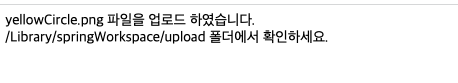
실행 결과

파일 다운로드 목록 출력

클릭 시 파일 다운