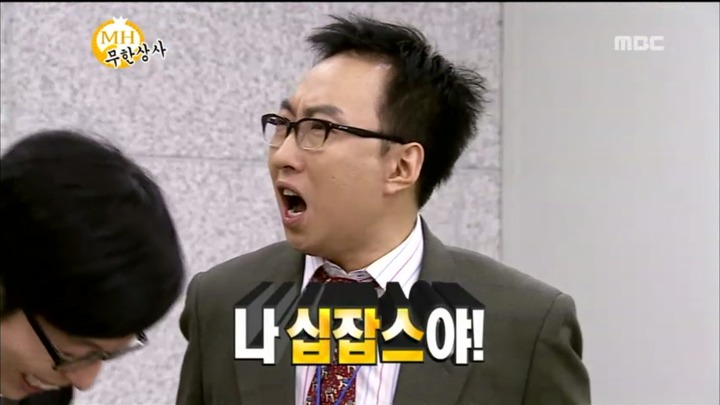@keyframes
@keyframes 애니메이션명 {}
- from to 키워드 사용
@keyframes move {
/* 애니메이션 시작 시점 */
from { left: 0; }
/* 애니메이션 종료 시점 */
to { left: 300px; }
}- % 로도 사용 가능
@keyframes move {
0% { left: 0; }
50% { left: 100px; }
100% { left: 300px; }
}
animation 속성
- 속기형
animation: name | duration | timing-function | delay | iteration-count | direction | fill-mode | play-state ;- 기본값
animation: none 0 ease 0 1 normal none running ;
- animation : 띄어쓰기로 쭉 나열해 속성 한번에 지정가능
| 프로퍼티 | 설명 | 기본값 |
|---|---|---|
| animation-name | @keyframes` 에 작성할 이름 | none |
| animation-duration | 한 싸이클의 애니메이션 재생될 시간 지정. * 초 단위(s)나 밀리 초 단위(ms)로 지정, 지정해줘야 재생됨 | 0s |
| animation-timing-function | 중간 상태들의 전환을 어떤 시간간격으로 진행할지 지정 | ease |
| animation-delay | 시작을 지연시킬 시간 지정. *초 단위(s)나 밀리 초 단위(ms)로 지정 | 0s |
| animation-iteration-count | 애니메이션 재생 횟수를 지정한다. | 1 |
| animation-direction | 애니메이션이 종료 후 반복될 때 진행하는 방향을 지정 | normal |
| animation-fill-mode | 애니메이션 미실행 시(종료 또는 대기) 요소의 스타일을 지정한다. | |
| animation-play-state | 애니메이션 재생 상태(재생 또는 중지)를 지정한다. | running |
- animation-duration : 한 싸이클의 애니메이션이 재생될 시간 지정
- animation-delay : 애니메이션의 시작을 지연시킬 시간 지정
- animation-direction : 애니메이션 재생 방향을 지정
- animation-iteration-count : 애니메이션 재생 횟수 지정
- animation-play-state : 애니메이션을 재생 상태. 멈추거나 다시 재생 시킬 수 있음
- animation-timing-function : 중간 상태들의 전환을 어떤 시간간격으로 진행할지 지정
- animation-fill-mode : 애니메이션이 재생 전 후의 상태 지정