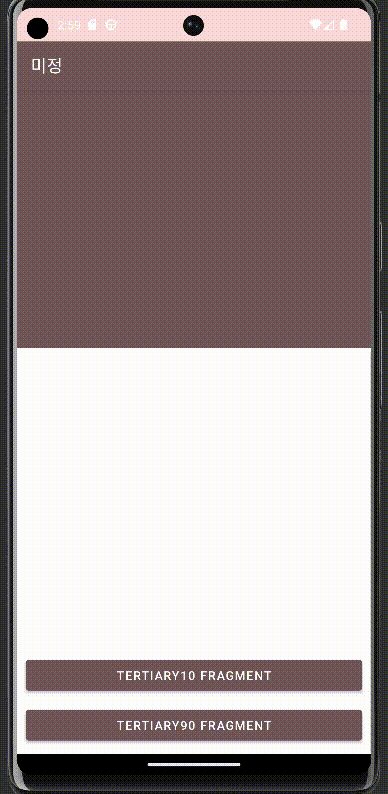이 내용은 joyce의 안드로이드 앱 프로그래밍의 내용과 Android Developer Docs를 참고했습니다.
Fragment란?
FragmentActivity 내의 어떤 동작 또는 사용자 인터페이스의 일부를 나타낸다. 여러 개의 Fragment를 하나의 Activity에 결합하여 창이 여러 개인 UI를 빌드할 수 있으며, 하나의 Fragment를 여러 Acticity에서 재사용할 수 있다. Fragment는 모듈식 섹션이라고 생각하면 된다.
그렇기 때문에 자체적인 Life Cycle을 가지고 자체 입력 이벤트를 수신하며, 액티비티 실행 중에 추가 및 삭제가 가능해진다.
- 항상 Activity 내에서 호스팅되어야 하며 해당 Fragment의 Life Cycle은 Host Activity의 수명 주기에 직접적으로 영향을 받는다.(Fragment의 Life Cycle은 따로 존재)
- Activity가 실행 중인 동안 각각의 Fragment를 추가 또는 제거하는 개별적 조작이 가능
Fragment Life Cycle
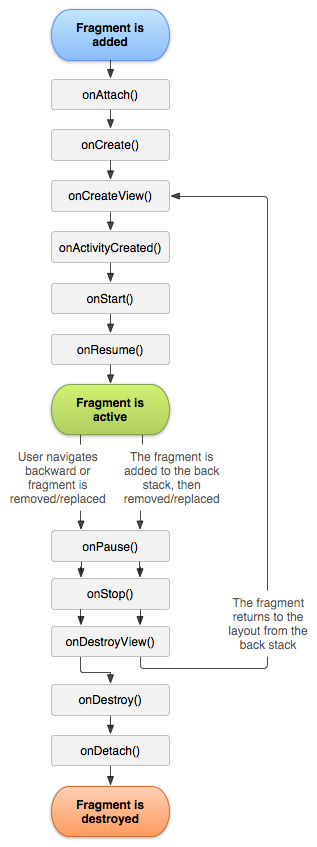
onAttach()
Fragment가 Host Activity에 attacgh되고 나서 호출되는 함수이다.
onCreate()
Fragment가 생성될 때 시스템에서 이것을 호출
구현 내에서 Fragment의 기본 구성 요소 중 Fragment가 일시정지 되거나 중단되었다가 재개되었을 때 유지하고자 하는 것을 초기화해야함.
onCreateView()
프래그먼트에서 가장 중요한 콜백 함수 중 하나로 Fragment에서 그릴 View를 생성할 때 호출되는 함수로 이 함수에서는 View를 반환해야 함.
onActivityCreate()
acticity의 onCreate() 함수가 완료되고 나서 실행되는 함수로, acticity 생성 후 Fragment에서 해야할 작업이 있을 시 로직을 작성하는 곳이다.
onStart()
사용자에게 Fragment가 보이기 시작할 때 실행
onResume()
사용자와 상호작용할 수 있음. 사용자가 Fragment를 떠나지 않는 이상 계속 재개된 상태에 머물게 됨
onPause()
사용자가 프래그먼트를 떠날 때 처음 불러지는 콜백 함수. 이때 불필요한 리소스들 제거
onStop()
Fragment가 사용자에게 더 이상 보이지 않을 때 콜백 되는 함수
onDestoryView()
앞서 콜백 함수인 onCreateView()와 상응하는 함수로 뷰 리소스들을 해제
onDestory()
Fragement가 마지막으로 완전히 삭제되기 전에 호출되는 함수
onDetach()
앞서 onAttach() 콜백 함수와 상응되는 것으로서 액티비와의 연결을 끊기 전에 호출
예제 코드
AndroidManifest
<?xml version="1.0" encoding="utf-8"?>
<manifest xmlns:android="http://schemas.android.com/apk/res/android"
xmlns:tools="http://schemas.android.com/tools">
<application
android:allowBackup="true"
android:dataExtractionRules="@xml/data_extraction_rules"
android:fullBackupContent="@xml/backup_rules"
android:icon="@mipmap/ic_launcher"
android:label="@string/app_name"
android:roundIcon="@mipmap/ic_launcher_round"
android:supportsRtl="true"
android:theme="@style/Theme.SideProject"
tools:targetApi="31">
<activity
android:name=".presentation.TwoColorActivity"
android:exported="true">
<intent-filter>
<action android:name="android.intent.action.MAIN" />
<category android:name="android.intent.category.LAUNCHER" />
</intent-filter>
<meta-data
android:name="android.app.lib_name"
android:value="" />
</activity>
<activity
android:name=".MainActivity"
android:exported="true">
<meta-data
android:name="android.app.lib_name"
android:value="" />
</activity>
</application>
</manifest>XML
<!-- activity_two_color -->
<?xml version="1.0" encoding="utf-8"?>
<androidx.constraintlayout.widget.ConstraintLayout xmlns:android="http://schemas.android.com/apk/res/android"
xmlns:app="http://schemas.android.com/apk/res-auto"
xmlns:tools="http://schemas.android.com/tools"
android:layout_width="match_parent"
android:layout_height="match_parent"
tools:context=".presentation.TwoColorActivity">
<FrameLayout
android:id="@+id/fragmentFrame"
android:layout_width="match_parent"
android:layout_height="300dp"
android:background="@color/tertiary_40"
app:layout_constraintTop_toTopOf="parent"
/>
<Button
android:id="@+id/button_90_fragment"
android:layout_width="match_parent"
android:layout_height="wrap_content"
app:layout_constraintBottom_toBottomOf="parent"
android:layout_margin="10dp"
android:text="Tertiary90 Fragment"/>
<Button
android:id="@+id/button_10_fragment"
android:layout_width="match_parent"
android:layout_height="wrap_content"
app:layout_constraintBottom_toTopOf="@id/button_90_fragment"
android:layout_margin="10dp"
android:text="Tertiary10 Fragment"/>
</androidx.constraintlayout.widget.ConstraintLayout><!-- fragment_10 -->
<?xml version="1.0" encoding="utf-8"?>
<androidx.constraintlayout.widget.ConstraintLayout xmlns:android="http://schemas.android.com/apk/res/android"
android:layout_width="match_parent"
android:layout_height="match_parent"
android:background="@color/tertiary_10">
</androidx.constraintlayout.widget.ConstraintLayout><!-- fragment_90 -->
<?xml version="1.0" encoding="utf-8"?>
<androidx.constraintlayout.widget.ConstraintLayout xmlns:android="http://schemas.android.com/apk/res/android"
android:layout_width="match_parent"
android:layout_height="match_parent"
android:background="@color/tertiary_90">
</androidx.constraintlayout.widget.ConstraintLayout>Fragment
package com.twent.sideproject.presentation.fragment
import android.os.Bundle
import android.view.LayoutInflater
import android.view.View
import android.view.ViewGroup
import androidx.fragment.app.Fragment
import com.twent.sideproject.R
class Color10Fragment : Fragment() {
override fun onCreateView(
inflater: LayoutInflater,
container: ViewGroup?,
savedInstanceState: Bundle?
): View? {
return inflater.inflate(R.layout.fregment_10 , container, false)
}
}package com.twent.sideproject.presentation.fragment
import android.os.Bundle
import android.view.LayoutInflater
import android.view.View
import android.view.ViewGroup
import androidx.fragment.app.Fragment
import com.twent.sideproject.R
class Color90Fragment : Fragment() {
override fun onCreateView(
inflater: LayoutInflater,
container: ViewGroup?,
savedInstaceState: Bundle?
): View? {
return inflater.inflate(R.layout.fregment_90, container, false);
}
}Activity
package com.twent.sideproject.presentation
import androidx.appcompat.app.AppCompatActivity
import android.os.Bundle
import android.widget.Button
import com.twent.sideproject.R
import com.twent.sideproject.presentation.fragment.Color10Fragment
import com.twent.sideproject.presentation.fragment.Color90Fragment
class TwoColorActivity : AppCompatActivity() {
override fun onCreate(savedInstanceState: Bundle?) {
super.onCreate(savedInstanceState)
setContentView(R.layout.activity_two_color)
settingButtons()
}
fun settingButtons() {
val t10Button = findViewById<Button>(R.id.button_10_fragment)
val t90Button = findViewById<Button>(R.id.button_90_fragment)
t10Button.setOnClickListener{
val fragmentTransaction =
supportFragmentManager.beginTransaction()
fragmentTransaction.replace(R.id.fragmentFrame, Color10Fragment())
fragmentTransaction.commit()
}
t90Button.setOnClickListener{
val fragmentTransaction =
supportFragmentManager.beginTransaction()
fragmentTransaction.replace(R.id.fragmentFrame, Color90Fragment())
fragmentTransaction.commit()
}
}
}