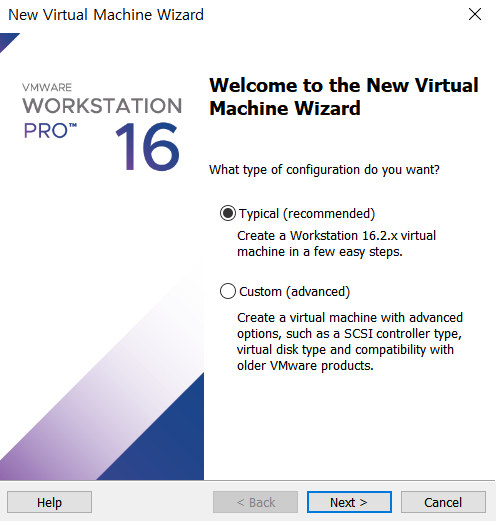
file -> now virtual machine wizard
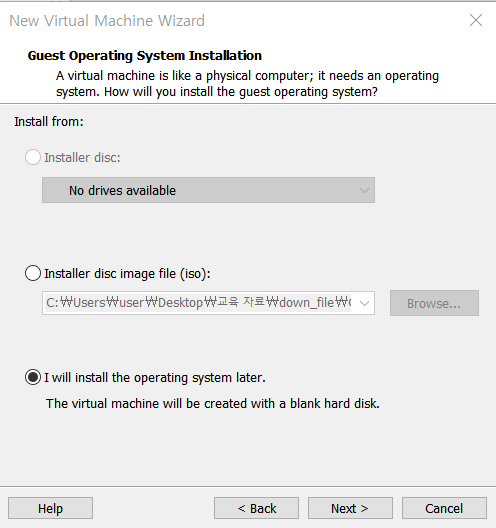
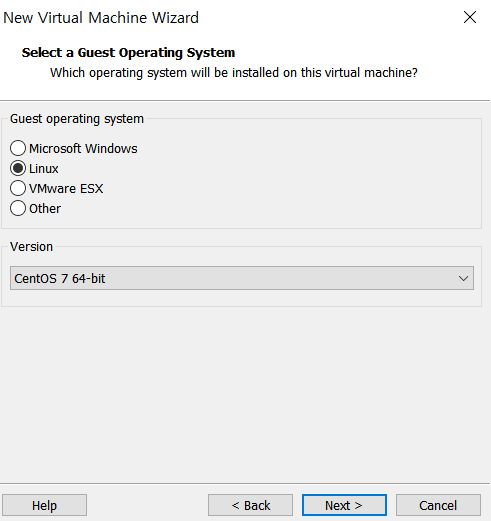
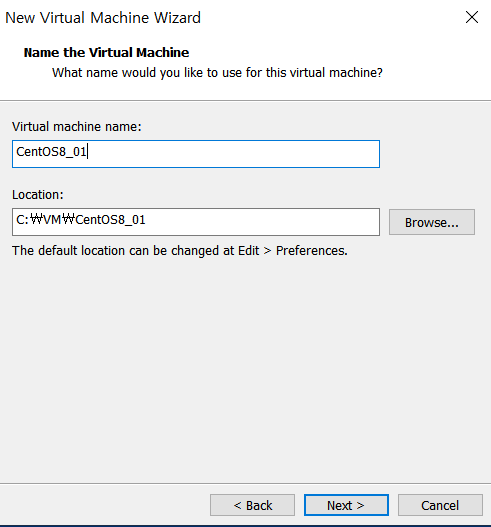
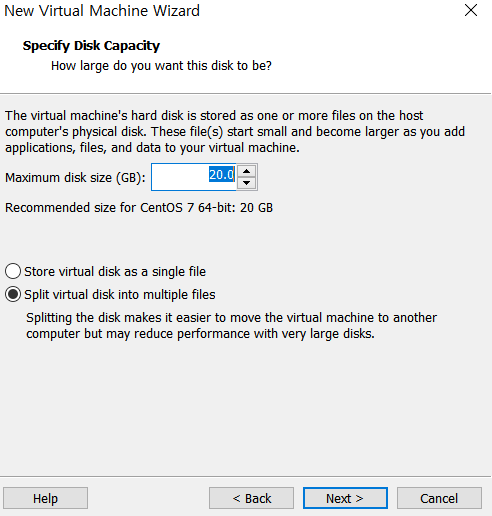
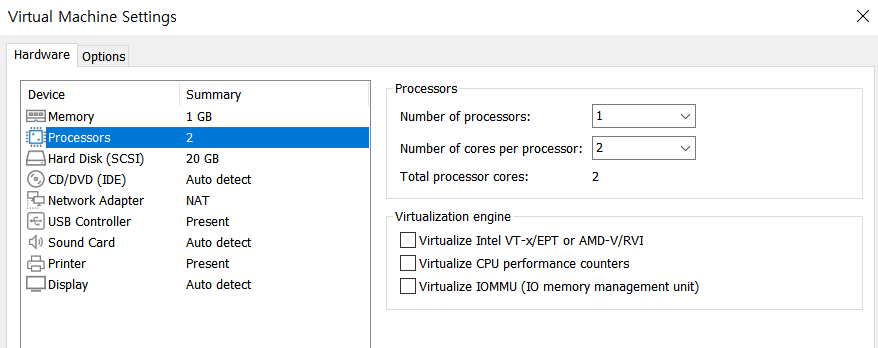
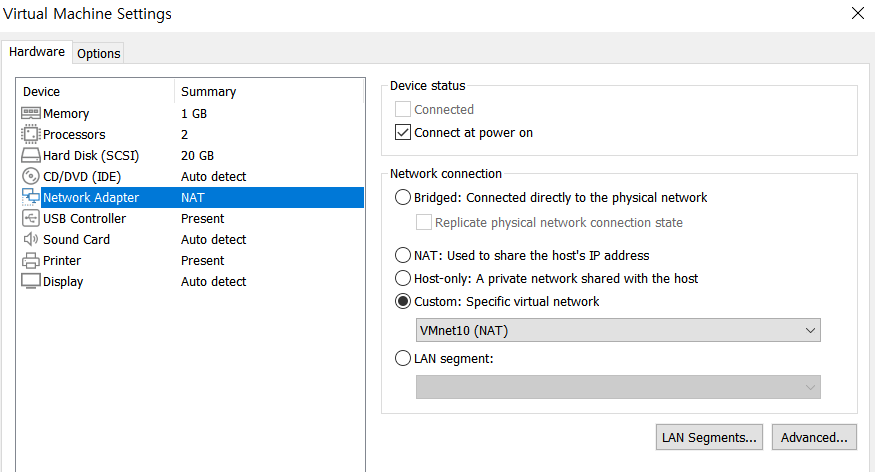
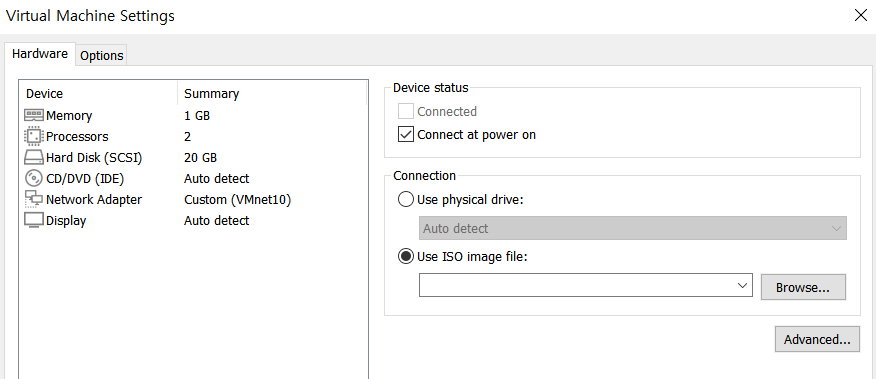
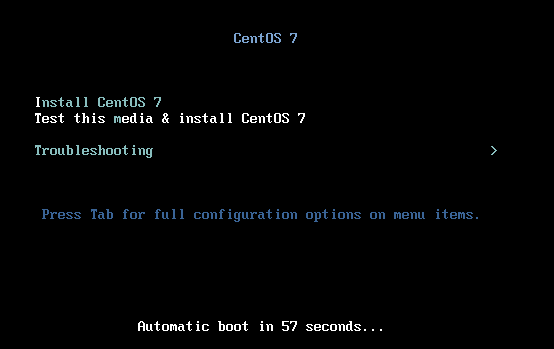
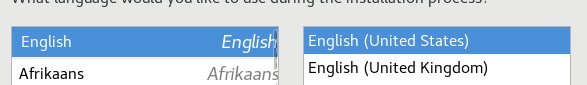
hostnamectl set-hostname dblab
su
yum -y install httpd
yum -y install curl git wget vim
wget https://downloads.mariadb.com/MariaDB/mariadb_repo_setup
:set nu
gedit mariadb_repo_setup
→
75번 줄 버전 10.3
chmod +x mariadb_repo_setup
./mariadb_repo_setup
yum -y install MariaDB-server
systemctl start mariadb && systemctl enable mariadb
cd /etc/my.cnf.d/
vim /client
vim client.cnf
8줄 default-character-set = utf8
vim mysql-clients.cnf
7,17 줄 default-character-set = utf8
vim server.cnf
13번 줄
character-set-server = utf8
collation-server = utf8_general_ci
init_connect = set names utf8
systemctl enable mariadb
systemctl start mariadb
mysql_secure_installation
systemctl disable firewalld --now
mysql -u root -p1234
DB
create database yang;
show databases;
GRANT ALL PRIVILEGES ON . TO 'root'@'localhost' IDENTIFIED BY '1234'; -권한 부여
GRANT ALL PRIVILEGES ON . TO 'root'@'%' IDENTIFIED BY '1234';
- 모든 곳으로부터 접속을 허용하겠다
FLUSH PRIVILEGES;
적용
use yang;
내일 수정 예정
