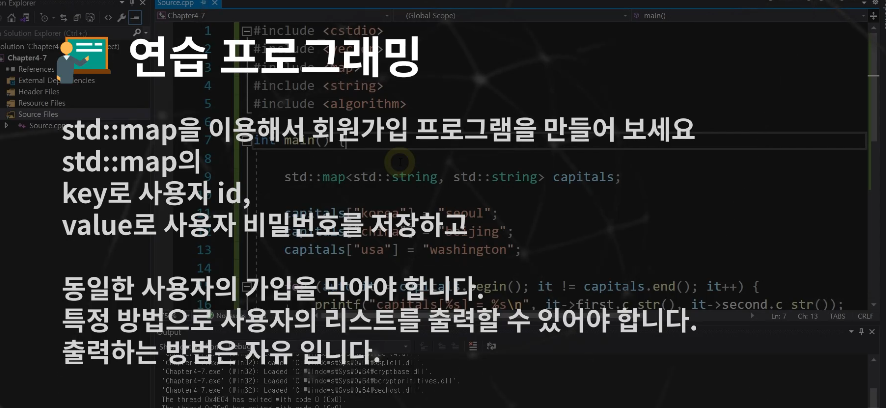기본 자료구조 - STL 기초 자료구조 활용
- STL 자료구조에 대하여
- C++은 다양한 기본 자료구조를 제공합니다.이 자료구조는 프로그래머가 직접 프로그래밍할 필요 없이 C++ 안에서 기본적인 내용들을 구현한 STL 형태의 자료구조를 제공하여 이것을 잘 사용할 수만 있으면 프로그래밍하는 데는 일단 문제가 없습니다. 일반적으로 대학에서 자료구조 등을 배우는 이유는 이 자료구조를 통해 코딩 실력을 향상시키고 어떤 자료구조를 어떤 상황에 적재적소에 사용해야 하는지를 배우기 위해 자료구조를 공부하게 됩니다.이에 대한 흥미가 있으신 분은 따로 자료구조에 관한 전문 서적이나 강의를 찾아보시길 정말정말 추천드립니다.
-
벡터
std::vector<T>
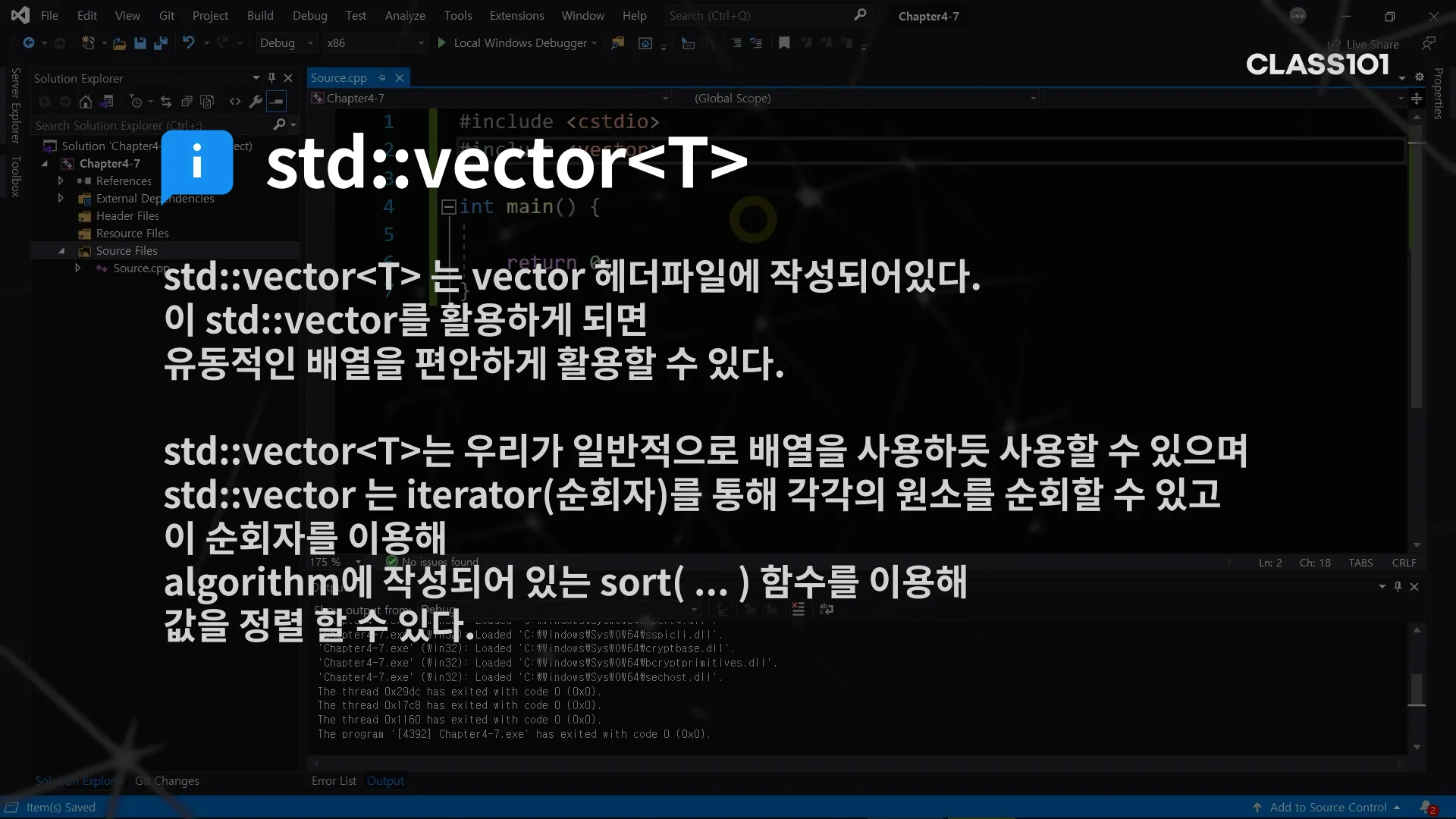
- 편하지만 성능 저하가 있다.
예제코드)
#include <cstdio>
#include <vector>
int main() {
std::vector<int> myvec = {10, 20, 30};
myvec.push_back(100);
myvec.push_back(200);
myvec.push_back(300);
myvec[2] = 55;
for (int i = 0; i < myvec.size(); i++) {
printf("%d ", myvec[i]);
}
return 0;
}추가내용) 알고리즘 헤더파일 에 관한 설명 : 단순히 vector 안에있는 내용들을 정렬 할 수 있다. std::sort(myvec.begin(), myvec.end()) sort 함수를 사용해 정렬되지 않은 내용을 정렬 가능하다.
예제코드)
#include <cstdio>
#include <vector>
#include <algorithm>
int main() {
std::vector<int> myvec = {40, 1, 5};
myvec.push_back(4);
myvec.push_back(10);
myvec.push_back(7);
std::sort(myvec.begin(), myvec.end());
for (int i = 0; i < myvec.size(); i++) {
printf("%d ", myvec[i]);
}
return 0;
}- 각종 멤버 함수 및 활용
3-1) push_back( ... ) : 파라미터의 값을 벡터의 배열의 마지막에 집어넣습니다.
3-2) [ ], at( ... ) : 대괄호 연산자가 연산자 오버로딩 되어 마치 배열을 쓰는것 처럼 사용할 수 있습니다. at 함수를 이용해 동일한 동작을 할 수 있습니다.
3-3) size() : size() 멤버함수를 이용해 현재 벡터 내부의 원소가 몇개가 있는지 알 수 있습니다.
3-4) { ... } : 배열을 선언하며 값을 초기화하듯이 브라켓을 이용하여 초기에 원소 값을 지정해 줄 수 있습니다.
- 순회자 (iterator)
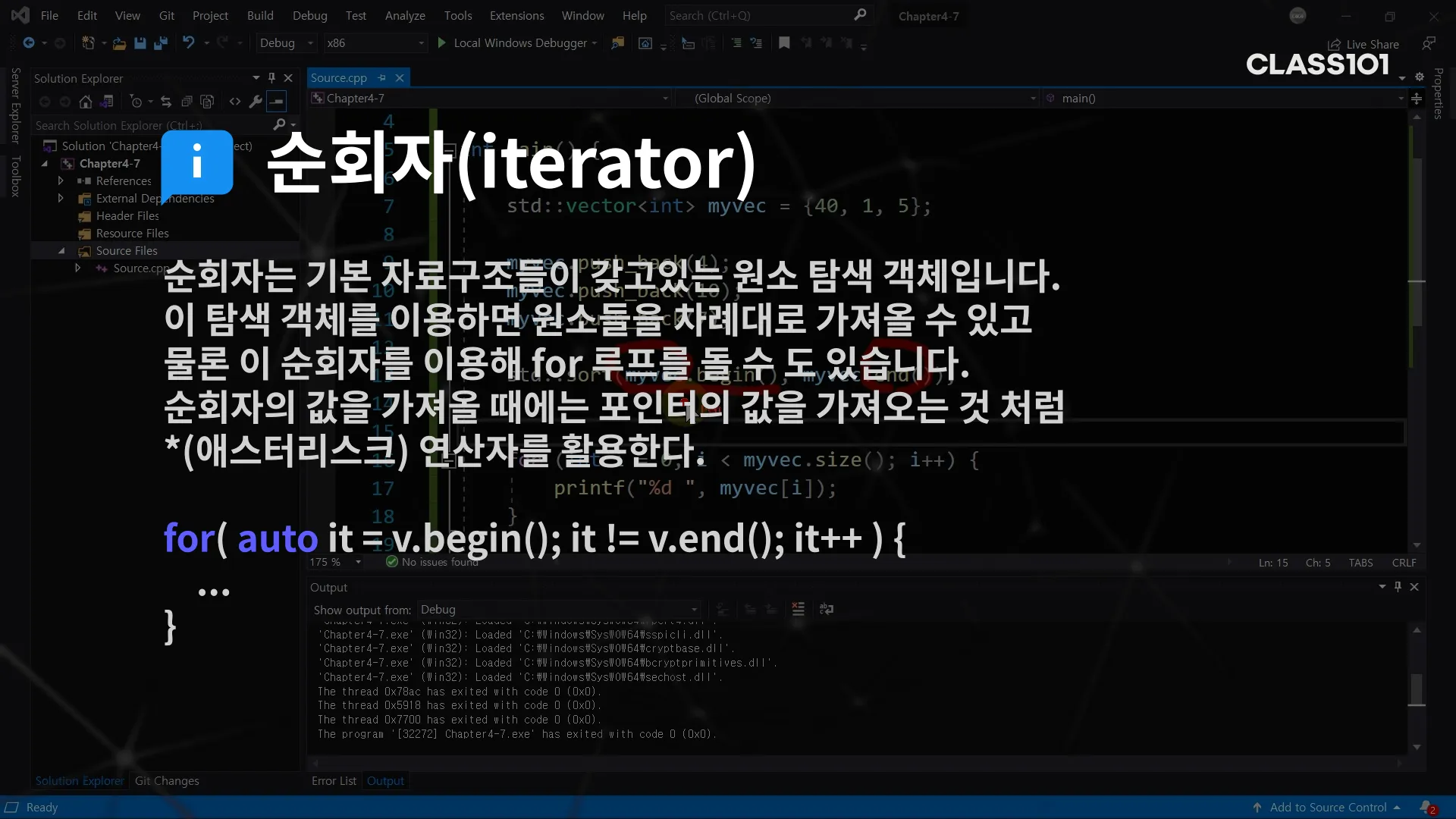
- auto
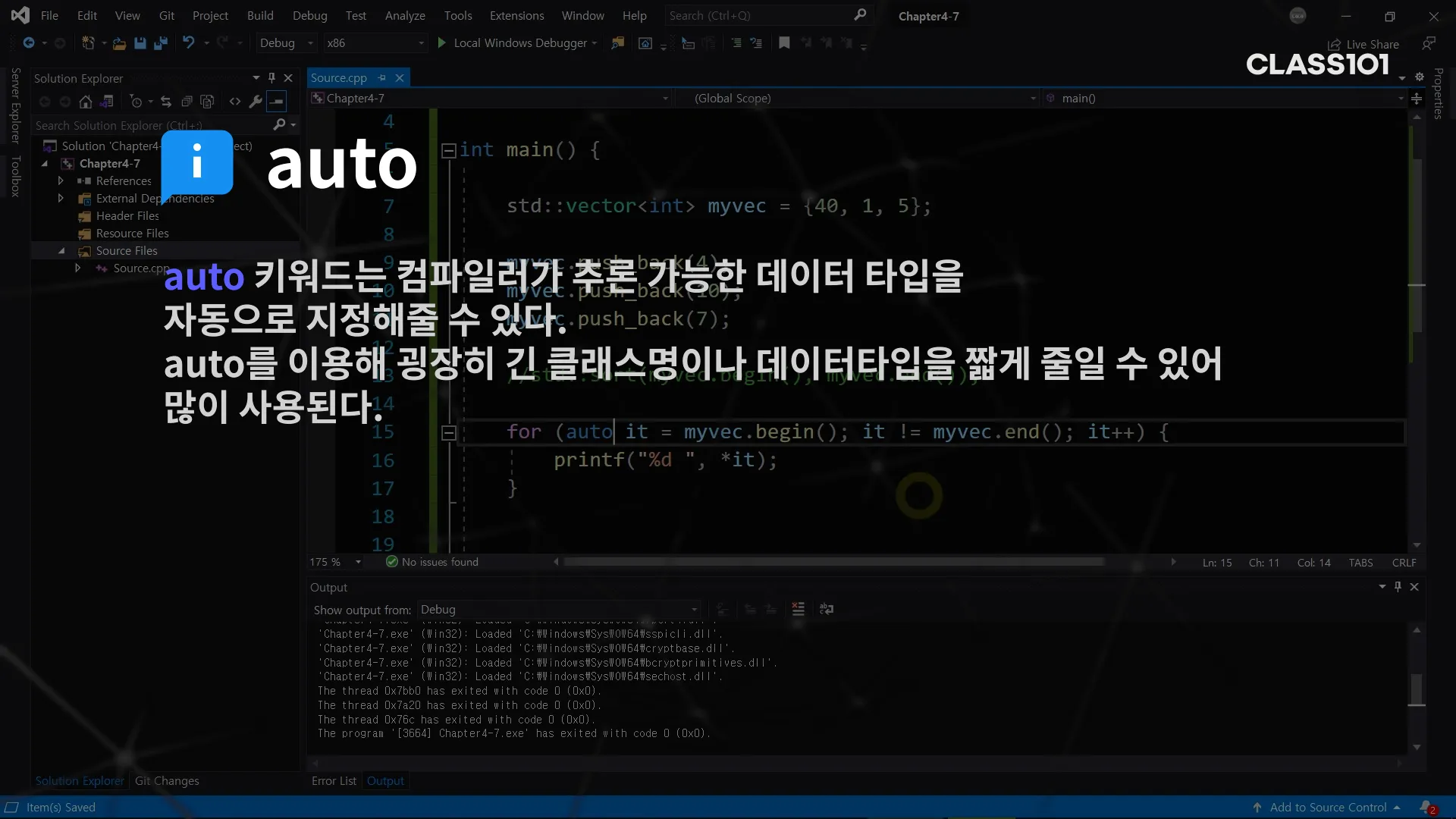
- auto라는 키워드는 컴파일러 입장에서 추론 가능한 (대부분 선언과 동시에 할당되는 경우)에 사용 가능한 키워드 입니다. 이 auto 라는 키워드는 필요없는 타이핑을 줄여줄 수 있어서 많은 경우에 사용되고 있습니다.
예제코드)
#include <cstdio>
#include <vector>
#include <algorithm>
int main() {
std::vector<int> myvec = {40, 1, 5};
myvec.push_back(4);
myvec.push_back(10);
myvec.push_back(7);
std::sort(myvec.begin(), myvec.end());
//순회자 활용
/*for (std::vector<int>::const_iterator it = myvec.begin(); it != myvec.end(); it++) {
//printf("%d ", *it);
}*/
// 순회자는 너무 길기 때문에 AUTO를 사용한다.
for (auto it = myvec.begin(); it != myvec.end(); it++) {
printf("%d ", *it);
}
return 0;
}-
MAP
std::map<K, V>
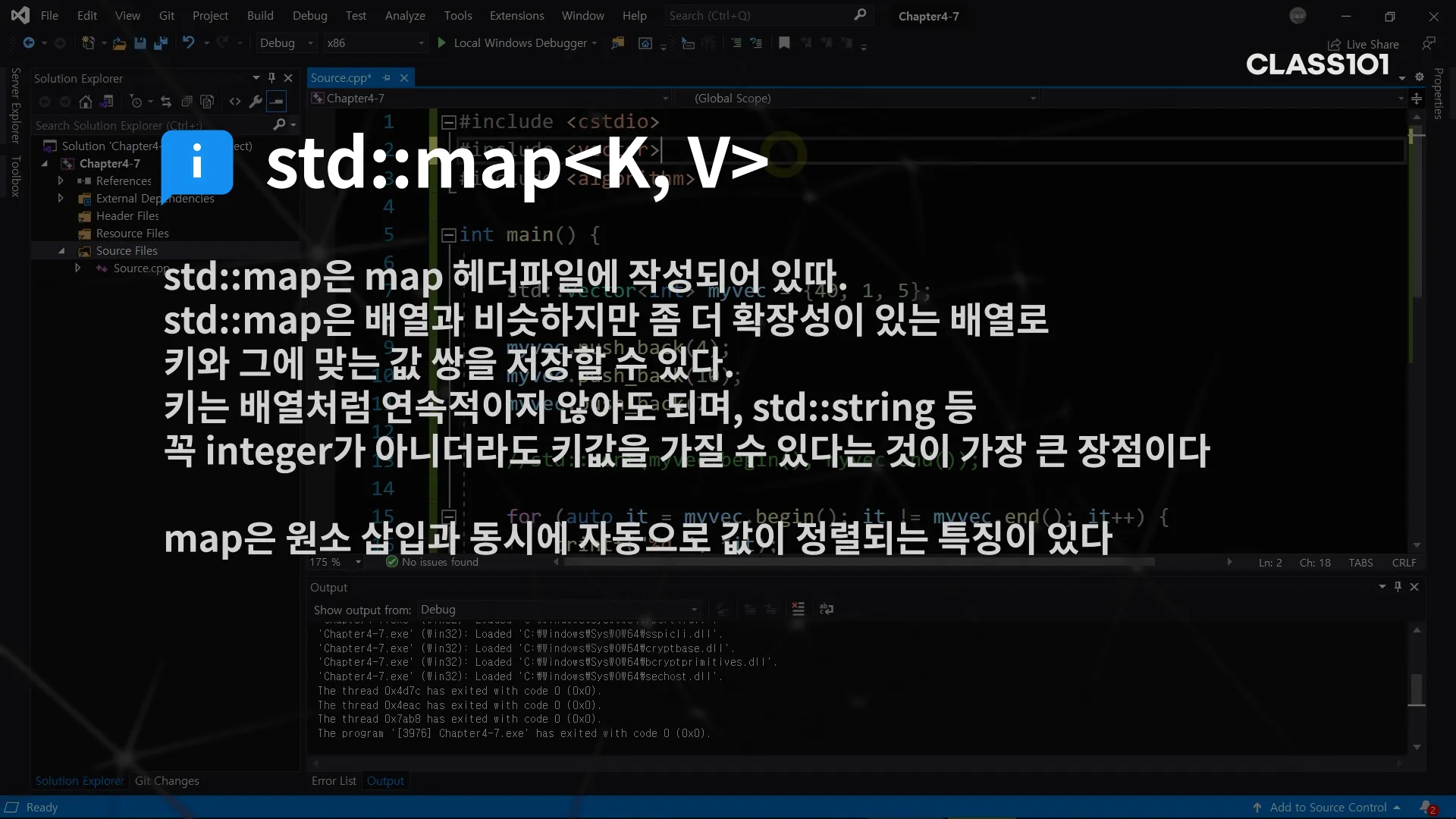
- map 자료구조는 우리가 배열을 사용하듯 사용할 수 있다는 장점이 있습니다.
*더 알아보기
map 자료구조는 내부적으로 std::set이라는 집합 자료구조를 활용해서 구현되었으며, std::set은 내부적으로 Tree 라는 자료구조를활용해서 만들어졌습니다.
때문에 값을 집어넣을때 자동으로 정렬이 된다는 특징이 있습니다.
Tree 자료구조는 원소를 집어넣을 때 자동으로 정렬이 되는 자료구조 입니다.
- 각종 멤버 함수및 활용
7-1) [ ] : 대괄호에 가 연산자 오버로딩 되어 배열처럼 사용할 수 있다.
7-2) count( ... ) : 현재 map에 지정된 키의 개수를 리턴한다. 키가 존재하는지 확인하는 용도로 많이 사용된다.
7-3) erase( ... ) : 현재 map에 지정된 키를 삭제합니다. 키를 삭제하면 키와 함께 존재하는 값도 삭제됩니다.
예제코드)
#include <cstdio>
#include <vector>
#include <map>
#include <string>
#include <algorithm>
int main() {
// 뒤에 붙은 생성자는 생략 가능하다.
std::map<std::string, std::string> capitals;
capitals["korea"] = "seoul";
capitals["china"] = "beijing";
capitals["usa"] = "washington";
// 배열 사용하는 것 처럼 사용 가능하다.
//printf("%s", capitals["korea"].c_str());
//count 사용
capitals.erase("korea");
if (capitals.count("korea") == 1) {
printf("korea가 존재합니다.");
}
else {
printf("korea가 존재하지 않습니다.");
}
return 0;
}- std::map의 순회
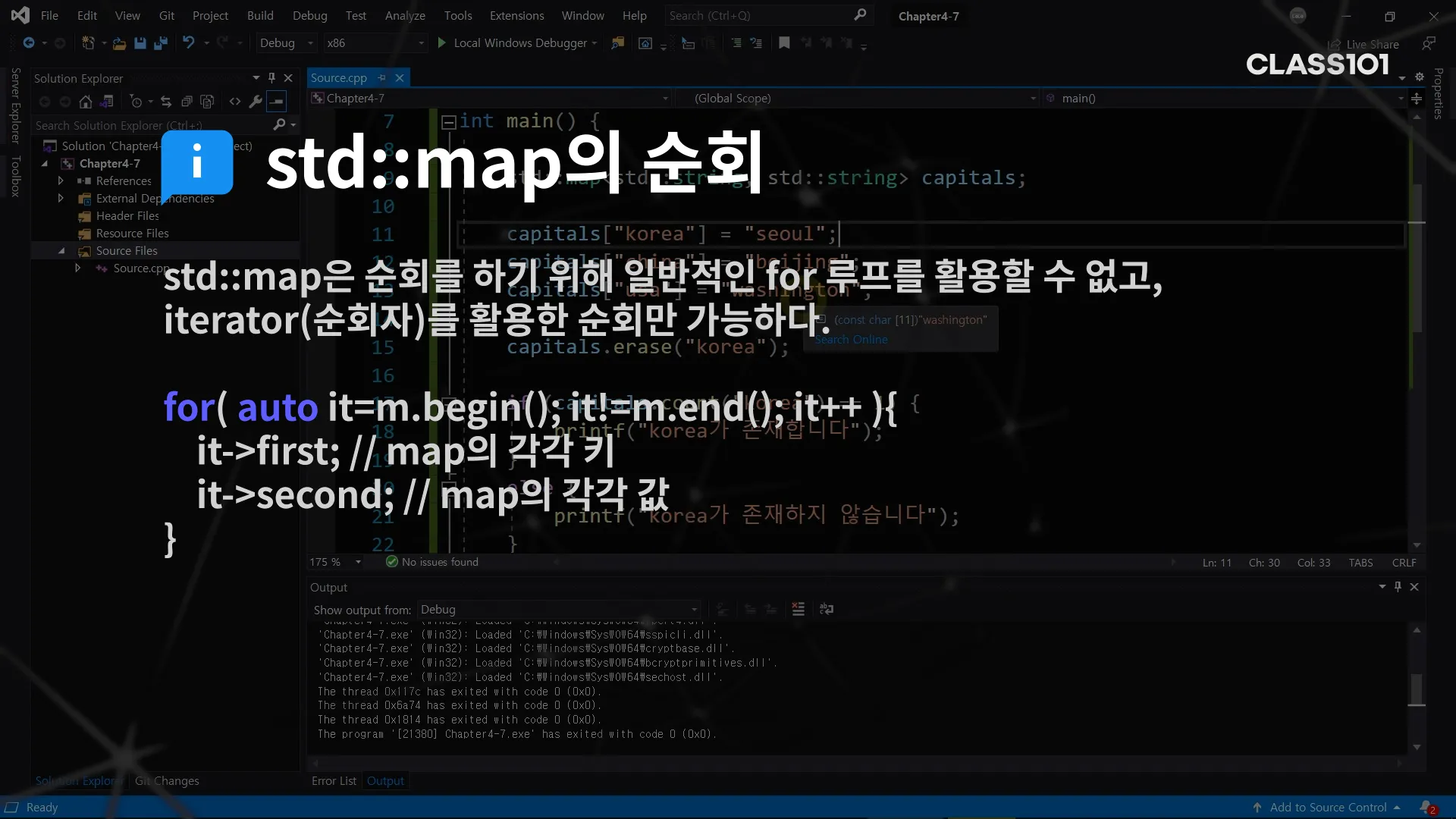
- std::map은 순회를 하기 위해 일반적인 for 루프를 사용할 수 없으며 순회를 위해 순회자(iterator)를 사용하여 순회를 해야 합니다. std::map은 순회할때마다 iterator에 지정되어있는 first, second 라는 멤버를 이용해 키 값 쌍에 접근할 수 있습니다.
예제코드)
#include <cstdio>
#include <vector>
#include <map>
#include <string>
#include <algorithm>
int main() {
// 뒤에 붙은 생성자는 생략 가능하다.
std::map<std::string, std::string> capitals;
capitals["korea"] = "seoul";
capitals["china"] = "beijing";
capitals["usa"] = "washington";
// 배열 사용하는 것 처럼 사용 가능하다.
//printf("%s", capitals["korea"].c_str());
//count 사용
for (auto it = capitals.begin(); it != capitals.end(); it++) {
printf("capitals[%s] = %s\n", it->first.c_str(), it->second.c_str());
}
return 0;
}실습형 문제)
sol)
#define _CRT_SECURE_NO_WARNINGS
#include <cstdio>
#include <vector>
#include <map>
#include <string>
#include <algorithm>
int getInteger(const char* prompt) {
printf(prompt);
int input;
fseek(stdin, 0, SEEK_END);
scanf("%d", &input);
return input;
}
std::string getString(const char* prompt) {
printf(prompt);
char str[100] = { 0, };
fseek(stdin, 0, SEEK_END);
scanf("%99[^\n]s", str);
return str;
}
int main() {
std::map<std::string, std::string> member;
// 무한루프 생성
for (;;) {
printf("1. 회원가입\n");
printf("2. 회원출력\n");
printf("3. 프로그램 종료\n");
int menu = getInteger("번호를 입력하세요: ");
if (menu == 1) {
// 아이디 입력 받기
std::string id = getString("아이디를 입력해 주세요: \n");
std::string password = getString("비밀번호를 입력해주세요: \n");
// 중복된 아이디 체크
if (member.count(id)) {
printf("중복된 아이디 입니다.\n");
}
else {
member[id] = password;
printf("회원가입이 완료되었습니다.\n");
}
}
else if (menu == 2) {
for (auto it = member.begin(); it != member.end(); it++) {
printf("%s\n", it->first.c_str());
}
}
else if (menu == 3) {
printf("프로그램이 종료됩니다. \n");
break;
}
else {
printf("잘못된 입력입니다.\n");
}
}
return 0;
}과제형 문제)
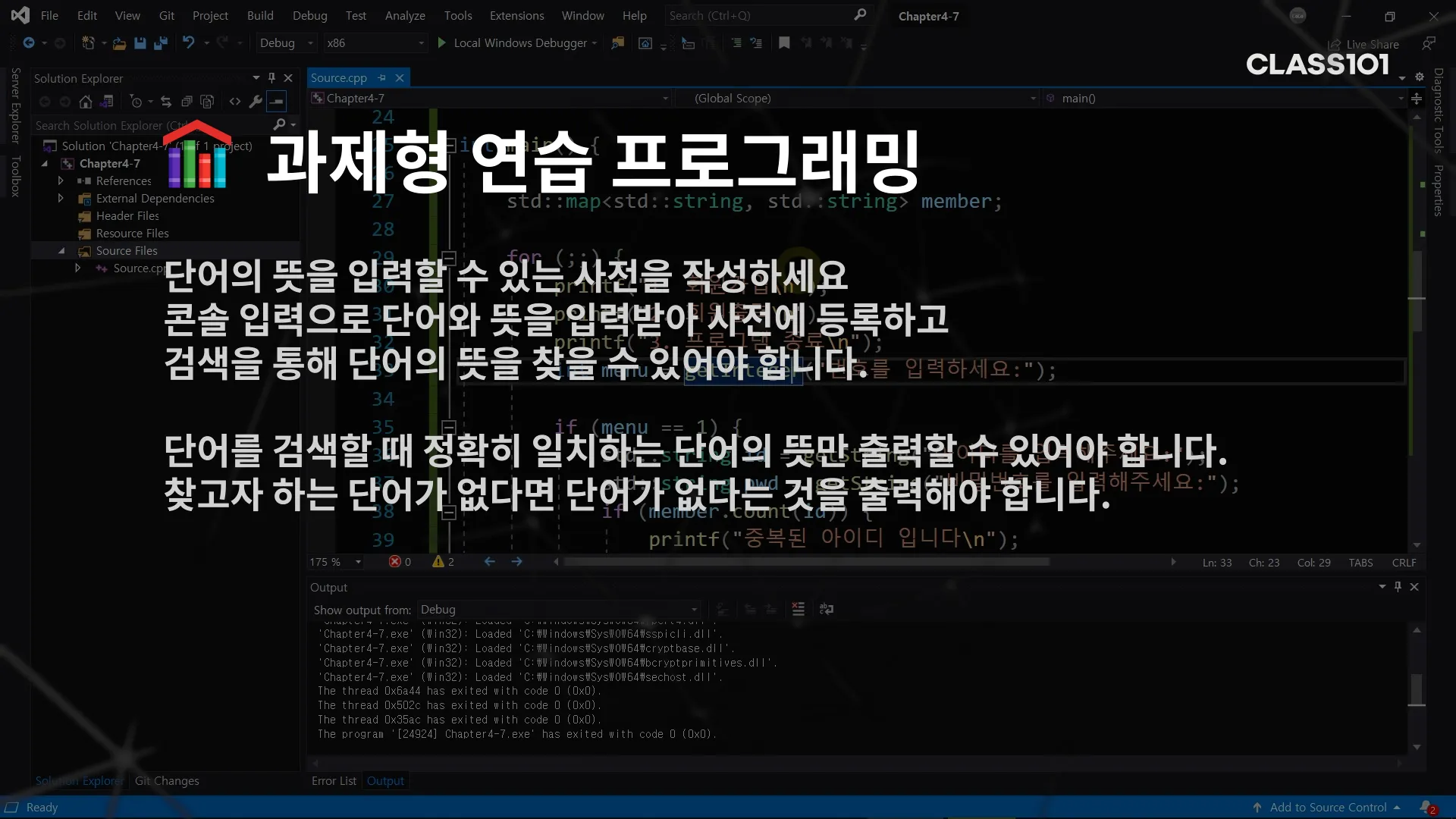
sol)
해더파일)
#ifndef __HEADER_H__
#define __HEADER_H__
#define _CRT_SECURE_NO_WARNINGS
#include <cstdio>
#include <string>
#include <algorithm>
#include <map>
#include <vector>
int getInt(const char* prompt);
std::string getString(const char* prompt);
class Dictionary {
private:
std::map<std::string, std::string> words;
public:
void insertWorld(const std::string & word, const std::string& meaning);
bool exists(const std::string& word);
std::string getMean(const std::string& word);
};
#endif소스파일)
#include "Header.h"
int main() {
Dictionary* dict = new Dictionary;
for (;;) {
printf("1. 단어 등록\n");
printf("2. 단어 찾기\n");
printf("3. 프로그램 종료\n");
int input = getInt("메뉴 번호를 입력 하세요:");
if (input == 1) {
std::string word = getString("단어를 입력 하세요: ");
std::string mean = getString("뜻을 입력하세요: ");
dict->insertWorld(word, mean);
printf("정상적으로 등록이 되었습니다\n");
}
else if (input == 2) {
std::string word = getString("찾을 단어 :");
if (dict->exists(word)) {
printf("단어 뜻 : %s\n", dict->getMean(word).c_str());
}
else {
printf("없는 단어입니다.\n");
}
}
else if (input == 3) {
printf("프로그램을 종료 합니다.\n");
break;
}
else {
printf("잘못된 입력 입니다.\n");
}
}
return 0;
}
int getInt(const char* prompt) {
int input;
printf(prompt);
fseek(stdin, 0, SEEK_END);
scanf("%d", &input );
return input;
}
std::string getString(const char* prompt) {
char input[100] = { 0, };
printf(prompt);
fseek(stdin, 0, SEEK_END);
scanf("%99[^\n]s", input);
return input;
}
void Dictionary::insertWorld(const std::string& word, const std::string& meaning) {
words[word] = meaning;
}
bool Dictionary::exists(const std::string& word) {
return words.count(word) == 1;
}
std::string Dictionary::getMean(const std::string& word) {
return words[word];
}