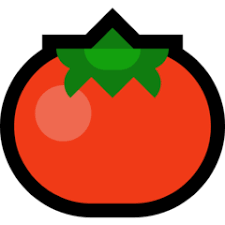hooks - useSearch.js
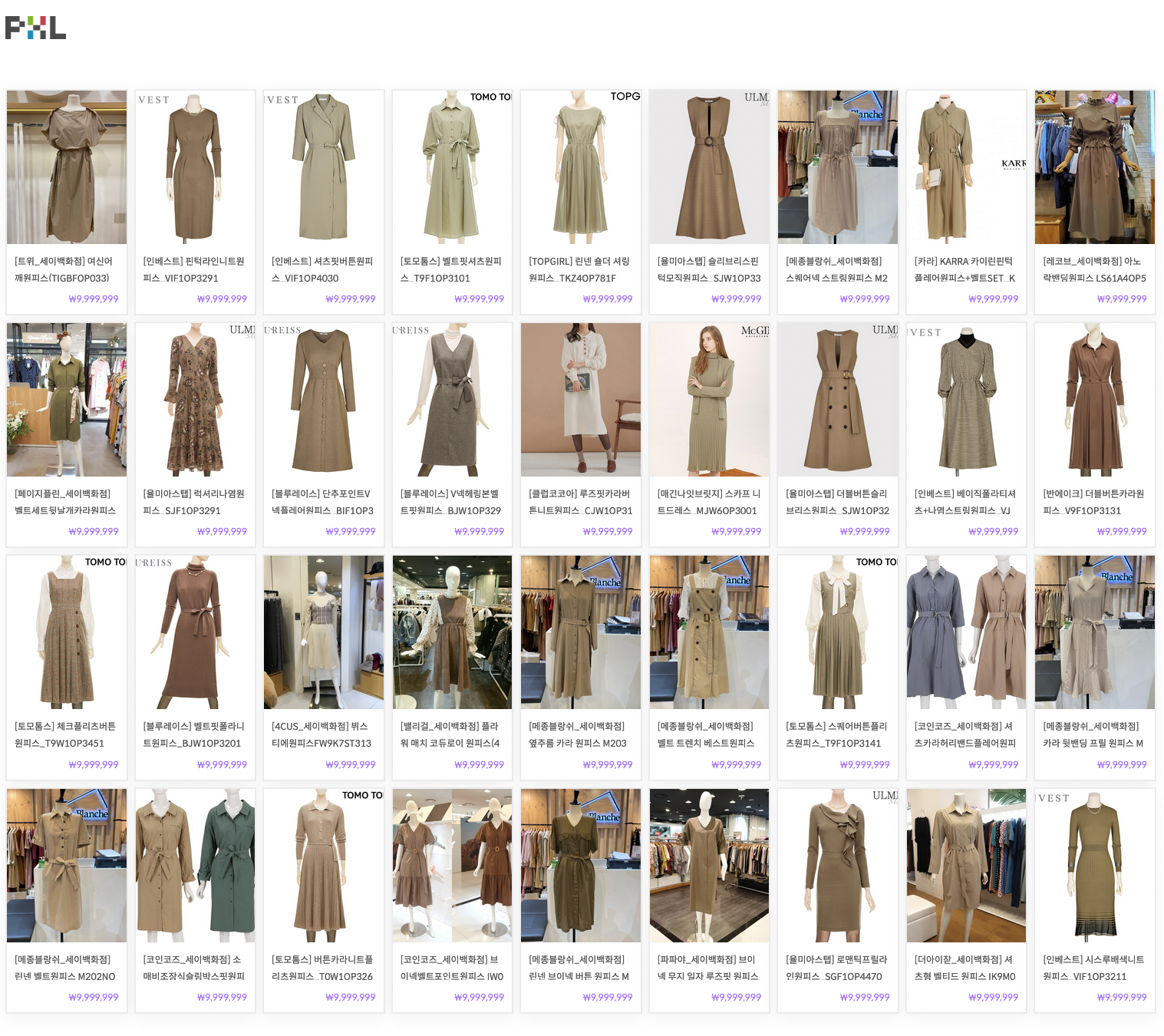
위 이미지를 보면
드레스or원피스를 입력한 후 나오는 예시이다.
이 때 product.json데이터 형식이 아래와 같다.원피스로 키워드를 입력 시에는 name에 있는 변수에 포함되어 있는지includes()함수를 통해 확인하면 되지만드레스를 입력할 경우에는 다르게 작성하였다.{ "product_code": 2, "name": "원피스_019", "image_url": "https://static.pxl.ai/problem/images/OP-019.jpg", "price": 34592, "category_names": [ "c1.onepiece", "c2.dresses", "" ] },
includes() 사용
만약 word가 원피스로 입력할 경우
products.filter((product) => product.name.includes(word) 에 의해서 아래와 같은 데이터가 출력되어진다.
{
"product_code": 2,
"name": "원피스_019",
"image_url": "https://static.pxl.ai/problem/images/OP-019.jpg",
"price": 34592,
"category_names": [
"c1.onepiece",
"c2.dresses",
""
]
},추가적으로 keyword에 입력했을 경우에 나타날 데이터와 image_url을 입력했을 때 나타날 데이터 로직이 다를 수 있으므로, type으로 비교해서 팀원 분이 작성해주셨다!
그 부분을 활용해서 name에 대한 로직을 다음과 같이 작성한 후,
// name에 대한 로직
const keywordName = (product, word) => product.name.includes(word);category_names 부분 로직과 이어주었다!
category_names에 대해 비교하기 위해선 배열 안에 있는 값을 하나씩 나올 수 있게 작성해야한다.
이 때에는 for of 함수를 이용해서 배열에 있는 데이터 값이 나올 수 있게 작성하였고, .을 기준으로 split를 해주었다.
const keywordCategory = (product, word) => {
const keyword = changeName(word);
for (let cate of product.category_names) {
let category = cate.split('.');
if (category[1] === keyword) {
return category[1];
}
}
};이 때 영문으로 된 카테고리 즉, dresses랑 사용자가 한글로 입력한 키워드 드레스를 비교하기 위해서는 switch-case문을 이용하여 한글로 입력한 키워드를 영문으로 바꿀 수 있게 하였다.
// 한글로 입력된 input값, 영문으로 변경
const changeName = (keyword) => {
switch (keyword) {
case '원피스':
return 'onepiece';
case '드레스':
return 'dresses';
case '조끼':
return 'vests';
case '자켓':
return 'jackets';
case '바지':
return 'pants';
case '상의':
return 'tops';
case '하의':
return 'bottoms';
case '코트':
return 'coats';
case '점퍼':
return 'outwears';
case '니트':
return 'knitwear';
case '셔츠':
return 'shirts';
case '스웨터':
return 'sweater';
case '신발':
return 'shoes';
case '치마':
return 'skirts';
default:
return keyword;
}
};이 두 부분을 합쳐주니 사용자가 상의를 입력했을 경우, 자켓, 코트, 점퍼 등에 대한 카테고리도 함께 나올 수 있었다.!
가장 어려웠던 점은 한글로 입력된 input의 값을 영어로 바꾸어서 카테고리 배열에 있는 지 확인하는 부분과 카테고리 배열로 접근하는 방법이 어려웠다...!!!
.gif)