3. Passing parameters to routes
route를 navigate 할 때 parameters도 같이 보낼 수 있음 !
navigation.navigate() 의 두 번째 parameter 자리에 params를 같이 보내기
navigation.navigate('RouteName', { paramName: 'value' })예제)
function HomeScreen({ navigation }) {
return (
<View style={{ flex: 1, alignItems: 'center', justifyContent: 'center' }}>
<Text>Home Screen</Text>
<Button
title="Go to Details"
onPress={() => {
/* 1. Navigate to the Details route with params */
navigation.navigate('Details', {
itemId: 86,
otherParam: 'anything you want here',
});
}}
/>
</View>
);
}
function DetailsScreen({ route, navigation }) {
/* 2. Get the param */
const { itemId } = route.params;
const { otherParam } = route.params;
return (
<View style={{ flex: 1, alignItems: 'center', justifyContent: 'center' }}>
<Text>Details Screen</Text>
<Text>itemId: {JSON.stringify(itemId)}</Text>
<Text>otherParam: {JSON.stringify(otherParam)}</Text>
<Button
title="Go to Details... again"
onPress={() =>
navigation.push('Details', {
itemId: Math.floor(Math.random() * 100),
})
}
/>
<Button title="Go to Home" onPress={() => navigation.navigate('Home')} />
<Button title="Go back" onPress={() => navigation.goBack()} />
</View>
);
}
const Stack = createStackNavigator();
export default function App() {
return (
<NavigationContainer>
<Stack.Navigator>
<Stack.Screen name="Home" component={HomeScreen} />
<Stack.Screen name="Details" component={DetailsScreen} />
</Stack.Navigator>
</NavigationContainer>
);
}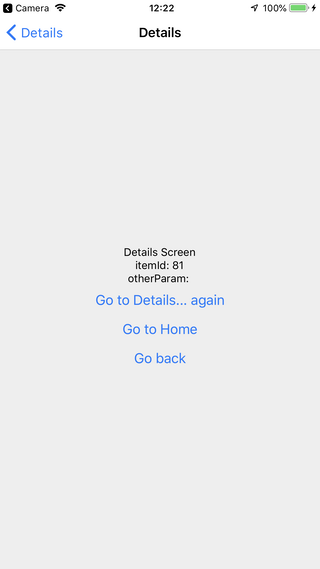
3-1. Updating params
navigation.setParams()- 현재 screen의 params를 업데이트 하게 해줌
- 리액트의
setState()처럼 작동함
예제)
function ProfileScreen({ navigation: { setParams } }) {
render() {
return (
<Button
onPress={() =>
setParams({
friends:
route.params.friends[0] === 'Brent'
? ['Wojciech', 'Szymon', 'Jakub']
: ['Brent', 'Satya', 'Michaś'],
title:
route.params.title === "Brent's Profile"
? "Lucy's Profile"
: "Brent's Profile",
})
}
title="Swap title and friends"
/>
);
}
}screen options(ex. title)를 업데이트 할 때는
setParams보다는setOptions사용하기
3-2. Passing params to a previous screen
- 이미 그 screen이 존재한다면,
goBack처럼 행동하는navigate이용하기 !
function HomeScreen({ navigation, route }) {
return (
<View style={{ flex: 1, alignItems: 'center', justifyContent: 'center' }}>
<Button
title="Create post"
onPress={() => navigation.navigate('CreatePost')}
/>
<Text style={{ margin: 10 }}>Post: {route.params?.post}</Text>
</View>
);
}
function CreatePostScreen({ navigation, route }) {
const [postText, setPostText] = React.useState('');
return (
<>
<TextInput
placeholder="What's on your mind?"
value={postText}
onChangeText={setPostText}
/>
<Button
title="Done"
onPress={() => {
// Pass and merge params back to home screen
navigation.navigate({
name: 'Home',
params: { post: postText },
merge: true,
});
}}
/>
</>
);
}- "Done"을 누르면, home screen의
route.params가 업데이트 됨
