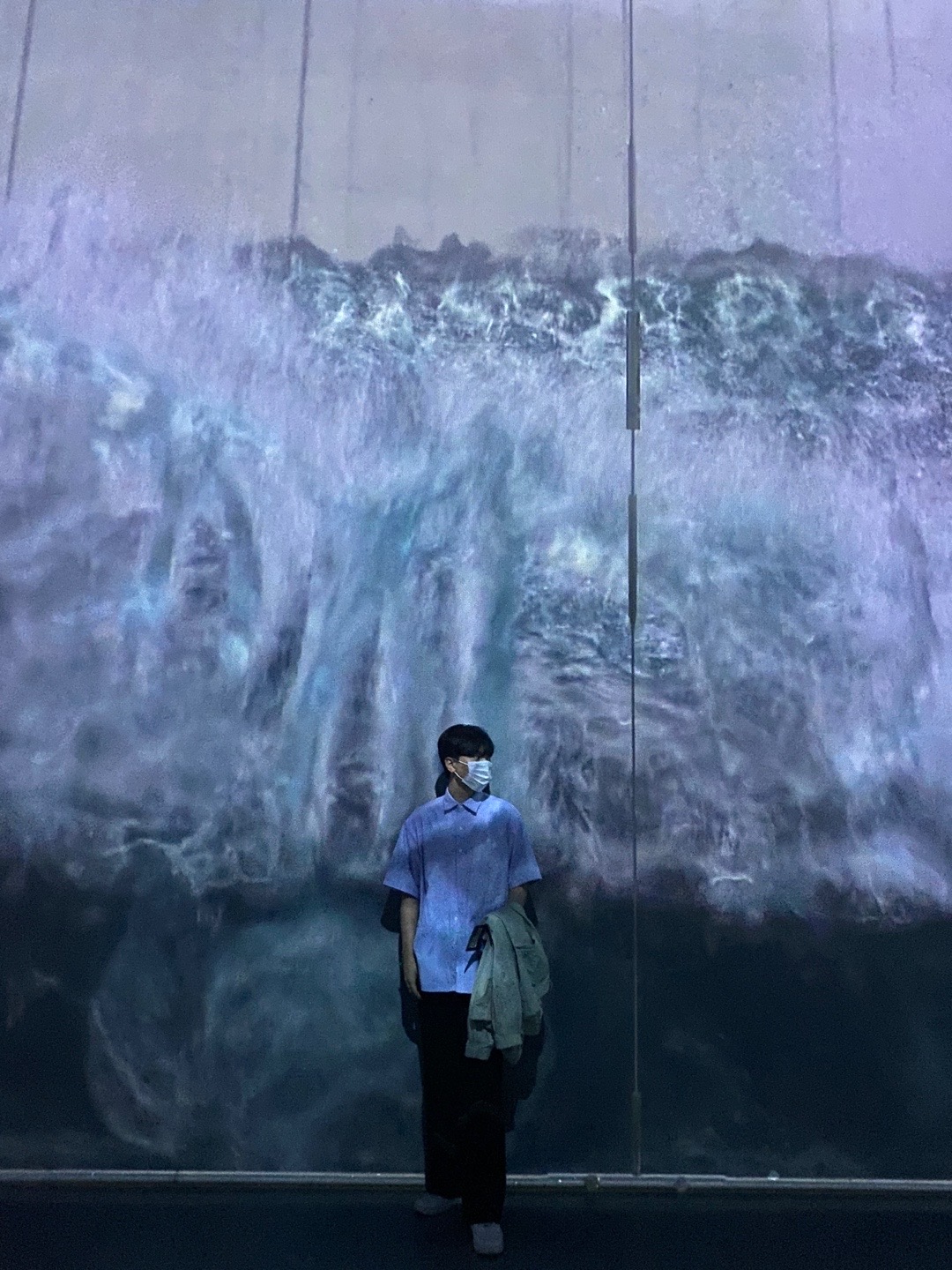바닐라 JS DAY-4
DocumentEventaddEventListenergetElementByClassNamegetElementByIdquerySelectorquerySelectorAll()window
0
바닐라 JS
목록 보기
3/4

The Document Object
- javascript는 HTML에 접근하고 읽을 수 있게 설정되어있다.
- 읽어올 뿐만 아니라 HTML을 변경할 수도 있다.
- document가 시작점
- document : body, head, title,,
getElementById("id"): id 요소를 가져옴innerText: HTML 요소를 변경
<h1 id="title">grab me!</h1>document.getElementById("title") // <h1 id="title">grab me!</h1>
const title = document.getElementById("title")
title.innerText = "Got you!" // Got you!
console.log(title.id); //title
console.log(title.className); // empty
Searching For Elements
- 많은 element를 한번에 가지고 와야하는 경우
getElementByClassName()사용(array) querySelector(): element를 css 방식으로 검색 ✨- 단 하나의 첫번 째 element를 return 해줌
-querySelectorAll(): selector 안의 조건에 부합하는 모든 element를 가져옴(array)
- 단 하나의 첫번 째 element를 return 해줌
<div class="Hello">
<h1>grab me!</h1>
</div>const title = document.querySelector(".hello h1")
console.log(title) //<h1>grab me!</h1>
Event
addEventListener("evnet, function"): event가 발생하면 function을 실행시켜 준다.- funtion에 ()를 사용하지 않아야 이벤트 발생시 실행되게 해준다.
- removeEventListener : evett listenr 제거
<div class="Hello">
<h1>grab me!</h1>
</div>const h1 = document.querySelector(".hello h1")
console.dir(title); // element의 내부를 보여줌
fucntion handleTitleClick(){
h1.style.color = "blue";
}
fucntion handleMouseEnter(){
h1.innerText = "mouse is here!"
}
fucntion handleMouseLeave(){
h1.innerText = "mouse is gone!"
}
h1.addEventListener("click", handleTitleClick)
h1.onclick = handleTitleClick
// 위 두 코드는 동일하나 addEventListener를 더 선호하는 이유는 removeEventListener로 evett listenr를 제거할 수 있기 때문이다.
h1.addEventListener("mouseenter", handleMouseEnter)
h1.addEventListener("mouseleave", handleMouseLeave)
Window
fucntion handleWindowResize(){
document.body.style.backgroundColor = "tomato";
}
fucntion handleWindowCopy(){
alert("copier!");
}
fucntion handleWindowOffline(){
alert("SOS no WIFI!");
}
fucntion handleWindowOnline(){
alert("All good");
}
window.addEventListener("resize", handleWindowResize) // 화면 조정
window.addEventListener("copy", handleWindowCopy) // 복사
window.addEventListener("offline", handleWindowOffline) // 와이파이 유무
window.addEventListener("online", handleWindowOnline)참조 MDN
코딩챌린지
const title = document.querySelector("h2");
const superEventHandler = {
handleMouseEnter: function () {
title.innerText = "The mouse is here!";
title.style.color = colors[0];
},
handleMouseLeave: function () {
title.innerText = "The mouse is goen!";
title.style.color = colors[1];
},
handleWindowResize: function () {
title.innerText = "You just resized!";
title.style.color = colors[2];
},
handleContextMenu: function () {
title.innerText = "That was a right click!";
title.style.color = colors[3];
}
};
title.addEventListener("mouseenter", superEventHandler.handleMouseEnter);
title.addEventListener("mouseleave", superEventHandler.handleMouseLeave);
window.addEventListener("resize", superEventHandler.handleWindowResize);
window.addEventListener("contextmenu", superEventHandler.handleContextMenu);- mouseenter : 마우스가 위로 올라갔을 때 발생하는 이벤트입니다.
- mouseleave : 마우스가 떠났을 때 발생하는 이벤트입니다.
- contextmenu : 사용자가 요소를 마우스 우 클릭해 메뉴를 열 때 발생하는 이벤트입니다.
- resize : 브라우저 창의 사이즈가 변할 때 발생하는 이벤트입니다