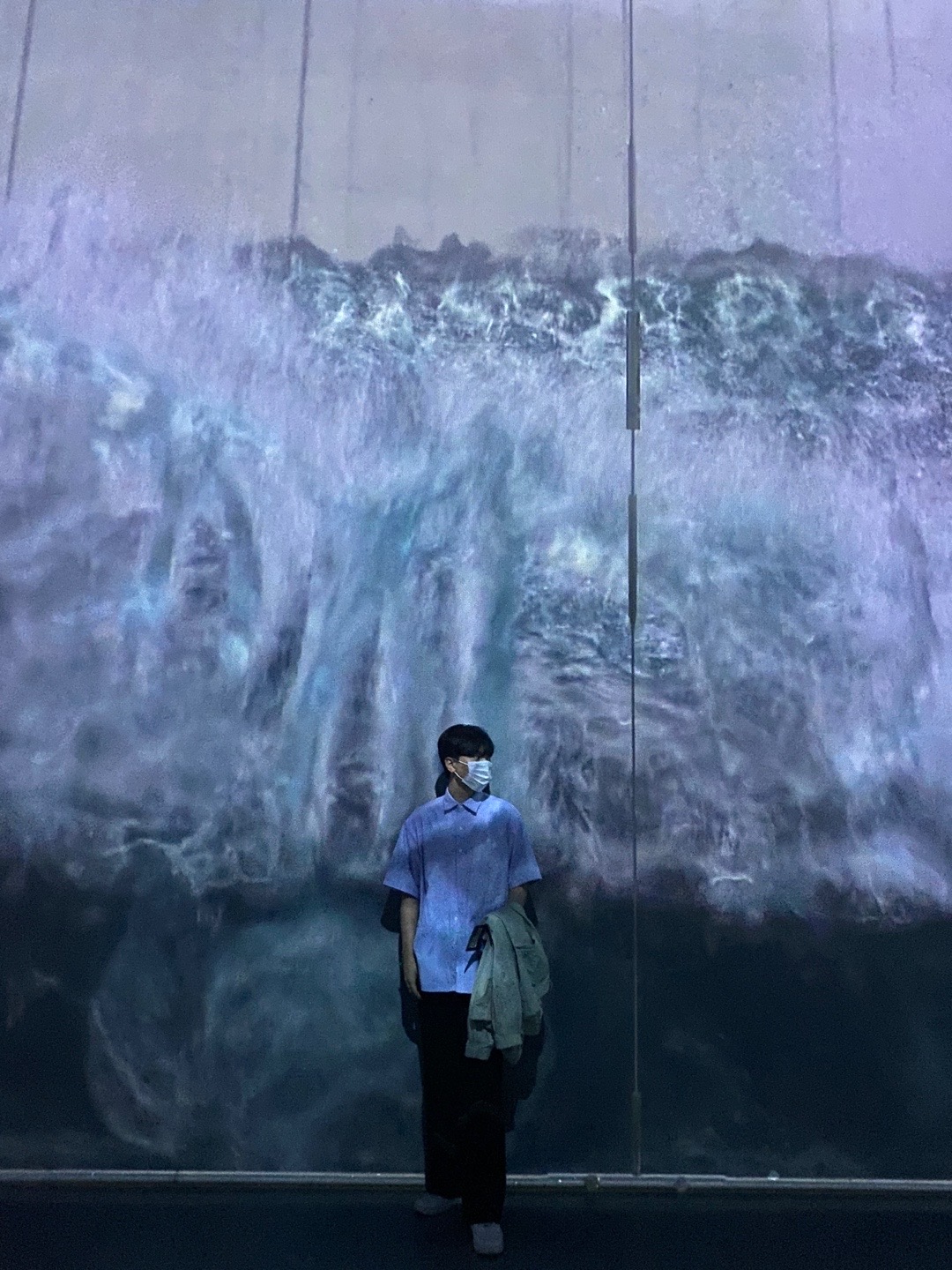CSS in Javascript
- css은 js에서도 수정할 수 있지만 css파일에서 직접하는걸 추천한다.
<div class="Hello">
<h1>grab me!</h1>
</div>const h1 = document.querySelector(".hello h1")
fucntion handleTitleClick(){
const currentColor = h1.style.color;
let newColor;
if(currentColor === "blue"){
newColor = "tomato";
}else{
newColor = "blue"
}
h1.style.color = newColor;
}
h1.addEventListner("click", handleTitClick)
- style에 적합한 도구는 CSS, animation에 적합한 도구는 JS 이다
- raw string이 반복되면 const로 만들어 준다
- className은 이전 class를 상관하지않고 자체를 교채한다.
- classList은 class를 확인한다.
body{
background-color:beige;
}
h1{
color:cornflowerblue;
transition: color 0.5s ease-in-out
}
.clicked{
color:tomato;
}const h1 = document.querySelector(".hello h1")
/*fucntion handleTitleClick(){
const clickedClass = "clicked";
if(h1.className === clickedClass){
h1.className ="";
}else{
h1.className = clickedClass;
}
}*/
/*fucntion handleTitleClick(){
const clickedClass = "clicked";
if(h1.classList.contains(clickedClass)){
h1.classList.remove(clickedClass)
}else{
h1.classList.add(clickedClass)
}
}*/
fucntion handleTitleClick(){
h1.classList.toggle("clicked");
}
h1.addEventListner("click", handleTitClick)코딩챌린지
const bg = document.querySelector("body");
const title = document.querySelector("h1");
function handleResize() {
let bgSize = window.innerWidth;
if (bgSize >= 800) {
title.classList.add("active");
bg.style.backgroundColor = "yellow";
} else if (bgSize < 800 && bgSize >= 600) {
title.classList.add("active");
bg.style.backgroundColor = "purple";
} else {
title.classList.add("active");
bg.style.backgroundColor = "skyblue";
}
}
window.addEventListener("resize", handleResize);- if... else : 조건식의 결과에 따라 {}로 묶인 블록의 실행 여부를 결정하는 조건문입니다.
- classList : 요소에 적용된 클래스들의 이름을 리스트 형태로 반환해 줍니다.
- remove : classList의 메서드입니다. classList를 통해 반환된 리스트 중에서 원하는 클래스를 제거할 수 있습니다.
- add : classList의 메서드입니다. classList의 리스트에 원하는 클래스를 추가할 수 있습니다.
- innerWidth : 브라우저의 가로 길이를 나타내는 Window 객체의 프로퍼티입니다.
코드샌드박스