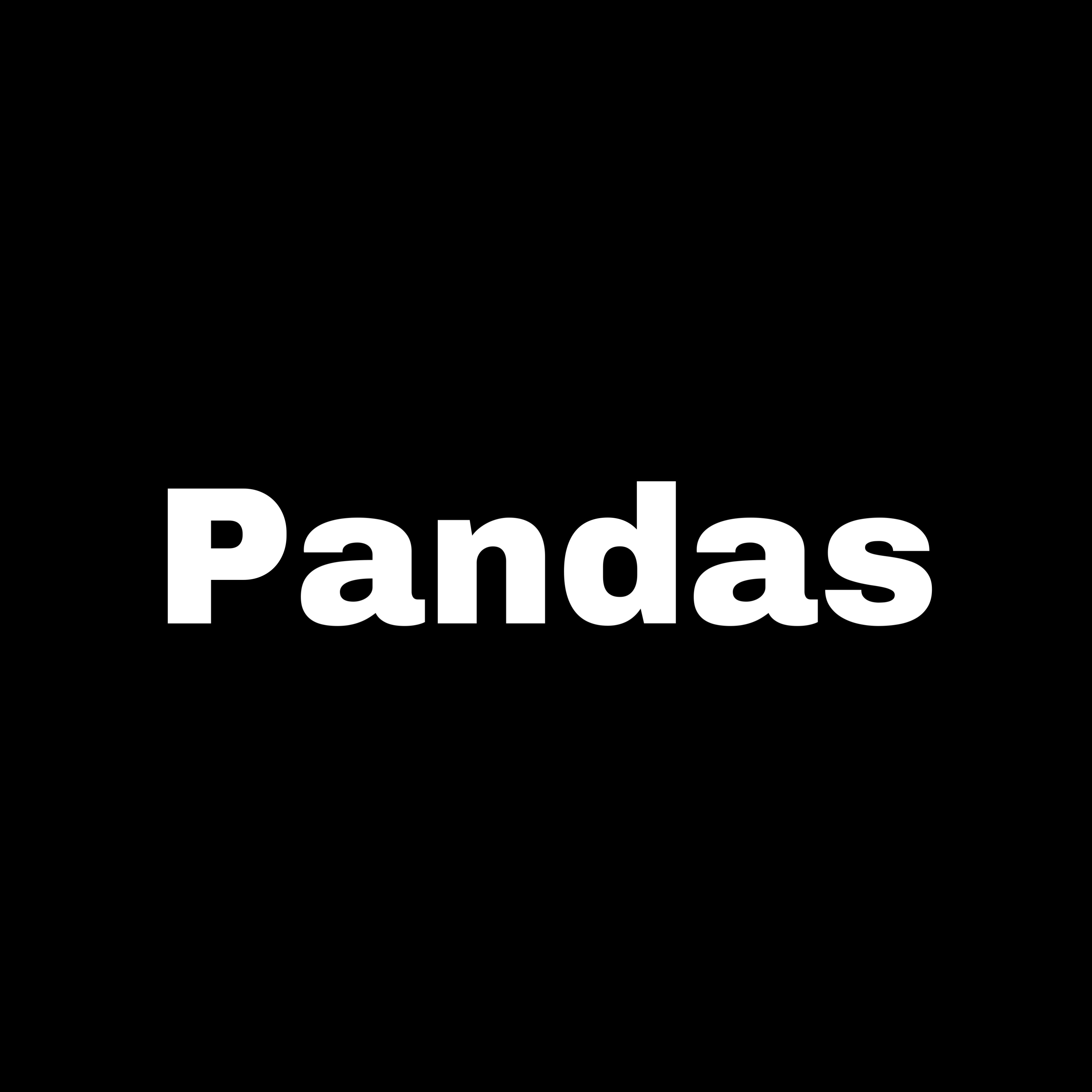
[1] set_index() : 특정 열을 행 인덱스로 설정, 데이터 프레임을 불러온 후 특정 열을 인덱스로 설정
df.set_index('col_name', drop=True, append=False, inplace=False)- 멀티 인덱스는 레이블의 배열 입력
- drop 옵션 : True(default) - 'col_name' 컬럼을 인덱스로 옮기고 컬럼에서 삭제, False 'col_name' 컬럼을 인덱스로 옮기고 컬럼에서도 유지
- inplace 옵션 : True - set_index()가 적용된 데이터 프레임 자체를 변경, False(default) - set_index()가 적용된 데이터 프레임은 원본 그대로 두고 다른 변수에 set_index()가 적용된 데이터 프레임 할당
[2]reindex() : 인덱스 재설정
new_idx=['a', 'b', 'c' ...]
df.reindex(new_idx, fill_value=0)
#new_df=df.reindex(new_idx, fill_value=0)- 기존 값이 없으면 NaN으로 채워짐
- fill_value=0 옵션을 주면 NaN이 0으로 채워짐
[3] reset_index() : 행 인덱스 초기화
df.reset_index() # 0부터 시작하는 정수형 인덱스로 초기화, 기존 인덱스 컬럼은 컬럼으로 밀려남
df.reset_index(drop=True, inplace=True)- 옵션 : [1] 참고
[4] sort_index() : 행 인덱스 기준 정렬
df.sort_index(ascending=False)
ascending 옵션 : True - 오름차순, False(default) - 내림차순[5] sort_value() : 특정 열의 데이터 값을 기준으로 정렬
df.sort_value(by='col_name', ascending=True)