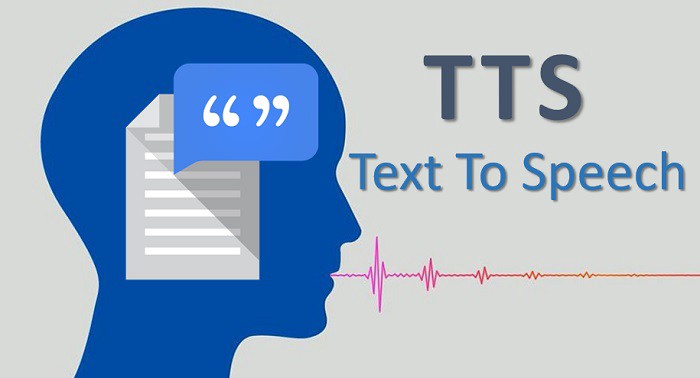
Correct Sentences를 진행하면서 교정된 문장을 음성으로 읽어주는 기능이 있으면 좋을 것 같다 생각했다.
자바스크립트는 내장 Web Speech API인 Speech Synthesis를 제공한다. 별도의 라이브러리 없이 간단하게 TTS(Text To Speech) 앱을 만들 수 있다.
step 1. HTML, JavaScript 준비하기
...
<!-- index.html -->
<body>
<button class="voice-button">텍스트 듣기</button>
<script src="./voice.js"></script>
</body>
...// index.js
const button = document.querySelector('.voice-button');
button.addEventListener('click', () => {
console.log(button);
});
버튼을 클릭하면 이벤트가 발생할 수 있도록 셋팅한다.
step 2. SpeechSynthesis 가져오기
// index.js
const button = document.querySelector('.voice-button');
const message = new SpeechSynthesisUtterance();
button.addEventListener('click', () => {
console.log(message);
});new SpeechSynthesisUtterance() 을 통해 스피치 기능을 사용할 수 있다.
콘솔에 출력된 내용을 자세히 살펴보자.
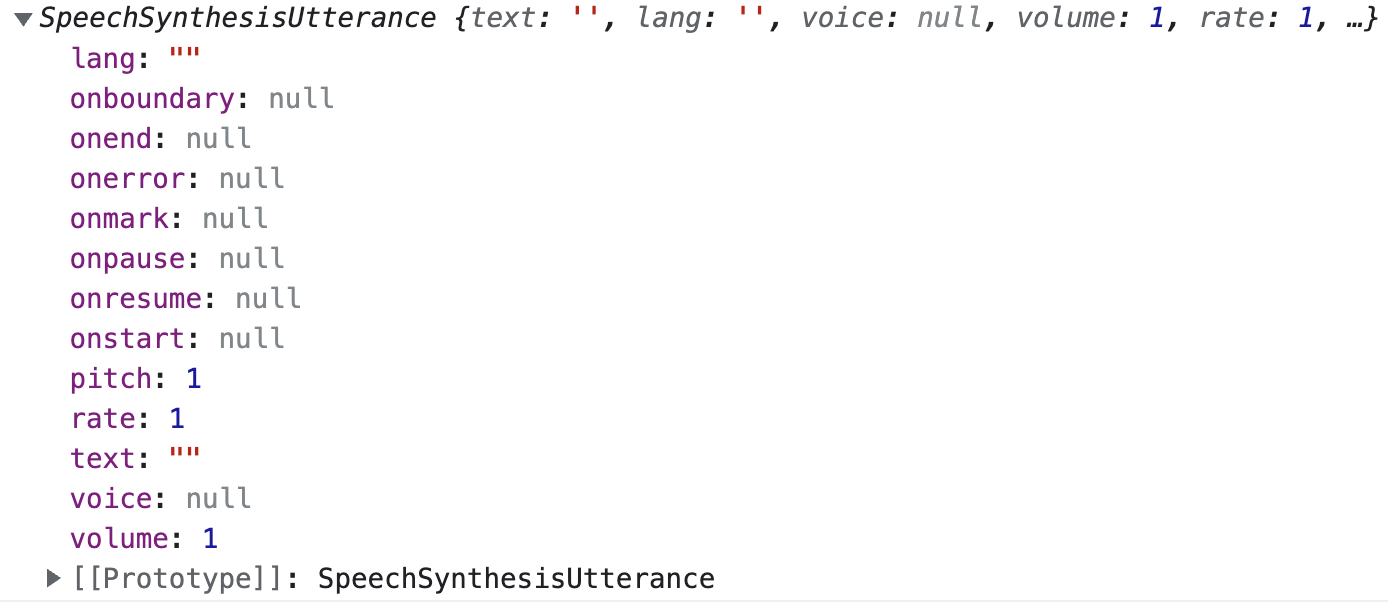
SpeechSynthesisUtterance 안에서 여러 속성을 바꿀 수도 있고 이벤트를 적용할 수도 있다.
2-1. 속성들
| 속성 | 속성값 | 설명 |
|---|---|---|
| lang | 말할 언어 | |
| pitch | 0~2 (기본값: 1) | 목소리 높이 |
| rate | 0.1~10 (기본값: 1) | 말하는 속도 |
| text | String | 말할 내용 |
| voice | 목소리 | |
| volumn | 0~1 (기본값: 1) | 목소리 볼륨 |
언어 종류 찾기
Language Code Table을 통해 전체 언어를 확인할 수 있다.
목소리 종류 찾기
function populateVoiceList() {
if (typeof speechSynthesis === 'undefined') {
return;
}
const voices = speechSynthesis.getVoices();
const voiceList = voices
.filter((voice) => {
return voice.lang.includes('en');
})
.map((voice) => {
return `${voice.name} (${voice.lang})`;
});
console.log(voiceList);
}
populateVoiceList();
if (
typeof speechSynthesis !== 'undefined' &&
speechSynthesis.onvoiceschanged !== undefined
) {
speechSynthesis.onvoiceschanged = populateVoiceList;
}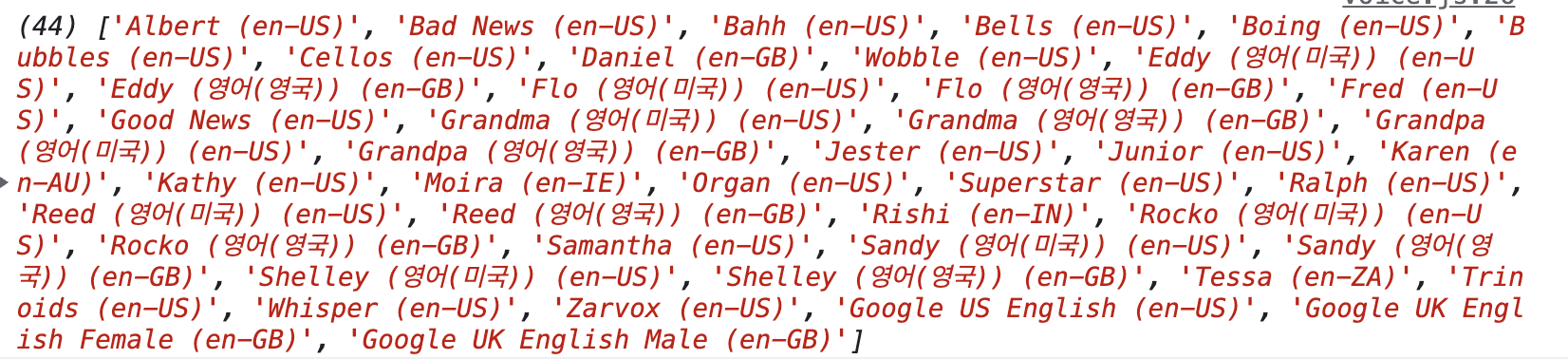
위 코드를 통해 해당 언어의 전체 목소리 종류를 볼 수 있다.
select, option 태그를 통해 사용자가 직접 목소리를 선택할 수도 있다.
step 3. 속성 설정하기
// index.js
button.addEventListener('click', () => {
message.lang = 'en-US';
message.pitch = 1;
message.rate = 1;
message.text = 'HELLO WORLD';
message.volume = 1;
});step 4. 목소리 재생하기
button.addEventListener('click', () => {
...
window.speechSynthesis.speak(message);
});이제 버튼을 클릭하면 음성을 들을 수 있다.
step 5. 추가적인 기능
5-1. 중간에 끊고 다시 재생
button.addEventListener('click', () => {
window.speechSynthesis.cancel();
...5-2. 지원하지 않는 브라우저 대처
button.addEventListener('click', () => {
if (
typeof SpeechSynthesisUtterance === 'undefined' ||
typeof window.speechSynthesis === 'undefined'
) {
alert('이 브라우저는 음성 합성을 지원하지 않습니다.');
return;
}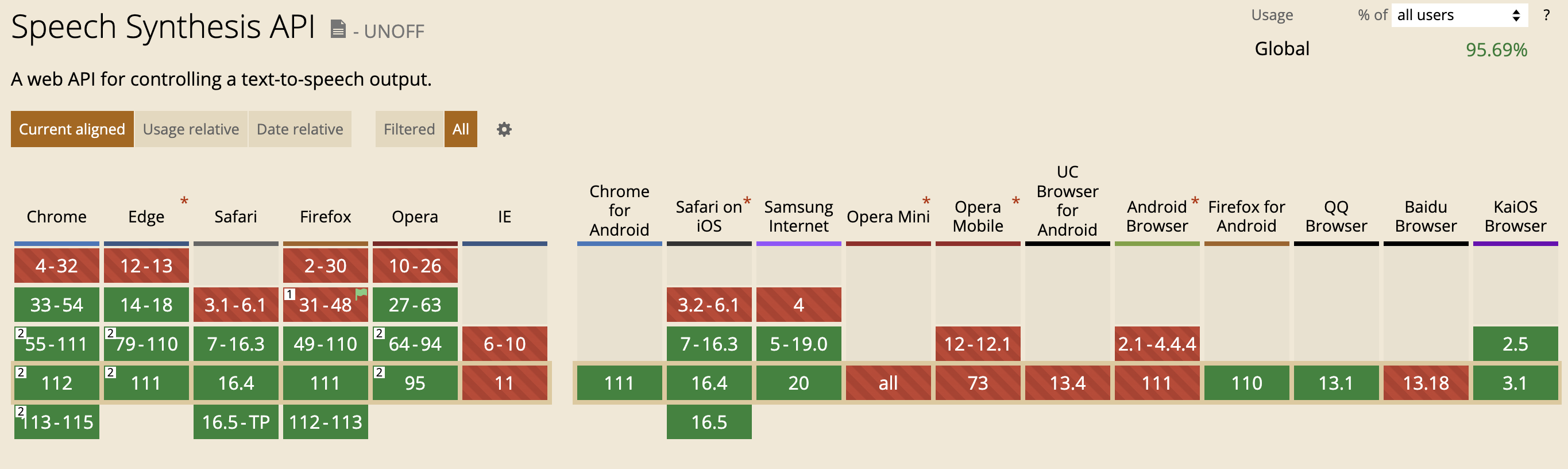
Speech Synthesis API를 지원하지 않는 브라우저가 많기 때문에 반드시 대처해야 한다.
5-3. 언어 변경하기
아직 깨우치지 못해서 설명할 수 없다.. 😭
참고 사이트: https://developer.mozilla.org/en-US/docs/Web/API/SpeechSynthesis
