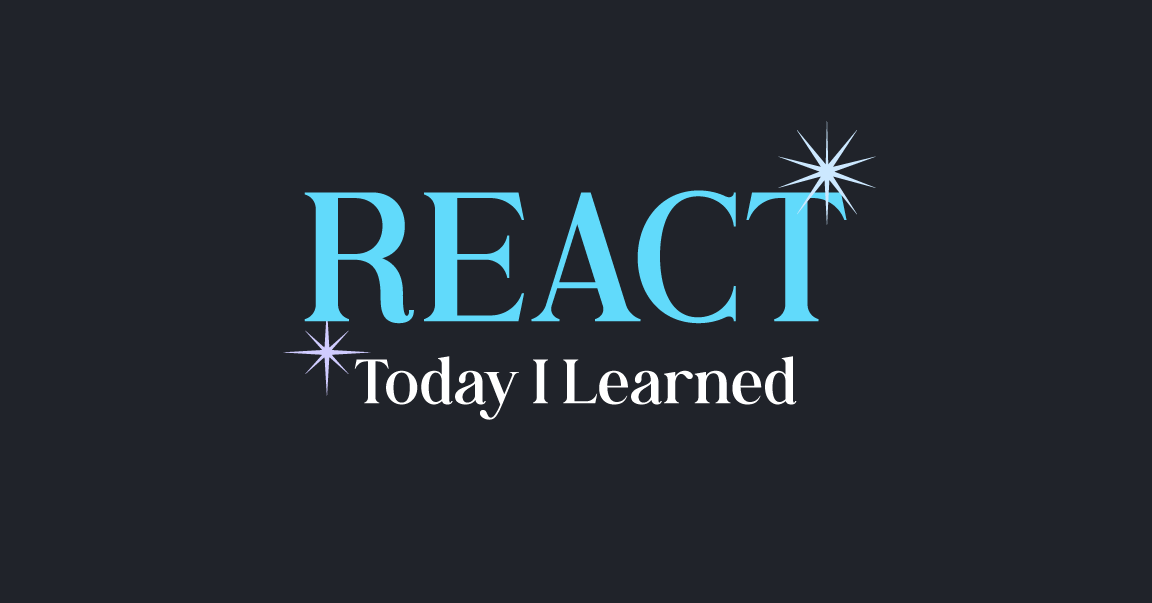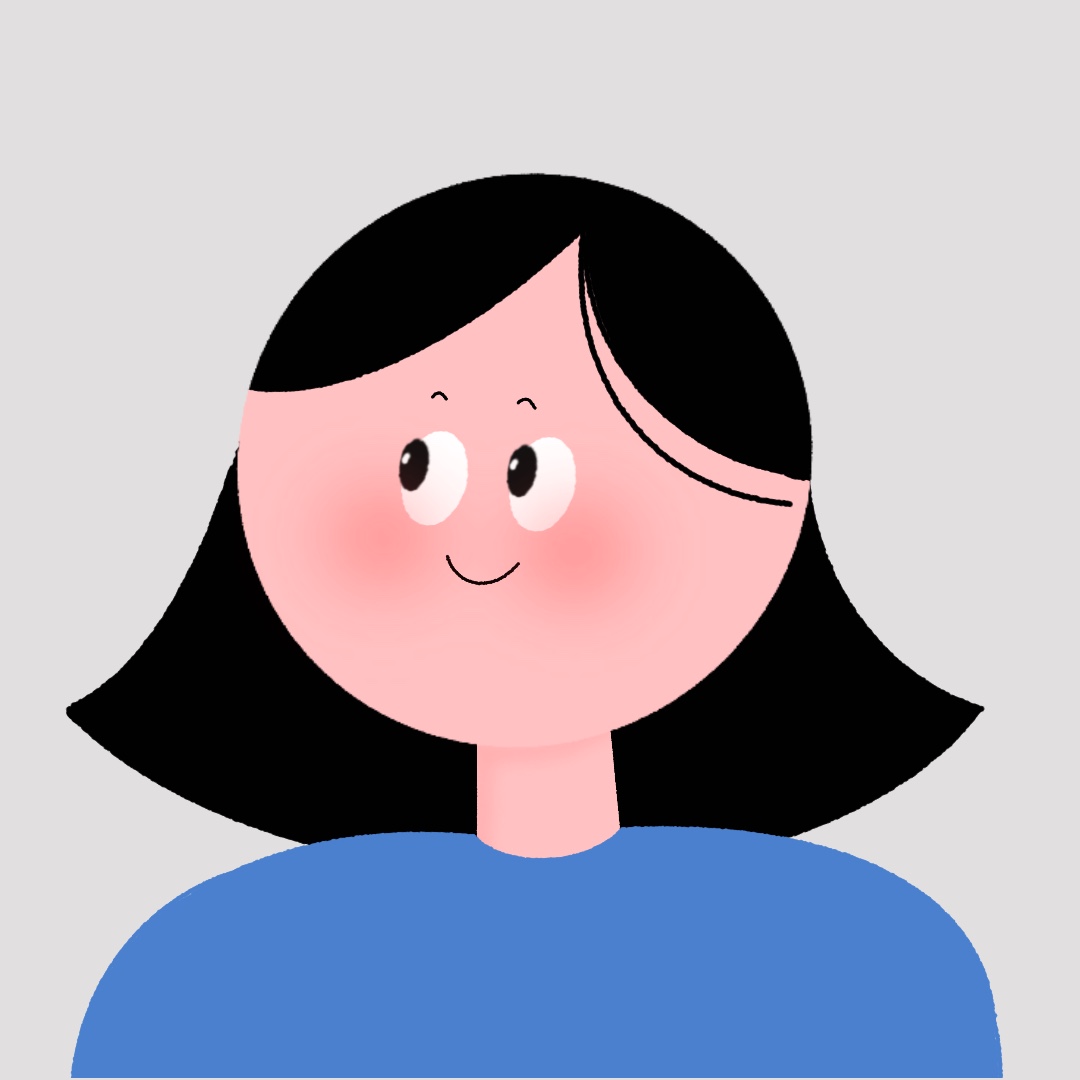🚩 해당 글은 유튜브 The Net Ninja와 React 공식문서를
공부한 토대로 작성된 글입니다. 혹시라도 잘못된 글이 있다면
댓글로 알려주세요 🏃♀️🏃♀️
Making a Custom Hook
Custom Hook
- Each call to a Hook gets isolated state
- 보통 custom hook을 만들 때
use라는 키워드로 시작함. - hooks라는 디렉터리를 만들어서 hook을 파일별로 관리함.
- 결론적으로 컴포넌트 로직을 뽑아내서 정의한 후 간편하게 호출할 수 있음
Example
import { useState, useEffect } from "react";
const useFetch = (url) => {
const [data, setData] = useState(null);
useEffect(() => {
fetch(url)
.then((res) => res.json())
.then((data) => setData(data));
}, [url]);
return data;
};
export default useFetch;
//data.js
import useFetch from "./hooks/useFetch";
const Data = () => {
const comment = useFetch("https://jsonplaceholder.typicode.com/comments/1");
const users = useFetch("https://jsonplaceholder.typicode.com/users");
return (
<section className="data-section">
<h2>Data 뿌려주기 연습</h2>
<h3>코멘트</h3>
<article className="comment">
<div className="comment-img">
<img
src="..."
alt="user"
/>
</div>
<div className="comment-info">
<strong>{comment && comment.email}</strong>
<h4>{comment && comment.name}</h4>
<p>{comment && comment.body}</p>
</div>
</article>
...
</section>
);
};
export default Data;- 너무 길어서 일부분만 가져와봤다. 결론적으로 fetching data에 관련된 로직이 똑같기 때문에 해당 로직을 재사용하기 위해 커스텀 훅을 제작한 후 사용하면 된다.
return data구문을 통해 데이터를 받은 후,comment혹은users와 같이 변수에 담아서 해당 데이터를 사용하면 된다!