VBoxGuestAdditions 설치
Virtual Box, Ubuntu 설치 후 복사/붙여넣기 안되는 오류 수정시에 아래와 같은 과정을 수행한다.
- VirtualBox Manager → 저장소 내 컨트롤러:IDE → IDE 세컨더리 마스터: [Optical Drive] Empty 클릭 → 디스크 이미지 선택/만들기 → VBoxGuestAdditions.iso 선택해 마운팅
- 가상머신 실행 → 장치 → 클립보드 공유 → 양방향 선택
- 다음 명령어 실행
cd /media/yeseul/VBox_GAs_6.1.46
sudo ./VBoxLinuxAdditions.run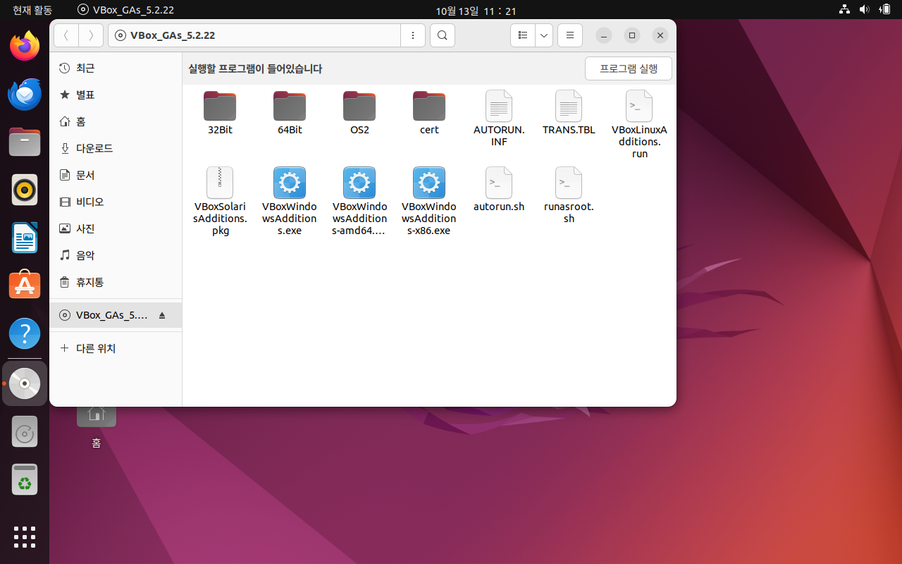
필수 패키지 설치
sudo apt install -y openssh-server net-tools vim
sudo apt install -y ruby git git-lfs gcc g++ make clang-format ccache
sudo apt install -y vim meld geany filezilla
sudo apt install -y adb fastboot
sudo apt install -y python2
sudo update-alternatives --install /bin/python python /usr/bin/python2 1
sudo update-alternatives --install /bin/python python /usr/bin/python3 2
sudo update-alternatives --config python
------------------------------------------------------------
대체 항목 python에 대해 (/bin/python 제공) 2개 선택이 있습니다.
선택 경로 우선순� 상태
------------------------------------------------------------
* 0 /usr/bin/python3 2 자동 모드
1 /usr/bin/python2 1 수동 모드
2 /usr/bin/python3 2 수동 모드
현재 선택[*]을 유지하려면 <엔터>를 누르고, 아니면 선택 번호를 입력하시오: 1
update-alternatives: using /usr/bin/python2 to provide /bin/python (python) in manual mode
------------------------------------------------------------
sudo apt install -y minicom
sudo usermod -a -G dialout ${USER}Git 계정 설정
git config --global user.email 이메일주소@이메일주소.com
git config --global user.name ‘사용자 이름’Docker 설치
sudo apt install -y docker.io
sudo groupadd docker
sudo usermod -aG docker $USER
newgrp docker
docker run hello-world
-----------------------------------------------------
Unable to find image 'hello-world:latest' locally
latest: Pulling from library/hello-world
719385e32844: Pull complete
Digest: sha256:88ec0acaa3ec199d3b7eaf73588f4518c25f9d34f58ce9a0df68429c5af48e8d
Status: Downloaded newer image for hello-world:latest
Hello from Docker!
This message shows that your installation appears to be working correctly.
To generate this message, Docker took the following steps:
1. The Docker client contacted the Docker daemon.
2. The Docker daemon pulled the "hello-world" image from the Docker Hub.
(amd64)
3. The Docker daemon created a new container from that image which runs the
executable that produces the output you are currently reading.
4. The Docker daemon streamed that output to the Docker client, which sent it
to your terminal.
To try something more ambitious, you can run an Ubuntu container with:
$ docker run -it ubuntu bash
Share images, automate workflows, and more with a free Docker ID:
https://hub.docker.com/
For more examples and ideas, visit:
https://docs.docker.com/get-started/
-----------------------------------------------------