레이아웃
- 여러 UI 요소(버튼, 텍스트, 이미지 등)를 화면에 배치한 모습
- UI 요소들을 뷰라고 함
레이아웃의 종류
- LinearLayout
- RelativeLayout
- FrameLayout
- TableLayout
MainActivity.kt에서 사용할 레이아웃 파일 지정하기
레이아웃 파일 생성 방법
- [layout] ➡️ 마우스 우클릭 ➡️ [New] ➡️ [Layout Resourcee File]
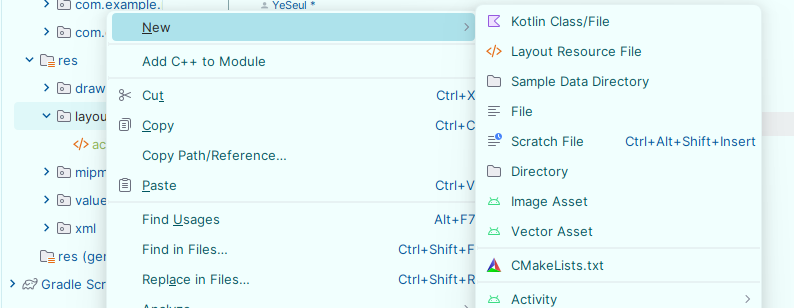
layout 폴더가 없을 시 아래 포스팅 참고
레이아웃 파일 Activity.kt에서 지정 방법
- onCreate() 함수 안에 있는 setContentView() 함수에 xml 파일 지정하기
import android.os.Bundle
import androidx.activity.ComponentActivity
class MainActivity : ComponentActivity() {
override fun onCreate(savedInstanceState: Bundle?) {
super.onCreate(savedInstanceState)
//xml 파일 지정
setContentView(R.layout.activity_main)
}
}XML 작성법
<TextView android:text="Hi" />- < ... /> 👉 시작기호, 닫는 기호
- TextView 👉 태그
- android 👉 네임스페이스
- text 👉 속성
- 네임스페이스:속성 👉 요소
- "Hi" 👉 값
전체 코드
<!-- activity_main.xml -->
<?xml version="1.0" encoding="utf-8"?>
<androidx.constraintlayout.widget.ConstraintLayout
xmlns:android="http://schemas.android.com/apk/res/android"
xmlns:app="http://schemas.android.com/apk/res-auto"
android:layout_width="match_parent"
android:layout_height="match_parent">
<TextView
android:text="Hi"
android:textSize="35dp"
android:layout_width="wrap_content"
android:layout_height="wrap_content"
app:layout_constraintLeft_toLeftOf="parent"
app:layout_constraintRight_toRightOf="parent"
app:layout_constraintBottom_toBottomOf="parent"
app:layout_constraintTop_toTopOf="parent"/>
</androidx.constraintlayout.widget.ConstraintLayout>💡 tip
Ctrl + Alt + L 👉 코드 자동 정렬
