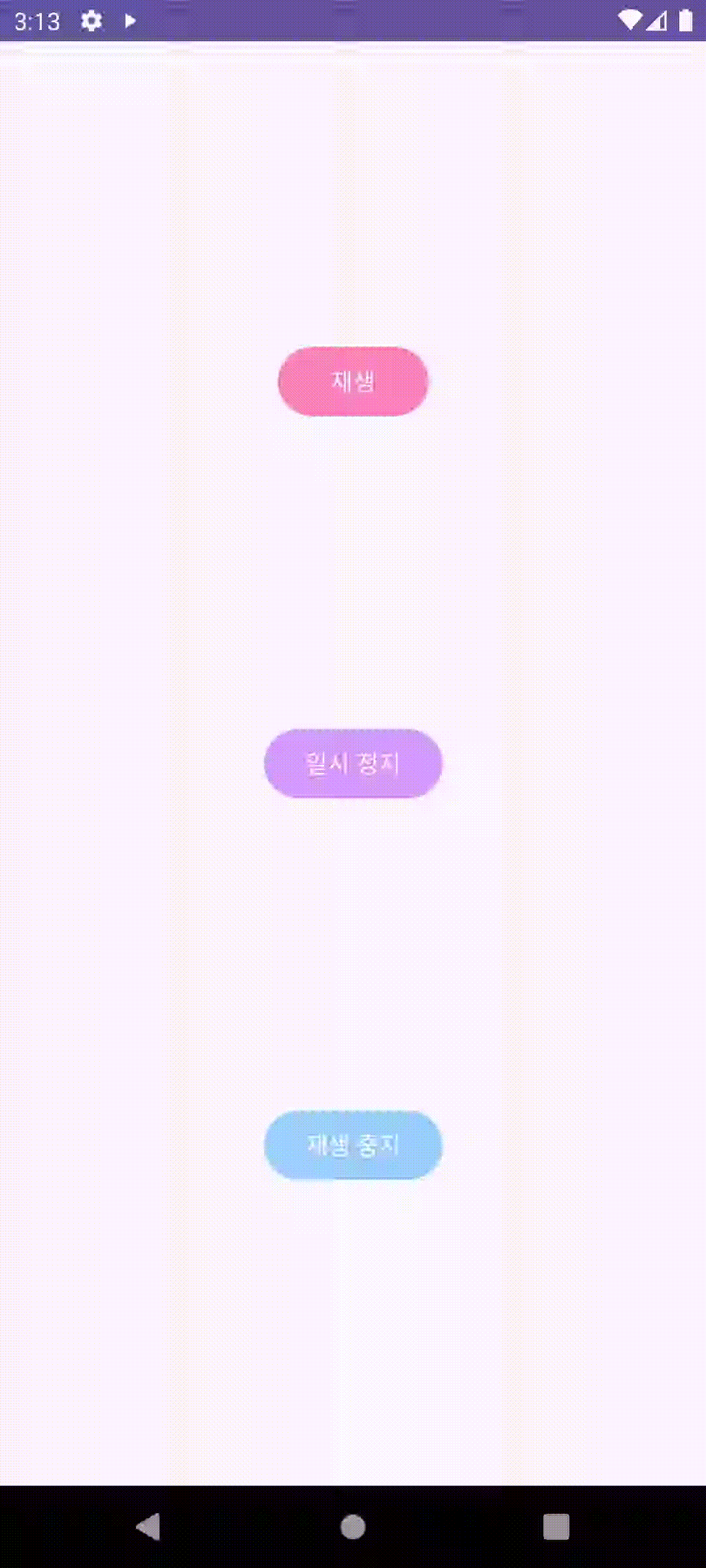[Must Have Joyce의 안드로이드 앱프로그래밍] 8장 뮤직 플레이어: MediaPlayer API, 서비스
0
Must Have Joyce의 안드로이드 앱프로그래밍
목록 보기
6/12
Raw 리소스 사용해 재생
- [res] 폴더에 [raw] 폴더를 생성해 사용할 mp3 파일을 넣어줌
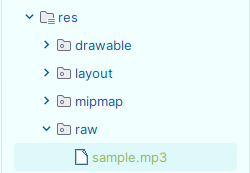
- Activity에 다음 코드 작성하면 음악 재생 가능
val mPlayer: MediaPlayer? = MediaPlayer.create(this, R.raw.sample)
mPlayer?.start()URI 사용해 재생
- 다음 코드 작성하면 음악 재생 가능
val mtUri: Uri = ... // URI 초기화
val mediaPlayer: MediaPlayer? = MediaPlayer().apply {
setAudioStreamType(AudioManager.STREAM_MUSIC)
setDataSource(applicationCOntext, myUri)
prepare()
start()
}MediaPlayer 클래스의 함수
파일 준비하기
파일 로드 시키기 위한 함수
- prepare(): 메인 스레드에서 실행(용량이 너무 크면 ANR 발생)
- prepareAsync(): 백그라운드 스레드에서 실행
👉 onPreparedListener 등록해 음악 준비가 완료되는 시점 알 수 있음 - setDataResource()
파일 재생하기
- start(): 재생
- pause(): 일시정지
파일 멈추기
- reset(): 재생 정지
음악 길이 찾기
- getDuration(): 음악의 길이 얻을 수 있음(단위는 밀리초로 반환)
특정 구간으로 이동
- seekTo(): 특정 위치로 이동
자원 해제하기
- release(): 사용하던 메모리와 자원들을 해제
서비스와 생명주기
서비스
- 백그라운드에서 꺼지지 않고 작업을 수행하는 안드로이드 4대 구성요소 중 하나
- 독립된 구성요소이기 때문에 독립된 생명주기를 가짐
서비스의 유형
시작된 서비스
생명 주기
1. startService() 함수를 이용해 서비스 시작
2. 서비스가 시작되면 서비스 내의 콜백 메서드인 onCreate()와 onStartCommand()가 차례로 호출되어 시작된 상태가 됨
3. 시작된 서비스는 stopSelf() 함수로 중지하거나, 다른 구성요소가 stopService()를 호출해 서비스를 완전히 종료시키기 전까지는 계속 실행중인 상태임
4. 서비스가 종료되면 onDestroy()함수가 호출되어 서비스가 완전히 종료
바인드된 서비스
- 다른 앱의 구성요소가 서비스에 접근할 수 있도록 만드는 것
- 액티비티에서 바인드된 서비스 시작 코드
import android.content.ComponentName
import android.content.Context
import android.content.Intent
import android.content.ServiceConnection
import androidx.appcompat.app.AppCompatActivity
import android.os.IBinder
class MainActivity : AppCompatActivity() {
val mServiceConnection = object : ServiceConnection {
override fun onServiceConnected(name: ComponentName?, service: IBinder?) {
// 서비스 연결 성공
}
override fun onServiceDisconnected(name: ComponentName?) {
// 서비스 연결 실패
}
}
private fun bindService() {
val intent = Intent(this, AudioPlayerService::class.java)
bindService(intent, mServiceConnection, Context.BIND_AUTO_CREATE)
}
}- bindService() 함수를 호출할 때 인텐트 객체, 서비스 연결 관련 정보를 얻을 수 있는 Service Connection 구현 객체와 Context.BIND_AUTO_CREATE를 인수로 줌
- 구성요소가 서비스와 연결되면 해당 구현 객체의 onServiceConnected() 함수가 호출
- 호출된 함수에서 서비스와 통신을 가능하게 하는 IBinder 객체를 전달받음
- BIND_AUTO_CREATE는 bindService() 함수를 실행했을 때 해당 서비스가 없으면 서비스의 onCreate() 함수를 실행시켜 서비스를 생성
생명 주기
- bindService()함수를 구성요소(액티비티)에서 호출
- 만약 서비스가 생성되어 있지 않다면 onCreate() 함수 실행
- onBind()가 호출되었을 때 서비스는 IBinder 인터페이스 구현 객체를 bindService()를 호출한 구성요소에 전달
- IBinder를 받고 난 뒤부터 서비스와 상호작용 가능
- 모든 구성요소가 unbindService()호출해 서비스와 연결 끊으면 onUnbind() 실행
- onDestroy()가 호출되며 완전히 서비스 종료
시작되고 바인드된 서비스
- 백그라운드에서 계속 남아있는 동시에 다른 구성요소와 연결되어 소통이 가능하게끔 하는 경우
- startService() 함수와 bindService() 함수 둘 다를 실행해주면 됨
포그라운드 서비스와 백그라운드 서비스
포그라운드 서비스
- 사용자가 서비스가 실행되고 있음을 능동적으로 인지할 수 있는 서비스
👉 음악 재생할 때 상태 표시줄에 알림이 표시되는 것
백그라운드 서비스
- 사용자가 보이지 않는 곳에서 조용히 작업을 수행하는 서비스
startForegroundService()
- startForegroundService()함수를 호출하고 나서 서비스 생성 이후 5초 이내에 startForeground(식별자, 사용자에게 보여질 알림) 함수를 통해 알림을 보여주어야함
알림 채널
- 안드로이드O 부터는 반드시 알림 채널을 사용하여 사용자에게 알림을 보여줘야 함
- 알림 채널: 알림을 용도나 중요도에 따라 구분하여 사용자가 앱의 알림을 관리할 수 있게 함
다음은 MusicPlayerService.kt 내 startForegroundService() 함수
fun startForegroundService() { if (Build.VERSION.SDK_INT >= Build.VERSION_CODES.O) { val notificationManager = getSystemService(NOTIFICATION_SERVICE) as NotificationManager val mChannel = NotificationChannel( // 알림 채널을 생성 "CHANNEL_ID", "CHANNEL_NAME", NotificationManager.IMPORTANCE_DEFAULT ) notificationManager.createNotificationChannel(mChannel) } // 알림 생성 val notification: Notification = Notification.Builder(this, "CHANNEL_ID") .setSmallIcon(R.drawable.ic_play) // 알림 아이콘 .setContentTitle("뮤직 플레이어 앱") // 알림의 제목을 설정 .setContentText("앱이 실행 중입니다.") // 알림의 내용을 설정 .build() startForeground(1, notification) // startForeground(알림 id, 알림 내용) }
stopForeground(boolean)
- true 👉 포그라운드 서비스 멈춤
onStartCommand()
- startService()를 호출하면 실행되는 콜백함수
- 반드시 정수값 반환해야함
반환되는 정수값
- START_STICKY: 시스템이 서비스를 중단하면 서비스를 다시 실행하고 onStartCommand() 함수 호출
- START_NOT_STICKY: 시스템이 서비스를 중단시키면 서비스를 재생성하지 않음
- START_REDELIVER_INTENT: 시스템이 서비스를 중단하면 서비스를 다시 실행하고 onStartCommand() 함수 호출.
서비스가 종료되기 전 마지막으로 전달된 인텐트 재전달(반드시 명령을 실행해야 하는 경우에 쓰임)
다음은 MusicPlayerService.kt 내 onStartCommand() 함수
override fun onStartCommand(intent: Intent?, flags: Int, startId: Int): Int { return START_STICKY }
bindService()
- bindService(인수1, 인수2, 인수3)
인수1: 어떤 서비스와 바인드 할건지
인수2: 구현한대로 연결되면 onServiceConnected()를 실행하고 연결이 끊기면 onServiceDisconnected()를 실행
인수3: 바인드할 시점에 서비스가 실행되지 않은 상태라면 서비스를 생성
Vector 이미지 추가
- [drawable] ➡️ [New] ➡️ [Vector Asset]
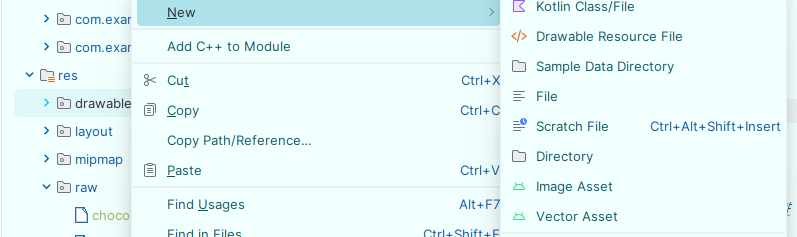
- Clip art에서 원하는 이미지 선택 ➡️ [Next] ➡️ [finish]

매니패스트 파일 권한 요청
- Android 9(API 레벨 28) 이상을 대상으로 하는 앱에 대해 포그라운드 서비스 권하는 요청 필수
- manifest 내부에 아래 코드 삽입
<uses-permission android:name="android.permission.FOREGROUND_SERVICE"/>- application 내부에 아래 코드 삽입
<service android:name="com.example.mediaplayerapp.MusicPlayerService"/>전체 코드
MainActivity.kt
import android.content.ComponentName
import android.content.Context
import android.content.Intent
import android.content.ServiceConnection
import android.os.Build
import androidx.appcompat.app.AppCompatActivity
import android.os.Bundle
import android.os.IBinder
import android.view.View
import android.widget.Button
class MainActivity : AppCompatActivity(), View.OnClickListener {
lateinit var btn_start : Button
lateinit var btn_pause : Button
lateinit var btn_stop : Button
var mService: MusicPlayerService? = null // 서비스 변수
// 서비스 구성요소 연결 상태 모니터링
val mServiceConnection = object : ServiceConnection {
override fun onServiceConnected(name: ComponentName?, service: IBinder?) {
// MusicPlayerBinder로 형변환 해줌
mService = (service as MusicPlayerService.MusicPlayerBinder).getService()
}
override fun onServiceDisconnected(name: ComponentName?) {
// 서비스가 끊기면 mService를 null로 만듦
mService = null
}
}
override fun onCreate(savedInstanceState: Bundle?) {
super.onCreate(savedInstanceState)
setContentView(R.layout.activity_main)
btn_start = findViewById(R.id.btn_start)
btn_pause = findViewById(R.id.btn_pause)
btn_stop = findViewById(R.id.btn_stop)
btn_start.setOnClickListener(this)
btn_pause.setOnClickListener(this)
btn_stop.setOnClickListener(this)
}
override fun onClick(v: View?) {
when(v?.id) {
R.id.btn_start -> {
play()
}
R.id.btn_pause -> {
pause()
}
R.id.btn_stop -> {
stop()
}
}
}
override fun onResume() {
// 액티비티가 사용자에게 보일 때마다 실행되는 콜백 함수
super.onResume()
// 서비스 실행 처리
if (mService == null) { // 아직 서비스가 액티비티와 연결되지 않았을 때
// 안드로이드O 이상이면 startForegroundService 사용
if (Build.VERSION.SDK_INT >= Build.VERSION_CODES.O) {
startForegroundService(Intent(this, MusicPlayerService::class.java))
} else {
startService(Intent(applicationContext, MusicPlayerService::class.java))
}
// 액티비티를 서비스와 바인드시킴
val intent = Intent(this, MusicPlayerService::class.java)
bindService(intent, mServiceConnection, Context.BIND_AUTO_CREATE)
}
}
override fun onPause() {
super.onPause()
// 사용자가 액티비티를 떠났을 때 처리
if (mService != null) { if (!mService!!.isPlaying()) { // mService가 재생되고 있지 않다면
mService!!.stopSelf() // 서비스 중단
}
unbindService(mServiceConnection) // 서비스로부터 연결 끊기
mService = null
}
}
private fun play() {
mService?.play()
}
private fun pause() {
mService?.pause()
}
private fun stop() {
mService?.stop()
}
}activity_main.xml
<?xml version="1.0" encoding="utf-8"?>
<androidx.constraintlayout.widget.ConstraintLayout xmlns:android="http://schemas.android.com/apk/res/android"
xmlns:app="http://schemas.android.com/apk/res-auto"
xmlns:tools="http://schemas.android.com/tools"
android:layout_width="match_parent"
android:layout_height="match_parent"
tools:context=".MainActivity">
<Button
android:id="@+id/btn_start"
android:layout_width="wrap_content"
android:layout_height="wrap_content"
android:backgroundTint="@color/pink"
android:text="@string/start"
app:layout_constraintBottom_toTopOf="@+id/btn_pause"
app:layout_constraintEnd_toEndOf="parent"
app:layout_constraintHorizontal_bias="0.5"
app:layout_constraintStart_toStartOf="parent"
app:layout_constraintTop_toTopOf="parent" />
<Button
android:id="@+id/btn_pause"
android:layout_width="wrap_content"
android:layout_height="wrap_content"
android:backgroundTint="@color/purple"
android:text="@string/pause"
app:layout_constraintBottom_toTopOf="@+id/btn_stop"
app:layout_constraintEnd_toEndOf="parent"
app:layout_constraintHorizontal_bias="0.5"
app:layout_constraintStart_toStartOf="parent"
app:layout_constraintTop_toBottomOf="@+id/btn_start" />
<Button
android:id="@+id/btn_stop"
android:layout_width="wrap_content"
android:layout_height="wrap_content"
android:backgroundTint="@color/skyBlue"
android:text="@string/stop"
app:layout_constraintBottom_toBottomOf="parent"
app:layout_constraintEnd_toEndOf="parent"
app:layout_constraintHorizontal_bias="0.5"
app:layout_constraintStart_toStartOf="parent"
app:layout_constraintTop_toBottomOf="@+id/btn_pause" />
</androidx.constraintlayout.widget.ConstraintLayout>MusicPlayerService.kt
import android.annotation.SuppressLint
import android.app.Notification
import android.app.NotificationChannel
import android.app.NotificationManager
import android.app.Service
import android.content.Intent
import android.media.MediaPlayer
import android.os.Binder
import android.os.Build
import android.os.IBinder
import android.widget.Toast
import androidx.annotation.RequiresApi
class MusicPlayerService : Service() {
var mMediaPlayer: MediaPlayer? = null // 미디어 플레이어 객체를 null로 초기화
var mBinder: MusicPlayerBinder = MusicPlayerBinder()
inner class MusicPlayerBinder : Binder() {
fun getService(): MusicPlayerService {
return this@MusicPlayerService
}
}
// 서비스를 startService()로 생성하든, bindService()로 생성하든 onCreate()는 처음에 한 번만 실행
@RequiresApi(Build.VERSION_CODES.O)
override fun onCreate() {
super.onCreate()
// 앱이 실행되고 있다는 알림 생성
startForegroundService() // 포그라운드 서비스 시작
}
// 바인드
override fun onBind(intent: Intent?): IBinder {
return mBinder
}
// 시작된 상태 (백그라운드)
override fun onStartCommand(intent: Intent?, flags: Int, startId: Int): Int {
return START_STICKY
}
// 서비스 종료
override fun onDestroy() {
super.onDestroy()
if (Build.VERSION.SDK_INT >= Build.VERSION_CODES.O) {
stopForeground(true)
}
}
@SuppressLint("ForegroundServiceType")
@RequiresApi(Build.VERSION_CODES.O)
fun startForegroundService() {
// 안드로이드O 부터는 반드시 알림 채널을 사용하여 사용자에게 알림을 보여줘야 함
if (Build.VERSION.SDK_INT >= Build.VERSION_CODES.O) {
val notificationManager = getSystemService(NOTIFICATION_SERVICE) as NotificationManager
// 알림 채널: 알림을 용도나 중요도에 따라 구분하여 사용자가 앱의 알림을 관리할 수 있게 함
val mChannel = NotificationChannel( // 알림 채널을 생성
"CHANNEL_ID",
"CHANNEL_NAME",
NotificationManager.IMPORTANCE_DEFAULT
)
notificationManager.createNotificationChannel(mChannel)
}
// 알림 생성
val notification: Notification = Notification.Builder(this, "CHANNEL_ID")
.setSmallIcon(R.drawable.ic_play) // 알림 아이콘
.setContentTitle("뮤직 플레이어 앱") // 알림의 제목을 설정
.setContentText("앱이 실행 중입니다.") // 알림의 내용을 설정
.build()
startForeground(1, notification) // startForeground(알림 id, 알림 내용)
}
fun isPlaying() : Boolean{
return (mMediaPlayer != null && mMediaPlayer?.isPlaying ?: false)
}
fun play() {
if (mMediaPlayer == null) { // 음악이 재생 중이지 않을 때
// 음악 파일의 리소스를 가져와 미디어 플레이어 객체를 할당
mMediaPlayer = MediaPlayer.create(this, R.raw.sample)
mMediaPlayer?.setVolume(1.0f, 1.0f) // 볼륨 지정
mMediaPlayer?.isLooping = true // 반복재생 여부
mMediaPlayer?.start() // 음악 재생
} else { // 음악이 재생 중일 때
if (mMediaPlayer!!.isPlaying) {
Toast.makeText(this, "이미 음악이 실행 중입니다.", Toast.LENGTH_SHORT).show()
} else {
mMediaPlayer?.start() // 음악 재생
}
}
}
fun pause() {
mMediaPlayer?.let {
if (it.isPlaying) {
it.pause()
}
}
}
fun stop() {
mMediaPlayer?.let {
if(it.isPlaying) {
it.stop()
it.release()
mMediaPlayer = null
}
}
}
}실행 화면