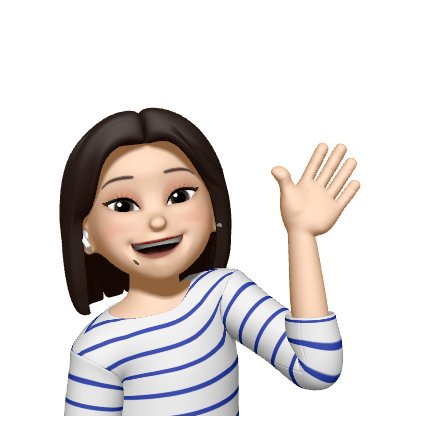때로는 잘 설명된 글 보다 그림 하나가 이해력에 도움이 될 때가 있다
아래 그림이filter(),map(),reduce()함수를 정말 잘 표현한 짤이라고 느껴서 꼭 포스팅하고 싶었다~!
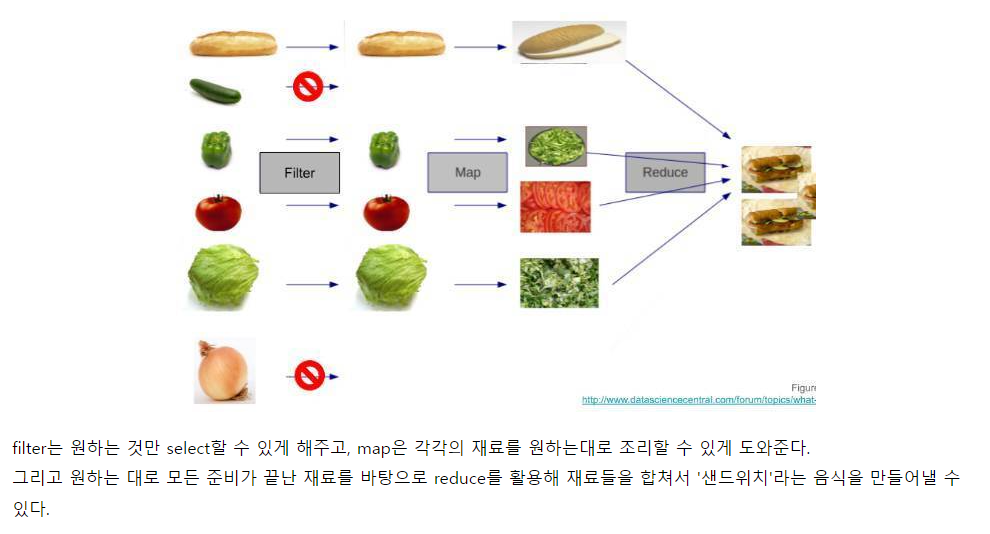
💭join()
array=>string
배열의 모든 아이템을 string으로 변환
()안에 구분자를 넣을 수 있다
💭split()
string=>array
주어진 stirng을 배열로 변화시키는 함수
()안에 구분자를 통해 string을 나눌수있다
(구분자,limit) limit파라미터를 통해 배열안에 담길 인자의 개수를 설정할 수 있다
const fruits='🍎,🍇,🍌,🍒,🍑'
const result=fruits.split("2") //["🍎","🍇","🍌","🍒","🍑"]
const result=fruits.split(",",2) //["🍎","🍇"]
//limit라파미터를 통해 전달받고 싶은 인자의 개수를 정할 수 있다💭sort()
배열의 재정렬
배열 자체가 변경된다
인수로 정렬 로직을 담은 변수를 받음
let arr1=[1,5,4,2,3]
arr1.sort() //[1,2,3,4,5]
let arr2=["a","c","d","e","b"]
arr2.sort() //["a","b","c","d","e"]
let arr3=[27,8,5,13]
arr3.sort() //[13,27,5,8] ,요소를 문자열로 취급하기 때문
arr3.sort(a-b)=>{return a-b} //[5,8,13,17], 값을비교하여 정렬💭reverse()
배열의 순서를 거꾸로 출력하는 함수
배열 자체를 변화시킨다
💭slice()와 splice()
-
slice(start,end)
배열에서 원하는 부분만 return해서 받아오고 싶을 때 사용
배열의 특정 부분을 return(기존의 배열을 건들이지 않는다)
exclusive한 element이기 때문에 얻고자하는 index보다 +1하여 end작성const array=[1,2,3,4,5] const result=array.slice(2,5) //4번째 index까지 출력하지만 5를 입력해야 한다 console.log(result) // [3,4,5] console.log(array) // [1,2,3,4,5] -
splice(start,delete,item)
splice는 배열 자체에서 요소를 제거(기존배열을 건드린다)const array=[1,2,3,4,5] const result=array.splice(0,2) console.log(result) // [1,2] console.log(array) // [3,4,5]
---->👀아래 부터는 Class를 사용해서 함수를 설명
Class student{
constructor(name,age,enrolled,score){
this.name=name;
this.age=age;
this.enrolled=enrolled;
this.score=score;
}
}
const students=[
new Student('A',29,true,45),
new Student('B',28,false,80),
new Student('C',30,true,90),
new Student('D',40,false,66),
new Student('E',18,true,88),
];💭find(this,value,index,obj)
첫번째로 찾아진 요소를 배열에서 return
문제: find a student whith the score 90
const result=students.find((student) => students.score ===90);
console.log(result) //student{name:"C",age:30,enrolled:true,score:90}💭filter(value,index,array)
콜백함수로 필러링 한 값만 새로운 함수로 return
true값만 필러팅하여 새로운 배열을 만들어준다
문제: make an array of enrolled student
const result=students.filter((student)=>student.enrolled);
console.log(result)
//student{name:"A",age:29,enrolled:true,score:45}
//student{name:"C",age:30,enrolled:true,score:90}
//student{name:"E",age:18,enrolled:true,score:88}💭map()
새로운 배열로 return
각각의 배열의 요소들에 함수를 거쳐서 다시 새로운 값으로 변환하는 것
콜백함수로 전달되는 인자는 아무이름이나 지어도 상관없다
문제: make an array containing only the student's scores
result should be[45,80,90,66,88]
result=students.map((student)=>{student.score})
//[45,80,90,66,88]🌟 forEach()와의 차이점
forEach()는 새로운 배열을 return하지 않는다
map과 마찬가지로 배열의 모든 요소룰 순회하며 반복호출한다
결론: forEach 메서드는 단순히 반복문을 대체하기 위한 함수이고, map 메서드는 요소값을 다른 값으로 mapping한 새로운 배열을 생성하기 위한 고차함수다.
💭some(value,index,array)
결과가 boolen값으로 나타난다
조건에 하나라도 만족되는 값이 존재하면 ture로 리턴 전부 만족하지 못하면 false로 리턴
문제: check if there is a student with the score lower than 50
const result=students.some((student)=>student.score<50);
console.log(result) //true🌟 every()는 조건들이 모두 만족하면 true를 리턴
💭reduce(previousValue,currentValue,currentIndex,array)
return할 때 함께 누적된 결과값을 보낸다
reduce는 배열 하나하나를 돌면서 무언가 값을 누적할 때 사용
previousValue:이전에 콜백함수에서 return된 값이 전달
currentValue:배열에 아이템을 순차적으로 전달받는다
문제: compute students' average score
const result=students.reduce((prev,curr)=>{
return prev+curr.score
},0); //0은 초기값
console.log(result) //score총합:369
console.log(result/student.length) //score평균값:73.8🌟 reduceRight()는 배열을 거꾸로 순회한다
~~ 뽀!너!스! 배열함수 활용문제 ~~
문제: make a string containg all the scores
result should be:'45,80,90,66,88'
const result1=students.map((student)=>student.score)
console.log(result1) //새로운배열리턴[45,80,90,66,88]
const result2=students
.map((student)=>student.score)
.join()
console.log(result2)
//join을 통해 배열을 string으로 바꿈
//45,80,90,66,88