카카오톡 설치하기

https://shanepark.tistory.com/328
일단 기본적으로 해당 url을 따라가되, 한글 언어를 설치하는 방법을 더 공유하려고 한다.
wine 설치
wine은 wine is not
$ sudo apt install wine64 wine32
$ wine --version
wine-5.0 (Ubuntu 5.0-3ubuntu1)
$ sudo dpkg --add-architecture i386
$ sudo apt update
$ wget -nc https://dl.winehq.org/wine-builds/winehq.key
$ sudo apt-key add winehq.key
OK
$ lsb_release -a #ubuntu 버전 체크
Description: Ubuntu 20.04.5 LTS
No LSB modules are available.
Distributor ID: Ubuntu
Description: Ubuntu 20.04.5 LTS
Release: 20.04
Codename: focal
# 버전에 맞는 wine을 다운받는다
$ sudo add-apt-repository 'deb https://dl.winehq.org/wine-builds/ubuntu/ focal main'
$ sudo apt update
$ sudo apt install --install-recommends winehq-stable
$ sudo apt install playonlinux
카카오톡 홈페이지에 들어가 다우
$ wine ~/Downloads/KakaoTalk_Setup.exe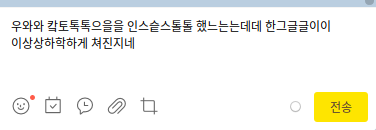
한글 패치 방법
초기 설치시
처음으로 카카오톡을 설치하면 다음처럼 한글이 전부 ㅁㅁㅁㅁ 로 깨지는 현상이 생긴다.
맑은 고딕 다운
https://dunhillboywork.tistory.com/29
맑은 고딕을 우분투에 다운로드 받은 뒤(굳이 카카오톡이 설치된 wine에 추가적으로 설치할 필요는 없다.
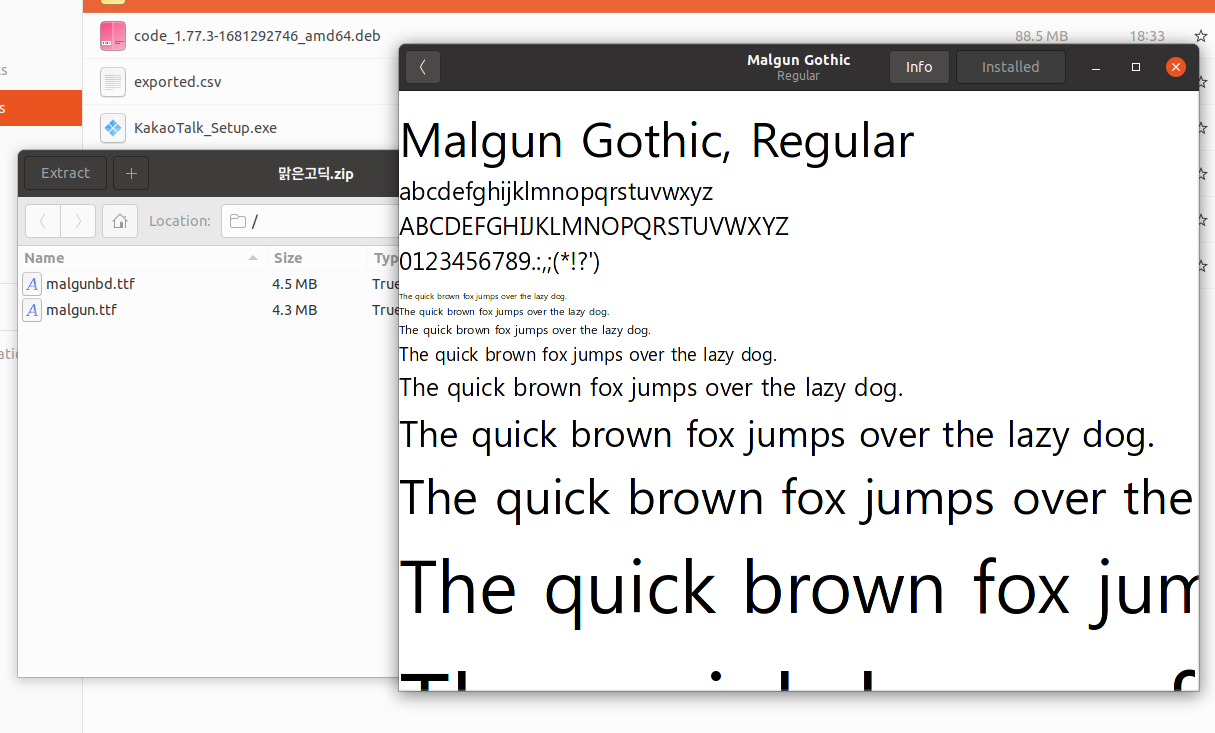
(나는 이미 설치가 끝났지만, 아직 설치 전이라면 상단 info 옆에 install 이 보일것이다. 해당 인스톨 버튼을 눌러주면 된다.
맑은 고딕이 설치되고 나면 카카오톡을 종료했다가 다시 실행시켜보자.
한글이 정상적으로 패치된 걸 알 수 있다.

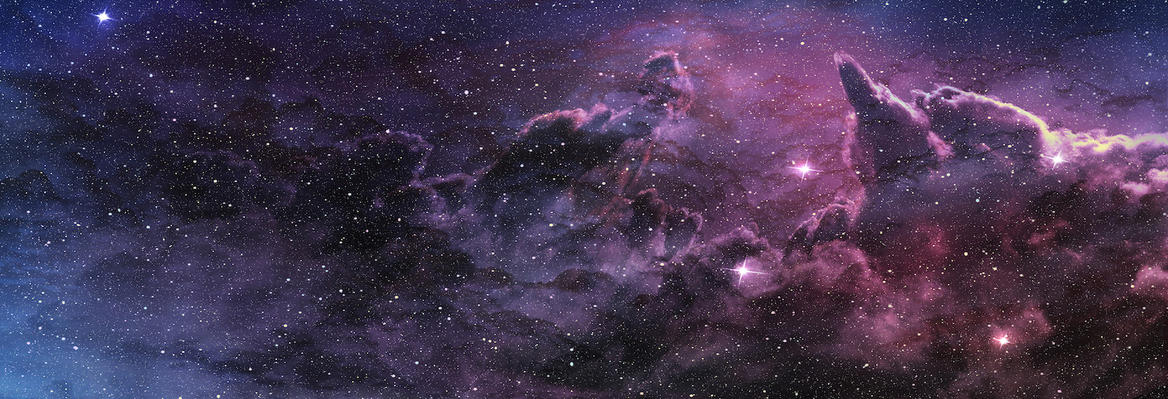
오 별짓을 해도 안됐는데 심플하게 해결됐네요 감사합니다!