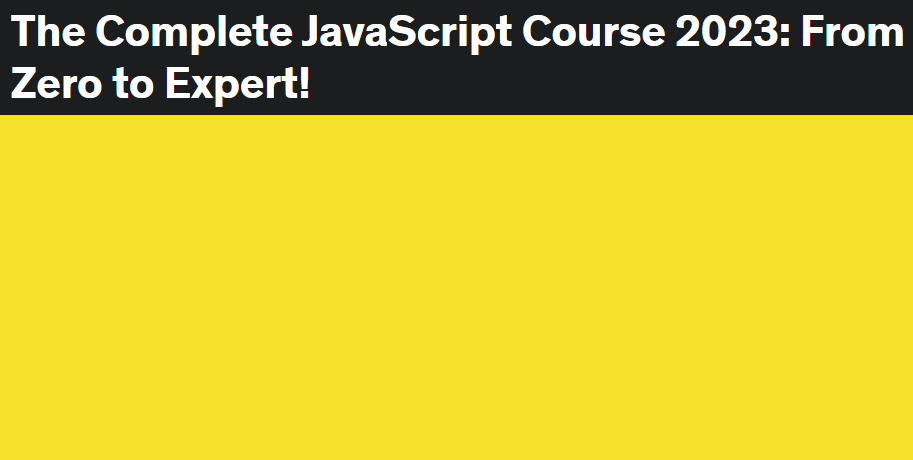
Function
- calling / running / invoking function : 함수를 실행하다.
function declaration .vs function expression
- 함수는 값이기도 하기 때문에 변수에 저장할 수 있다.
function declartaion
function calcAge1(birthYear){
return 2037 - birthYear;
}
const age1 = calcAge1(1991);
console.log(age1);function expression
const calcAge2 = function(birthYear){
return 2037 - birthYear;
} // expression으로 값을 생성.
const age2 = calcAge2(1991);
console.log(age2)차이점
- function declaration(함수 선언)과 function expression(함수 표현식)의 가장 중요한 차이점은?
함수 선언은 함수를 정의하기 전에 호출할 수 있다.
// function declaration
const age1 = calcAge1(1991);
function calcAge1(birthYear){
return 2037 - birthYear;
}
console.log(age1);
// age1 출력 가능함.// function expression
const age2 = calcAge2(1991);
const calcAge2 = function(birthYear){
return 2037 - birthYear;
}
console.log(age2);
// 에러 발생.- 개인적인 취향에 따라 함수 선언이나 함수 표현식을 사용하면 된다.
arrow function
- ES6에서 추가된 세 번째 유형의 함수
- 특별한 형식의 function expression이다.
- 더 빨리 함수를 작성할 수 있다.
const calcAge3 = birthYear => 2037 - birthYear;
// 간단한 한 줄의 함수에 대해서
// 중괄호가 필요 없고
// 반환이 암묵적으로 일어난다.
const age3 = calcAge3(1991);
console.log(age3);const yearsUntilRetirement = birthYear => {
const age = 2037 - birthYear;
const retirement = 65 - age;
return retirement;
}
// 코드가 두 줄 이상인 경우 return이 필요하다.
console.log(yearsUntilRetirement(1991));const yearsUntilRetirement = (birthYear, firstName) => {
const age = 2037 - birthYear;
const retirement = 65 - age;
return `${firstName} retires in ${retirement} years`;
}
// 매개변수가 두 개 이상인 경우 괄호가 필요하다.
console.log(yearsUntilRetirement(1991,
'Jonas'));함수 안에서 다른 함수를 호출하기
- 한 함수가 내부에서 다른 함수를 호출하는 것은 매우 흔하다.
function cutFruitPieces(fruit){
return fruit*4;
}
function fruitProceessor(apples, oranges){
const applePieces = cutFruitPieces(apples);
const orangePieces = cutFruitPieces(oranges);
const juice = `Juice with ${applePieces} apples and ${orangePieces} oranges.`;
return juice;
}
console.log(fruitProcessor(2,3));Array
생성 방법
// 리터럴 구문, 대괄호 사용
const friends = ['Michael', 'Steven', 'Peter'];// 키워드, Array 함 사용
const years = new Array(1991, 1984, 2008, 2020);변경 방법
const friends = ['Michael', 'Steven', 'Peter'];
friends[2] = 'Jay'; // 변경됨. ['Michael', 'Steven', 'Jay']
// 주의: primitive value가 불변이라는 것이지, 배열은 primitive하지 않는다.
// 메모리 저장 방식과 관련이 있다. 추후 설명 예정.
friends=['Bob', 'Alice']; // ❌. 에러 발생함.
friends[4] = 'Eugene'; // 4번 인덱스에 값이 추가된다.배열 연산 (메서드)
- 배열에는 매우 많은 메서드가 있다.
push
- 배열의 끝에 요소를 추가한다.
unshift
- 배열의 시작에 요소를 추가한다.
pop
- 배열의 마지막 요소를 제거한다.
shift
- 배열의 시작 요소를 제거한다.
indexOf
- 해당 요소가 위치한 인덱스를 반환한다. 없으면 -1을 반환한다.
includes
- 해당 요소가 있으면 true를 반환하고 없으면 false를 반환한다.
- 타입 변환이 되지 않는다. ‘23’과 23을 다르게 취급한다.
Object
- 배열에서는 요소에 이름을 줄 방법이 없다. 인덱스로만 참조할 수 있다.
- 이를 해결하기 위한 것이 객체이다. 객체에서 키 값 쌍을 정의하기 때문에 각각의 값에 이름을 줄 수 있다.
- 값은 우리가 원하는 어떤 형식도 가능하다.
- 키는 속성이라고도 한다.
- 객체에서 요소의 순서는 배열과 달리 중요하지 않다. 그래서 비구조적인 데이터나 이름을 붙이길 원하는 데이터에 사용하기 좋다.
// 배열
const jonasArray = [
'Jonas',
'Schmedtmann',
2037-1991
'teacher',
['Michael', 'Peter', 'Steven']
];
// 객체
const jonas = {
firstName: 'jonas',
lastName: 'Schmedtmann',
age: 2037-1991,
job: 'teacher',
friends: ['Michael', 'Peter', 'Steven']
}; // 5개의 속성을 가진 jonas 객체객체를 만드는 방법
- 리터럴 구문, 중괄호 사용이 제일 흔하다.
데이터를 가져오는 방법
dot notation
.을 사용한다.
console.log(jonas.lastName); // Schmedtmannbracket notation
[]을 사용한다.
console.log(jonas['lastName']); // Schmedtmann- 응용 방법
const nameKey = 'Name';
console.log(jonas['first' + nameKey]);
console.log(jonas['first' + nameKey]);const interestedIn = prompt("관심있는 것은? firstName, lastName, age, job, friends 중에 하나 작성");
if(jonas[interestedIn]){
console.log(jonas[interestedIn]);
} else {
console.log('Wrong request! Choose between firstName, lastName, age, job, and friends');보통은 dot notation을 사용하고, 위의 응용 방법이 필요할 때(속성 이름을 계산해야 할 때) bracket notation 사용한다.
데이터를 추가하는 방법
const jonas = {
firstName: 'jonas',
lastName: 'Schmedtmann',
age: 2037-1991,
job: 'teacher',
friends: ['Michael', 'Peter', 'Steven']
};
jonas.location = 'Portugal';
jonas['twitter'] = '@jonasschmedtman';
console.log(jonas); // location과 twitter 속성이 추가되어 있다.객체 메서드
객체의 값으로 함수 설정하기
const jonas = {
firstName: 'jonas',
lastName: 'Schmedtmann',
age: 2037-1991,
job: 'teacher',
friends: ['Michael', 'Peter', 'Steven'],
hasDriversLicense: true,
calcAge: function(birthYear){
return 2037 - birthYear
},
};
console.log(jonas.calcAge(1991)); // 46
console.log(jonas['calcAge'](1991)); // 46- 함수를 객체의 값으로 할 수 있는 것처럼 메서드도 사실 속성이다.
- 배열도 push 등의 메서드를 사용할 수 있는 거처럼 배열도 사실 객체이다.
응용 방법
const jonas = {
firstName: 'jonas',
lastName: 'Schmedtmann',
birthYear: 1991,
job: 'teacher',
friends: ['Michael', 'Peter', 'Steven'],
hasDriversLicense: true,
// calcAge: function(birthYear){
// return 2037 - birthYear
// },
calcAge: function(){
return 2037 - this.birthYear; // jonas.birthYear
}
};
console.log(jonas.calcAge()); // 46const jonas = {
firstName: 'jonas',
lastName: 'Schmedtmann',
birthYear: 1991,
job: 'teacher',
friends: ['Michael', 'Peter', 'Steven'],
hasDriversLicense: true,
// calcAge: function(birthYear){
// return 2037 - birthYear
// },
calcAge: function(){
this.age = 2037 - this.birthYear;
}
};
jonas.calcAge();
console.log(jonas.age); // 46const jonas = {
firstName: 'jonas',
lastName: 'Schmedtmann',
birthYear: 1991,
job: 'teacher',
friends: ['Michael', 'Peter', 'Steven'],
hasDriversLicense: true,
calcAge: function(){
this.age = 2037 - this.birthYear;
return this.age
},
getSummary: function(){
if (this.hasDriversLicense) console.log(`${this.firstName} is a ${this.calcAge()}-
year old ${this.job}, and he has ${this.hasDriversLicense? 'a' : 'no'} driver's license`);
}
};
jonas.getSummary(); // jonas is a 46-year old teacher, and he has a driver's licenseLoop
loop 사용해 배열 만들기
const jonas = [
'Jonas',
'Schmedtmann',
2037-1991,
'teacher',
['Michael','Peter','Steven'],
true
];
const types = [];
for (let i=0 ; i<jonas.length ; i++){
// Reading from jonas array
console.log(jonas[i], typeof jonas[i]);
// Filling type array
types[i] = typeof jonas[i];
// 또는 push 메서드를 사용할 수도 있다.
// types.push(typeof jonas[i]);
}
console.log(types);// typeof 응용하기
for (let i=0 ; i< jonas.length ; i++){
if (typeof jonas[i] !== 'string') continue;
console.log(jonas[i], typeof jonas[i]);
}- 배열 거꾸로 loop 돌리기
for (let i= jonas.length-1 ; i>=0 ; i--){
...
}