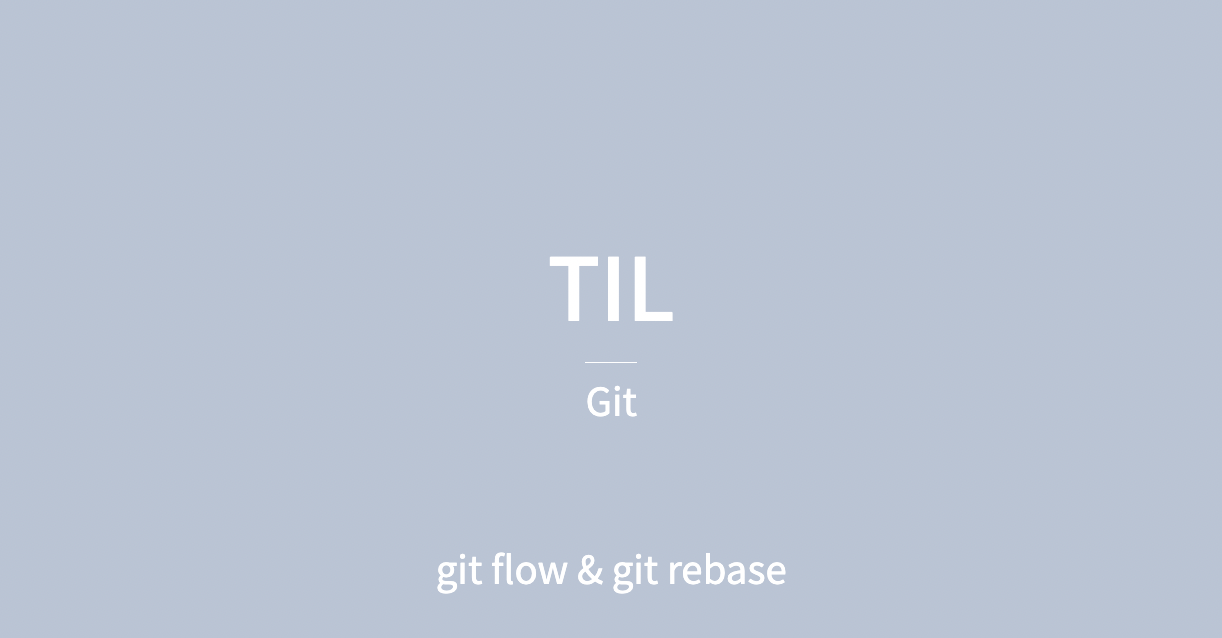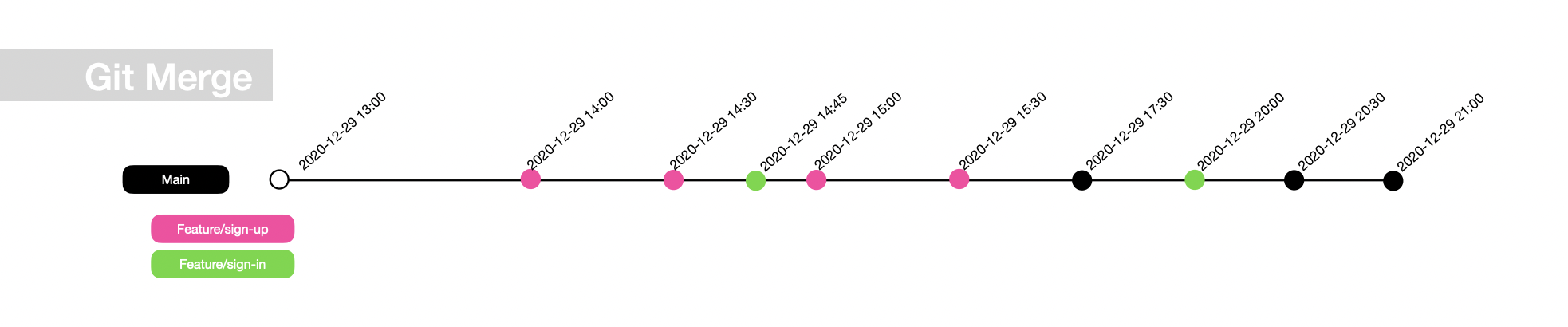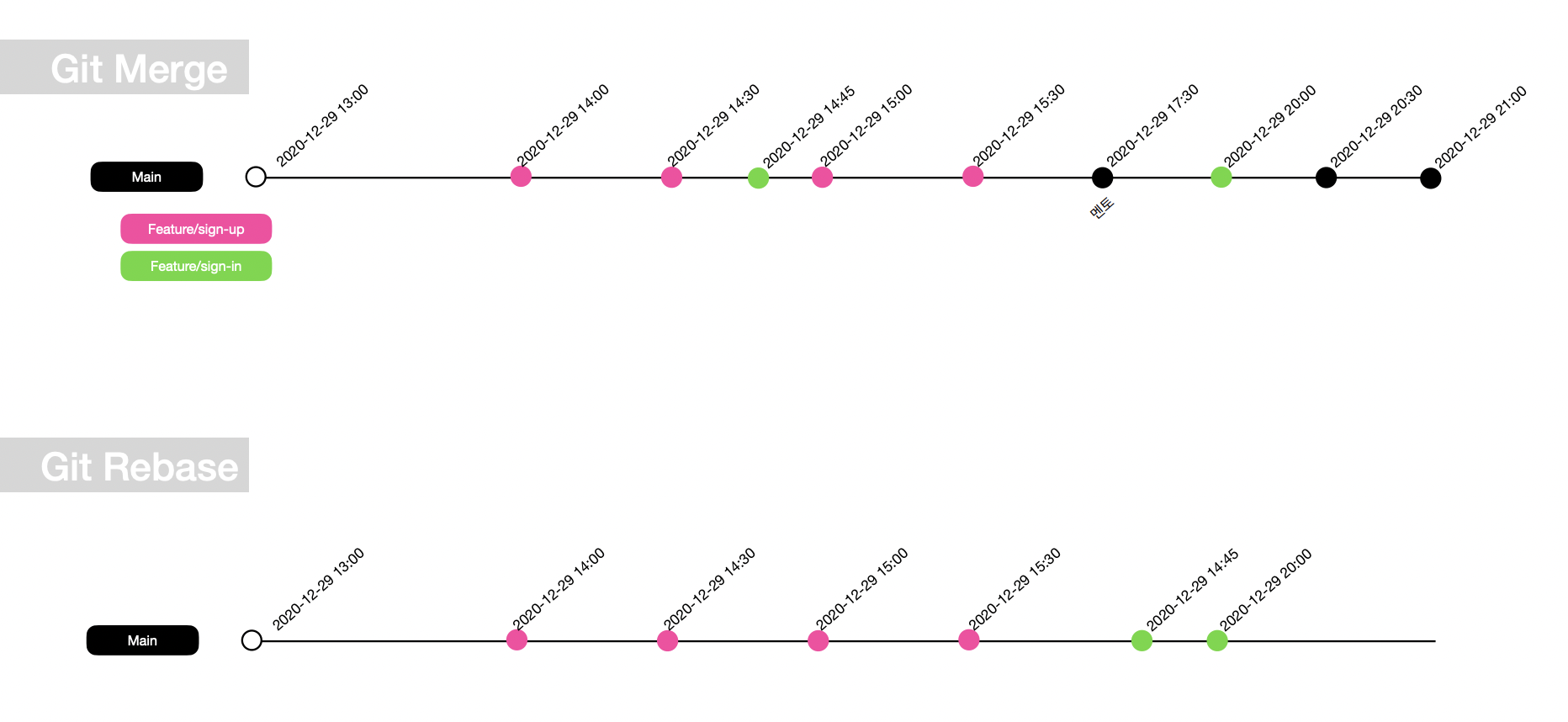[Git] git flow, git rebase
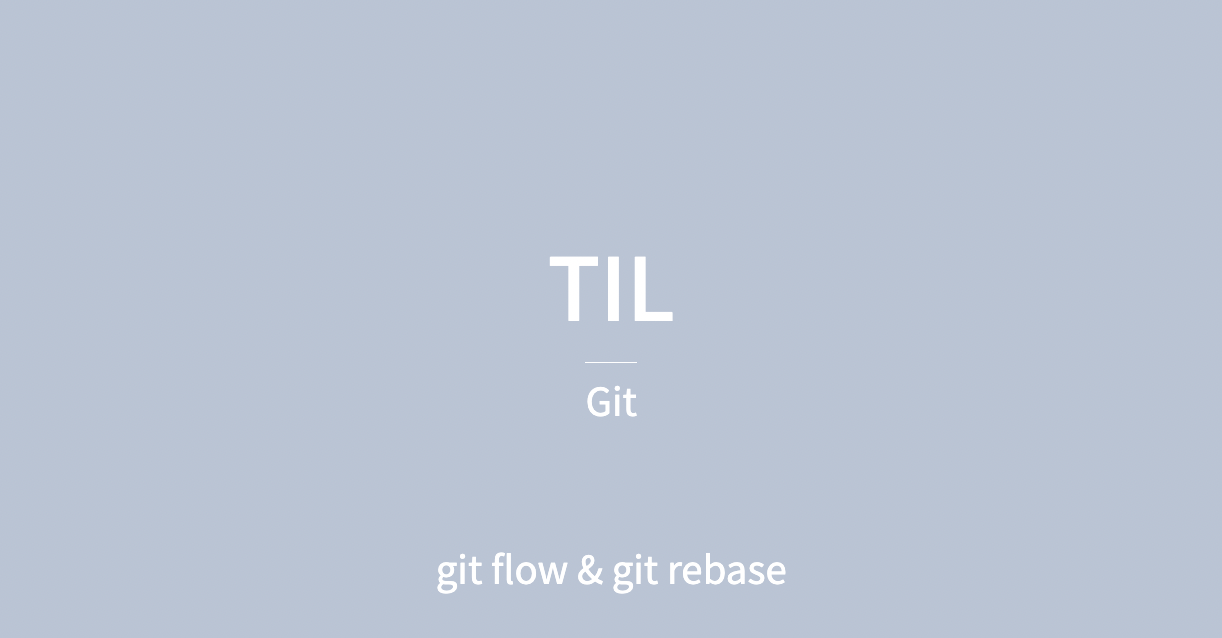
merge의 단점
- 불필요한 merge commit 생성
- 복잡한 프로젝트 history
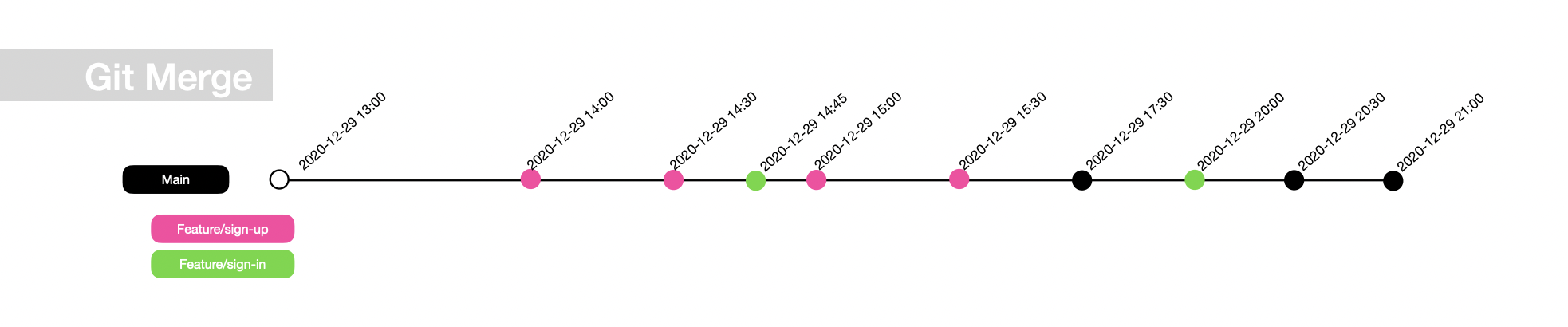
rebase의 장점
- 같은 feature에서 작업했던 것들을 모을 수 있어 history 보기가 더 쉬워짐
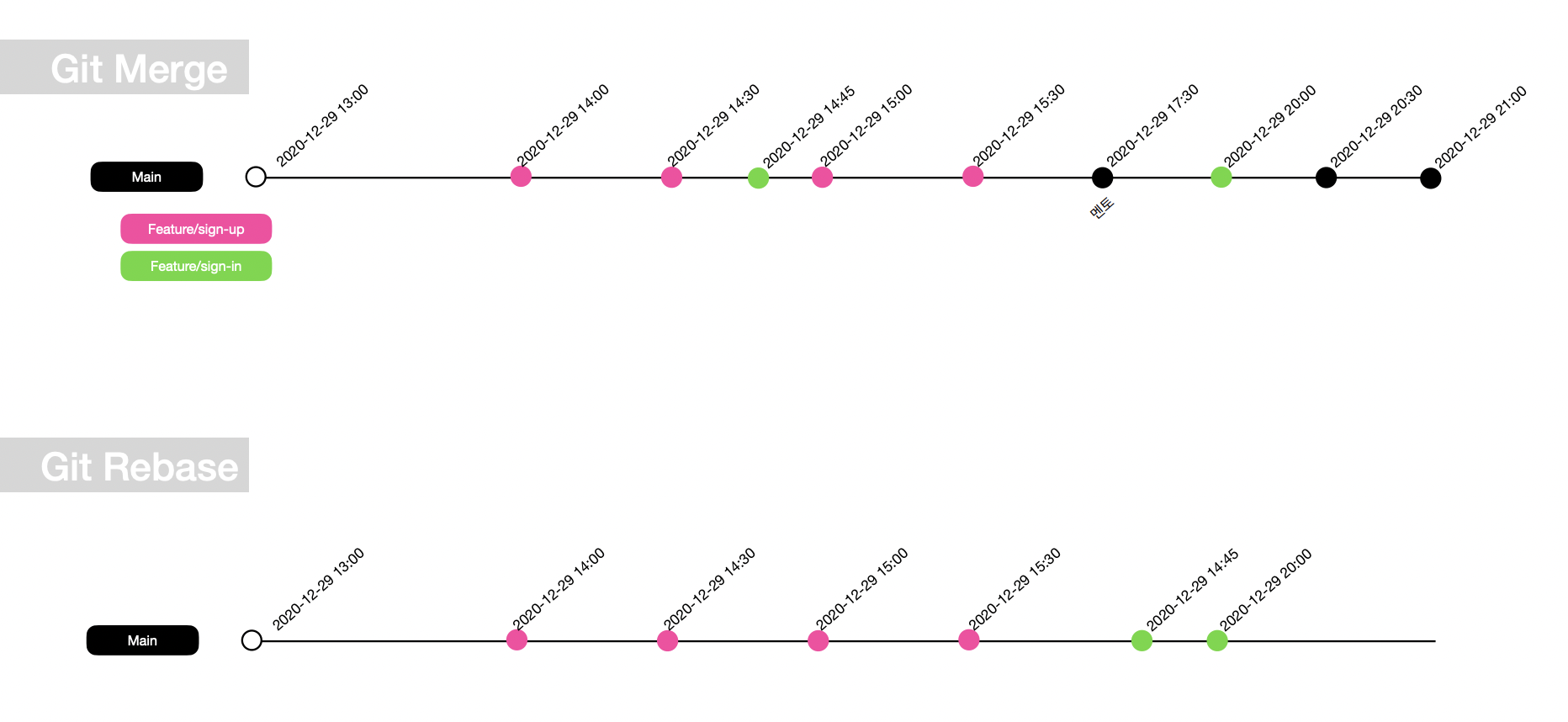
rebase 방법
<새로운 작업을 모두 마치고 push 하기 전>
- main branch 이동 후 remote main을 pull 받음
- push 할 feature branch로 이동
git rebase -i main
<rebase 진행 중 squash를 할 때>
- 가장 오래된 (최상단) commit을 pick 함
- 다른 커밋 메세지는 가장 오래된 commit을 기준으로 squash
- esc -> :wq
rebase 중 conflict 해결 방법
- 해당 코드 수정
git add . (cf. commit은 수정 사항이 없으므로 하지 않는다.)git rebase --continue- 멈춰 있던 rebase가 진행됨
- conflict이 여러번 발생할 경우 그때마다 해결 후
gid add . & git rebase --continue반복
- 계속 해결이 안 될 경우
git rebase --abort를 통해 아예 rebase 전 상황으로 돌아갈 수 있다.