복합체
객체들을 트리 구조로 구성한 후 개별 객체들처럼 작업할 수 있도록 하는 구조 패턴이다. 객체 트리의 모든 컴포넌트들에 대해 재귀적으로 행동을 실행할 수 있다.
구조
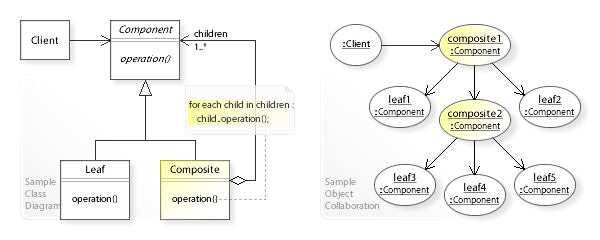
- 컴포넌트: 인터페이스로 선언하여 트리의 공통적인 작업을 설명
- 잎: 트리의 기본 요소로 하위 요소가 없고 실제 작업을 수행
- 컨테이너(복합체): 하위 요소들이 있는 요소. 자녀들의 구상 클래스를 알지 못하고 컴포넌트 인터페이스를 통해서만 하위 요소들과 작동. 컨테이너는 요청을 받았을 때 작업을 하위 요소들에 위임하고 중간 결과를 처리한 뒤 최종 결과를 클라이언트에게 반환
- 클라이언트: 컴포넌트 인터페이스를 통해 모든 요소들과 작동
예시 코드
// Component 인터페이스
interface Graphic {
void move(int x, int y);
void draw();
}
// Leaf 클래스
class Dot implements Graphic {
private int x, y;
public Dot(int x, int y) {
this.x = x;
this.y = y;
}
@Override
public void move(int x, int y) {
this.x += x;
this.y += y;
}
@Override
public void draw() {
System.out.println("Drawing a dot at (" + x + ", " + y + ")");
}
}
// Leaf를 확장한 Circle 클래스
class Circle extends Dot {
private int radius;
public Circle(int x, int y, int radius) {
super(x, y);
this.radius = radius;
}
@Override
public void draw() {
System.out.println("Drawing a circle at (" + x + ", " + y + ") with radius " + radius);
}
}
// Composite 클래스
class CompoundGraphic implements Graphic {
private final List<Graphic> children = new ArrayList<>();
public void add(Graphic child) {
children.add(child);
}
public void remove(Graphic child) {
children.remove(child);
}
@Override
public void move(int x, int y) {
for (Graphic child : children) {
child.move(x, y);
}
}
@Override
public void draw() {
System.out.println("Drawing a compound graphic:");
for (Graphic child : children) {
child.draw();
}
}
}
// Client 클래스
class ImageEditor {
private CompoundGraphic all;
public void load() {
all = new CompoundGraphic();
all.add(new Dot(1, 2));
all.add(new Circle(5, 3, 10));
}
public void groupSelected(List<Graphic> components) {
CompoundGraphic group = new CompoundGraphic();
for (Graphic component : components) {
group.add(component);
all.remove(component);
}
all.add(group);
all.draw();
}
public void drawAll() {
all.draw();
}
}
public class Main {
public static void main(String[] args) {
ImageEditor editor = new ImageEditor();
editor.load();
List<Graphic> selectedComponents = new ArrayList<>();
selectedComponents.add(new Dot(10, 20));
selectedComponents.add(new Circle(15, 25, 5));
editor.groupSelected(selectedComponents);
editor.drawAll();
}
}- 트리 구조로 표현할 수 있는지 확인하고 단순 요소와 컨테이너로 분해한다.
- 공통 메서드들을 포함하는 컴포넌트 인터페이스를 선언한다.
- 단순 요소를 나타내는 리프 클래스를 생성한다. 여러 개가 있을 수 있다.
- 복잡한 요소를 나타내는 컨테이너 클래스를 만드는데 이 클래스는 인터페이스 유형으로 된 리스트를 가진다.
- 컨테이너에 자식 요소를 추가/제거하는 메서드를 정의한다.
장단점
장점
- 복잡한 트리구조를 편리하게 작업할 수 있다.
- 개방/폐쇄 원칙: 객체 트리와 작동하는 기존 코드를 훼손하지 않고 새로운 요소 유형들을 도입할 수 있다.
단점 - 기능이 너무 다른 클래스들에는 공통 인터페이스를 제공하기 어려울 수 있다.
- 컴포넌트 인터페이스를 과하게 일반화하게 되면 이해하기 어렵다.