- 유니티에서 프로젝트파일을 하나 생성한후 - Project Settings - XR Plugin Management 설치
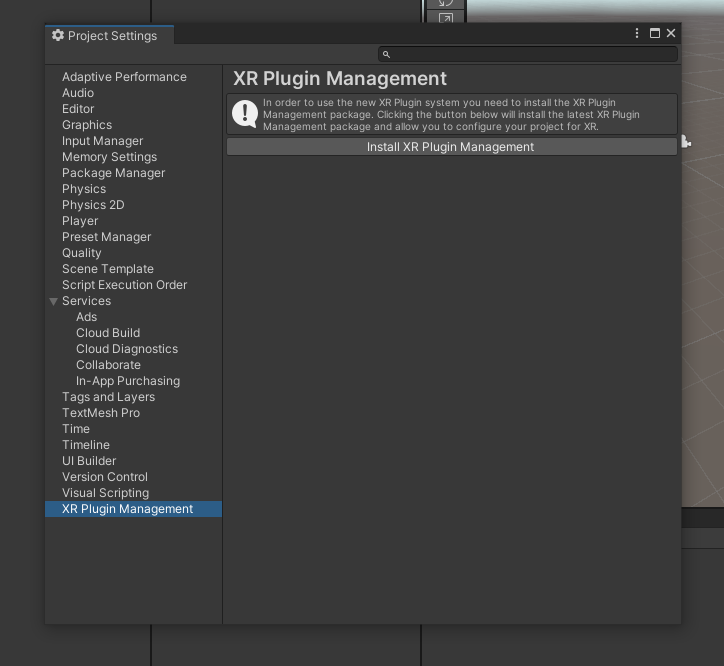
- PC의 Oculus, 모바일의 Oculust 체크박스 체크
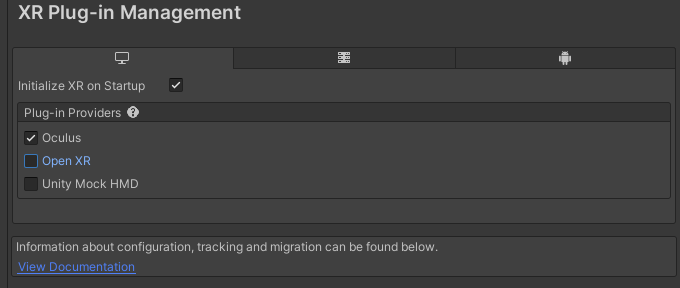
- AssetStore 내에 oculus intergration 다운및 임포트
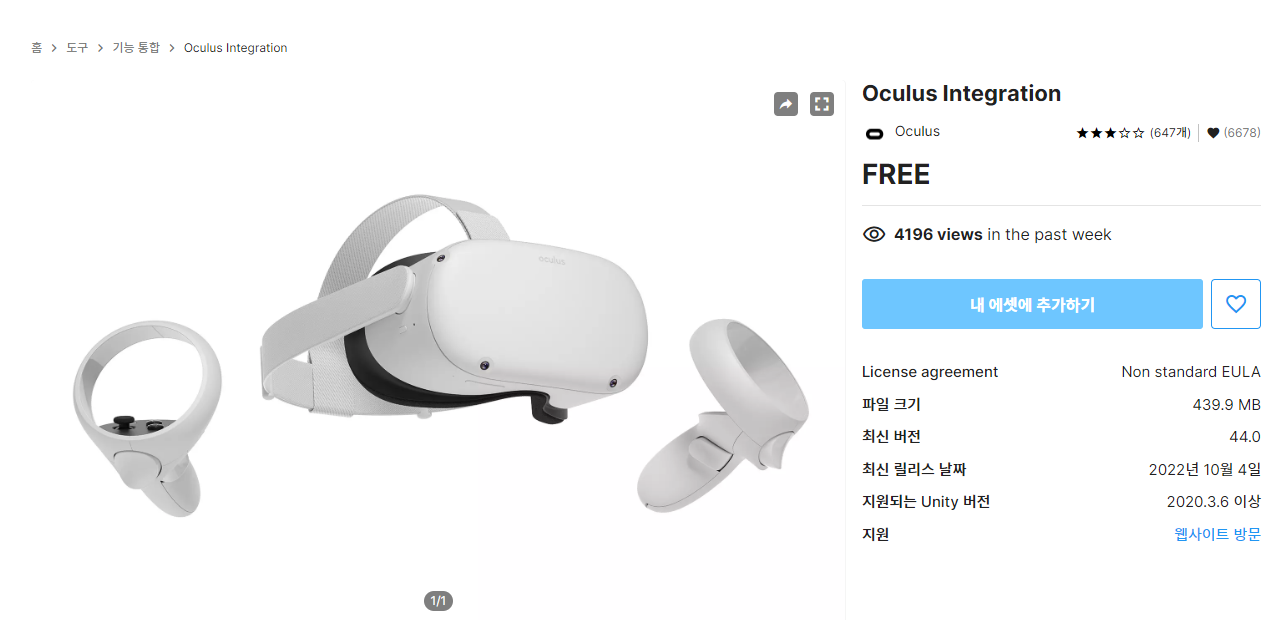
- 임포트한 애셋의 VR파일 - Sceneces - Room 으로 이동
오큘러스와 연결시 이안의 플레이어 컨트롤러 들이 자동으로 움직임을 컨트롤 해준다
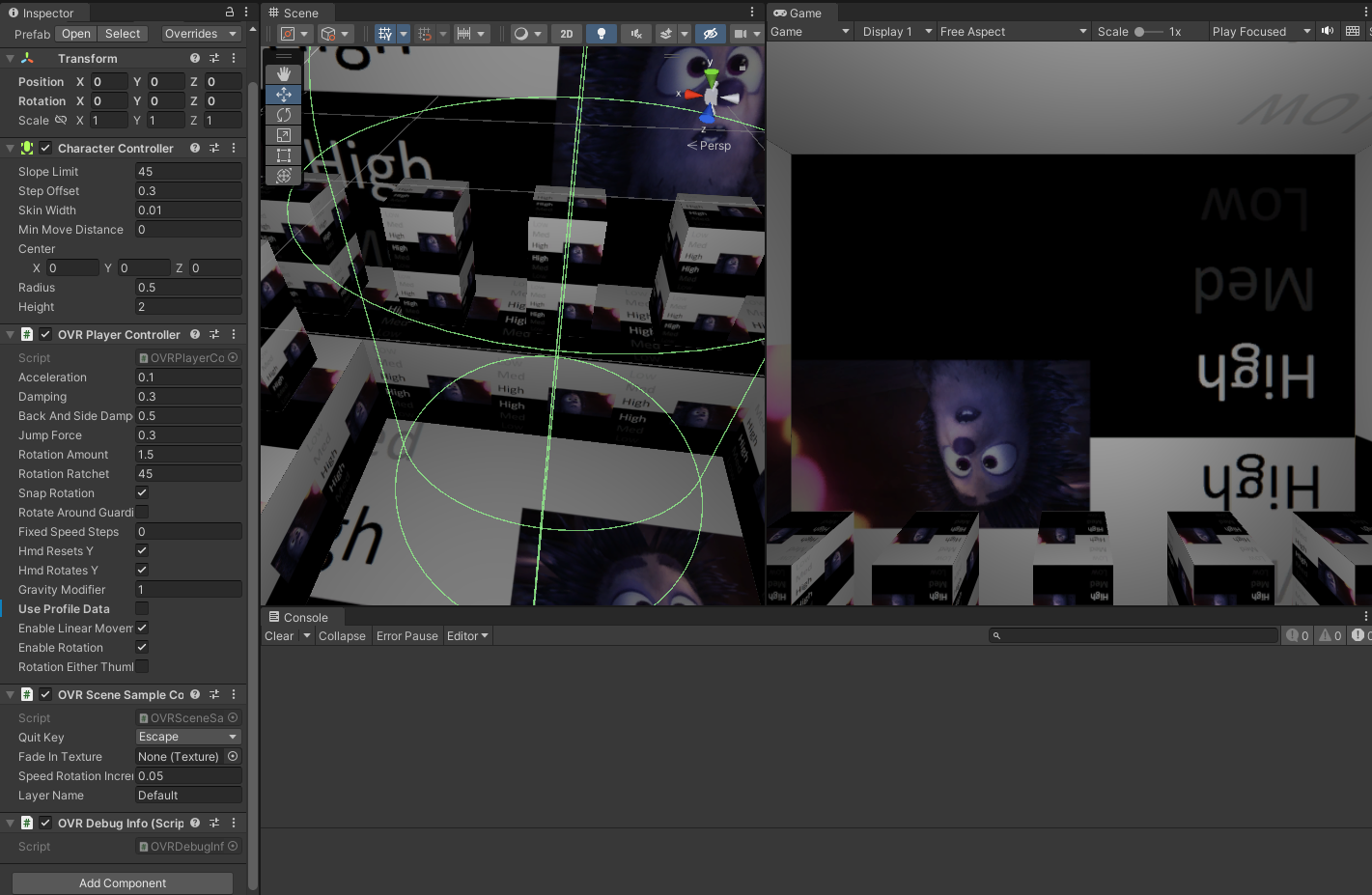
- 스크립트 및, 컴포넌트 분석
void OnTriggerEnter(Collider otherCollider)
{
// Get the grab trigger
OVRGrabbable grabbable = otherCollider.GetComponent<OVRGrabbable>() ?? otherCollider.GetComponentInParent<OVRGrabbable>();
if (grabbable == null) return;
// Add the grabbable
int refCount = 0;
m_grabCandidates.TryGetValue(grabbable, out refCount);
m_grabCandidates[grabbable] = refCount + 1;
}👆 오브젝트를 잡을수있는 grabber 스크립트중 일부이다
grabber는 손에 잡고싶은 녀석은 grabable이 들어있어야 한다
상황에 맞는 원하는 기능을 빼서 사용하면 VR개발을 보다 쉽게 할 수 있다.
인터페이스를 사용하여 OVRGrabbable 스크립트르 상속받아 확장성을 높일 수 있다.
