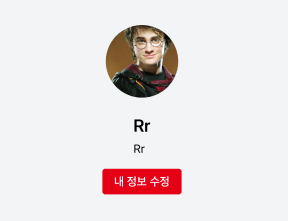50일 차 회고
- 파이어베이스 마이페이지 프로필 여러개 수정
파이어베이스 마이페이지 프로필 여러개 수정
에러 상황
fireBase에 addDoc을 통해 프로필 닉네임, 자기소개 추가 성공하였고
query를 통해 수정된 프로필을 가져오게 되면 여러개가 나오게 된다.
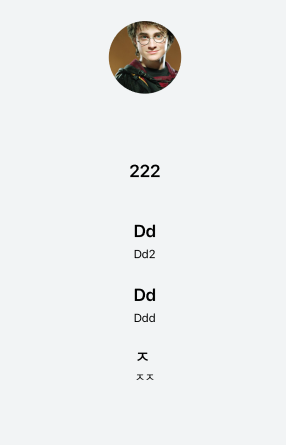
useEffect(() => {
// 1. onSnapshot API를 이용해서 todos 콜렉션에 변경이 생길 때 마다
// 2. todos 콜렉션 안의 모든 document들을 불러와서 setTodos 한다.
const q = query(
collection(dbService, 'profile'),
orderBy('createdAt', 'desc')
// where('userId', '==', authService.currentUser?.uid)
);
onSnapshot(q, (snapshot) => {
const newProfiles = snapshot.docs.map((doc) => {
console.log('doc', doc.data());
const newProfile = {
id: doc.id,
...doc.data(),
};
return newProfile;
});
setProfile(newProfiles);
});
}, []);
const profileFirst = profile[0];에러 해결 시도
- 프로필이 잘 들어갔나 콘솔 profile[0]로 확인 하여 첫번째 프로필 내용만 가져오는 것을 확인하였고,
- profileFirst 라는 변수에 저장 하였다.
- 다음 다시 맵을 돌려 저장된 값을 가져 오려고 하였으나 실패.
-
원인: 이미 map으로 돌려 첫번째 객체를 가져온 상태에서 한번더 맴을 돌렸으니 당연히 안되었던것
{profileFirst.map((item) => ( <View> <ProfileId>{item.nickName}</ProfileId> <ProfileText>{item.profileText}</ProfileText> </View> ))}
-
에러 해결시도 2
- map을 돌리지 않고 저장한 profileFirst에서 가져오려고 했으나 또 에러.
- 원인: firebase에서 내용을 get하기전에 렌더링 하려고 하여서 에러가 났다.
<View>
<ProfileId>{profileFirst.nickName}</ProfileId>
<ProfileText>{profileFirst.profileText}</ProfileText>
</View>에러 해결
- 옵셔널체이닝을 통해 에러 해결
<View>
<ProfileId>{profileFirst?.nickName}</ProfileId>
<ProfileText>{profileFirst?.profileText}</ProfileText>
</View>