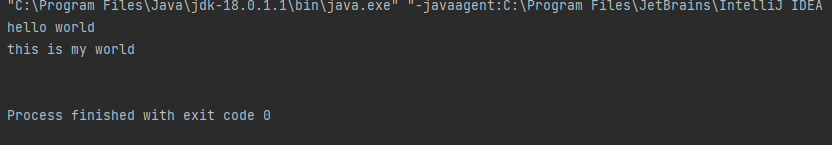변수
: 프로그래밍에서의 변수는 값을 나타내는 문자나 문자들의 집합이며 실행 중인 컴퓨터 프로그램에서, 임의의 값을 저장한 메모리 주소에 대응한다.
자료형 = data type
Java Data Type
- 기본형 : Byte / Int / Double / String / Boolean 등
- 참조형 : 새로 만들어낸 유형의 데이터 (ex. 쿠팡 페이지 데이터 등)
상수와 리터럴
: 상수로 저장되어 있는 데이터(1 ~ 9, a ~ z, A ~ Z)
변수의 사용범위
: 8 bit = 1 byte
: 1 bit는 한 칸, n bit -> 2의 n승만큼 표현 가능
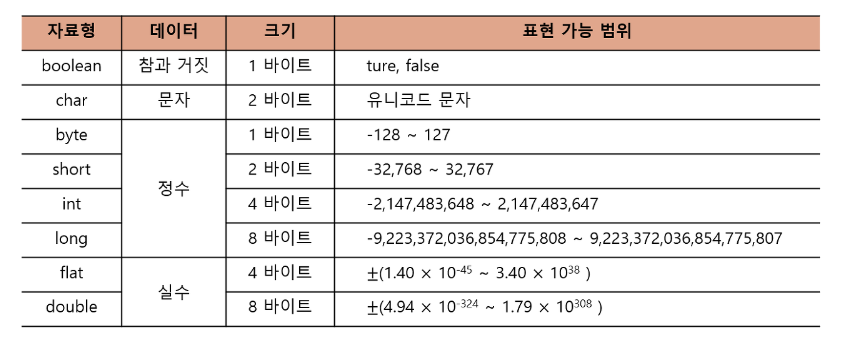
주로 int, long double 사용
public class first {
// main + tab, sout + tab -> 단축키 : 자동완성
public static void main(String[] args) {
// main : 문법이 여기서부터 시작할 것이라고 말해줌(Entry Point)
int a; // 변수선언
// 변수명은 알파벳, 숫자 특수문자(_,$), 한글 사용 가능, 숫자로 시작 x, 띄어쓰기 x, 예약어(Java와 약속한 단어들, ex. int, double, class 등) x
int b = 1; // 변수선언 후 초기화
int cgv_theater; // sanke_name
int cgvTheater; // camelName
System.out.println("hello world"); // system.out.print : 값을 보여주는 명령어, ln : next line = 줄바꿈
System.out.print("hello world");
System.out.print("hello world");
}
}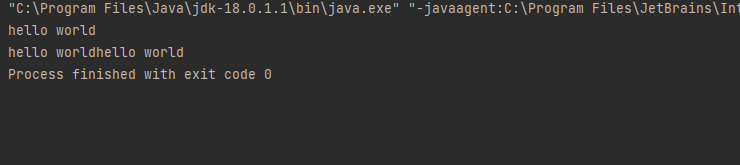
public class first {
public static void main(String[] args) {
int a = 5;
System.out.println(a);
char b = 'b';
System.out.println(b);
char c = 65;
System.out.println(c); // 아스키코드에 따른 값을 출력, int가 아닌 char으로 변수를 선언하였기 때문
String d = "mega study"; // String : 참조형
System.out.println(d);
}
}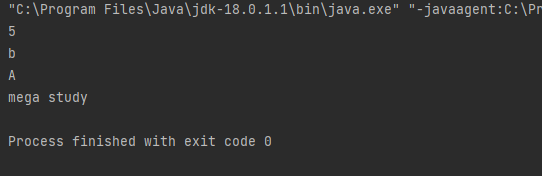
public class first {
public static void main(String[] args) {
char m = 'm';
char e = 'e';
char g = 'g';
char a = 'a';
char empty = ' '; // 띄어쓰기도 하나로 인식
System.out.print(m);
System.out.print(e);
System.out.print(g);
System.out.print(a);
System.out.print(empty);
System.out.print(m);
System.out.print(e);
System.out.print(g);
System.out.print(a);
}
}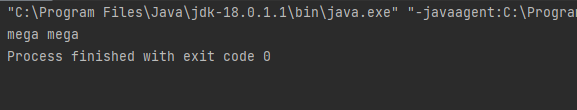
public class first {
public static void main(String[] args) {
// escape 문 : 주로 문자열에서 쓰임, string
String text = "hello! my name is \n\nmega!"; // \n : 줄바꿈
System.out.println(text);
String text1 = "I said \"hello!\""; // \" : 따옴표 사용할 때
System.out.println(text1);
}
}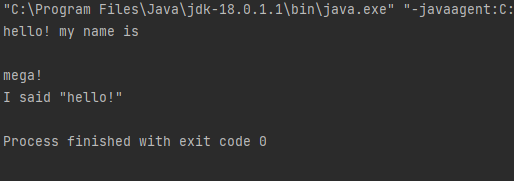
public class first {
public static void main(String[] args) {
double pi = 3.14;
int a = (int)pi; // ()안에 변환하려고 하는 자료형 입력
System.out.println(a);
double b = (double)a; // double에서 int 변환 후, 다시 double로 변환하였을 대 뒷자리가 날아감
System.out.println(b);
}
}
// intellij에서 회색으로 표시되는 부분은 이 작업이 의미가 없음을 나타냄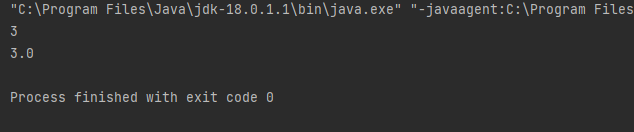
public class first {
public static void main(String[] args) {
String str = """
hello world
this is my world
""";
/// """ """ = text block string : 여러 줄로 text 작성 가능, html파일 불러와서 참조자료형의 형태로 사용 가능
System.out.println(str);
// 상수화
final double PI = 3.141592;
// data type 앞에 final을 붙여서 사용, 이후 PI라는 변수를 다시 갱신할 수 없음(pi는 3.141592로 상수화됨 + 상수는 항상 대문자로(약속)
// ex) pi = 3.15; 라고는 불가능
}
}