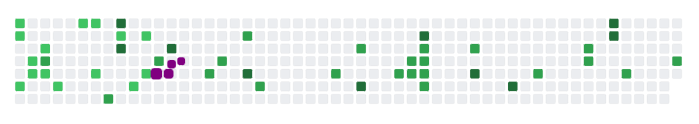
오늘은 깃 허브를 꾸며줄 수 있는 '잔디 먹는 뱀'을 만들어 보자
-
1. 본인 계정과 동일한 Repo 만들기
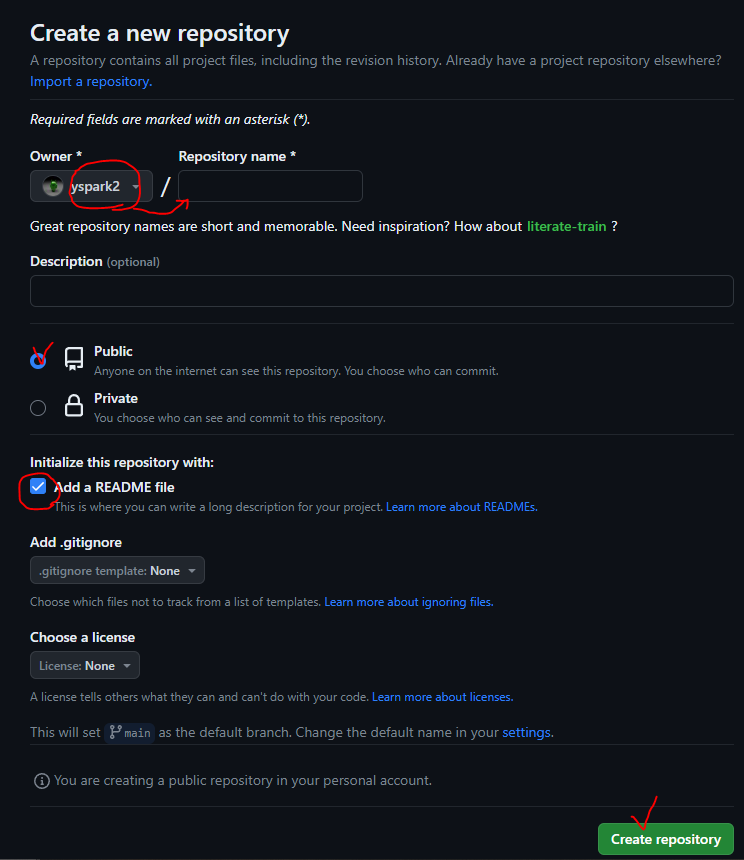
-
2. snake.yml 파일 생성하기
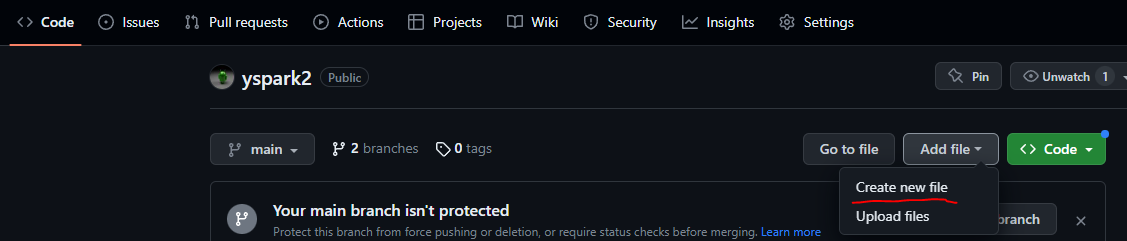
Name your file에 .github / workflows / snake.yml 입력
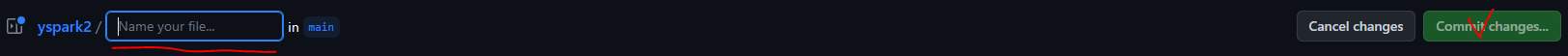
(생성한 화면)
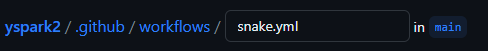
다음 코드를 생성한 파일에 입력해주면 된다.
name: generate animation
on:
# run automatically every 24 hours
schedule:
- cron: "0 */24 * * *"
# allows to manually run the job at any time
workflow_dispatch:
# run on every push on the master branch
push:
branches:
- master
jobs:
generate:
runs-on: ubuntu-latest
timeout-minutes: 10
steps:
# generates a snake game from a github user (<github_user_name>) contributions graph, output a svg animation at <svg_out_path>
- name: generate github-contribution-grid-snake.svg
uses: Platane/snk/svg-only@v2
with:
github_user_name: 이곳에 아이디를 입력 (ex: yspark2)
outputs: |
dist/github-contribution-grid-snake.svg
dist/github-contribution-grid-snake-dark.svg?palette=github-dark
# push the content of <build_dir> to a branch
# the content will be available at https://raw.githubusercontent.com/<github_user>/<repository>/<target_branch>/<file> , or as github page
- name: push github-contribution-grid-snake.svg to the output branch
uses: crazy-max/ghaction-github-pages@v3.1.0
with:
target_branch: output
build_dir: dist
env:
GITHUB_TOKEN: ${{ secrets.GH_TOKEN }}
주의할 점
1) github_user_name에 아이디를 꼭 수정하고 커밋해준다. (아이디는 본인 깃허브 username)
2) Token 적용
Settings - Secrets and variables - Actions 클릭
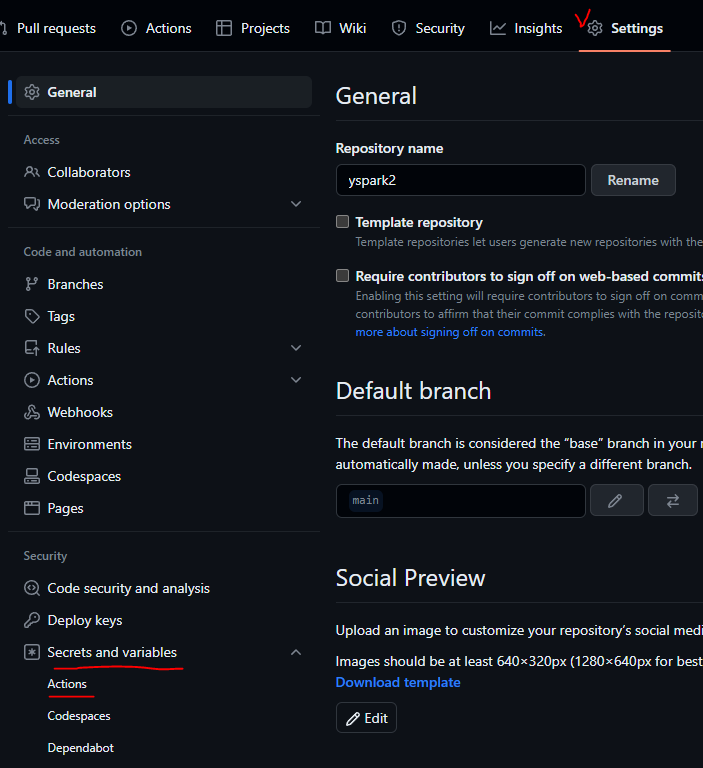
New repository secret 클릭
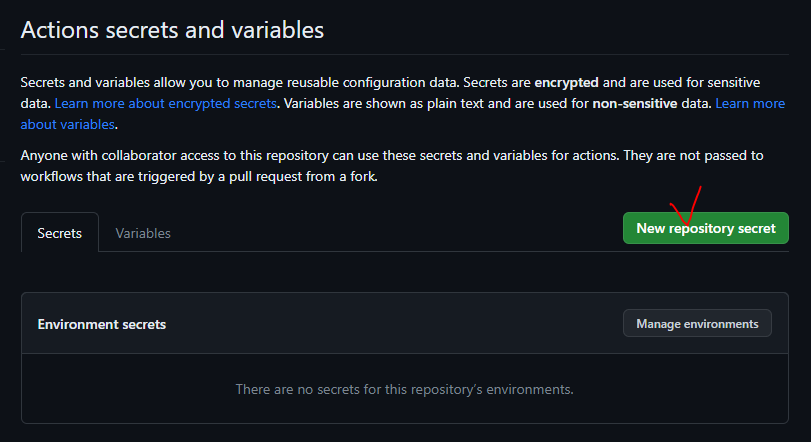
Name은 GH_TOKEN을 입력해주고 Secret에 자신의 토큰을 입력하고 Add secret
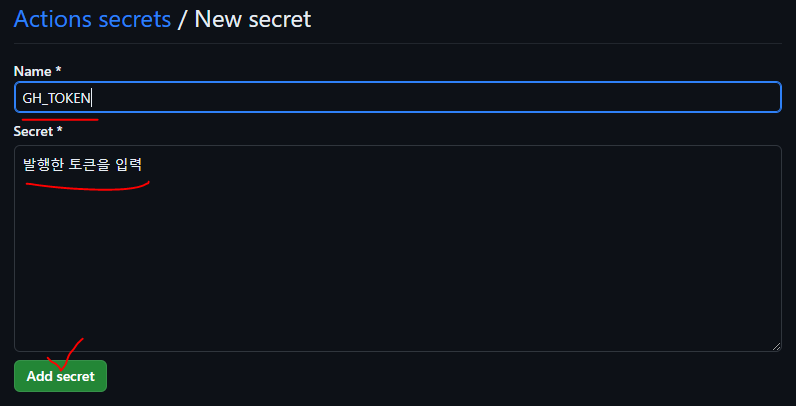
3. actions 실행
Actions - generate animation - Run workflow 클릭
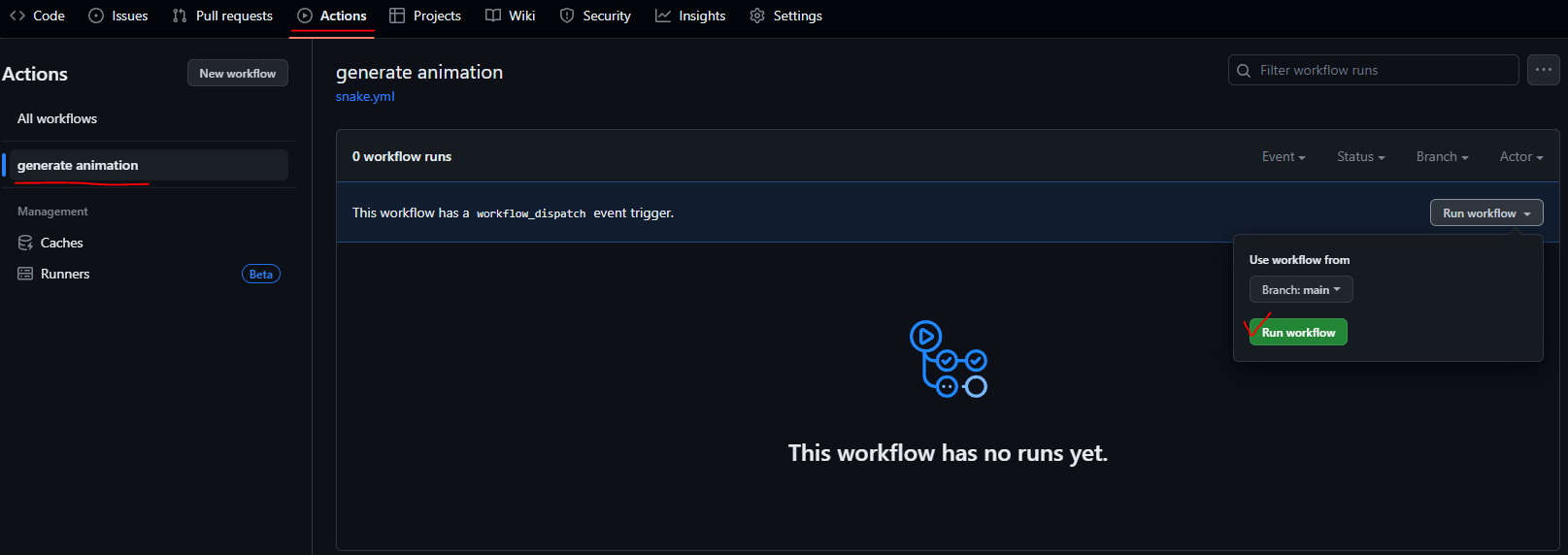
정상적으로 연결된 화면 (오류가 발생한다면 아래를 참고하자)
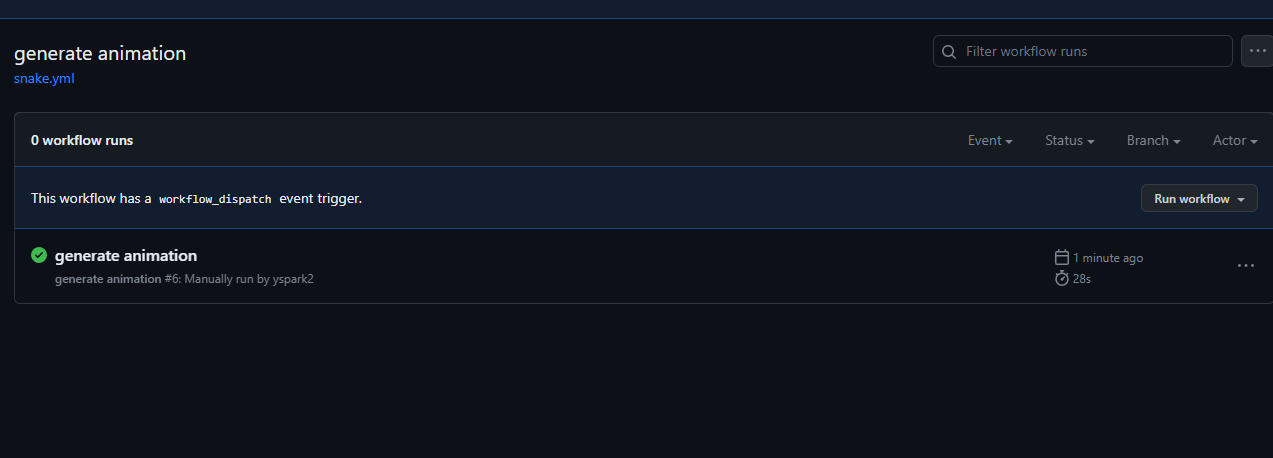
4. README.md 파일 수정
다음 코드를 입력
아이디는 2번 작성해야 된다. (위에서 사용한 아이디와 같음)
에러가 발생하는 경우
403에러, without 'workflows' permission
Settings - Actions - General
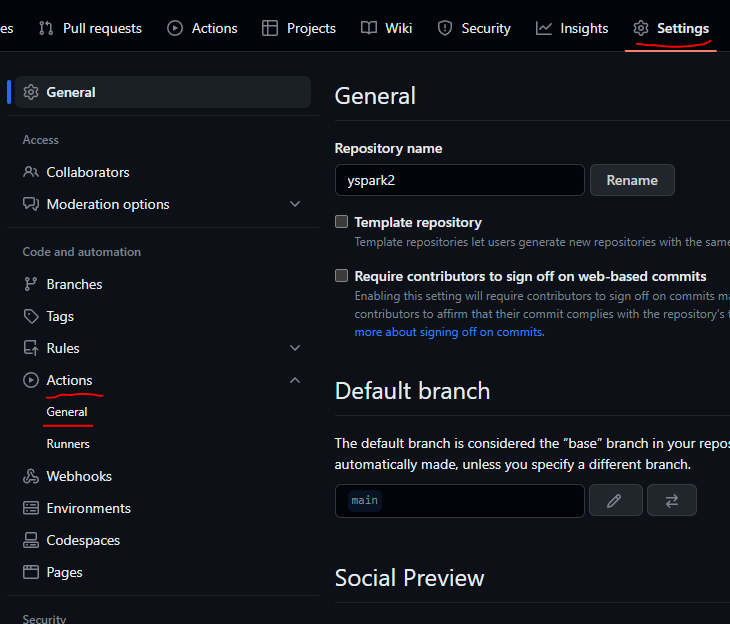
Workflow permissions 에서 Read and write permissions 체크 후 Save
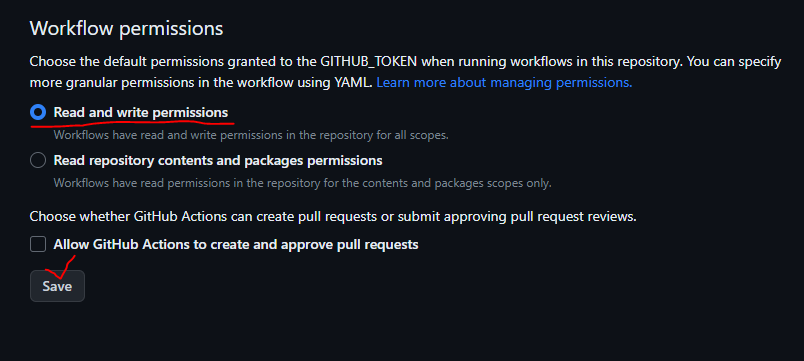
Workflow permissions 를 수정하고 3번 actions 실행을 다시 해보자(기존 actions는 삭제)
또 에러가 발생한다면 Github token 권한을 수정 혹은 새로 생성해야 한다.(우측 profile을 클릭하여 Settings 클릭)
settings 화면에서 Developer settings 클릭
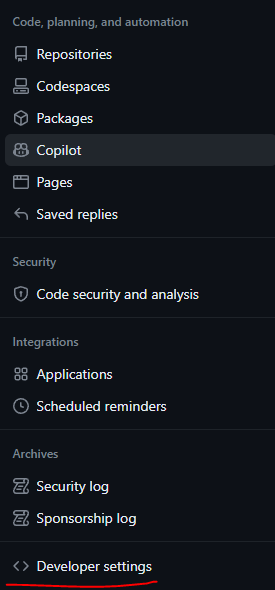
Personal access tokens - Tokens(classic) - Generate new token (classic)
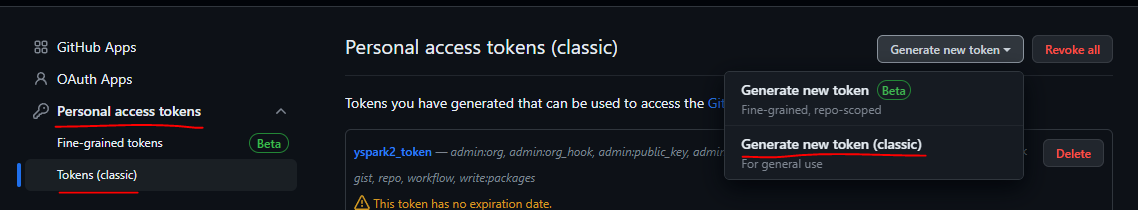
권한을 모두 체크한 후 수정하거나 token을 생성한 후 2번(Token생성)과 3번(actions 실행)을 다시해보자 (생성한 토큰은 잃어버리지 않도록 잘 보관해야된다!!!)
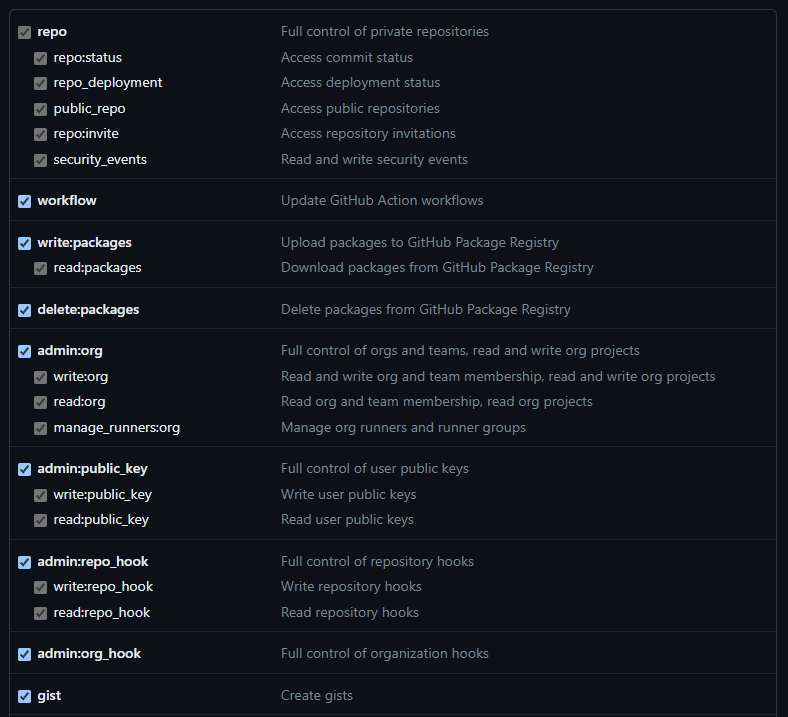
결과물
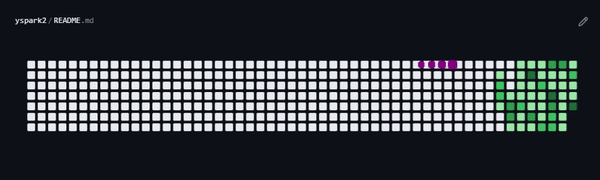


귀여워욬ㅋㅋㅋㅋㅋㅋㅋㅋㅋㅋㅋㅋㅋ근데 과제보다 이걸 더 열심히 하신 느낌입니다? ^^