- Facet이란 분할을 의미하는데, 화면 상의 View를 분할 및 추가하여 다양한 관점을 전달한다.
- 같은 데이터셋에 대해 서로 다른 인코딩을 통해 다른 인사이트를 보여 줄 수 있다. ex) 같은 데이터셋에 대해 막대 그래프와 도넛 차트 비교
- 같은 방법으로 동시에 여러 feature를 보거나 큰 틀에서 볼 수 없는 부분 집합을 세세하게 보여줄 수 있다.
Figure & Axes
- Figure는 큰 틀, Ax는 각 플롯이 들어가는 공간
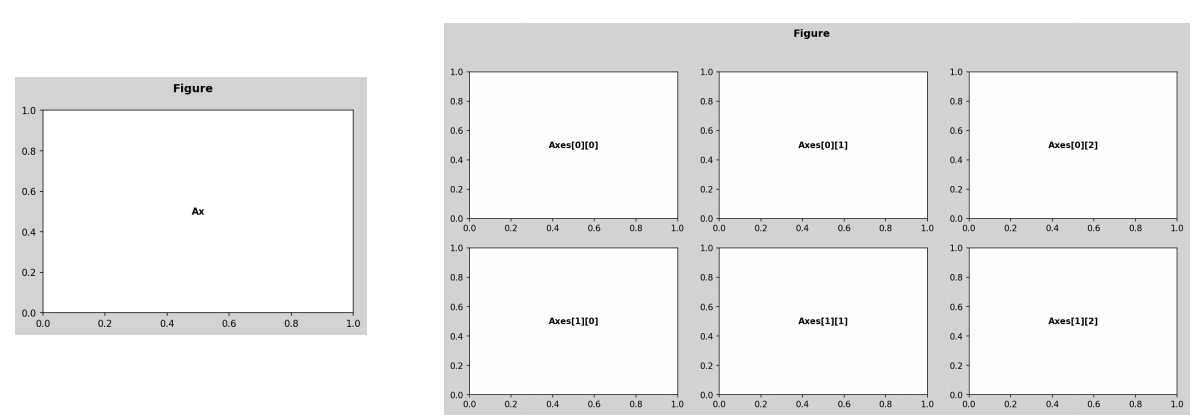
subplot을 그리는 방법
- plt.subplot()
- plt.figure() + fig.add_subplot()
- plt.subplots()
- ax 리스트는 numpy ndarray로 전달
- 1 x 1 : 객체 1개
- 1 x N 또는 N x 1 : 길이 N 배열(axes[i])
- N x M : N by M 배열(axes[i][k])
쉽게 조정할 수 있는 요소
- figuresize
- dpi
-
인치에 해당하는 dot 수를 정하는 인자로 해상도를 의미
fig = plt.figure(dpi=150) ax1 = fig.add_subplot(121) ax2 = fig.add_subplot(122) ax1.plot([1, 2, 3], [1, 4, 9]) ax2.plot([1, 2, 3], [1, 2, 3]) plt.show()
-
- sharex, sharey
-
동일한 그래프를 여러개를 그리게 되면 축이 여러개로 바뀔 수 있기 때문에, sharex와 sharey를 통해 축을 공유함으로써 시각적으로 강조
# add_subplot 방법 fig = plt.figure() ax1 = fig.add_subplot(121) ax1.plot([1, 2, 3], [1, 4, 9]) ax2 = fig.add_subplot(122, sharey=ax1) ax2.plot([1, 2, 3], [1, 2, 3]) plt.show() # subplots 방법 fig, axes = plt.subplots(1, 2, sharey=True) axes[0].plot([1, 2, 3], [1, 4, 9]) axes[1].plot([1, 2, 3], [1, 2, 3]) plt.show()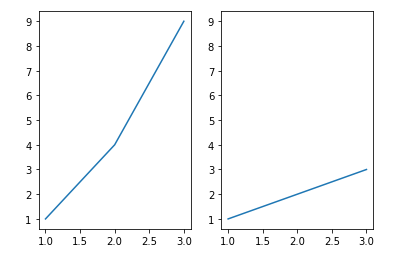
-
- squeeze
-
N x M 차원이 있을 때 N이 1차원인 경우 2차원의 반복문을 사용할 수 없을 때 squeeze를 이용해 2차원으로 만들 수 있다.
-
squeeze는 항상 2차원으로 배열을 받을 수 있다.
-
만약 n=2, m=3 일 때 1중 반복문을 사용하고 싶으면 axes.flatten()을 통해 1차원으로 풀어주어야 가능하다
n, m = 1, 3 # squeeze 부분을 생략하면 n=1이기 때문에 error 발생! fig, axes = plt.subplots(n, m, squeeze=False, figsize=(m*2, n*2)) idx = 0 # 2중 반복문 사용 for i in range(n): for j in range(m): axes[i][j].set_title(idx) axes[i][j].set_xticks([]) axes[i][j].set_yticks([]) idx+=1 plt.show()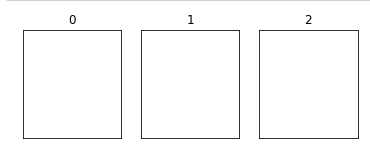
-
- aspect
-
비율을 의미하며, 각각의 subplot 비율을 조정할 수 있다.
fig = plt.figure(figsize=(12, 5)) ax1 = fig.add_subplot(121, aspect=1) ax2 = fig.add_subplot(122, aspect=0.5) plt.show()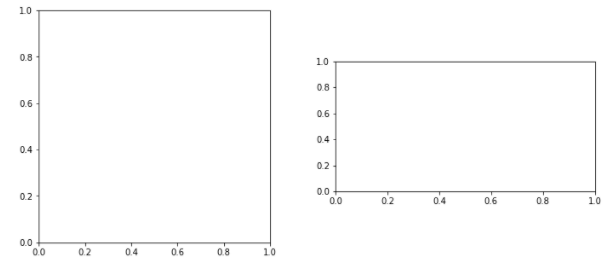
-
Grid Spec
- Grid 형태의 subplots
- 아래의 사진 처럼 기존 subplots로 4x4를 만들 수 있다.
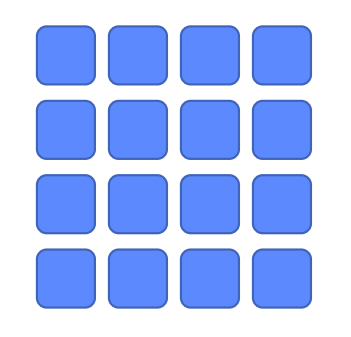
- fig.add_grid_spec()
-
subplot들을 묶어서 사용하고 싶은 경우 Slicing을 통해 표현할 수 있다.
fig = plt.figure(figsize=(8, 5)) gs = fig.add_gridspec(3, 3) # make 3 by 3 grid (row, col) ax = [None for _ in range(5)] ax[0] = fig.add_subplot(gs[0, :]) ax[0].set_title('gs[0, :]') ax[1] = fig.add_subplot(gs[1, :-1]) ax[1].set_title('gs[1, :-1]') ax[2] = fig.add_subplot(gs[1:, -1]) ax[2].set_title('gs[1:, -1]') ax[3] = fig.add_subplot(gs[-1, 0]) ax[3].set_title('gs[-1, 0]') ax[4] = fig.add_subplot(gs[-1, -2]) ax[4].set_title('gs[-1, -2]') for ix in range(5): ax[ix].set_xticks([]) ax[ix].set_yticks([]) plt.tight_layout() plt.show()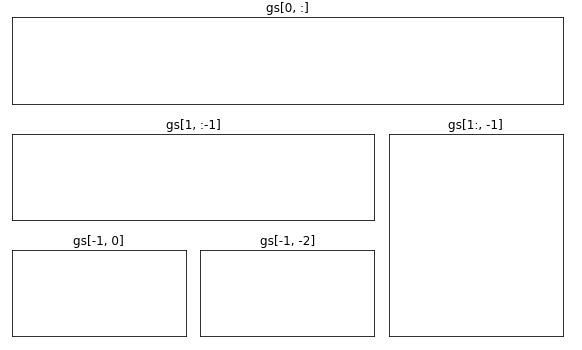
-
- fig.subplot2grid()
-
마찬가지로 subplot들을 묶어서 사용하고 싶은 경우 (x,y), (dx,dy)를 통해 표현할 수 있다.
-
이 방법은 시작점과 끝점, 몇 칸을 쪼개야 하는지를 지정해 주어야 하기 때문에 add_gridspec를 선호
fig = plt.figure(figsize=(8, 5)) ax = [None for _ in range(6)] # ax[0] = plt.subplot2grid((3,4), (0,0), colspan=4) ax[1] = plt.subplot2grid((3,4), (1,0), colspan=1) ax[2] = plt.subplot2grid((3,4), (1,1), colspan=1) ax[3] = plt.subplot2grid((3,4), (1,2), colspan=1) ax[4] = plt.subplot2grid((3,4), (1,3), colspan=1,rowspan=2) ax[5] = plt.subplot2grid((3,4), (2,0), colspan=3) for ix in range(6): ax[ix].set_title('ax[{}]'.format(ix)) ax[ix].set_xticks([]) ax[ix].set_yticks([]) fig.tight_layout() plt.show()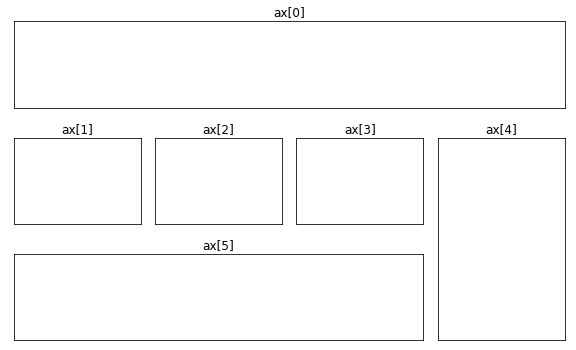
-
- ax.add_axes
-
특정 플롯을 임의의 위치에 만드는 메소드
-
원하는 위치를 조정하여 그래프를 그리는게 쉽지 않기 때문에 추천하지 않는다.
fig = plt.figure(figsize=(8, 5)) ax = [None for _ in range(3)] ax[0] = fig.add_axes([0.1,0.1,0.8,0.4]) ax[1] = fig.add_axes([0.15,0.6,0.25,0.6]) ax[2] = fig.add_axes([0.5,0.6,0.4,0.3]) for ix in range(3): ax[ix].set_title('ax[{}]'.format(ix)) ax[ix].set_xticks([]) ax[ix].set_yticks([]) plt.show()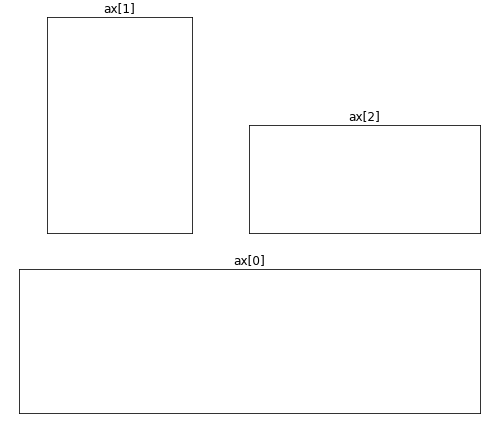
-
-
ax.insert_axes
-
미니맵 형태나 정말 부분적인 plot을 추가할 때 사용
-
표현하고자 하는 메인시각화를 해치지 않는 선에서 사용하는 것을 추천
fig, ax = plt.subplots() axin = ax.inset_axes([0.8, 0.8, 0.2, 0.2]) plt.show()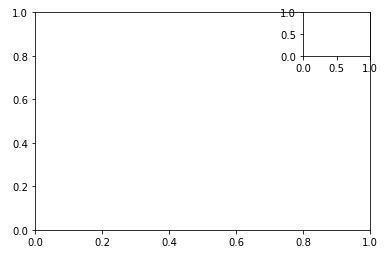
-
-
make_axes_locatable(ax)
-
사방의 원하는 부분에 axes를 추가로 붙일 때 사용
from mpl_toolkits.axes_grid1.axes_divider import make_axes_locatable fig, ax = plt.subplots(1, 1) ax_divider = make_axes_locatable(ax) ax = ax_divider.append_axes("right", size="7%", pad="2%") plt.show()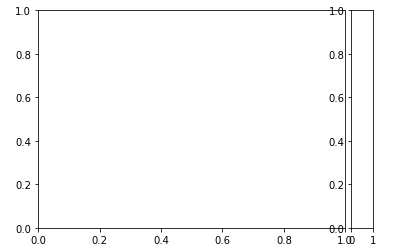
-