VSCode에서 Colab의 GPU를 사용하기 위해 연동을 시켜보자.
1. Cloudfare 바이너리 파일 설치
-
window의 경우 아래에서 다운로드 가능
https://developers.cloudflare.com/cloudflare-one/connections/connect-apps/install-and-setup -
Mac은 brew로 다운 가능하다.
brew install cloudflare/cloudflare/cloudflared2. VSCode 실행
-
Remote-SSH Extension 설치
-
command + shift + P 로 command palette를 열기
-
Remote-SSH : Open configuration file을 실행
-
/Users/<user_name>/.ssh/config 수정(기존파일에 추가하는 방식)
Host *.trycloudflare.com HostName %h User root Port 22 ProxyCommand exec cloudflared access ssh --hostname %h # ProxyCommand exec <cloudflared 경로> access ssh --hostname %h
3. Colab 실행
- 아래의 코드를 실행한다.
from google.colab import drive
# mount google drive
drive.mount('/content/drive')# Install colab_ssh on google colab
!pip install colab_ssh --upgradefrom colab_ssh import launch_ssh_cloudflared, init_git_cloudflared
launch_ssh_cloudflared(password="<YOUR_PASSWORD>") # 비밀번호 설정- 오른쪽의 VSCode Remote SSH의 command를 복사한다.
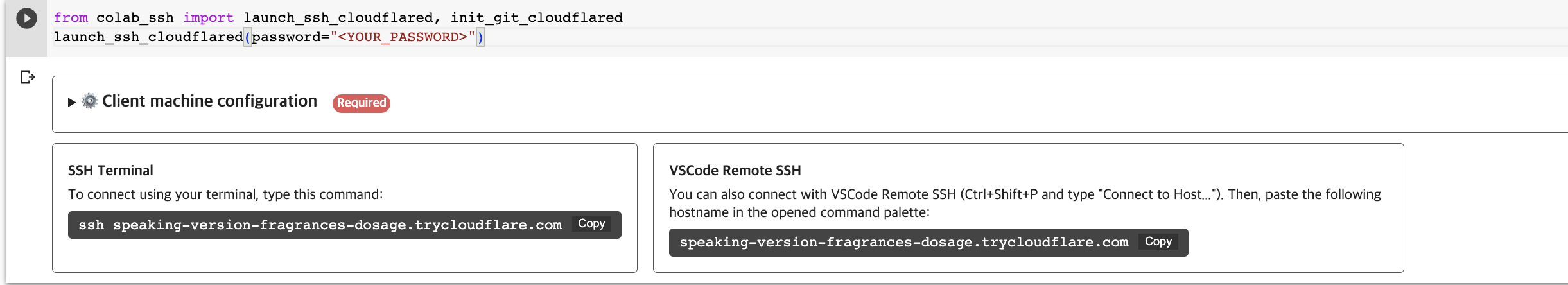
4. VSCode와 Colab 연동하기
- VSCode에서 command palette(command + shift + P)를 실행하고 Remote-SSH: Connect to host 선택
- VSCode Remote SSH의 command를 Remote SSH에 붙여넣기
- 설정했던 비밀번호 입력
- open Folder를 눌러 작업할 구글드라이브 경로로 이동 (/content/drive/MyDrive/<원하는 경로>)
위의 작업을 다 마치면 VSCode에서 Colab을 사용할 수 있다.


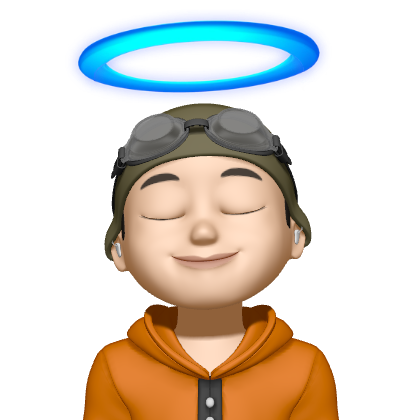
잘 봤습니다. 좋은 글 감사합니다.