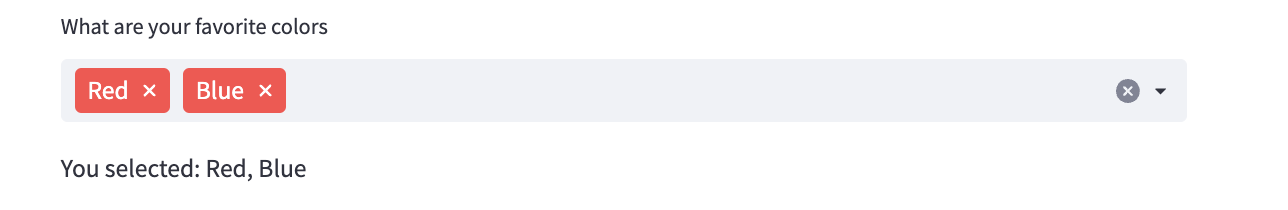Streamlit에서 사용 가능한 기능들에 대해 알아보자!
Site : https://docs.streamlit.io/library/api-reference
자세한 내용은 위의 페이지에서 확인할 수 있다.
1. Text elements
- title
- header
- subheader
- write
import streamlit as st
st.title('this is title')
st.header('this is header')
st.subheader('this is subheader')
st.write('this is text')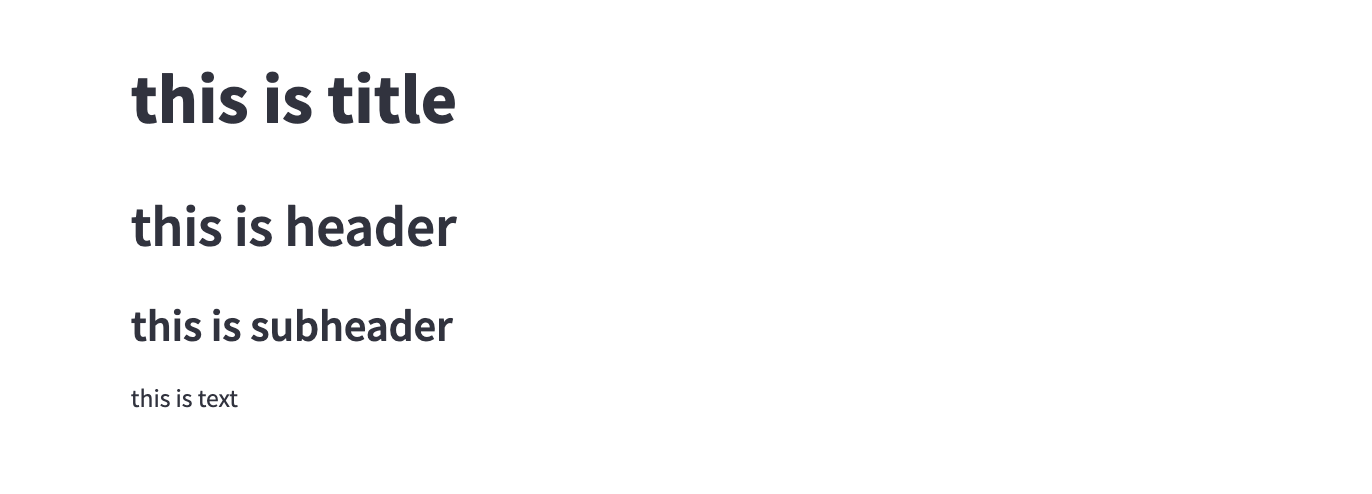
2. Layouts and containers
페이지의 공간을 레이아웃을 통해 웹페이지를 분할할 수 있다.
2.1 sidebar
import streamlit as st
st.title('Title')
st.sidebar.title('Sidebar')
add_selectbox = st.sidebar.selectbox(
"How would you like to be contacted?",
("Email", "Home phone", "Mobile phone")
)

2.2 columns
import streamlit as st
col1, col2 = st.columns([2, 3])
with col1:
st.title('column1')
with col2:
st.title('column2')
st.checkbox('checkbox1')
# with 구문 말고 다르게 사용 가능
col1.subheader('column1 subheader !!')
col2.checkbox('checkbox2')
col2.header('공간을 2:3으로 분할하면 어디까지가 3일까?')
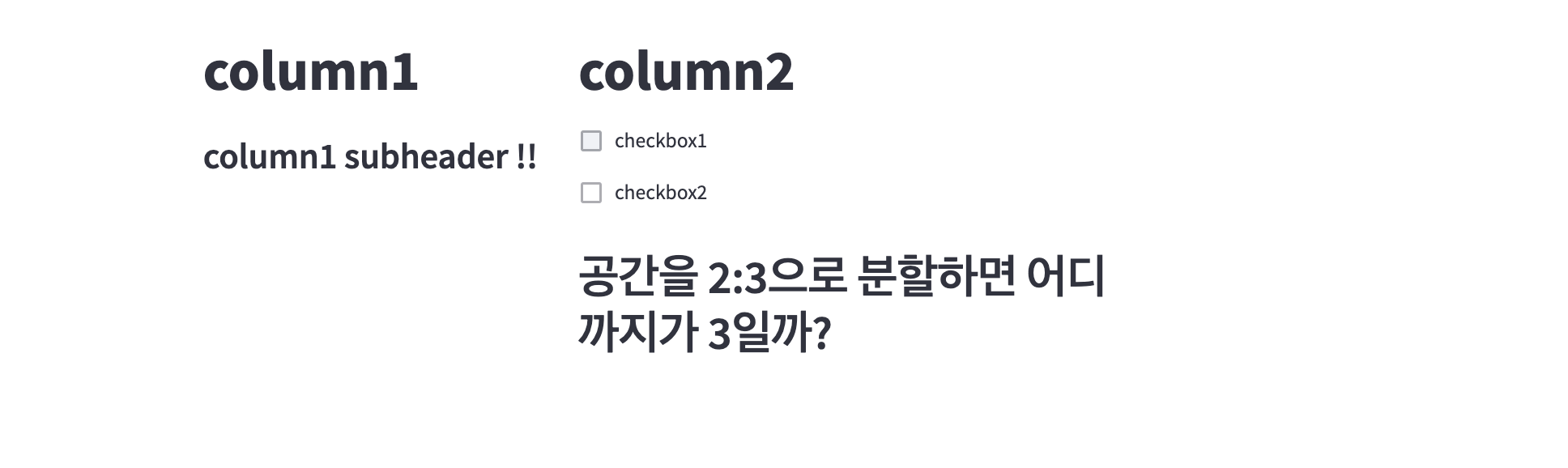
2.3 tab
import streamlit as st
tab1, tab2, tab3 = st.tabs(["tab1", "tab2", "tab3"])
with tab1:
st.header("Tab1 area")
st.image("url", width=300)
with tab2:
st.header("Tab2 area")
with tab3:
st.header("Tab3 area")
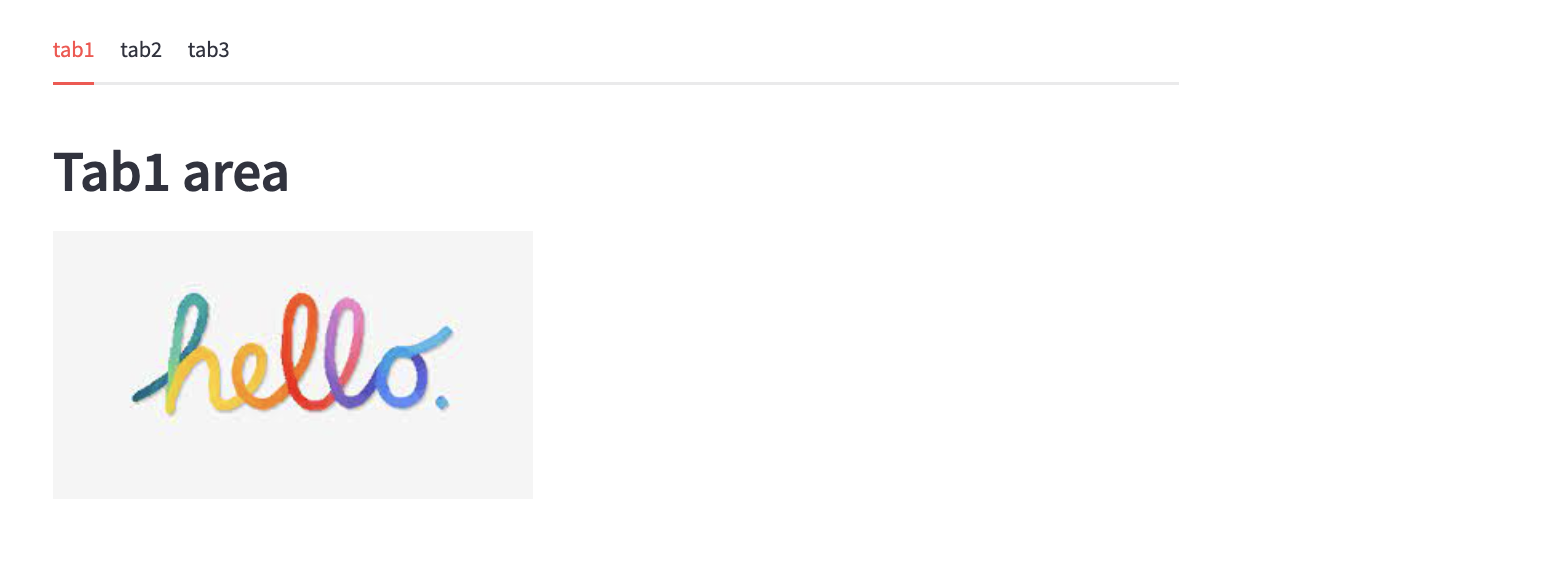
3. Input widgets
3.1 button
import streamlit as st
if st.button('button'):
st.success('click button')
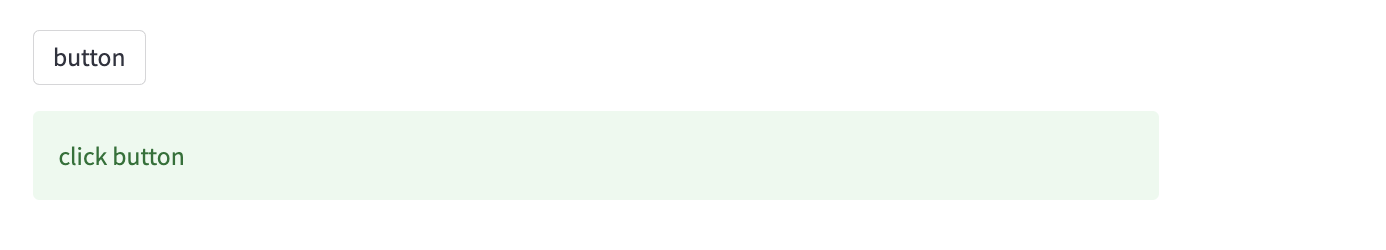
3.2 checkbox
import streamlit as st
checkbox_btn = st.checkbox('Checktbox Button')
if checkbox_btn:
st.write('Success!')
3.3 radio button
import streamlit as st
genre = st.radio(
"좋아하는 동물은?",
('강아지', '고양이', '거북이'))
if genre == '강아지':
st.write('강아지를 좋아하시는군요!')
else:
st.write("강아지를 안좋아하시나요?")
3.4 selectbox
import streamlit as st
option = st.selectbox(
'How would you like to be contacted?',
('Email', 'Home phone', 'Mobile phone'))
st.write('You selected:', option)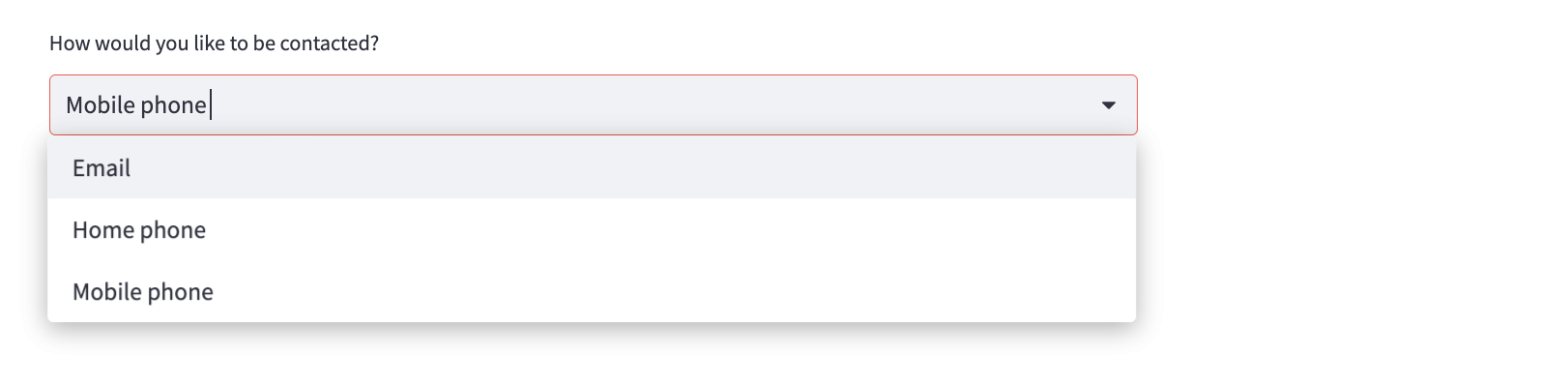
3.5 multiselect
import streamlit as st
options = st.multiselect(
'What are your favorite colors',
['Green', 'Yellow', 'Red', 'Blue'],
['Yellow', 'Red'])
st.write('You selected:', ', '.join(options))