java.sql
Connection = 접속관리
Statement = SQL / PreparedStatement = 미리 준비된 Statement (속도가 더 빠름)
Resultset = Select Return Data 관리
PreparedStatement 사용 ( insert )
Statement와 동일한 기능
PreparedStatement는 SQL 쿼리의 틀을 미리 생성해 놓고 값을 나중에 지정
import java.sql.Connection;
import java.sql.DriverManager;
import java.sql.PreparedStatement;
import java.sql.SQLException;
public class JDBCEX9 {
public static void main(String[] args) {
String url = "jdbc:mariadb://localhost:3306/sample";
String user = "root";
String password = "123456";
Connection conn = null;
PreparedStatement pstmt = null;
try {
//Connecter 제공업체에서 알 수 있다.
//처리 로직
Class.forName("org.mariadb.jdbc.Driver");
conn = DriverManager.getConnection(url, user, password);
String sql = "insert into dept2 values (?, ?, ?)";
pstmt = conn.prepareStatement(sql);
pstmt.setString(1, "30");
pstmt.setString(2, "사회");
pstmt.setString(3, "서울");
int result = pstmt.executeUpdate(); //()에 아무것도 안넣음
System.out.println("실행 완료 :" + result);
} catch (ClassNotFoundException e) {
System.out.println("[에러] : " + e.getMessage());
} catch (SQLException e) {
System.out.println("[에러] : " + e.getMessage());
} finally {
if (pstmt != null) try { pstmt.close(); } catch(SQLException e) {};
if (conn != null) try { conn.close(); } catch(SQLException e) {};
}
}
}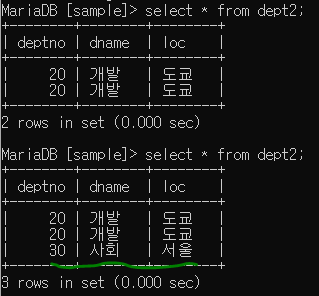
PreparedStatement 사용 ( update )
String sql = "update dept2 set loc = ? where deptno = ?";
pstmt = conn.prepareStatement(sql);
pstmt.setString(1, "부산"); --> 위에 sql에 쓴 순서대로 setString 사용
pstmt.setString(2, "30");
다른 코드는 위와 같다.
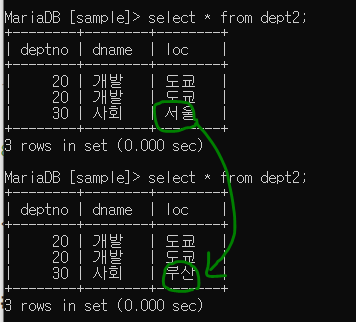
PreparedStatement 사용 ( delete )
String sql = "delete from dept2 where deptno = ?";
pstmt = conn.prepareStatement(sql);
pstmt.setString(1, "30");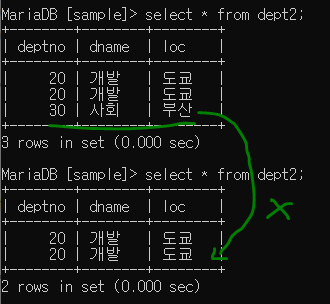
PreparedStatement 사용 ( select )
import java.sql.Connection;
import java.sql.DriverManager;
import java.sql.PreparedStatement;
import java.sql.ResultSet;
import java.sql.SQLException;
public class JDBCEX11 {
public static void main(String[] args) {
String url = "jdbc:mariadb://localhost:3306/sample";
String user = "root";
String password = "123456";
Connection conn = null;
PreparedStatement pstmt = null;
ResultSet rs = null;
try {
//Connecter 제공업체에서 알 수 있다.
//처리 로직
Class.forName("org.mariadb.jdbc.Driver");
conn = DriverManager.getConnection(url, user, password);
String sql = "select empno, ename, sal, job from emp where deptno = ?";
pstmt = conn.prepareStatement(sql);
pstmt.setString(1, "10");
rs = pstmt.executeQuery();
while(rs.next()) {
System.out.printf("%s %s %s %s %n", rs.getString("empno"),
rs.getString("ename"),rs.getString("sal"),
rs.getString("job"));
}
} catch (ClassNotFoundException e) {
System.out.println("[에러] : " + e.getMessage());
} catch (SQLException e) {
System.out.println("[에러] : " + e.getMessage());
} finally {
if (rs != null) try { rs.close(); } catch(SQLException e) {};
if (pstmt != null) try { pstmt.close(); } catch(SQLException e) {};
if (conn != null) try { conn.close(); } catch(SQLException e) {};
}
}
}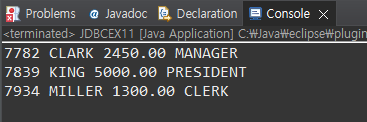
응용 - s로 시작하는 사원 이름 출력
다른 부분 동일
String sql = "select empno, ename, sal, job from emp where ename like ? "; --> 여긴 무조건 ?
pstmt = conn.prepareStatement(sql);
pstmt.setString(1, "s%"); -->여기다 s%해서 s로 시작하는 이름 출력하게 하기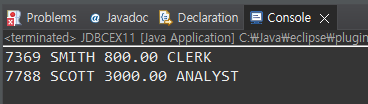
응용 문제 - zipcode 주소 파일 db에 연동하기
zipcode 테이블 구성
create table zipcode (
zipcode char(7) not null,
sido varchar(4) not null,
gugun varchar(17),
dong varchar(26) not null,
ri varchar(45) not null,
bunji varchar(17) not null,
seq int(5) unsigned not null
);import java.io.BufferedReader;
import java.io.FileNotFoundException;
import java.io.FileReader;
import java.io.IOException;
import java.sql.Connection;
import java.sql.DriverManager;
import java.sql.PreparedStatement;
import java.sql.SQLException;
public class JDBCEX9 {
public static void main(String[] args) {
BufferedReader br = null;
String url = "jdbc:mariadb://localhost:3306/project";
String user = "project";
String password = "1234";
Connection conn = null;
PreparedStatement pstmt = null;
try {
Class.forName("org.mariadb.jdbc.Driver");
conn = DriverManager.getConnection(url, user, password);
br = new BufferedReader(
new FileReader("./zipcode_seoul_utf8_type2.csv"));
String str = null;
while((str = br.readLine()) != null) {
String strArr[] = str.split(",");
String sql = "insert into zipcode values (?, ?, ?, ?, ?, ?, ?)";
pstmt = conn.prepareStatement(sql);
pstmt.setString(1, strArr[0]);
pstmt.setString(2, strArr[1]);
pstmt.setString(3, strArr[2]);
pstmt.setString(4, strArr[3]);
pstmt.setString(5, strArr[4]);
pstmt.setString(6, strArr[5]);
pstmt.setString(7, strArr[6]);
int result = pstmt.executeUpdate();
System.out.println("실행 완료 :" + result);
}
} catch (ClassNotFoundException e) {
System.out.println("[에러]" + e.getMessage());
} catch (FileNotFoundException e) {
System.out.println("[에러]" + e.getMessage());
} catch (SQLException e) {
System.out.println("[에러]" + e.getMessage());
} catch (IOException e) {
System.out.println("[에러]" + e.getMessage());
} finally {
if(pstmt != null) try { pstmt.close();} catch (SQLException e) {}
if(conn != null) try { conn.close();} catch (SQLException e) {}
if(br != null) try { br.close();} catch (IOException e) {}
}
}
}-
사용자 : project / database 명 project / table : zipcode로 관리자에서 생성하고 권한 부여하기(위 코드에서는 all 부여)
-
zipcode문서를 읽을
java.io (buffereReader / FileReader) +
db 연결에 필요한 java.sql (Connection, PreparedStatement)
구문을 사용하고 전부 예외처리 해주기 -
zipcode 문서를 끝까지 읽기 위해 while문 사용하고, 그 안에 쿼리에 하나씩 넣어 줄 PreparedStatement 구문을 사용하여 zipcode의 내용을 db에 전부 insert 하기
- db에서 확인하기!
응용문제 - 동이름 검색하면(정확하게 말고 유사검색 가능하게) 주소 정보 나오게 하기 (exit 누르면 종료)
1. scanner로 읽기
import java.sql.Connection;
import java.sql.DriverManager;
import java.sql.PreparedStatement;
import java.sql.ResultSet;
import java.sql.SQLException;
import java.util.Scanner;
public class JDBCEX9 {
public static void main(String[] args) {
String url = "jdbc:mariadb://localhost:3306/project";
String user = "project";
String password = "1234";
Scanner sc = new Scanner(System.in);
Connection conn = null;
PreparedStatement pstmt = null;
ResultSet rs = null;
try {
Class.forName("org.mariadb.jdbc.Driver");
conn = DriverManager.getConnection(url, user, password);
String str = null;
while(true) {
System.out.println("동 입력 : ");
String dong = sc.nextLine();
String sql = "select zipcode, sido, gugun, dong, ri, bunji from zipcode where dong like ?";
pstmt = conn.prepareStatement(sql);
pstmt.setString(1, dong + "%");
rs = pstmt.executeQuery();
if(!dong.equals("exit")) {
while(rs.next()) {
System.out.printf("[%s] %s %s %s %s %s", rs.getString("zipcode"),
rs.getString("sido"), rs.getString("gugun"), rs.getString("dong"),
rs.getString("ri"),rs.getString("bunji"));
System.out.println();
}
}
else {
System.out.println("프로그램 종료");
break;
}
}
} catch (ClassNotFoundException e) {
System.out.println("[에러]" + e.getMessage());
} catch (SQLException e) {
System.out.println("[에러]" + e.getMessage());
} finally {
if(pstmt != null) try { pstmt.close();} catch (SQLException e) {}
if(conn != null) try { conn.close();} catch (SQLException e) {}
}
}
}2. BufferedReader로 읽기
import java.io.BufferedReader;
import java.io.IOException;
import java.io.InputStreamReader;
import java.sql.Connection;
import java.sql.DriverManager;
import java.sql.PreparedStatement;
import java.sql.ResultSet;
import java.sql.SQLException;
public class JDBCEX9 {
public static void main(String[] args) {
String url = "jdbc:mariadb://localhost:3306/project";
String user = "project";
String password = "1234";
BufferedReader br = null;
Connection conn = null;
PreparedStatement pstmt = null;
ResultSet rs = null;
try {
Class.forName("org.mariadb.jdbc.Driver");
conn = DriverManager.getConnection(url, user, password);
String str = null;
br = new BufferedReader(new InputStreamReader(System.in));
String dong = "";
while (true) {
System.out.println("동이름 : ");
dong = br.readLine();
String sql = "select zipcode, sido, gugun, dong, ri, bunji from zipcode where dong like ?";
pstmt = conn.prepareStatement(sql);
pstmt.setString(1, dong + "%");
rs = pstmt.executeQuery();
if (dong.equals("exit")) {
System.out.println("프로그램 종료");
break;
} else {
while (rs.next()) {
System.out.printf("[%s] %s %s %s %s %s", rs.getString("zipcode"), rs.getString("sido"),
rs.getString("gugun"), rs.getString("dong"), rs.getString("ri"), rs.getString("bunji"));
System.out.println();
}
}
}
} catch (ClassNotFoundException e) {
System.out.println("[에러]" + e.getMessage());
} catch (SQLException e) {
System.out.println("[에러]" + e.getMessage());
} catch (IOException e) {
System.out.println("[에러]" + e.getMessage());
} finally {
if (pstmt != null) try { pstmt.close(); } catch (SQLException e) {}
if (conn != null) try { conn.close(); } catch (SQLException e) {}
if (br != null) try { br.close(); } catch (IOException e) {}
}
}
}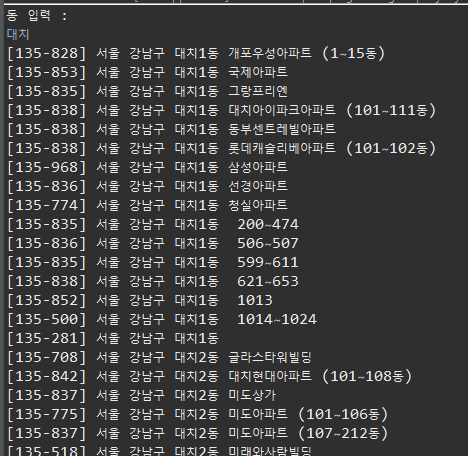
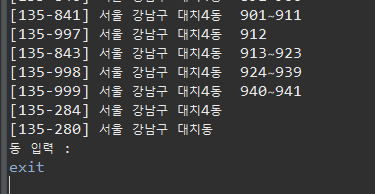
ResultSet 커서 조정하기
게시판 같은 거 만들 때 응용해서 사용
import java.sql.Connection;
import java.sql.DriverManager;
import java.sql.PreparedStatement;
import java.sql.ResultSet;
import java.sql.SQLException;
public class JDBCEX12 {
public static void main(String[] args) {
String url = "jdbc:mariadb://localhost:3306/sample";
String user = "root";
String password = "123456";
Connection conn = null;
PreparedStatement pstmt = null;
ResultSet rs = null;
try {
//Connecter 제공업체에서 알 수 있다.
//처리 로직
Class.forName("org.mariadb.jdbc.Driver");
conn = DriverManager.getConnection(url, user, password);
String sql = "select * from emp";
pstmt = conn.prepareStatement(sql);
rs = pstmt.executeQuery();
rs.absolute(1); // 1번째 행으로 가겠다.
System.out.printf("%s %s %s %s %n", rs.getString("empno"),
rs.getString("ename"),rs.getString("sal"),
rs.getString("job"));
System.out.println("행번호 : " + rs.getRow());
rs.absolute(10); // 13번째 행으로 가겠다.
System.out.printf("%s %s %s %s %n", rs.getString("empno"),
rs.getString("ename"),rs.getString("sal"),
rs.getString("job"));
System.out.println("행번호 : " + rs.getRow());
// = select count(*) from emp;, 다음행으로 감
rs.next();
System.out.println("행번호 : " + rs.getRow());
rs.beforeFirst(); // 1행 이전으로 올라감( 커서 초기화 상태 )
System.out.println("행번호 : " + rs.getRow());
} catch (ClassNotFoundException e) {
System.out.println("[에러] : " + e.getMessage());
} catch (SQLException e) {
System.out.println("[에러] : " + e.getMessage());
} finally {
if (rs != null) try { rs.close(); } catch(SQLException e) {};
if (pstmt != null) try { pstmt.close(); } catch(SQLException e) {};
if (conn != null) try { conn.close(); } catch(SQLException e) {};
}
}
}absolute(n) -> n번째 행으로 이동
next() -> 다음 행으로 이동
beforeFirst() -> 1행 이전(0행)으로 이동, 커서 초기화 상태 만듦
데이터 베이스 기타 정보
import java.sql.Connection;
import java.sql.DatabaseMetaData;
import java.sql.DriverManager;
import java.sql.SQLException;
public class DatabaseMeta1 {
public static void main(String[] args) {
String url = "jdbc:mariadb://localhost:3306/sample";
String user = "root";
String password = "123456";
Connection conn = null;
try {
Class.forName("org.mariadb.jdbc.Driver");
conn = DriverManager.getConnection(url, user, password);
DatabaseMetaData dmd = conn.getMetaData();
System.out.println(dmd.getDatabaseProductName());
System.out.println(dmd.getDatabaseProductVersion());
System.out.println(dmd.getDriverName());
System.out.println(dmd.getDriverVersion());
System.out.println(dmd.getJDBCMajorVersion() +
" : " + dmd.getJDBCMinorVersion());
} catch (ClassNotFoundException e) {
System.out.println("[에러] : " + e.getMessage());
} catch (SQLException e) {
System.out.println("[에러] : " + e.getMessage());
} finally {
if(conn != null) try { conn.close(); } catch(SQLException e) {}
}
}
}.getDatabaseProductName() = 데이터베이스 제품 이름
.getDatabaseProductVersion() = 데이터베이스 제품 버전
.getDriverName() = JDBC 드라이버 이름
.getDriverVersion() = 드라이버 버전
getJDBCMajorVersion() / getJDBCMinorVersion() : 드라이버 최대 / 최소 버전?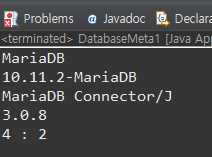
import java.sql.Connection;
import java.sql.DatabaseMetaData;
import java.sql.DriverManager;
import java.sql.PreparedStatement;
import java.sql.ResultSet;
import java.sql.ResultSetMetaData;
import java.sql.SQLException;
public class ResultSet1 {
public static void main(String[] args) {
String url = "jdbc:mariadb://localhost:3306/sample";
String user = "root";
String password = "123456";
Connection conn = null;
PreparedStatement pstmt = null;
ResultSet rs = null;
try {
Class.forName("org.mariadb.jdbc.Driver");
conn = DriverManager.getConnection(url, user, password);
String sql = "select * from emp";
pstmt = conn.prepareStatement(sql);
rs = pstmt.executeQuery();
ResultSetMetaData rsmd = rs.getMetaData();
//System.out.println(rsmd.getColumnCount()); // String sql 컬럼의 개수
for(int i = 1; i <= rsmd.getColumnCount(); i++) {
// i번째만큼 컬럼 이름 출력
System.out.println(rsmd.getColumnName(i));
System.out.println(rsmd.getColumnTypeName(i));
System.out.println(rsmd.getPrecision(i)); // n번째 컬럼의 크기
}
} catch (ClassNotFoundException e) {
System.out.println("[에러] : " + e.getMessage());
} catch (SQLException e) {
System.out.println("[에러] : " + e.getMessage());
} finally {
if(rs != null) try { rs.close(); } catch(SQLException e) {}
if(pstmt != null) try { pstmt.close(); } catch(SQLException e) {}
if(conn != null) try { conn.close(); } catch(SQLException e) {}
}
}
}
.getColumnCount() -> String sql 컬럼의 개수
.getColumnName(n) -> n번째 컬럼의 이름
.getColumnTypeName(n) -> n번째 컬럼의 타입
.getPrecision(n) -> n번째 컬럼의 크기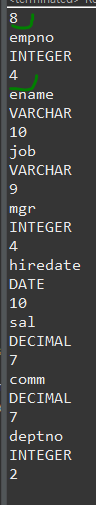
커넥션 풀
커넥션 풀 기법이란 데이터베이스와 연결된 커넥션을 미리 만들어서 풀(pool) 속에 저장해 두고 있다가 필요할 때에 커넥션을 풀에서 가져다쓰고 다시 풀에 반환하는 기법을 의미
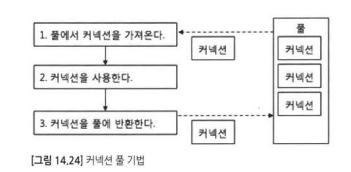
프로세스
애플리케이션(브라우저, 워드 등) 실행 -> 운영체제에서 메모리 할당받고 CPU / HDD 통하여 동작 (프로세스)
프로세스 - ProcessBuilder
- Forground Process - 일반적인 애플리케이션( = 앱, 응용 프로그램)
- Background Process - 서버 계열(화면이 없다) + 윈도우가 관리하는 프로그램(서비스)
= > 작업관리자를 통해 확인 가능
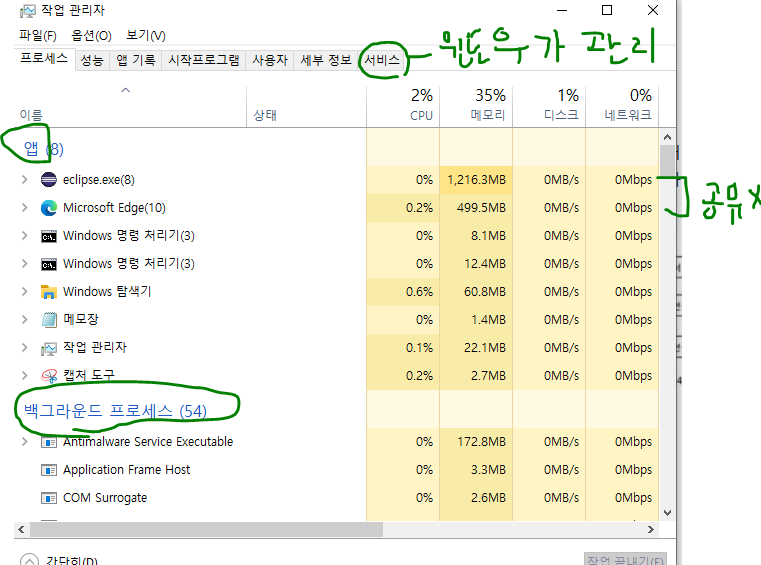
스레드
프로세스 동작의 최소 단위
모든 프로세스는 하나 이상의 스레드로 구성
스레드끼리는 공유되지 않는다
일반적으로 runnable 인터페이스나 스레드 상속하여 구현한다.
메인스레드가 메인 메서드 실행하면서 애플리케이션 구동
둘 이상의 스레드로 구성된 프로세스를 멀티스레드 프로세스라고 함
장점 / 단점
-
cpu 사용률 향상 -
-
작업의 분리로 응답성 향상
-
자원의 공유를 통한 효율성 증대
(여기서부터 단점)
-
컨텍스트 스위칭 비용 발생
-
스레드 제어의 어려움
스레드 생성(상속으로)
순차처리 기능
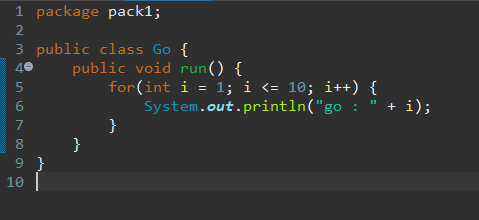
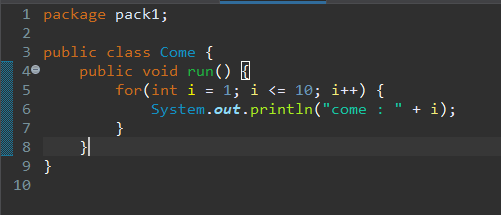
go, come 메서드 생성
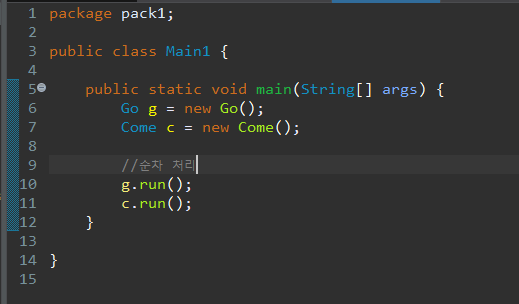
메인에서 실행 (일반 메서드 호출)
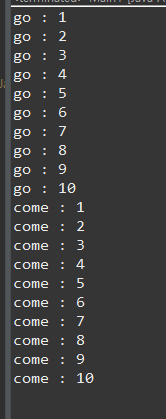
병렬처리 기능
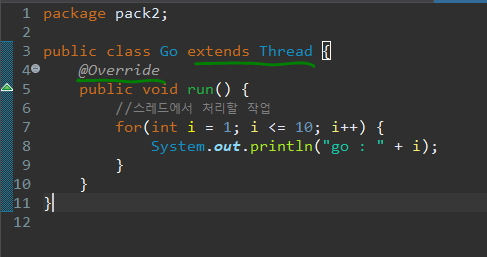
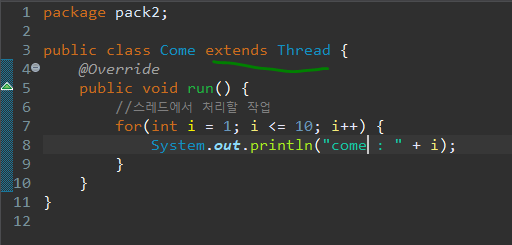
go, come 메서드 재정의 ( 스레드 상속 )
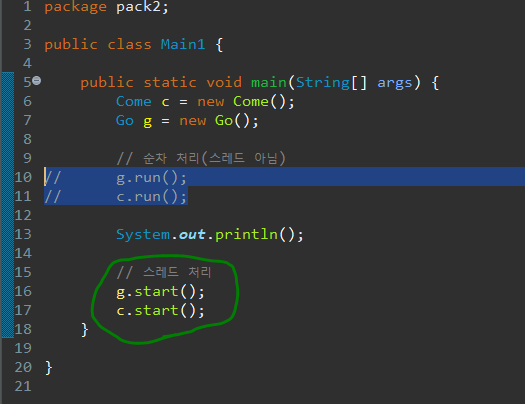
메인에서 실행(start 사용) = 스레드가 실행 위임받음
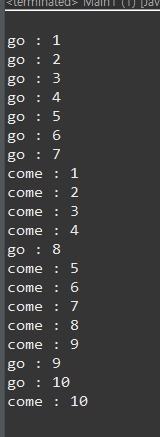
스레드 생성 (인터페이스)
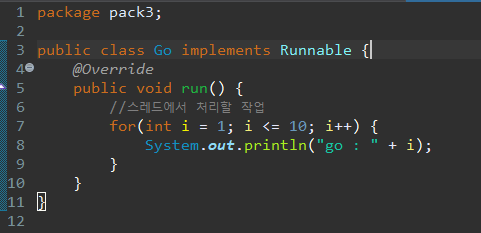
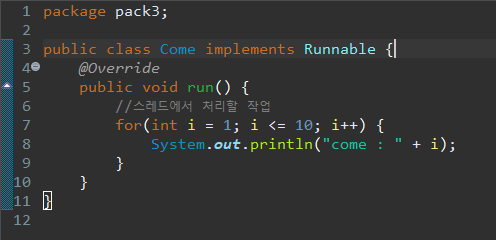
go, come 메서드 재정의 ( 인터페이스 구현 )
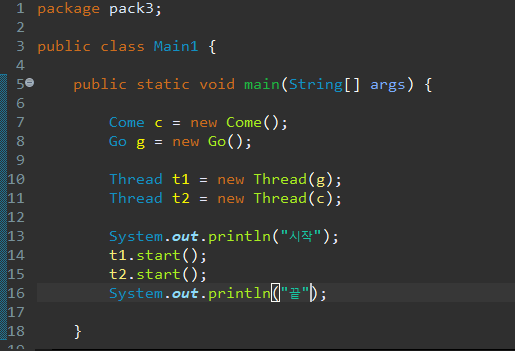
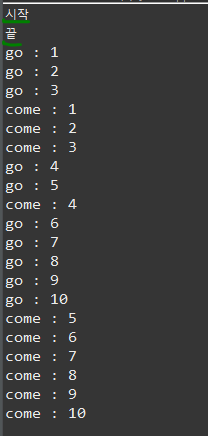
메인에서 실행 ( Thread 타입 변수 만들어서 실행)
println 구문들 / t1 / t2 각자 실행됨
스레드 생명주기 (중요!)
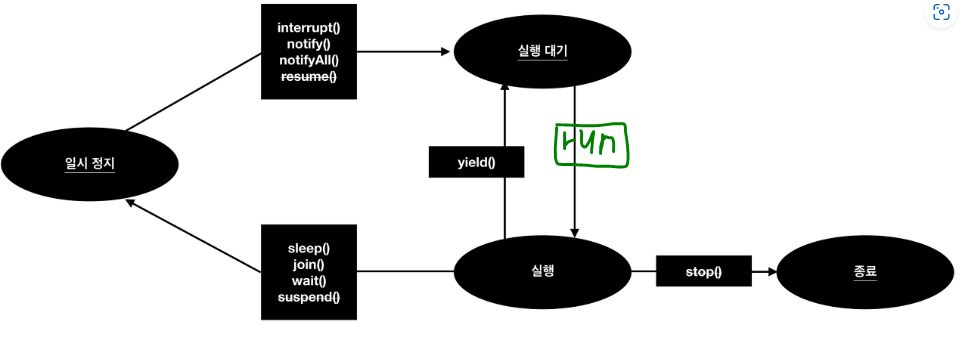
-
start() 메서드 호출시 스레드 상태 Runuable(실행 대기)로변경 (위임느낌)
start() -> run() 메서드가 호출될 수 있도록 준비하는 과정 -
jvm이 운영체제의 스레드 스케줄러에 의해 가능할 때 run 메서드 호출하여 running 상태로 변경되어 동작됨
익명 이너 클래스 이용
package pack4;
public class main1 {
public static void main(String[] args) {
// TODO Auto-generated method stub
Thread t1 = new Thread(new Runnable() { //익명 클래스
@Override
public void run() {
// 스레드에서 처리할 작업
for (int i = 1; i <= 10; i++) {
System.out.println("go : " + i);
}
}
});
Thread t2 = new Thread(new Runnable() { //익명 클래스
@Override
public void run() {
// 스레드에서 처리할 작업
for (int i = 1; i <= 10; i++) {
System.out.println("come : " + i);
}
}
});
System.out.println("시작");
t1.start();
t2.start();
System.out.println("끝");
}
}t1 / t2 둘 다 익명 클래스로 스레드 만들어서 start 호출
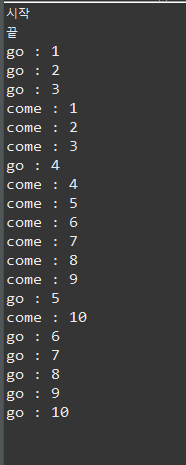
위 코드 람다식으로 변경
package pack4;
public class main1 {
public static void main(String[] args) {
// TODO Auto-generated method stub
Thread t1 = new Thread( () -> {
for (int i = 1; i <= 10; i++) {
System.out.println("go : " + i);
}
});
Thread t2 = new Thread(() -> {
for (int i = 1; i <= 10; i++) {
System.out.println("come : " + i);
}
});
System.out.println("시작");
t1.start();
t2.start();
System.out.println("끝");
}
}스레드 선택과 우선순위
ex 메세지(톡)와 파일전송이 동시에 이뤄져야하는 상황일 때
setPriority(n) 으로 n에 따라 우선순위 정해짐 ( 1~10 중 5가 default, 우선순위가 높은 것이 좋음)
우선순위가 높다고 해서 반드시 그렇게 실행되는 것은 아님!! (실행 추천 정도로 생각, 항상 그 순서대로 실행되는 것이 아니다)
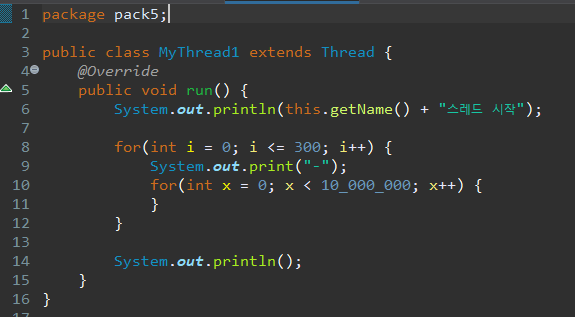
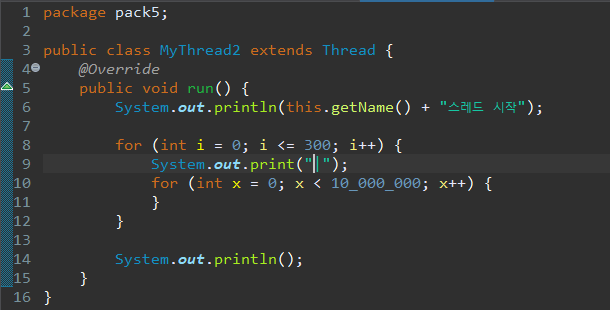
MyThread1 / MyThread2 를 thread 상속받아 생성
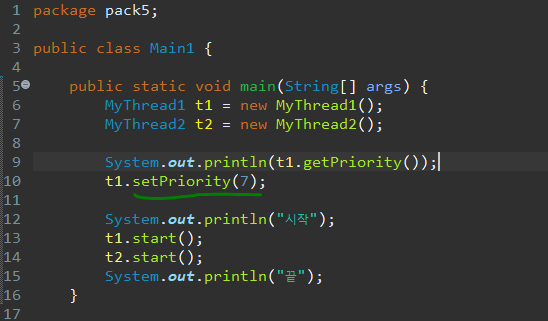
메인에서 각각 객체 생성 후 t1에 우선순위 7 주고 실행
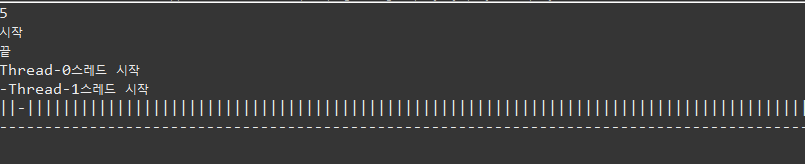
실행 - t1이 우선순위긴 하지만 항상 그렇게 실행되지 않는 점 주의
우선순위는 이렇게도 가능하다.
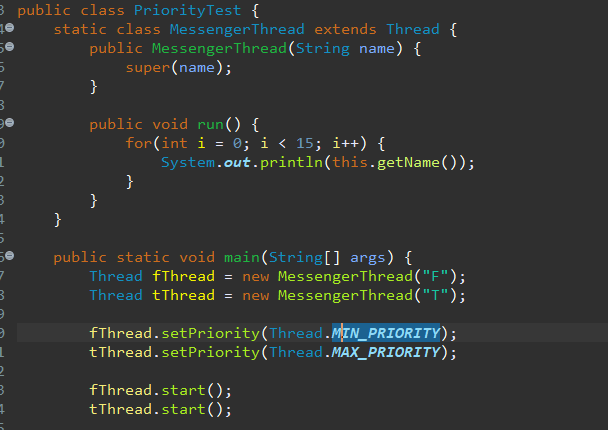
MIN_PRIORITY(1) / MAX_PRIORITY(10) 로 설정하여 우선순위 지정
sleep : 스레드 상태 제어
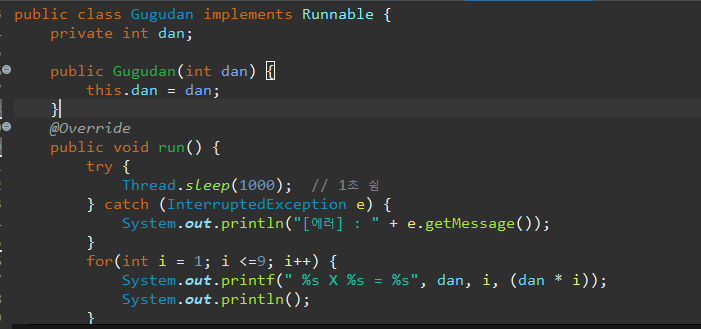
sleep으로 1초 쉬기
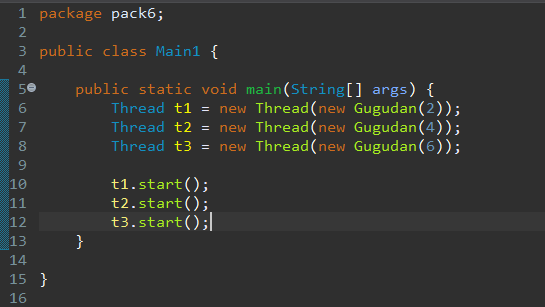
메인에서 실행시 1초 쉬었다가 콘솔에 출력
응용 : 1초마다 실행되는 시계 출력(3번만)
package pack6;
import java.time.LocalTime;
public class SleepTest1 {
static class Timer extends Thread {
public void run() {
for(int i = 0; i < 3; i++) {
try {
Thread.sleep(1000);
} catch (InterruptedException e) {
e.printStackTrace();
}
System.out.println("째깍 : " + LocalTime.now()); --> 현재시각
}
}
}
public static void main(String[] args) {
Timer timer = new Timer();
timer.start();
}
}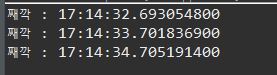
1초 간격으로 실행됨
