get : a 태그에서 주로 사용하는 방식으로 개발자가 의도한 방식으로 데이터 전송한다.
post : form 태그에서 주로 사용하는 방식으로 사용자 입력 후에 그에 맞게 전송한다.
웹 프로그램
UI 제작 -> 웹 디자이너(psd : 포토샵, ai) / 퍼블리셔(html) -> front-end programmer(js)
back-end programmer
디자인 시안 ---------(↓)-------------> 웹사이트 프로그램
1. page 흐름 + 데이터 흐름
-기획-
2. UML
3. ERD
4. DFD(Date Flow Diagram) : 프로세스나 시스템 흐름을 나타낸 것(새로운 프로그램 기획할 때)
DFD 종류
1. 페이지간 흐름
2. 페이지 내부에 흐름(알고리즘)
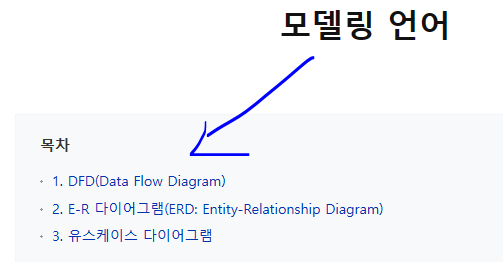
https://terms.naver.com/entry.naver?docId=3532935&cid=58528&categoryId=58528
참고
게시판 만들기
1. DB 작업
ERD - 1개,, 테이블에 대한 컬럼 한글로 적기(logical diagram뽑기)
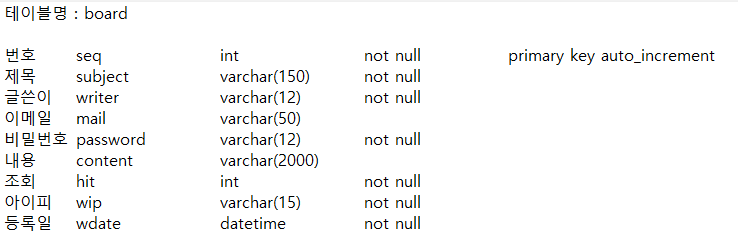
테이블 설정(만들기)
create table board (
seq int not null primary key auto_increment,
subject varchar(150) not null,
writer varchar(12) not null,
mail varchar(50),
password varchar(12) not null,
content varchar(2000),
hit int not null,
wip varchar(15) not null,
wdate datetime not null);
데이터베이스명 : boaard
사용자명 board
암호 1234
정한 후, 사용자, 데이터베이스, 테이블까지 만들고 insert로 컬럼 하나 넣어주기! (확인용이)
나중에 비밀번호 암호화도 생각해주기!2. 페이지 흐름(page navigation) 과 데이터 흐름 잡기
글목록 board_list1.jsp
글쓰기 board_wirte1.jsp
글자세히보기 board_view1.jsp
글수정 board_modify1.jsp
글삭제 board_delete1.jsp
리스트 실행하면 목록과 쓰기가 나오고 목록 클릭시 수정, 삭제가 추가로 나오는 게시판 구조
- 글쓰기(board_write1.jsp)(데이터 필요 x) -> board_write1_ok.jsp(입력할 내용 전체 데이터 필요)에 가서 db에 넣는 작업 하고 다시 리스트(board_list1.jsp) (데이터 필요 x)로 간다.
--중간에 리스트 작업하기(글 쓴 목록 보여주기 위함)--
-- view는 list쪽에서 seq의 번호값 가지기 위해 작업을 한 후에 view 작업(리스트 목록에서 특정 게시물 클릭시 그 게시물이 나오기 위한 작업)--
-
글자세히보기(board_view1.jsp)
수정(board_modify1.jsp) (seq 필요, view에서 작업) -> board_modify1_ok.jsp(seq / 수정 내용 필요)으로 가서 수정 -> 자세히보기(board_view1.jsp) (데이터 필요 x)감 -
삭제(board_delete1.jsp) (seq 필요, view에서 작업) -> board_delete1_ok.jsp(seq / 비밀번호 필요)으로 가서 삭제시 -> 리스트(board_list1.jsp) (데이터 필요 x)로 감
3. jsp file
각 jsp file만들고 db 연동 준비(예시는 풀링으로 함, context.xml에 내용 쓰고 연동 준비)
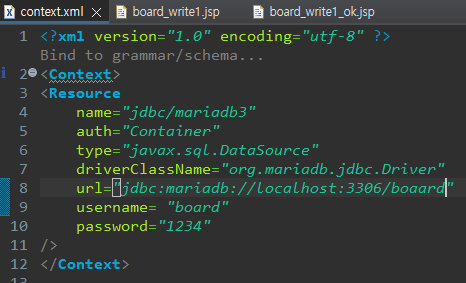
4. 쓰기 부분 작업
board_write1.jsp에서 조건 넣어주기(입력 안할 시에 경고창)
<%@ page language="java" contentType="text/html; charset=UTF-8"
pageEncoding="UTF-8"%>
<!DOCTYPE html>
<html lang="ko">
<head>
<meta charset="UTF-8">
<meta name="viewport" content="width=device-width,initial-scale=1.0,minimum-scale=1.0,maximum-scale=1.0">
<meta http-equiv="X-UA-Compatible" content="IE=edge" />
<title>Insert title here</title>
<link rel="stylesheet" type="text/css" href="../../css/board.css">
<script type="text/javascript">
window.onload = function() {
document.getElementById('wbtn').onclick = function() {
//alert('click');
if(document.wfrm.info.checked == false) {
alert("개인정보 수집 및 이용에 체크 하셔야 합니다!");
return false;
}
if(document.wfrm.writer.value.trim() == '') {
alert("글쓴이를 한 자 이상 입력해주세요!");
return false;
}
if(document.wfrm.subject.value.trim() == '') {
alert("제목을 한 자 이상 입력해주세요!");
return false;
}
if(document.wfrm.password.value.trim() == '') {
alert("비밀번호를 제대로 입력해주세요!");
return false;
}
document.wfrm.submit(); <-- 다 입력 / 체크 되면 전송
};
};
</script>
</head>
<body>
<!-- 상단 디자인 -->
<div class="con_title">
<h3>게시판</h3>
<p>HOME > 게시판 > <strong>게시판</strong></p>
</div>
<div class="con_menu"></div>
<div class="con_txt">
<form action="board_write1_ok.jsp" method="post" name="wfrm">
<div class="contents_sub">
<!--게시판-->
<div class="board_write">
<table>
<tr>
<th class="top">글쓴이</th>
<td class="top"><input type="text" name="writer" value="" class="board_view_input_mail" maxlength="5" /></td>
</tr>
<tr>
<th>제목</th>
<td><input type="text" name="subject" value="" class="board_view_input" /></td>
</tr>
<tr>
<th>비밀번호</th>
<td><input type="password" name="password" value="" class="board_view_input_mail"/></td>
</tr>
<tr>
<th>내용</th>
<td><textarea name="content" class="board_editor_area"></textarea></td>
</tr>
<tr>
<th>이메일</th>
<td><input type="text" name="mail1" value="" class="board_view_input_mail"/> @ <input type="text" name="mail2" value="" class="board_view_input_mail"/></td>
</tr>
</table>
<table>
<tr>
<br />
<td style="text-align:left;border:1px solid #e0e0e0;background-color:f9f9f9;padding:5px">
<div style="padding-top:7px;padding-bottom:5px;font-weight:bold;padding-left:7px;font-family: Gulim,Tahoma,verdana;">※ 개인정보 수집 및 이용에 관한 안내</div>
<div style="padding-left:10px;">
<div style="width:97%;height:95px;font-size:11px;letter-spacing: -0.1em;border:1px solid #c5c5c5;background-color:#fff;padding-left:14px;padding-top:7px;">
1. 수집 개인정보 항목 : 회사명, 담당자명, 메일 주소, 전화번호, 홈페이지 주소, 팩스번호, 주소 <br />
2. 개인정보의 수집 및 이용목적 : 제휴신청에 따른 본인확인 및 원활한 의사소통 경로 확보 <br />
3. 개인정보의 이용기간 : 모든 검토가 완료된 후 3개월간 이용자의 조회를 위하여 보관하며, 이후 해당정보를 지체 없이 파기합니다. <br />
4. 그 밖의 사항은 개인정보취급방침을 준수합니다.
</div>
</div>
<div style="padding-top:7px;padding-left:5px;padding-bottom:7px;font-family: Gulim,Tahoma,verdana;">
<input type="checkbox" name="info" value="1" class="input_radio"> 개인정보 수집 및 이용에 대해 동의합니다.
</div>
</td>
</tr>
</table>
</div>
<div class="btn_area">
<div class="align_left">
<input type="button" value="목록" class="btn_list btn_txt02" style="cursor: pointer;" onclick="location.href='board_list1.jsp'" />
</div>
<div class="align_right">
<input type="button" id="wbtn" value="쓰기" class="btn_write btn_txt01" style="cursor: pointer;" />
</div>
</div>
<!--//게시판-->
</div>
</form>
</div>
<!-- 하단 디자인 -->
</body>
</html>- board_write1_ok.jsp
<%@ page language="java" contentType="text/html; charset=UTF-8"
pageEncoding="UTF-8"%>
<%@ page import="javax.naming.Context" %>
<%@ page import="javax.naming.InitialContext" %>
<%@ page import="javax.naming.NamingException" %>
<%@ page import="javax.sql.DataSource" %>
<%@ page import="java.sql.Connection" %>
<%@ page import="java.sql.PreparedStatement" %>
<%@ page import="java.sql.SQLException" %>
<%
request.setCharacterEncoding("utf-8");
String subject = request.getParameter("subject");
String writer = request.getParameter("writer");
String mail = "";
if(request.getParameter("mail1").equals("") && request.getParameter("mail2").equals("")) {
mail = request.getParameter("mail1") + "@" + request.getParameter("mail2");
}
String password = request.getParameter("password");
String content = request.getParameter("content");
//ip 얻기 위한 코드
String wip = request.getRemoteAddr();
/*
System.out.println(subject);
System.out.println(writer);
System.out.println(mail);
System.out.println(password);
System.out.println(content);
System.out.println(wip);
*/
Connection conn = null;
PreparedStatement pstmt = null;
// 0이면 정상 / 1이면 비정상
int flag = 1;
try {
Context initCtx = new InitialContext();
Context envCtx = (Context)initCtx.lookup("java:comp/env");
DataSource dataSource = (DataSource)envCtx.lookup("jdbc/mariadb3");
conn = dataSource.getConnection();
String sql = "insert into board values (0, ?, ?, ?, ?, ?, 0, ?, now())";
pstmt = conn.prepareStatement(sql);
pstmt.setString(1, subject);
pstmt.setString(2, writer);
pstmt.setString(3, mail);
pstmt.setString(4, password);
pstmt.setString(5, content);
pstmt.setString(6, wip);
int result = pstmt.executeUpdate();
if(result == 1) {
flag = 0;
}
else {
System.out.println("실패");
}
} catch(NamingException e) {
System.out.println("[에러] : " + e.getMessage());
} catch(SQLException e) {
System.out.println("[에러] : " + e.getMessage());
} finally {
if(pstmt != null) try { pstmt.close(); } catch(SQLException e) {}
if(conn != null) try { conn.close(); } catch(SQLException e) {}
}
//jsp코드로 자바스크립트로 만들기 위함
out.println("<script type='text/javascript'>");
if(flag == 0) {
out.println("alert('글쓰기에 성공')");
out.println("location.href='board_list1.jsp'");
}
else {
out.println("alert('글쓰기에 실패')");
out.println("history.back()");
}
out.println("</script>");
%>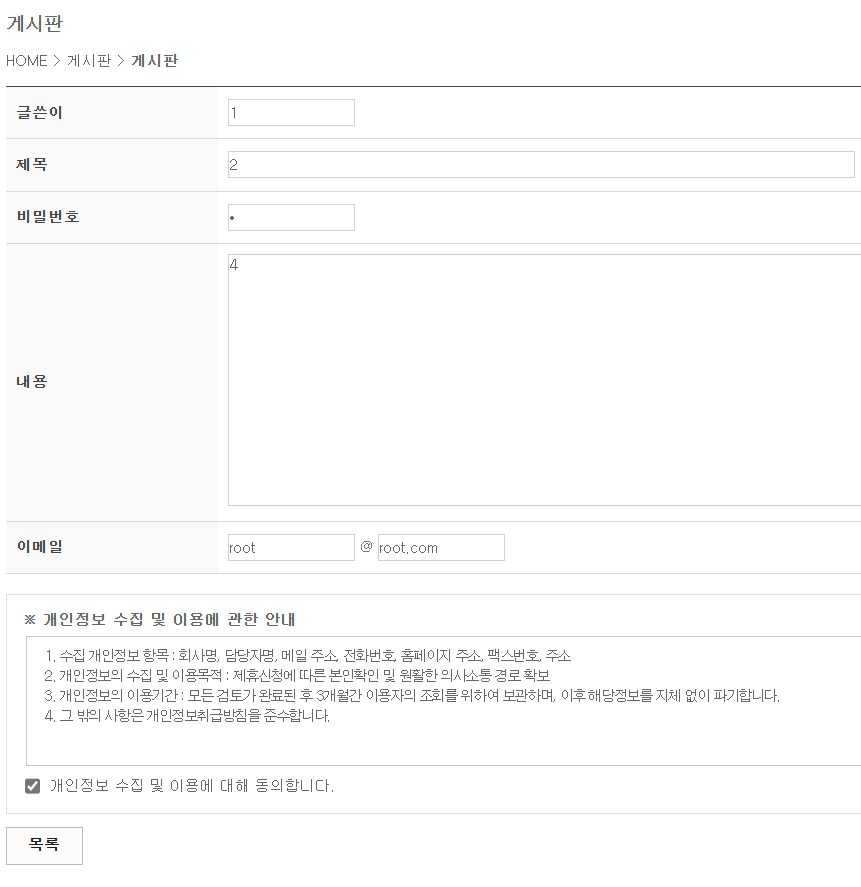
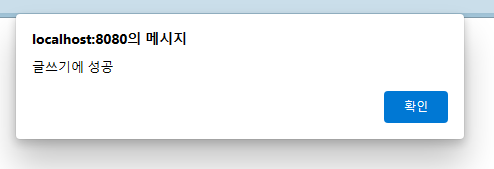
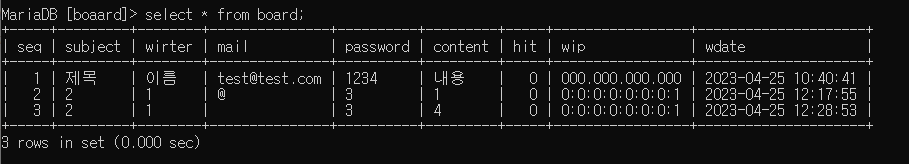
5. 리스트(board_list1) 작업
<%@ page language="java" contentType="text/html; charset=UTF-8"
pageEncoding="UTF-8"%>
<%@ page import="javax.naming.Context" %>
<%@ page import="javax.naming.InitialContext" %>
<%@ page import="javax.naming.NamingException" %>
<%@ page import="javax.sql.DataSource" %>
<%@ page import="java.sql.Connection" %>
<%@ page import="java.sql.PreparedStatement" %>
<%@ page import="java.sql.ResultSet" %>
<%@ page import="java.sql.SQLException" %>
<%
Connection conn = null;
PreparedStatement pstmt = null;
ResultSet rs = null;
StringBuilder sbHtml = new StringBuilder();
try {
Context initCtx = new InitialContext();
Context envCtx = (Context)initCtx.lookup("java:comp/env");
DataSource dataSource = (DataSource)envCtx.lookup("jdbc/mariadb3");
conn = dataSource.getConnection();
//order by ~ desc 써서 최신글이 위로 나오게끔 유도
String sql = "select seq, subject, writer, wdate, hit from board order by seq desc";
pstmt = conn.prepareStatement(sql);
rs = pstmt.executeQuery();
while(rs.next()) {
String seq = rs.getString("seq");
String subject = rs.getString("subject");
String writer = rs.getString("writer");
String wdate = rs.getString("wdate");
String hit = rs.getString("hit");
//db에서 데이터를 받아서 쓸 때마다 리스트 목록에서 그대로 보여주는 코드
sbHtml.append("<tr>");
sbHtml.append("<td> </td>");
sbHtml.append("<td>" + seq + "</td>");
sbHtml.append("<td class='left'><a href='board_view1.jsp'>" + subject + "</a> <img src='../../images/icon_new.gif' alt='NEW'></td>");
sbHtml.append("<td>" + writer + "</td>");
sbHtml.append("<td>" + wdate + "</td>");
sbHtml.append("<td>" + hit + "</td>");
sbHtml.append("<td> </td>");
sbHtml.append("</tr>");
}
} catch(NamingException e) {
System.out.println("[에러] : " + e.getMessage());
} catch(SQLException e) {
System.out.println("[에러] : " + e.getMessage());
} finally {
if(rs != null) try { rs.close(); } catch(SQLException e) {}
if(pstmt != null) try { pstmt.close(); } catch(SQLException e) {}
if(conn != null) try { conn.close(); } catch(SQLException e) {}
}
%>
<!DOCTYPE html>
<html lang="ko">
<head>
<meta charset="UTF-8">
<meta name="viewport" content="width=device-width,initial-scale=1.0,minimum-scale=1.0,maximum-scale=1.0">
<meta http-equiv="X-UA-Compatible" content="IE=edge" />
<title>Insert title here</title>
<link rel="stylesheet" type="text/css" href="../../css/board.css">
</head>
<body>
<!-- 상단 디자인 -->
<div class="con_title">
<h3>게시판</h3>
<p>HOME > 게시판 > <strong>게시판</strong></p>
</div>
<div class="con_txt">
<div class="contents_sub">
<div class="board_top">
<div class="bold">총 <span class="txt_orange">1</span>건</div>
</div>
<!--게시판-->
<div class="board">
<table>
<tr>
<th width="3%"> </th>
<th width="5%">번호</th>
<th>제목</th>
<th width="10%">글쓴이</th>
<th width="17%">등록일</th>
<th width="5%">조회</th>
<th width="3%"> </th>
</tr>
<!-- 내용 시작 -->
<%=sbHtml %>
<!-- 내용 끝 -->
</table>
</div>
<div class="btn_area">
<div class="align_right">
<input type="button" value="쓰기" class="btn_write btn_txt01" style="cursor: pointer;" onclick="location.href='board_write1.jsp'" />
</div>
</div>
<!--//게시판-->
</div>
</div>
<!--//하단 디자인 -->
</body>
</html>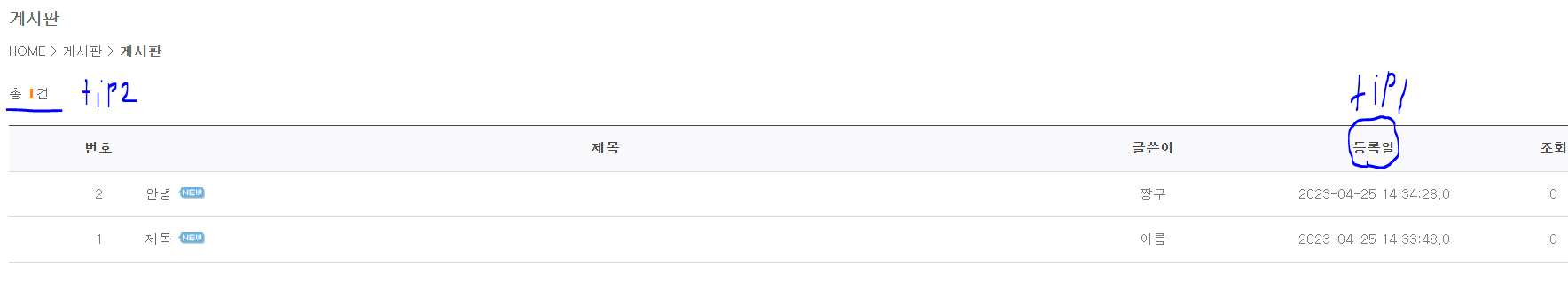
게시글을 쓰고 확인을 누르면 해당 쓴 게시물이 테이블 안에 뜬다.
tip1 : 등록일의 시간을 없애고 년도 날짜만 나오게 하고 싶을 경우
1. 자바 (문자열 사용) : substring 사용
2. db 문법 사용 : String sql = "select seq, subject, writer, date_format(wdate, '%Y-%m-%d') wdate, hit from board order by seq desc";
tip2 : 총 갯수 설정 방법
1. db select count(*) 이용
2. resultset 커서 조절int totalRecord = 0; //맨 마지막으로 rs커서 이동 rs.last(); //그 행 값을 얻음 totalRecord = rs.getRow(); //다시 커서를 돌려놓음 rs.beforeFirst();
<%=totalRecord %> <--총 갯수 부분에 적기
6. board_view 작업하기
board_view는 board_list 파일에서 거쳐서 실행하는 것(view에서 실행하면 에러남, list에서 실행할 것)
board_list1.jsp
//board 쪽 해석 : a기능의 board 부분을 클릭했을 때 seq의 seq 번호값을 가지고 가라 라는 뜻
sbHtml.append("<td class='left'><a href='board_view1.jsp?seq=" + seq +
"'>" + subject + "</a> <img src='../../images/icon_new.gif' alt='NEW'></td>");
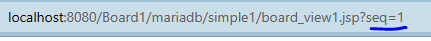
첫번째 게시물 클릭시에 seq = 1 넘어간 값 확인
board_view.jsp
<%@page import="org.mariadb.jdbc.internal.com.read.dao.Results"%>
<%@ page language="java" contentType="text/html; charset=UTF-8"
pageEncoding="UTF-8"%>
<%@ page import="javax.naming.Context" %>
<%@ page import="javax.naming.InitialContext" %>
<%@ page import="javax.naming.NamingException" %>
<%@ page import="javax.sql.DataSource" %>
<%@ page import="java.sql.Connection" %>
<%@ page import="java.sql.PreparedStatement" %>
<%@ page import="java.sql.ResultSet" %>
<%@ page import="java.sql.SQLException" %>
<%
request.setCharacterEncoding("utf-8");
String seq = request.getParameter("seq");
//System.out.println(seq);
//view에 필요한 데이터(쓸 수 있는 경우를 늘리기 위해 위에다 선언)
String subject = "";
String writer = "";
String mail = "";
String wip = "";
String wdate = "";
String hit = "";
String content = "";
Connection conn = null;
PreparedStatement pstmt = null;
ResultSet rs = null;
try {
Context initCtx = new InitialContext();
Context envCtx = (Context)initCtx.lookup("java:comp/env");
DataSource dataSource = (DataSource)envCtx.lookup("jdbc/mariadb3");
conn = dataSource.getConnection();
String sql = "select subject, writer, mail, wip, wdate, hit, content from board where seq = ?";
pstmt = conn.prepareStatement(sql);
//seq의 값에 따라 나오는 뷰가 달라진다.
pstmt.setString(1, seq);
rs = pstmt.executeQuery();
//view는 데이터를 하나 가지고 오기 때문에 while문 낭비가 됨
//다 선언하고 밑에 상단 디자인 쪽으로 가서 작업 마무리해주기
if(rs.next()) {
subject = rs.getString("subject");
writer = rs.getString("writer");
mail = rs.getString("mail");
wip = rs.getString("wip");
wdate = rs.getString("wdate");
hit = rs.getString("hit");
content = rs.getString("content");
}
} catch(NamingException e) {
System.out.println("[에러] : " + e.getMessage());
} catch(SQLException e) {
System.out.println("[에러] : " + e.getMessage());
} finally {
if(rs != null) try { rs.close(); } catch(SQLException e) {}
if(pstmt != null) try { pstmt.close(); } catch(SQLException e) {}
if(conn != null) try { conn.close(); } catch(SQLException e) {}
}
%>
<!DOCTYPE html>
<html lang="ko">
<head>
<meta charset="UTF-8">
<meta name="viewport" content="width=device-width,initial-scale=1.0,minimum-scale=1.0,maximum-scale=1.0">
<meta http-equiv="X-UA-Compatible" content="IE=edge" />
<title>Insert title here</title>
<link rel="stylesheet" type="text/css" href="../../css/board.css">
</head>
<body>
<!-- 상단 디자인 -->
<div class="con_title">
<h3>게시판</h3>
<p>HOME > 게시판 > <strong>게시판</strong></p>
</div>
<div class="con_txt">
<div class="contents_sub">
<!--게시판-->
<div class="board_view">
<table>
<tr>
<th width="10%">제목</th>
<td width="60%"><%=subject %></td>
<th width="10%">등록일</th>
<td width="20%"><%=wdate %></td>
</tr>
<tr>
<th>글쓴이</th>
<td><%=writer %></td>
<th>조회</th>
<td><%=hit %></td>
</tr>
<tr>
<td colspan="4" height="200" valign="top" style="padding: 20px; line-height: 160%"><%=content %></td>
</tr>
</table>
</div>
<div class="btn_area">
<div class="align_left">
<input type="button" value="목록" class="btn_list btn_txt02" style="cursor: pointer;" onclick="location.href='board_list1.jsp'" />
</div>
<div class="align_right">
<input type="button" value="수정" class="btn_list btn_txt02" style="cursor: pointer;" onclick="location.href='board_modify1.jsp'" />
<input type="button" value="삭제" class="btn_list btn_txt02" style="cursor: pointer;" onclick="location.href='board_delete1.jsp'" />
<input type="button" value="쓰기" class="btn_write btn_txt01" style="cursor: pointer;" onclick="location.href='board_write1.jsp'" />
</div>
</div>
<!--//게시판-->
</div>
</div>
<!-- 하단 디자인 -->
</body>
</html>tip : 내용 엔터키 적용 방법 (replaceAll 사용하여 \n을 br(엔터키)로 치환
if(rs.next()) 부분 수정 : content = rs.getString("content").replaceAll("\n", "<br>");
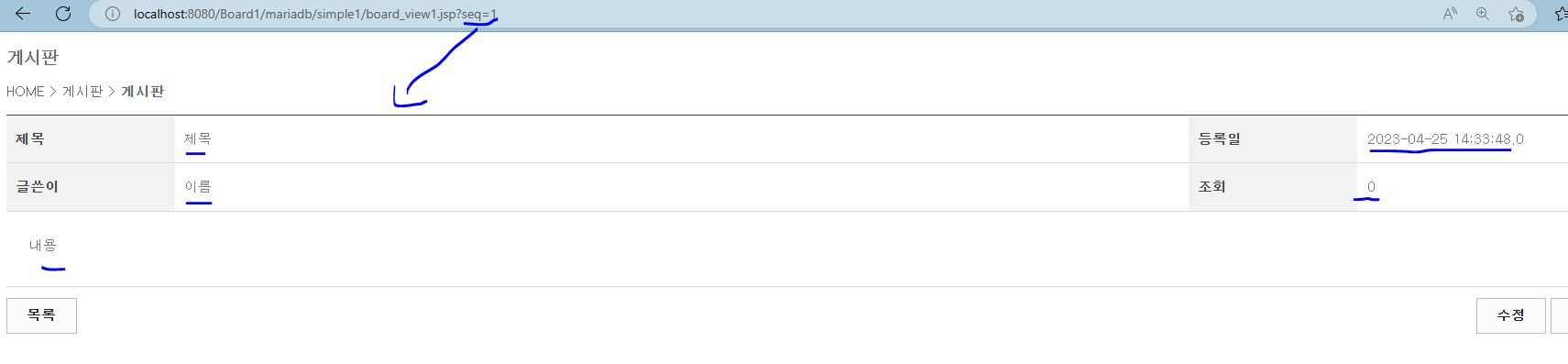

7. 삭제(delete.jsp) 작업하기
작업 방향
1. 삭제 클릭시, 글쓴이, 제목 나오게끔 하기
2. 삭제를 누르면 삭제하는 코드
7_1
board.view 에서
<input type="button" value="삭제" class="btn_list btn_txt02" style="cursor: pointer;"
onclick="location.href='board_delete1.jsp /> <-- 이 부분에서 jsp 뒤에
<input type="button" value="삭제" class="btn_list btn_txt02" style="cursor: pointer;"
onclick="location.href='board_delete1.jsp?seq=<%=seq %>'" />
<-- 이렇게 변경(아까처럼 seq 값을 가져오기 위함)board_delete1.jsp
<%@page import="org.mariadb.jdbc.internal.com.read.dao.Results"%>
<%@ page language="java" contentType="text/html; charset=UTF-8"
pageEncoding="UTF-8"%>
<%@ page import="javax.naming.Context" %>
<%@ page import="javax.naming.InitialContext" %>
<%@ page import="javax.naming.NamingException" %>
<%@ page import="javax.sql.DataSource" %>
<%@ page import="java.sql.Connection" %>
<%@ page import="java.sql.PreparedStatement" %>
<%@ page import="java.sql.ResultSet" %>
<%@ page import="java.sql.SQLException" %>
<%
request.setCharacterEncoding("utf-8");
String seq = request.getParameter("seq");
System.out.println(seq);
String subject = "";
String writer = "";
Connection conn = null;
PreparedStatement pstmt = null;
ResultSet rs = null;
try {
Context initCtx = new InitialContext();
Context envCtx = (Context)initCtx.lookup("java:comp/env");
DataSource dataSource = (DataSource)envCtx.lookup("jdbc/mariadb3");
conn = dataSource.getConnection();
String sql = "select subject, writer from board where seq = ?";
pstmt = conn.prepareStatement(sql);
pstmt.setString(1, seq);
rs = pstmt.executeQuery();
//view는 데이터를 하나 가지고 오기 때문에 while문 낭비가 됨
if(rs.next()) {
subject = rs.getString("subject");
writer = rs.getString("writer");
}
} catch(NamingException e) {
System.out.println("[에러] : " + e.getMessage());
} catch(SQLException e) {
System.out.println("[에러] : " + e.getMessage());
} finally {
if(rs != null) try { rs.close(); } catch(SQLException e) {}
if(pstmt != null) try { pstmt.close(); } catch(SQLException e) {}
if(conn != null) try { conn.close(); } catch(SQLException e) {}
}
%>
<!DOCTYPE html>
<html lang="ko">
<head>
<meta charset="UTF-8">
<meta name="viewport" content="width=device-width,initial-scale=1.0,minimum-scale=1.0,maximum-scale=1.0">
<meta http-equiv="X-UA-Compatible" content="IE=edge" />
<title>Insert title here</title>
<link rel="stylesheet" type="text/css" href="../../css/board.css">
<script type="text/javascript">
window.onload = function() {
document.getElementById('dbtn').onclick = function() {
if(document.frm.password.value.trim() == "") {
alert('비밀번호를 입력하세요!');
return false;
}
document.frm.submit();
}
}
</script>
</head>
<body>
<!-- 상단 디자인 -->
<div class="con_title">
<h3>게시판</h3>
<p>HOME > 게시판 > <strong>게시판</strong></p>
</div>
<div class="con_txt">
<form action="delete1_ok.jsp" method="post" name="frm">
<!-- hidden : 디자인에서는 안뜨고 페이지 원본에서만 볼 수 있는 것 -->
<input type="hidden" name="seq" value="<%=seq %>" />
<div class="contents_sub">
<!--게시판-->
<div class="board_write">
<table>
<tr>
<th class="top">글쓴이</th>
<td class="top"><input type="text" name="writer" value="<%=writer %>" class="board_view_input_mail" maxlength="5" readonly/></td>
</tr>
<tr>
<th>제목</th>
<td><input type="text" name="subject" value="<%=subject %>" class="board_view_input" readonly/></td>
</tr>
<tr>
<th>비밀번호</th>
<td><input type="password" name="password" value="" class="board_view_input_mail"/></td>
</tr>
</table>
</div>
<div class="btn_area">
<div class="align_left">
<input type="button" value="목록" class="btn_list btn_txt02" style="cursor: pointer;" onclick="location.href='board_list1.jsp'" />
<input type="button" value="보기" class="btn_list btn_txt02" style="cursor: pointer;" onclick="location.href='board_view1.jsp'" />
</div>
<div class="align_right">
<input type="button" id="dbtn" value="삭제" class="btn_write btn_txt01" style="cursor: pointer;" />
</div>
</div>
<!--//게시판-->
</div>
</form>
</div>
<!-- 하단 디자인 -->
</body>
</html>
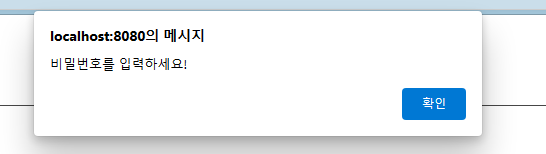
비밀번호 입력 안하고 삭제 버튼 누를 시 경고창 발생 화면
7_2 . delete1_ok.jsp 작업 ( 삭제 버튼 누를 시에 삭제)
<%@page import="org.mariadb.jdbc.internal.com.read.dao.Results"%>
<%@ page language="java" contentType="text/html; charset=UTF-8"
pageEncoding="UTF-8"%>
<%@ page import="javax.naming.Context" %>
<%@ page import="javax.naming.InitialContext" %>
<%@ page import="javax.naming.NamingException" %>
<%@ page import="javax.sql.DataSource" %>
<%@ page import="java.sql.Connection" %>
<%@ page import="java.sql.PreparedStatement" %>
<%@ page import="java.sql.SQLException" %>
<%
request.setCharacterEncoding("utf-8");
String seq = request.getParameter("seq");
String password = request.getParameter("password");
//System.out.println(seq);
//System.out.println(password);
Connection conn = null;
PreparedStatement pstmt = null;
//flag 통하여 조건문 수행
int flag = 2;
try {
Context initCtx = new InitialContext();
Context envCtx = (Context)initCtx.lookup("java:comp/env");
DataSource dataSource = (DataSource)envCtx.lookup("jdbc/mariadb3");
conn = dataSource.getConnection();
String sql = "delete from board where seq = ? and password = ?";
pstmt = conn.prepareStatement(sql);
pstmt.setString(1, seq);
pstmt.setString(2, password);
//result = 0이면 비밀번호 오류, 1이면 정상 실행
//내부적으로 seq password에 따라 delete 함
//시스템적 오류 or 비밀번호 틀릴 시 오류 2가지 -> delete1.jsp로 돌아감
// 정상 실행 -> 삭제 후 list1.jsp로 이동
int result = pstmt.executeUpdate();
//1이면 flag = 0(정상), 0이면 flag = 1(오류)
if(result == 1) {
flag = 0;
}
else if(result ==0) {
flag = 1;
}
} catch(NamingException e) {
System.out.println("[에러] : " + e.getMessage());
} catch(SQLException e) {
System.out.println("[에러] : " + e.getMessage());
} finally {
if(pstmt != null) try { pstmt.close(); } catch(SQLException e) {}
if(conn != null) try { conn.close(); } catch(SQLException e) {}
}
//jsp코드로 자바스크립트로 만들기 위함
out.println("<script type='text/javascript'>");
if(flag == 0) {
out.println("alert('삭제 성공')");
out.println("location.href='board_list1.jsp'");
}
else if(flag ==1) {
out.println("alert('비밀번호 오류')");
out.println("history.back()");
}
else {
out.println("alert('글 삭제 실패')");
out.println("history.back()");
}
out.println("</script>");
%>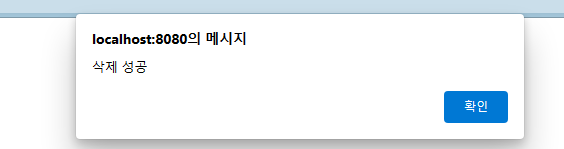
비밀번호 누르고 삭제버튼 클릭시 삭제 성공됨
8. 수정(modify1.jsp) 작업
- modify1.jsp 작업 후 (mail 분리 작업 주의)
- modift1_ok.jsp 작업
<%@page import="org.mariadb.jdbc.internal.com.read.dao.Results"%>
<%@ page language="java" contentType="text/html; charset=UTF-8"
pageEncoding="UTF-8"%>
<%@ page import="javax.naming.Context" %>
<%@ page import="javax.naming.InitialContext" %>
<%@ page import="javax.naming.NamingException" %>
<%@ page import="javax.sql.DataSource" %>
<%@ page import="java.sql.Connection" %>
<%@ page import="java.sql.PreparedStatement" %>
<%@ page import="java.sql.ResultSet" %>
<%@ page import="java.sql.SQLException" %>
<%
request.setCharacterEncoding("utf-8");
String seq = request.getParameter("seq");
System.out.println(seq);
String subject = "";
String writer = "";
//메일을 두개로 분리해서 사용하기 위함
String[] mail = null;
String content = "";
Connection conn = null;
PreparedStatement pstmt = null;
ResultSet rs = null;
try {
Context initCtx = new InitialContext();
Context envCtx = (Context)initCtx.lookup("java:comp/env");
DataSource dataSource = (DataSource)envCtx.lookup("jdbc/mariadb3");
conn = dataSource.getConnection();
String sql = "select subject, writer, mail, content from board where seq = ?";
pstmt = conn.prepareStatement(sql);
pstmt.setString(1, seq);
rs = pstmt.executeQuery();
if(rs.next()) {
subject = rs.getString("subject");
writer = rs.getString("writer");
if(rs.getString("mail").equals("")) {
mail = new String[] {"", ""};
}
else {
//@ 중심으로 mail1 과 2를 분리
mail = rs.getString("mail").split("@");
}
content = rs.getString("content");
}
} catch(NamingException e) {
System.out.println("[에러] : " + e.getMessage());
} catch(SQLException e) {
System.out.println("[에러] : " + e.getMessage());
} finally {
if(rs != null) try { rs.close(); } catch(SQLException e) {}
if(pstmt != null) try { pstmt.close(); } catch(SQLException e) {}
if(conn != null) try { conn.close(); } catch(SQLException e) {}
}
%>
<!DOCTYPE html>
<html lang="ko">
<head>
<meta charset="UTF-8">
<meta name="viewport" content="width=device-width,initial-scale=1.0,minimum-scale=1.0,maximum-scale=1.0">
<meta http-equiv="X-UA-Compatible" content="IE=edge" />
<title>Insert title here</title>
<link rel="stylesheet" type="text/css" href="../../css/board.css">
<script type="text/javascript">
window.onload = function() {
document.getElementById('mbtn').onclick = function() {
if(document.mfrm.subject.value.trim() == '') {
alert("제목을 정확하게 입력하세요!");
return false;
}
if(document.mfrm.password.value.trim() == '') {
alert("비밀번호를 정확하게 입력하세요!");
return false;
}
document.mfrm.submit();
}
}
</script>
</head>
<body>
<!-- 상단 디자인 -->
<div class="con_title">
<h3>게시판</h3>
<p>HOME > 게시판 > <strong>게시판</strong></p>
</div>
<div class="con_txt">
<form action="board_modify1_ok.jsp" method="post" name="mfrm">
<input type="hidden" name="seq" value="<%=seq %>" />
<div class="contents_sub">
<!--게시판-->
<div class="board_write">
<table>
<tr>
<th class="top">글쓴이</th>
<td class="top"><input type="text" name="writer" value="<%=writer %>" class="board_view_input_mail" maxlength="5" readonly/></td>
</tr>
<tr>
<th>제목</th>
<td><input type="text" name="subject" value="<%=subject %>" class="board_view_input" /></td>
</tr>
<tr>
<th>비밀번호</th>
<td><input type="password" name="password" value="" class="board_view_input_mail"/></td>
</tr>
<tr>
<th>내용</th>
<td><textarea name="content" class="board_editor_area"><%=content %></textarea></td>
</tr>
<tr>
<th>이메일</th>
<td><input type="text" name="mail1" value="<%=mail[0] %>" class="board_view_input_mail"/> @ <input type="text" name="mail2" value="<%=mail[1] %>" class="board_view_input_mail"/></td>
</tr>
</table>
</div>
<div class="btn_area">
<div class="align_left">
<input type="button" value="목록" class="btn_list btn_txt02" style="cursor: pointer;" onclick="location.href='board_list1.jsp'" />
<input type="button" value="보기" class="btn_list btn_txt02" style="cursor: pointer;" onclick="location.href='board_view1.jsp'" />
</div>
<div class="align_right">
<input type="button" id="mbtn" value="수정" class="btn_write btn_txt01" style="cursor: pointer;" />
</div>
</div>
<!--//게시판-->
</div>
</form>
</div>
<!-- 하단 디자인 -->
</body>
</html>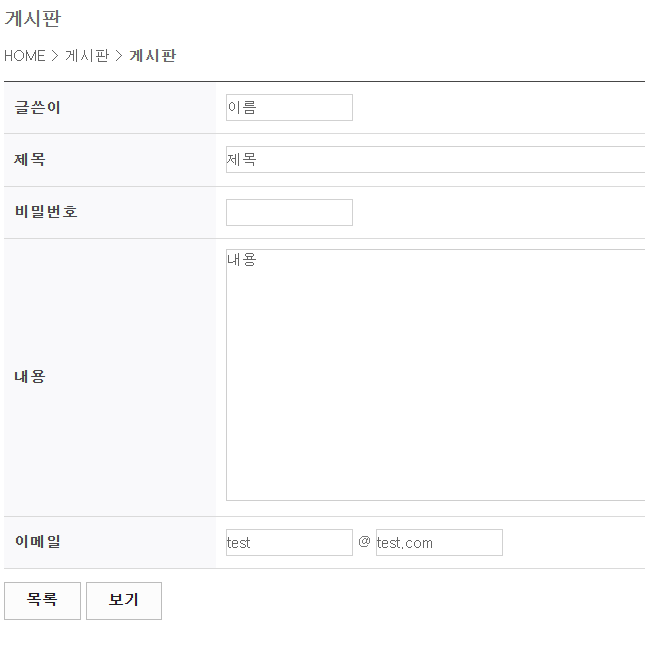
수정 창 디자인 부분
8_2. modify1_ok.jsp 작업
<%@page import="org.mariadb.jdbc.internal.com.read.dao.Results"%>
<%@ page language="java" contentType="text/html; charset=UTF-8"
pageEncoding="UTF-8"%>
<%@ page import="javax.naming.Context" %>
<%@ page import="javax.naming.InitialContext" %>
<%@ page import="javax.naming.NamingException" %>
<%@ page import="javax.sql.DataSource" %>
<%@ page import="java.sql.Connection" %>
<%@ page import="java.sql.PreparedStatement" %>
<%@ page import="java.sql.SQLException" %>
<%
request.setCharacterEncoding("utf-8");
String seq = request.getParameter("seq");
String subject = request.getParameter("subject");
String mail = "";
if(!request.getParameter("mail1").equals("") && !request.getParameter("mail2").equals("")) {
mail = request.getParameter("mail1") + "@" + request.getParameter("mail2");
}
String password = request.getParameter("password");
String content = request.getParameter("content");
Connection conn = null;
PreparedStatement pstmt = null;
int flag = 2;
try {
Context initCtx = new InitialContext();
Context envCtx = (Context)initCtx.lookup("java:comp/env");
DataSource dataSource = (DataSource)envCtx.lookup("jdbc/mariadb3");
conn = dataSource.getConnection();
String sql = "update board set subject = ?, mail = ?, content = ? where seq = ? and password = ?";
pstmt = conn.prepareStatement(sql);
pstmt.setString(1, subject);
pstmt.setString(2, mail);
pstmt.setString(3, content);
pstmt.setString(4, seq);
pstmt.setString(5, password);
int result = pstmt.executeUpdate();
if(result == 0) {
flag = 1;
}
else if(result == 1) {
flag = 0;
}
} catch(NamingException e) {
System.out.println("[에러] : " + e.getMessage());
} catch(SQLException e) {
System.out.println("[에러] : " + e.getMessage());
} finally {
if(pstmt != null) try { pstmt.close(); } catch(SQLException e) {}
if(conn != null) try { conn.close(); } catch(SQLException e) {}
}
//jsp코드로 자바스크립트로 만들기 위함
out.println("<script type='text/javascript'>");
if(flag == 0) {
out.println("alert('수정 성공')");
//modify 창으로 가기
out.println("location.href='board_view1.jsp?seq=" + seq + "';");
}
else if(flag ==1) {
out.println("alert('비밀번호 오류')");
out.println("history.back()");
}
else {
out.println("alert('글 수정 실패')");
out.println("history.back()");
}
out.println("</script>");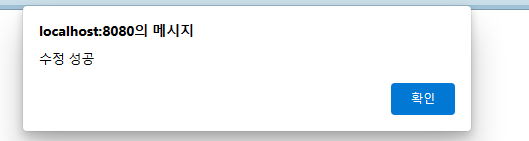
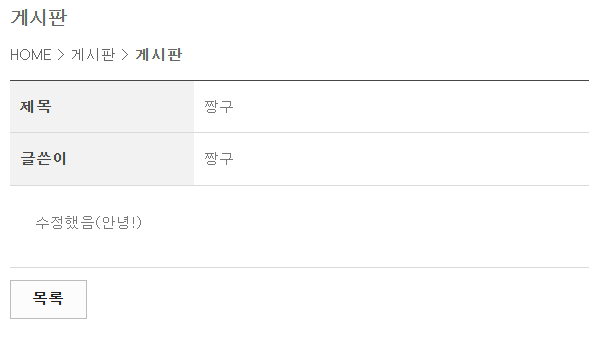
수정 성공시, 창 뜨고 해당 글 창으로 돌아감


