지난 프로젝트에서는 nav2에서 만들어진 node로 design만 하는 XML을 작성했다.
하지만 필요한 decorator/control/condition/action 노드가 미리 생성되어 있을 수 없으므로 개발을 위해 CPP로 node를 만들어야 한다.
지난 프로젝트에서도 "길을 잃었을 때만 카메라를 켜서 아루코마커 디텍션을 할 수 있나요?" 같은 질문이 있었는데, 당시에는 빠른 개발을 위해 Python으로만 개발을 하기로 했었기에 노드를 직접 만들지는 않았고, 여러 번 시도 후 길을 못 갈 때는 (주행을 맡은 다른 팀원이) BT를 탈출해서 cmd_vel을 publish하도록 했다.
아쉬움이 남았기 때문에 CPP로 node를 만들어 보기로 했고, 공식문서 외에 유튜브를 참고했다.
사용한 C++은 17, Behavior Tree.CPP는 4.5 버전이다.
BehaviorTree 설치
- BehaviorTree.CPP git clone
git clone https://github.com/BehaviorTree/BehaviorTree.CPP.git- build tool & dependency install
sudo apt-get install cmake libzmq3-dev libboost-dev libsqlite3-dev libgtest-dev- build
cd BehaviorTree.CPP
mkdir build ; cd build
cmake ..
make*ROS의 catkin이나 ROS2의 colcon으로 빌드할 수도 있다.
- install
sudo make installBehaviorTree 코드 작성
- simple_bt.cpp
#include <iostream>
#include <chrono>
#include "behaviortree_cpp/action_node.h"
#include "behaviortree_cpp/bt_factory.h"
// Example of custom SyncActionNode (synchronous action)
// without ports.
class ApproachObject : public BT::SyncActionNode
{
public:
ApproachObject(const std::string& name) :
BT::SyncActionNode(name, {})
{}
// You must override the virtual function tick()
BT::NodeStatus tick() override
{
std::cout << "ApproachObject: " << this->name() << std::endl;
return BT::NodeStatus::SUCCESS;
}
};
using namespace BT;
// Simple function that return a NodeStatus
BT::NodeStatus CheckBattery()
{
std::cout << "[ Battery: OK ]" << std::endl;
return BT::NodeStatus::SUCCESS;
}
// We want to wrap into an ActionNode the methods open() and close()
class GripperInterface
{
public:
GripperInterface(): _open(true) {}
NodeStatus open()
{
_open = true;
std::cout << "GripperInterface::open" << std::endl;
return NodeStatus::SUCCESS;
}
NodeStatus close()
{
std::cout << "GripperInterface::close" << std::endl;
_open = false;
return NodeStatus::SUCCESS;
}
private:
bool _open; // shared information
};
int main()
{
// We use the BehaviorTreeFactory to register our custom nodes
BehaviorTreeFactory factory;
// The recommended way to create a Node is through inheritance.
factory.registerNodeType<ApproachObject>("ApproachObject");
// Registering a SimpleActionNode using a function pointer.
// You can use C++11 lambdas or std::bind
factory.registerSimpleCondition("CheckBattery", [&](TreeNode&) { return CheckBattery(); });
//You can also create SimpleActionNodes using methods of a class
GripperInterface gripper;
factory.registerSimpleAction("OpenGripper", [&](TreeNode&){ return gripper.open(); } );
factory.registerSimpleAction("CloseGripper", [&](TreeNode&){ return gripper.close(); } );
// Trees are created at deployment-time (i.e. at run-time, but only
// once at the beginning).
// IMPORTANT: when the object "tree" goes out of scope, all the
// TreeNodes are destroyed
// std::cout << std::filesystem::current_path() << std::endl;
auto tree = factory.createTreeFromFile("../my_tree.xml");
// To "execute" a Tree you need to "tick" it.
// The tick is propagated to the children based on the logic of the tree.
// In this case, the entire sequence is executed, because all the children
// of the Sequence return SUCCESS.
tree.tickWhileRunning();
return 0;
}
- bt_tree.xml
<root BTCPP_format="4" >
<BehaviorTree ID="MainTree">
<Sequence name="root_sequence">
<CheckBattery name="check_battery"/>
<OpenGripper name="open_gripper"/>
<ApproachObject name="approach_object"/>
<CloseGripper name="close_gripper"/>
</Sequence>
</BehaviorTree>
</root>- CMakeLists.txt 작성
cmake_minimum_required(VERSION 3.5)
project(simple_bt LANGUAGES CXX)
set(CMAKE_CXX_STANDARD 17)
set(CMAKE_CXX_STANDARD_REQUIRED ON)
find_package(behaviortree_cpp REQUIRED)
add_executable(${PROJECT_NAME} "simple_bt.cpp")
target_link_libraries(${PROJECT_NAME} BT::behaviortree_cpp)- build
mkdir build ; cd build
cmake ..
make- 실행
./simple_bt-
실행결과
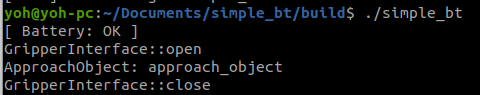
-
뱀발: 상대경로를 인식 못하는 경우, 절대 경로를 체크해 볼 것
std::cout << std::filesystem::current_path() << std::endl;build 디렉토리에서 ./simple_bt를 실행하면 현재 디렉토리에는 xml 파일이 없으므로 에러가 발생한다. 그래서 상위 디렉토리에서 찾게끔 설정하거나 실행하는 디렉토리를 다른 곳으로 해서 해결했다.

감사합니다.