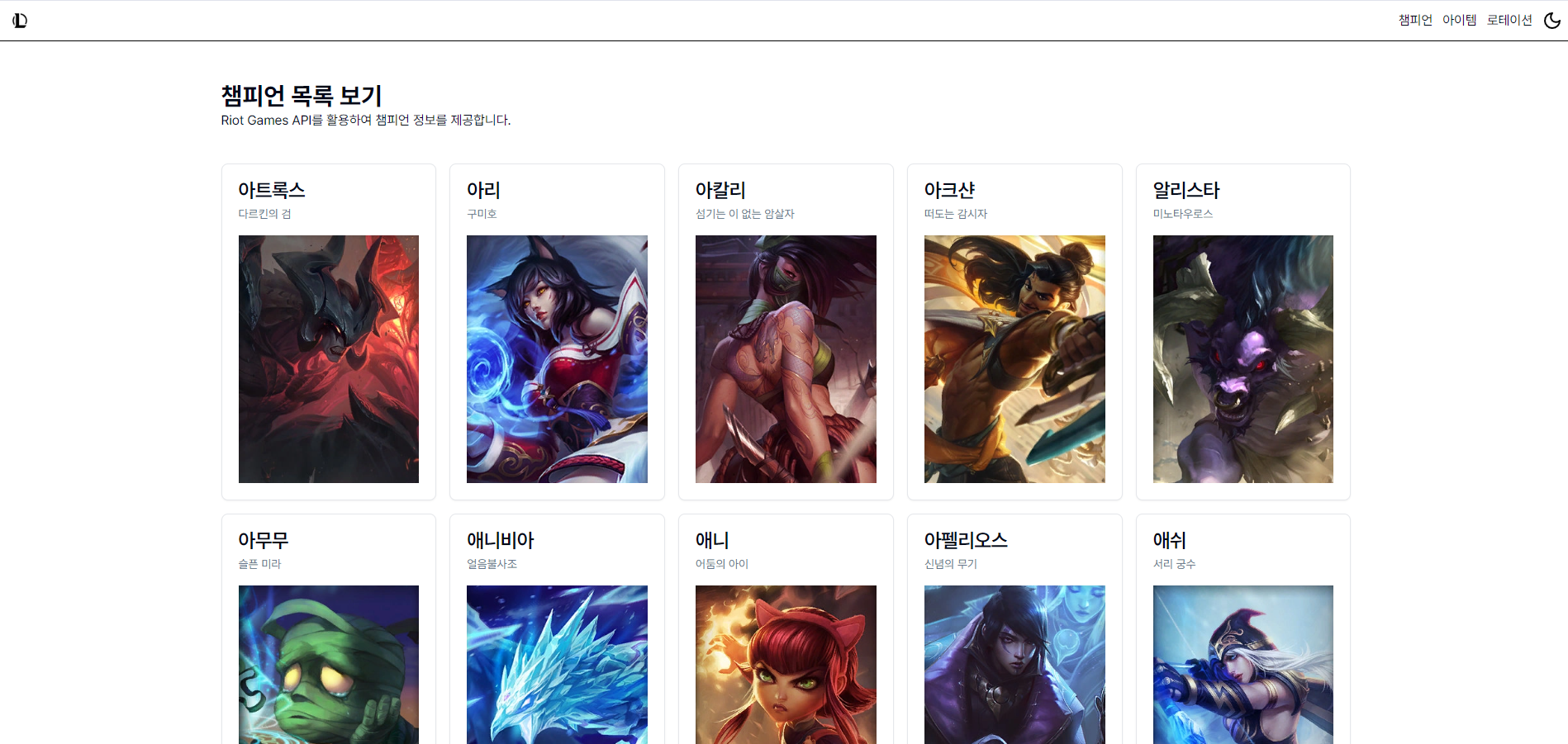
lolDex: Riot API를 활용한 리그 오브 레전드 정보 앱
Next.js와 Riot API를 활용하여 리그 오브 레전드의 챔피언 정보를 조회하고 무료 챔피언 로테이션 등을 제공하는 웹 애플리케이션
이 프로젝트는 Next.js와 TypeScript를 사용하여 개발되었으며, 사용자가 리그 오브 레전드와 관련된 정보를 쉽게 얻을 수 있도록 하는 것을 목표
목차
시작하기
npx create-next-app@latest
yarn
yarn dev- TypeScript: 타입 안전성을 위해 사용
- ESLint: 코드 품질과 일관성을 유지하기 위해 사용
- Tailwind CSS: 빠르고 쉽게 스타일링을 하기 위해 사용
- src/ 디렉토리 사용: 프로젝트 구조를 깔끔하게 유지하기 위해 사용
- App Router 사용: Next.js의 새로운 라우팅 시스템으로, 폴더 구조 기반의 라우팅을 지원
- 커스텀 import alias:
@/*로 설정하여 절대 경로 임포트를 쉽게 가능
What is your project named? my-app
Would you like to use TypeScript? Yes
Would you like to use ESLint? Yes/No
Would you like to use Tailwind CSS? Yes
Would you like to use `src/` directory? Yes
Would you like to use App Router? (recommended) Yes
Would you like to customize the default import alias (@/*)? Yes
What import alias would you like configured? @/*기능
- 챔피언 정보 조회: 모든 리그 오브 레전드 챔피언 정보 확인
- 챔피언 로테이션: 현재 무료로 플레이 가능한 챔피언 로테이션을 확인
- 챔피언 상세 보기: 각 챔피언의 상세 정보, 스킬, 스킨 등을 확인
- 다크 모드: 사용자의 편의를 위해 다크 모드를 지원
기술 스택
- 프레임워크: Next.js (App Router 사용)
- 언어: TypeScript
- 스타일링: Tailwind CSS
- 상태 관리: Zustand
- API: Riot Games API
- 아이콘: Lucide React
- 폰트: Pretendard
- ui : shadcn ui
프로젝트 구조
lol-dex
├─ public
│ ├─ etcs
│ ├─ fonts
│ ├─ icons
│ └─ images
├─ src
│ ├─ app
│ │ ├─ (info)
│ │ │ ├─ champions
│ │ │ │ ├─ page.tsx
│ │ │ │ └─ [id]
│ │ │ │ ├─ Detail.tsx
│ │ │ │ └─ page.tsx
│ │ │ ├─ error.tsx
│ │ │ ├─ items
│ │ │ │ └─ page.tsx
│ │ │ ├─ layout.tsx
│ │ │ └─ rotation
│ │ │ └─ page.tsx
│ │ ├─ api
│ │ │ └─ rotation
│ │ │ └─ route.ts
│ │ ├─ global-error.tsx
│ │ ├─ layout.tsx
│ │ ├─ loading.tsx
│ │ ├─ not-found.tsx
│ │ └─ page.tsx
│ ├─ components
│ │ ├─ champions
│ │ │ ├─ CardItems.tsx
│ │ │ └─ ModalItems.tsx
│ │ ├─ layout
│ │ │ ├─ DarkMode.tsx
│ │ │ ├─ Footer.tsx
│ │ │ ├─ Header.tsx
│ │ │ ├─ Nav.tsx
│ │ │ └─ ScrollTop.tsx
│ │ ├─ shared
│ │ │ ├─ CarouselItems.tsx
│ │ │ ├─ ReusableCard.tsx
│ │ │ └─ ReusableModal.tsx
│ │ └─ ui
│ │ ├─ button.tsx
│ │ ├─ card.tsx
│ │ ├─ carousel.tsx
│ │ ├─ dialog.tsx
│ │ ├─ input.tsx
│ │ ├─ label.tsx
│ │ └─ select.tsx
│ ├─ lib
│ │ ├─ constants
│ │ │ └─ constants.ts
│ │ ├─ providers
│ │ │ └─ RQProvider.tsx
│ │ ├─ stores
│ │ │ ├─ useDarkStore.ts
│ │ │ ├─ useScrollStore.ts
│ │ │ └─ useStateStore.ts
│ │ ├─ types
│ │ │ ├─ Champion.ts
│ │ │ ├─ Item.ts
│ │ │ └─ Rotation.ts
│ │ └─ utils
│ │ ├─ className.ts
│ │ ├─ rotateApi.ts
│ │ └─ serverApi.ts
│ └─ styles
│ ├─ detail.css
│ └─ globals.css
├─ .eslintrc.json
├─ next.config.mjs
├─ tailwind.config.ts
└─ README.md
학습 자료
- 프로젝트: Next.js와 TypeScript에 대한 학습을 목적
- Next.js Documentation - Next.js의 기능과 API에 대해 학습
- Learn Next.js - Next.js에 대한 상호작용 학습 자료
- Riot Games API Documentation - Riot API에 대한 정보
트러블 슈팅
- 환경 변수 설정 문제
문제: NEXTPUBLIC 접두사가 누락되어 클라이언트에서 환경 변수를 불러올 수 없었습니다.
해결: NEXTPUBLIC을 추가하여 클라이언트 측에서 API 키에 접근할 수 있도록 수정했습니다.
const apiUrl = process.env.NEXT_PUBLIC_RIOT_API_URL;
const apiKey = process.env.NEXT_PUBLIC_RIOT_API_KEY;
if (!apiKey) {
return NextResponse.json(
{ error: "API 요청 중 에러가 발생" },
{ status: 500 }
);
}- API 호출 문제
문제: 챔피언 로테이션 데이터를 Riot API에서 가져올 때, 잘못된 API 키나 누락된 환경 변수로 인해 403 Forbidden 에러가 발생했습니다.(24시간 지나면 뜨는 에러)
해결: 환경 변수를 올바르게 설정하고 접근 가능한 상태로 변경했습니다.
const fetchChampionRotation = async () => {
try {
const response = await fetch(`${apiUrl}/lol/platform/v3/champion-rotations?api_key=${apiKey}`);
if (!response.ok) {
throw new Error("Failed to fetch champion rotation");
}
const data = await response.json();
// 이후 로직 처리
} catch (error) {
console.error("API 요청 실패:", error);
}
};
- 캐싱 및 데이터 유효성 문제
문제: Riot API 데이터를 /api/rotation에서 가져올 때, no-store fetch 설정으로 인해 Dynamic server usage 오류와 캐싱 문제가 발생했습니다.
해결: revalidate: 86400 옵션을 추가하여 하루마다 데이터를 갱신하도록 설정했습니다.
import { NextResponse } from 'next/server';
import { Rotation } from '@/lib/types/Rotation';
import { rotateApiUrl } from '@/lib/constants/constants';
export async function GET() {
const apiKey = process.env.NEXT_PUBLIC_RIOT_API_KEY as string;
if (!apiKey) {
return NextResponse.json({ error: 'API 요청 중 에러가 발생' }, { status: 500 });
}
try {
const res = await fetch(rotateApiUrl, {
method: 'GET',
headers: {
'X-Riot-Token': apiKey,
},
next: {
revalidate: 86400, // 하루마다 데이터를 갱신
},
});
if (!res.ok) {
throw new Error(`API 요청 실패: 상태 코드 ${res.status}`);
}
const data: Rotation[] = await res.json();
return NextResponse.json(data);
} catch (error) {
console.error('데이터 패치 중 에러가 발생 했어요!', error);
return NextResponse.json({ error: '챔피언 정보를 가지고 오는데 실패 했어요!' }, { status: 500 });
}
}- Dynamic Server Usage 에러
문제: Riot API의 no-store fetch 요청으로 인해 Dynamic server usage와 관련된 오류가 발생했습니다.
해결: 데이터 캐싱 설정을 통해 데이터를 매번 갱신하지 않도록 하고, 유효성 갱신을 통해 해결 방안을 모색했습니다.
// Riot API 호출 시 캐싱 설정
const res = await fetch(rotateApiUrl, {
method: 'GET',
headers: {
'X-Riot-Token': apiKey,
},
next: {
revalidate: 86400, // 캐싱 유효성을 하루로 설정
},
});- CSR(Client-Side Rendering) 방식 문제
문제: 초기 CSR 방식으로 데이터를 불러올 때 로딩 상태가 계속 유지되거나 API 호출 실패 시 에러 처리가 제대로 되지 않았습니다.
해결: TanStack Query를 사용하여 로딩 및 에러 상태 관리를 간소화하고, 초기 데이터를 안정적으로 가져올 수 있도록 개선했습니다.
import { useQuery } from '@tanstack/react-query';
import { getChampionRotation } from '@/lib/utils/rotateApi';
const { data, isLoading, error, refetch } = useQuery({
queryKey: ['championRotation'],
queryFn: getChampionRotation,
retry: false,
refetchOnWindowFocus: false,
staleTime: 1000 * 60 * 5,
});
if (isLoading) {
return <div>로딩 중...</div>;
}
if (error) {
return <div>에러가 발생했습니다. 다시 시도해주세요.</div>;
}- 에러 처리 개선
문제: 서버와 클라이언트 양쪽 모두에서 에러 처리가 제대로 이루어지지 않아 사용자 경험이 좋지 않았습니다.
해결: 에러를 명확히 처리하고, 사용자에게 적절한 안내 메시지를 제공하도록 수정했습니다.
try {
const res = await fetch(rotateApiUrl, {
method: 'GET',
headers: {
'X-Riot-Token': apiKey,
},
});
if (!res.ok) {
throw new Error(`API 요청 실패: 상태 코드 ${res.status}`);
}
const data = await res.json();
return NextResponse.json(data);
} catch (error) {
console.error('데이터 패치 중 에러가 발생 했어요!', error);
return NextResponse.json({ error: '챔피언 정보를 가지고 오는데 실패 했어요!' }, { status: 500 });
}- SSR(Server-Side Rendering) 검토
문제: 초기 데이터를 로드할 때 빈 화면이 보이는 문제를 방지하기 위해 SSR을 검토했습니다.
해결: SSR을 사용하여 초기 데이터를 서버 측에서 미리 로드하고 페이지에 전달하여 사용자 경험을 향상시켰습니다.
클라이언트-서버 간 CORS 문제 및 포트 충돌
문제: 로컬 개발 환경에서 CORS 정책으로 인해 Riot API 데이터를 불러오는 데 실패하거나, 포트 충돌(EADDRINUSE) 문제가 발생했습니다.
해결: CORS 문제를 해결하기 위해 로컬 프록시 서버를 설정하거나, Vercel 환경으로 배포하여 테스트했습니다.
